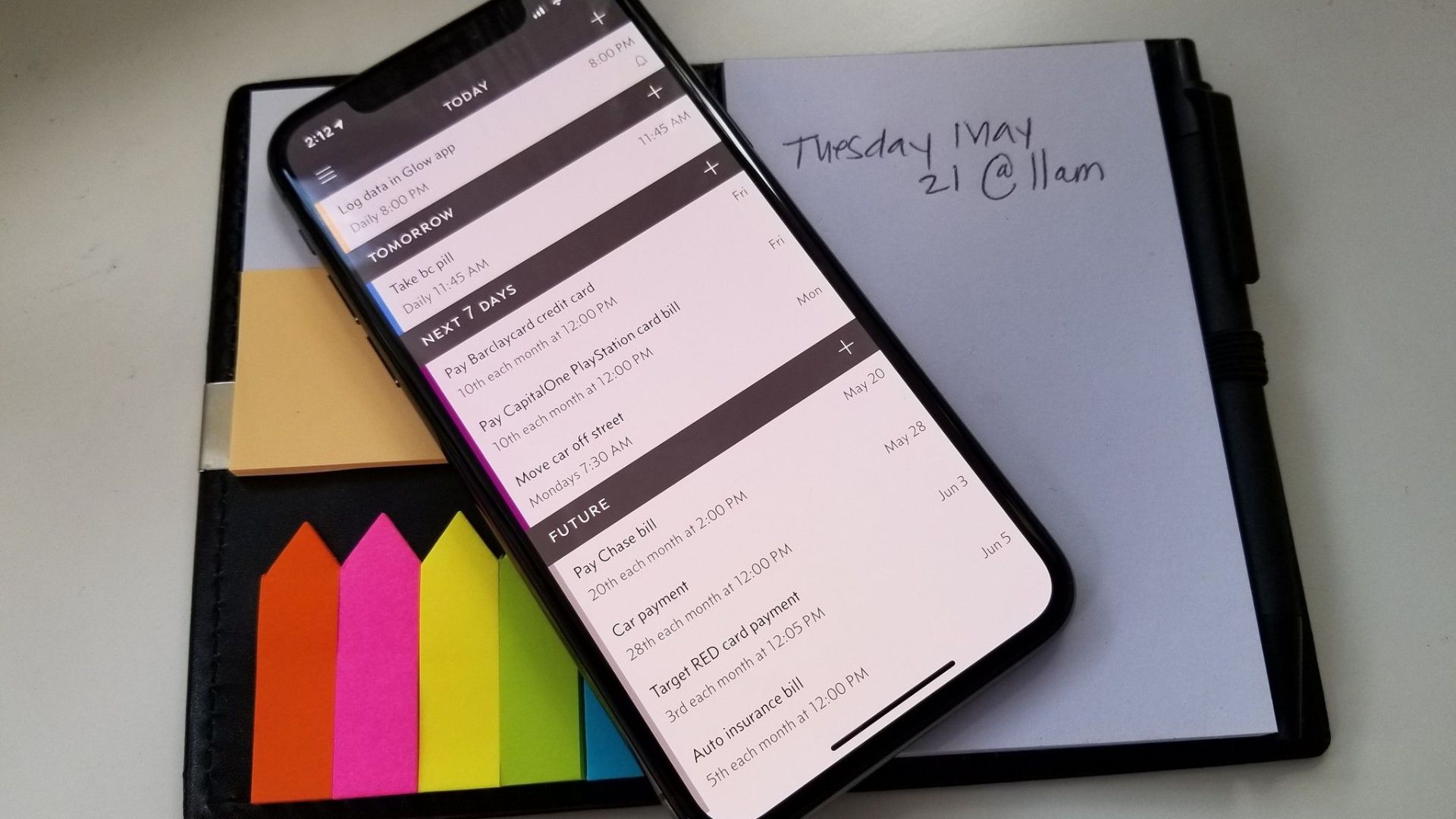Christine Chan
Christine Romero-Chan was formerly a Senior Editor for iMore. She has been writing about technology, specifically Apple, for over a decade at a variety of websites. She is currently part of the Digital Trends team, and has been using Apple’s smartphone since the original iPhone back in 2007. While her main speciality is the iPhone, she also covers Apple Watch, iPad, and Mac when needed. Her specialty area is the iPhone, as that’s all she’s been using ever since receiving the original iPhone in 2008 as a birthday present, before dropping it on cement and shattering the screen. Thankfully, the iPhone 3G was coming out at the time, and thus began her annual tradition of buying a new iPhone, so she’s had them all and knows the ins and outs like the back of her hand. Surprisingly enough, the iPhone was also her very first Apple product — ever since the iPhone, she has also bought several different iterations of iPad, Apple Watch, and Mac over the years as well. With that in mind, Christine not only expertly covers iPhone, but she contributes with iPad, Apple Watch, and Mac coverage when needed too. Christine has been covering and writing about Apple for over the past decade after graduating from California State University Long Beach with a BA in Journalism and Mass Communications. Her previous work included AppAdvice, MacLife, MakeUseOf, and Lifehacker. Her previous work at these sites involved iOS app and game reviews, app roundups, how-to guides, and more. As a Southern California based journalist, Christine often enjoys going to Disneyland in Anaheim, California as a passholder, because she is obsessed with all things Disney, especially Star Wars. If she isn’t writing, you can probably find her over at Disneyland and Disney California Adventure, just living her best life. Christine is also a big fan of (iced) coffee, food in general (especially sushi), mechanical keyboards, photography, animated series and films, The Beatles, and spending as much time with her new daughter as possible.
Latest articles by Christine Chan

How to troubleshoot and reset your AirPods
By Christine Chan last updated
Having battery problems with your AirPods or can't get them to connect? Experiencing other issues? Here's how to troubleshoot and reset your AirPods.

The best keyboards for Mac mini 2025
By Christine Chan last updated
The Mac mini is a powerful little computer, but unlike the iMac, you need to bring your own peripherals, like display, mouse, and keyboard. Here are the best keyboards you can get for your Mac mini.

Best MagSafe-compatible iPhone 12 Pro Max cases 2025
By Christine Chan last updated
If you want to make the most with MagSafe on your iPhone 12 Pro Max, you'll need a case that is designed with MagSafe in mind. Here are our favorites.

How to remove location data from photos on your iPhone
By Christine Chan, Joseph Keller published
You can keep your whereabouts private while sharing photos and videos by removing location information. Here's how to do that.
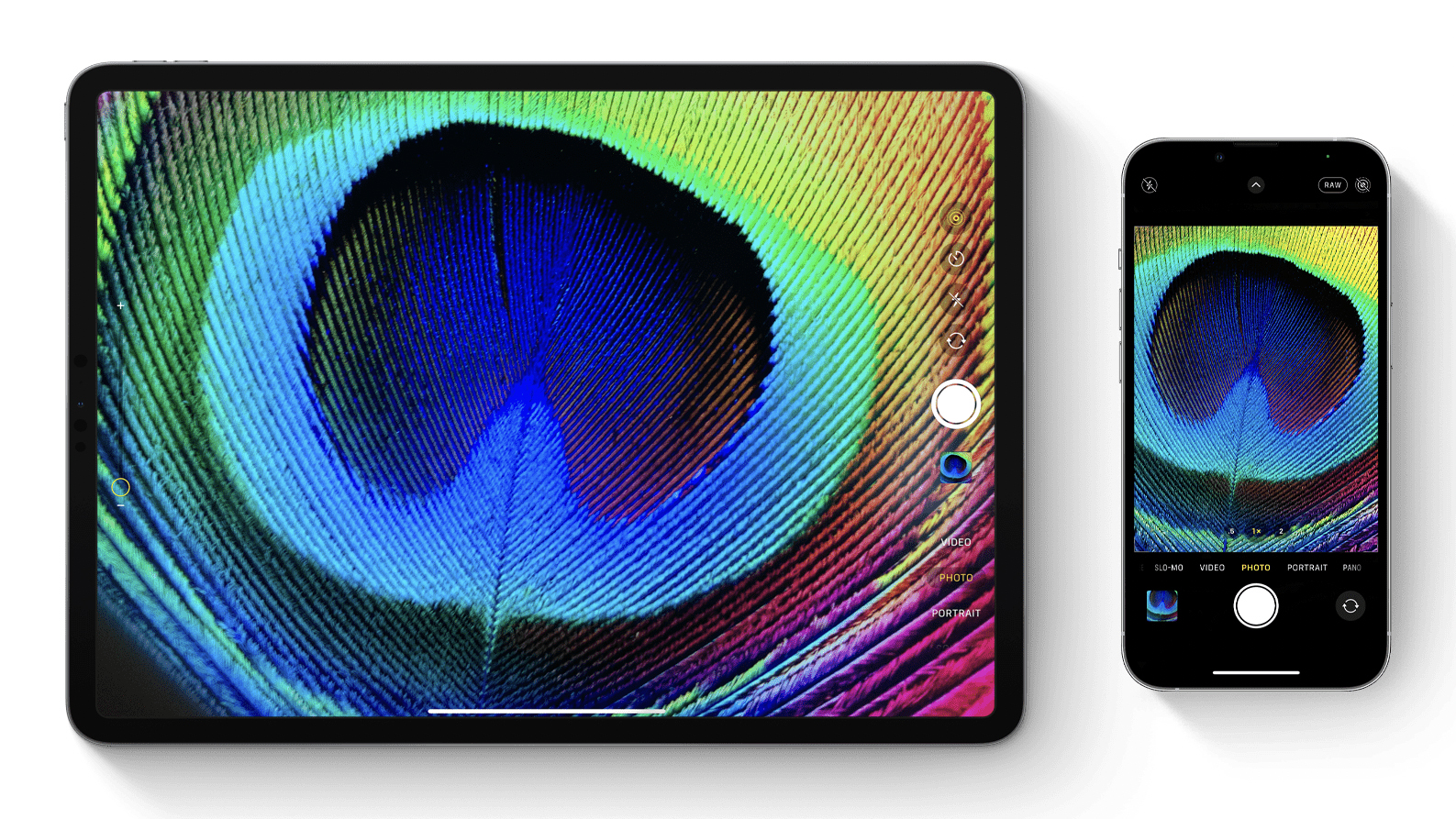
How to crop and resize your photos on iPhone and iPad
By Christine Chan published
Here's how you can resize and crop your images on your iPhone, easy-peasy-lemon-squeezy.

Can someone else in your family see your texts? Here's the fix
By Christine Chan published
Wondering why your spouse, kids, or parents are also seeing your texts and you're seeing theirs? Here's what's happening and what you can do about it!

Best rugged cases for MacBook Pro 2025
By Bryan M Wolfe, Christine Chan last updated
Keep your MacBook Pro protected.

Best note-taking apps for iPad and Apple Pencil 2025
By Christine Chan, Luke Filipowicz last updated
The best note-taking apps for iPad and Apple Pencil can make handwriting a simple note an absolute pleasure again.
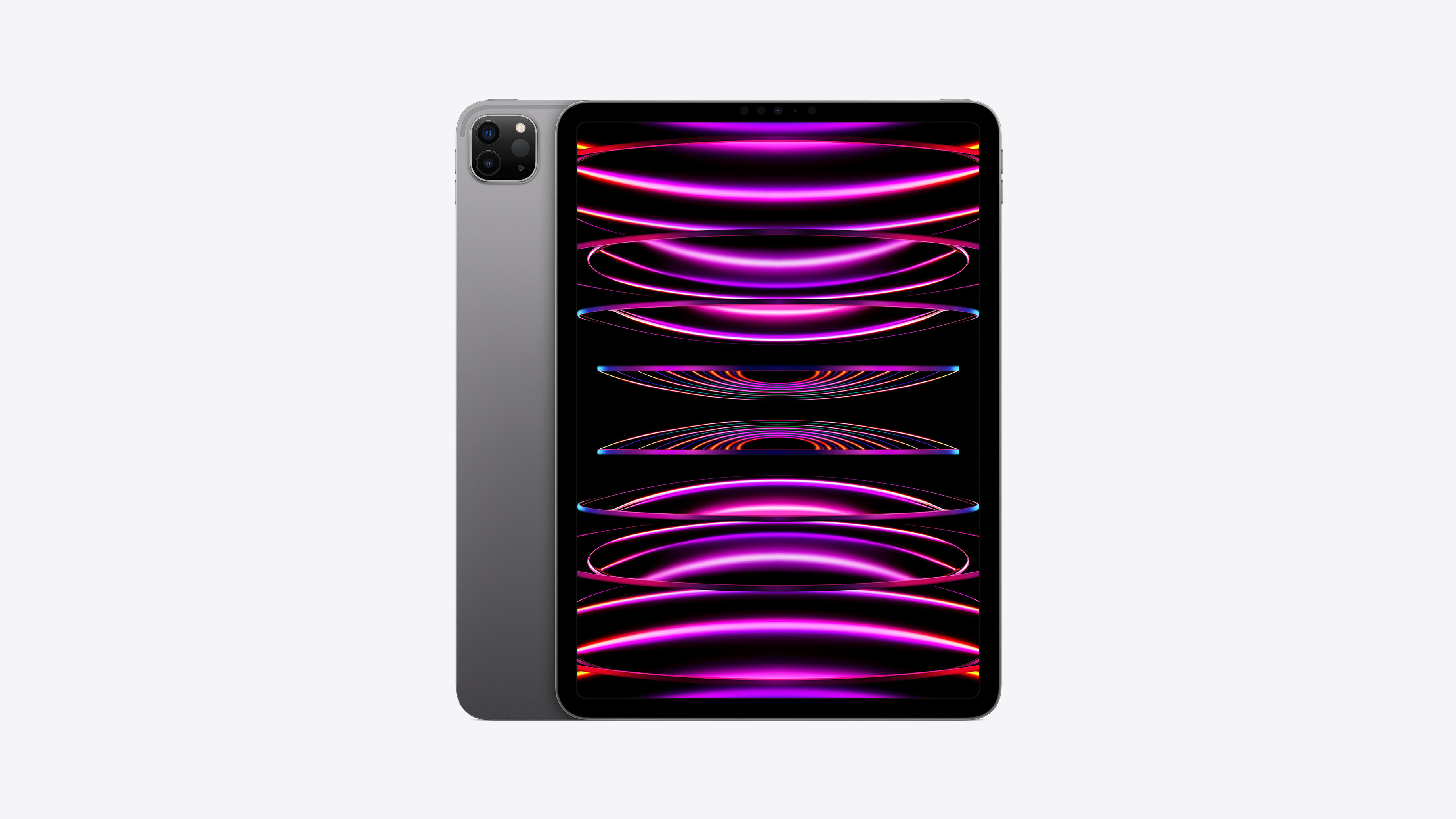
Best screen protectors for 11-inch iPad Pro in 2025
By Christine Chan, Bryan M Wolfe, Karen S Freeman last updated
If you have an 11-inch iPad Pro, then one of the best screen protectors is essential to keep your device safe from knocks and scrapes – here are our top picks.

How to make a FaceTime call on iPhone, iPad, or Mac
By Christine Chan, Joseph Keller last updated
Make and take video calls from any Apple device, to any Apple device, all with FaceTime!

How to view and delete old iCloud backups on iPhone and Mac
By Christine Chan last updated
You don't get much free iCloud storage, so make the most of your space by deleting old iPhone and Mac backups.
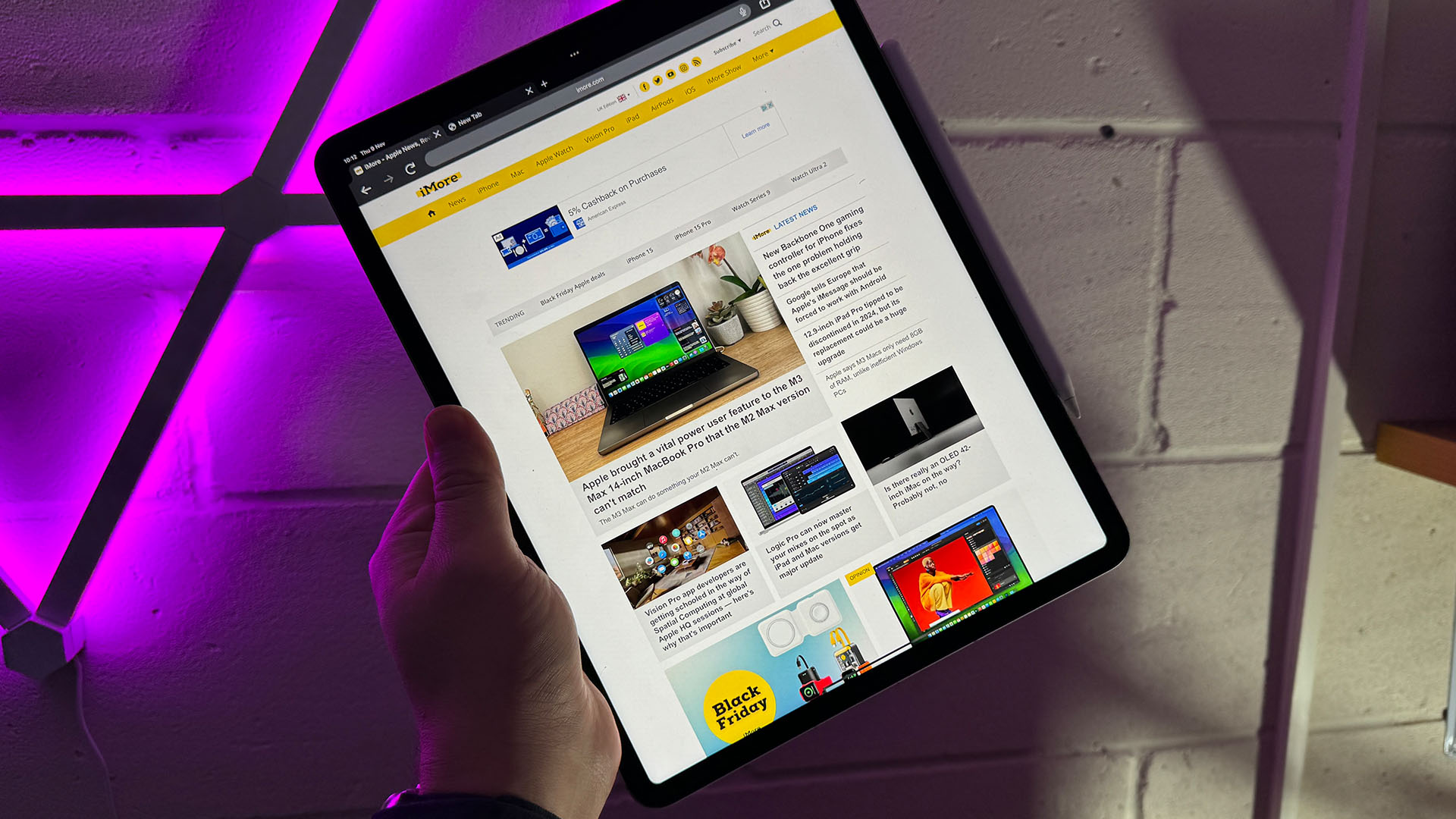
Which iPad Pro should you buy: 11-inch or 12.9-inch?
By Christine Chan last updated
Which of the M2 iPad Pro models is best for you?

How to set up your new iPhone so you can install apps, use iMessage, and more
By Christine Chan, Adam Oram last updated
If you're getting lost while you're trying to set up a new iPhone, or you just want to make sure you're doing it properly, we've got you covered.

iPhone 14 Pro review: The year of the Pro
By Christine Chan last updated
With its improved camera system and Dynamic Island feature, this is the year of the iPhone 14 Pro.

Does your high school or college student need an iPhone?
By Christine Chan last updated
The iPhone isn't just a status symbol for students — it's an incredibly valuable tool for education.

Best PDF markup and annotation apps for iPad and Apple Pencil 2025
By Christine Chan last updated
Did you know that you can markup and annotate PDFs and documents right on your iPad with an Apple Pencil? These are the best apps to help you get the job done.

iPhone SE review (2022): iPhone on a budget
By Christine Chan last updated
The most affordable iPhone just got even better, but is it worth it? Only if you fall in a certain demographic.

iPhone 13 Pro review 2023: How Pro should you go?
By Christine Chan last updated
The iPhone 13 Pro has been out for a while, but is this phone still worth buying?

How to change your wallpaper on iPhone or iPad
By Christine Chan, Sergio Velasquez last updated
Change your iPhone wallpaper occasionally or whenever strikes your fancy. It's easy!

How to manually add workout data to the Health app on your iPhone
By Christine Chan last updated
Did you complete a workout but forgot to wear your Apple Watch? Fortunately, you can manually add workout data on your iPhone through the Health app.

iPhone 14: Specs, price, release date, and everything you need to know
By Christine Chan, Stephen Warwick last updated
Apple's iPhone 14 is a big jump over its predecessor. Here's all you need to know.
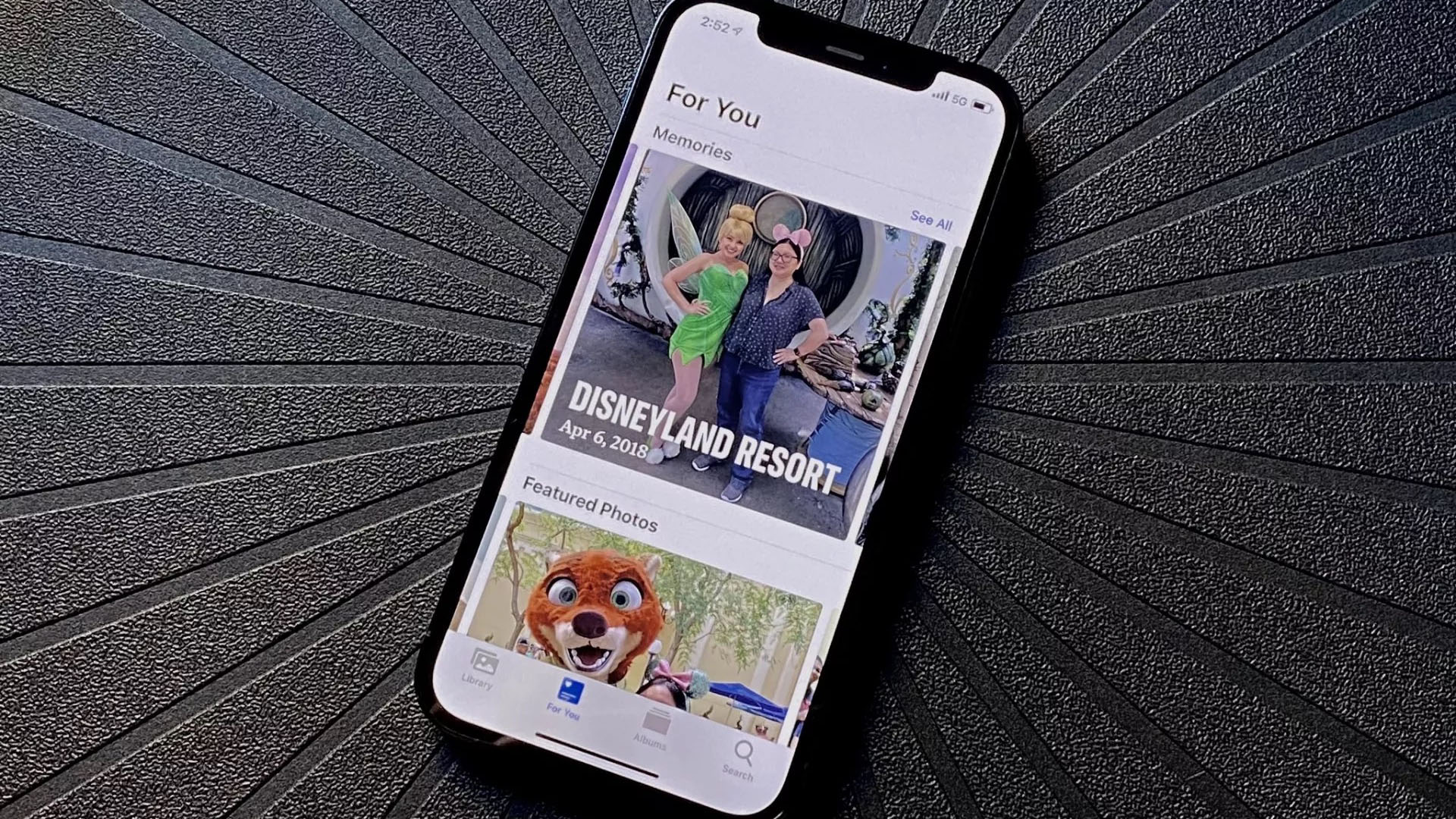
iCloud Photo Library: The ultimate guide
By Christine Chan last updated
iCloud Photo Library is part of Apple's iCloud service, and helps you back up, sync, and share your images and video. Here's everything you need to know about it.

AirPods Max: price, ANC, colors, features, and everything you need to know
By Christine Chan, Luke Filipowicz last updated
The AirPods Max are Apple's first over-the-ear headphones under the AirPods brand. Here's everything you need to know
Master your iPhone in minutes
iMore offers spot-on advice and guidance from our team of experts, with decades of Apple device experience to lean on. Learn more with iMore!