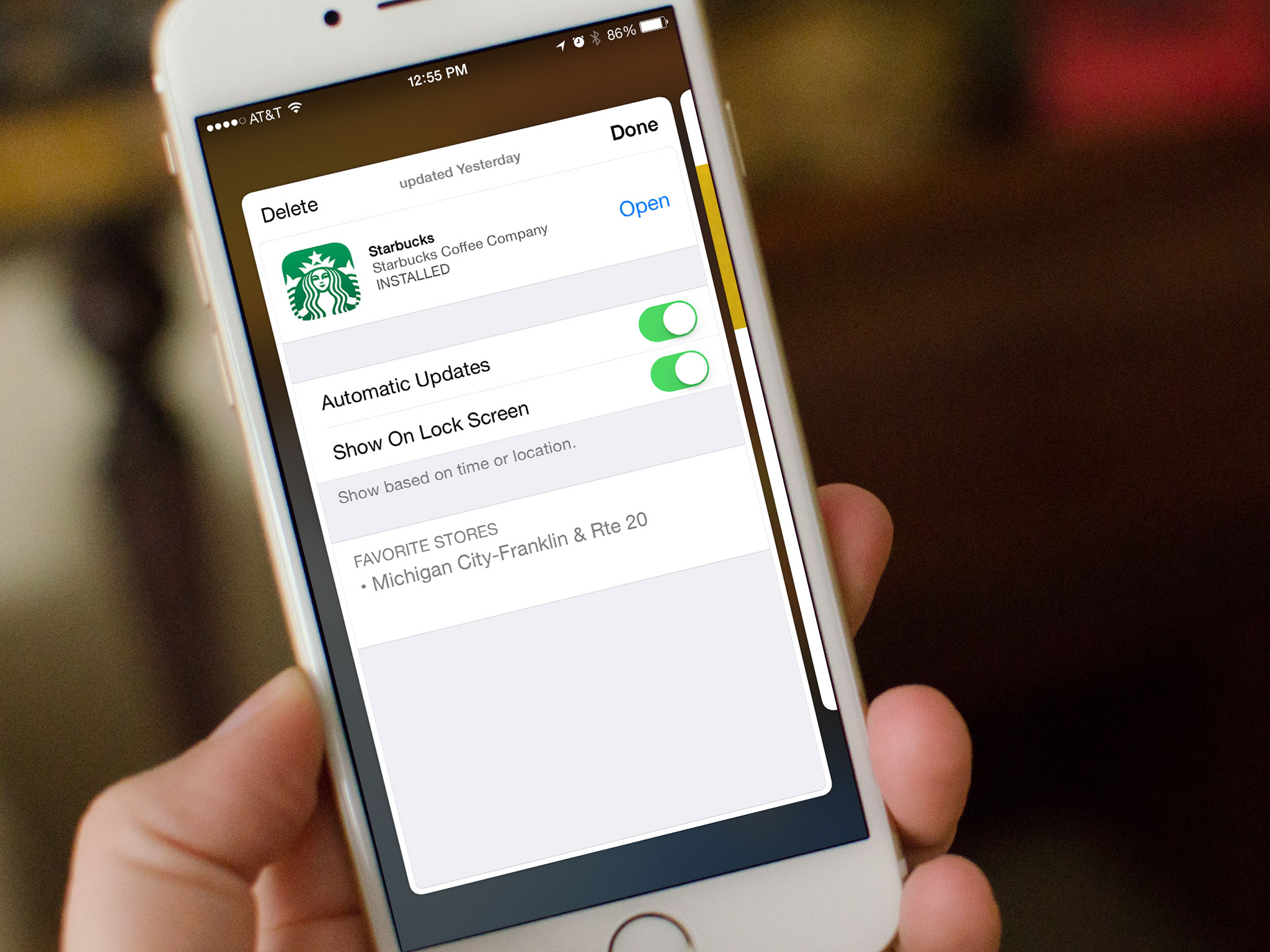Drew Kozub
"Siri, write a really funny bio for me to use for Mobile Nations" "Okay, Drew, here's your really funny bio: How-to writer, fiddle player, retro gamer."
Latest articles by Drew Kozub

Will Sonos wireless speakers work with my phone?
By Drew Kozub last updated
Got an iPhone, Android, Windows or other phone and curious if Sonos will work with it? Here's the answer!

Will Sonos wireless speakers work with my iPad or tablet?
By Drew Kozub last updated
Got an iPad, Android tablet, or Windows tablet and curious if it will work with Sonos? Here's the answer!

How to enable on/off button labels for better visual accessibility on iPhone and iPad
By Drew Kozub, Allyson Kazmucha last updated

How to increase contrast for visual accessibility on iPhone and iPad
By Drew Kozub, Allyson Kazmucha last updated

How to enable button shapes for visual accessibility on iPhone and iPad
By Drew Kozub last updated

How to prevent vertigo by reducing motion with accessibility on your iPhone and iPad
By Drew Kozub, Allyson Kazmucha last updated

How to increase legibility with large and bold text for visual accessibility on iPhone and iPad
By Drew Kozub last updated
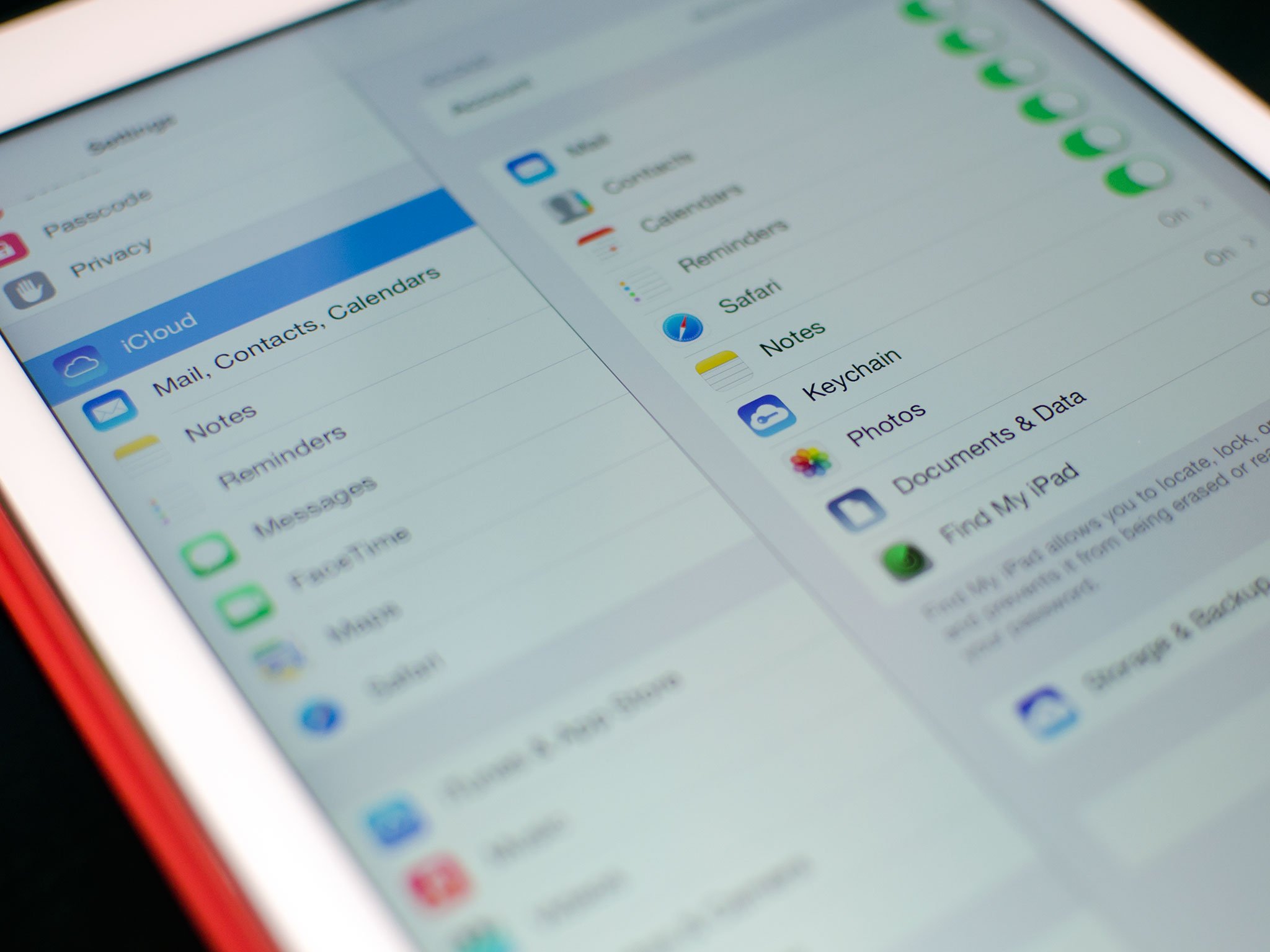
How to set up iCloud Mail, Contacts, Calendars, and more on your iPhone or iPad
By Drew Kozub last updated

How to use Stocks with Siri
By Drew Kozub last updated
Why tap around for stock information when Siri can tell you everything you need to know?

How to set up Microsoft Outlook mail, calendar, contacts on iPhone and iPad
By Drew Kozub last updated

Notes for Mac: The ultimate guide
By Drew Kozub last updated
http://www.imore.com/notes-iphone-ipad-ultimate-guide
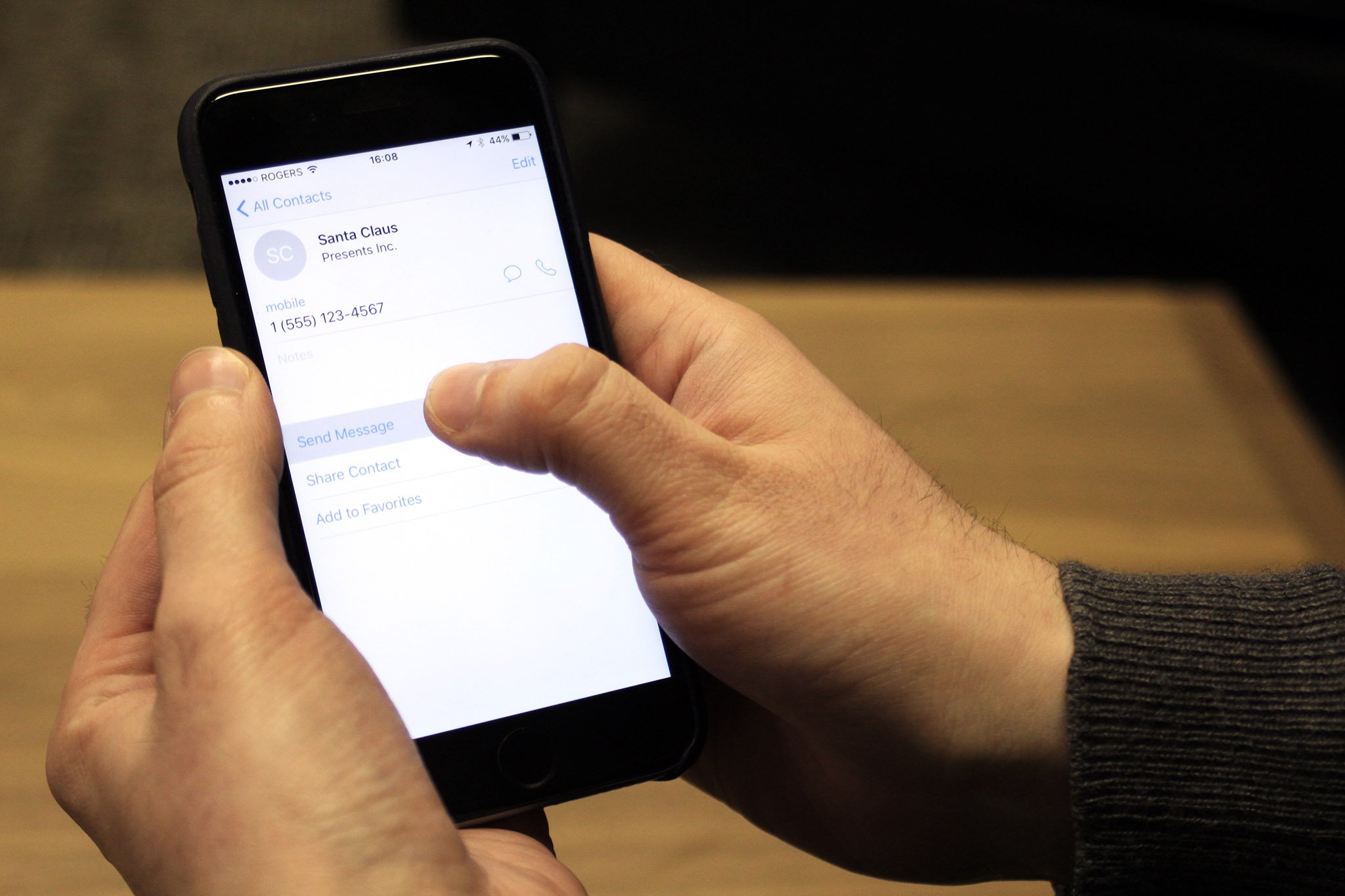
How to personalize Contacts on iPhone and iPad
By Drew Kozub last updated
How do I add a custom ring tone to a contact on iPhone? Personalize your contacts – here's how!
Master your iPhone in minutes
iMore offers spot-on advice and guidance from our team of experts, with decades of Apple device experience to lean on. Learn more with iMore!