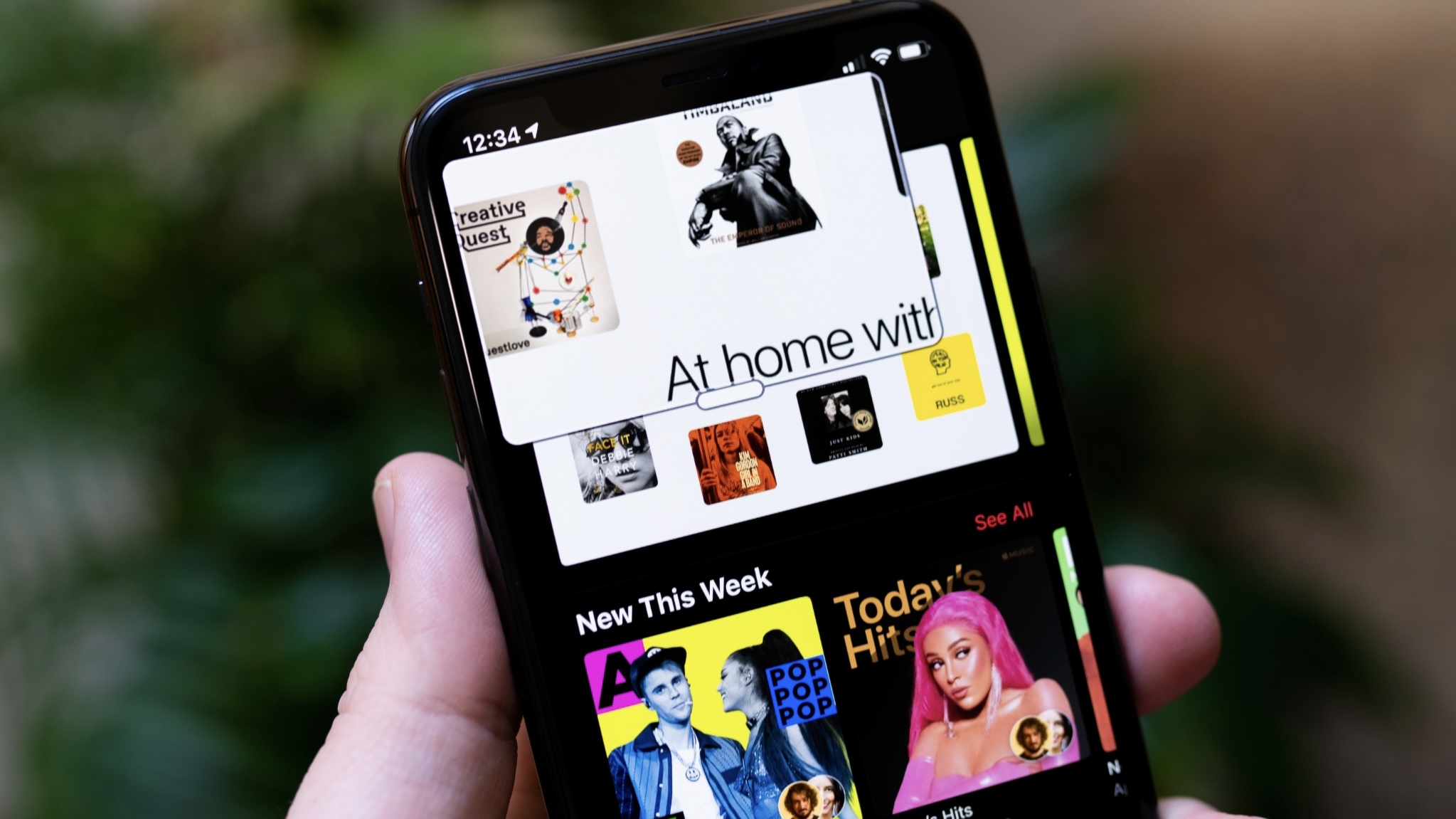Joseph Keller
Joseph Keller is the former Editor in Chief of iMore. An Apple user for almost 20 years, he spends his time learning the ins and outs of iOS and macOS, always finding ways of getting the most out of his iPhone, iPad, Apple Watch, and Mac.
Latest articles by Joseph Keller

How to screenshot on your iPad or iPad Pro
By Adam Oram, Joseph Keller last updated
Taking screenshots on your iPad is incredibly easy once you learn how to do it, here's how.

How to remove location data from photos on your iPhone
By Christine Chan, Joseph Keller published
You can keep your whereabouts private while sharing photos and videos by removing location information. Here's how to do that.

How to quickly translate web pages in Safari on iOS and iPadOS
By Joseph Keller published
In iOS 17, translation is built into Safari, so here's how to use this useful feature.

How to back up your iPhone or iPad
By Joseph Keller last updated
If you don't want to experience data loss, be sure to back up your iPhone and iPad regularly. This is especially important before purchasing a new device.

How to make a FaceTime call on iPhone, iPad, or Mac
By Christine Chan, Joseph Keller last updated
Make and take video calls from any Apple device, to any Apple device, all with FaceTime!

iCloud: Everything you need to know
By Adam Oram, Joseph Keller last updated
iCloud is Apple's cloud service that keeps your important data in one place, allowing you to sync across multiple devices. Here's everything you need to know.

Can you use an Apple Watch with your Android phone?
By Joseph Keller last updated
Can you pair your Apple Watch with an Android phone? No, and here's why.

How to use Handoff with HomePod and HomePod mini
By Joseph Keller last updated
Handoff makes transferring your tunes between your iPhone and HomePod just a tap away. Here's how to keep the tunes flowing between your devices.

Getting Started with Shortcuts on iPhone and iPad
By Joseph Keller last updated
Shortcuts can be a powerful tool for getting things done on your iPhone or iPad, but it can seem intimidating at first. Don't worry, we're here to help you get started!

How to back up your Mac with Time Machine
By Joseph Keller last updated
Time Machine is a free app built-in to your Mac that lets you create backups of your data. Here's how to use it.

How to unlock your iPhone with Face ID while wearing a mask
By Adam Oram, Joseph Keller last updated
Apple has made changes to iOS that makes unlocking an iPhone with Face ID easier while you’re wearing a face mask.

Using the App Store on iPhone and iPad: Everything you need to know!
By Joseph Keller last updated
Learn everything there is to know about the App Store for iOS and iPadOS.
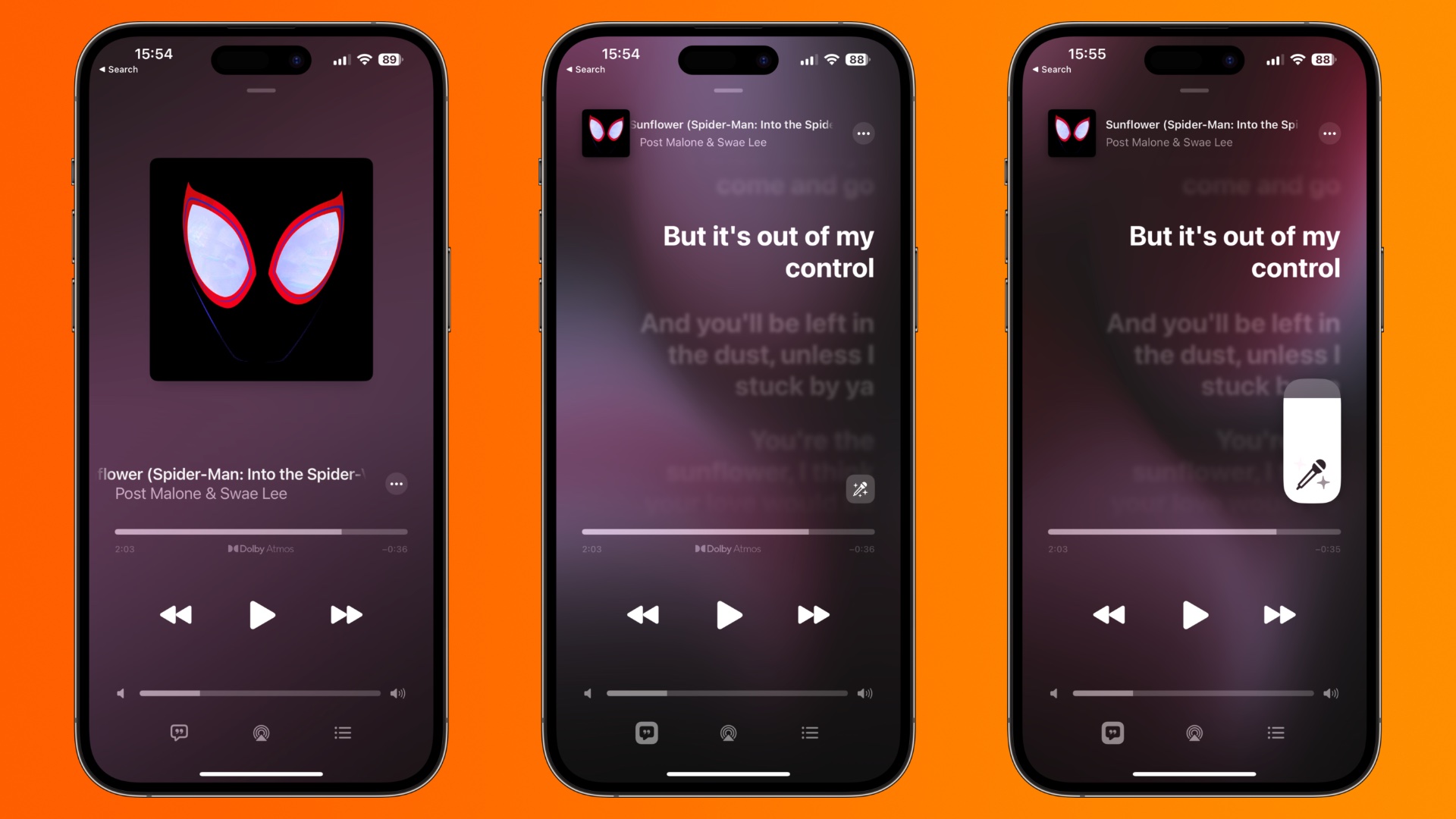
How to adjust the Equalizer feature on your iPhone or iPad for your music
By Joseph Keller last updated
Your iPhone and iPad's equalizer setting can help make certain genres of music shine - here's how to use it.
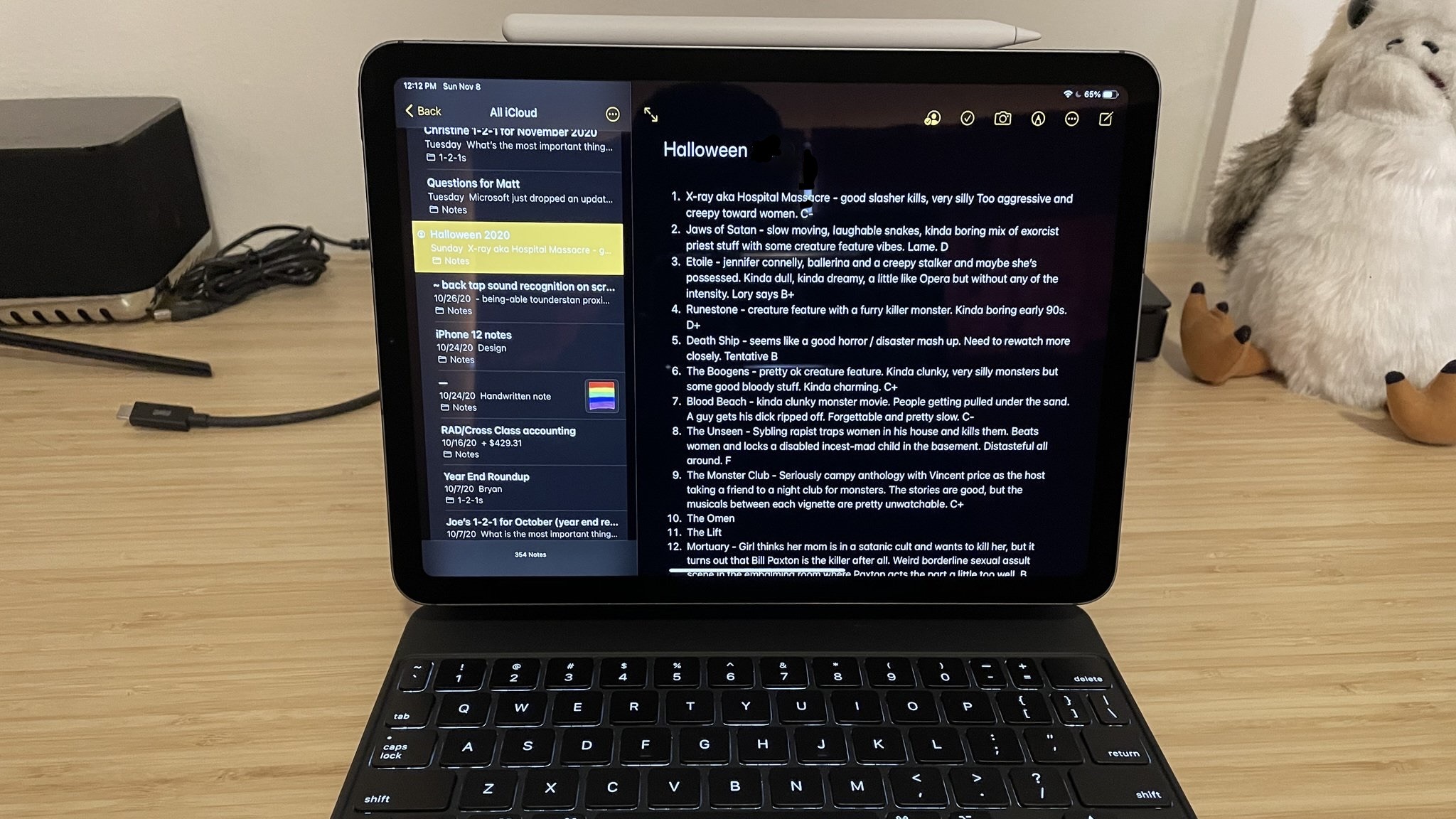
How to sync Notes for iPhone and iPad
By Joseph Keller, Christine Chan last updated
The Notes app that is built in to your iPhone is great for storing snippets of text or quick sketches, and you can use it with iCloud, Gmail, or Exchange. Here's how to get it set up.
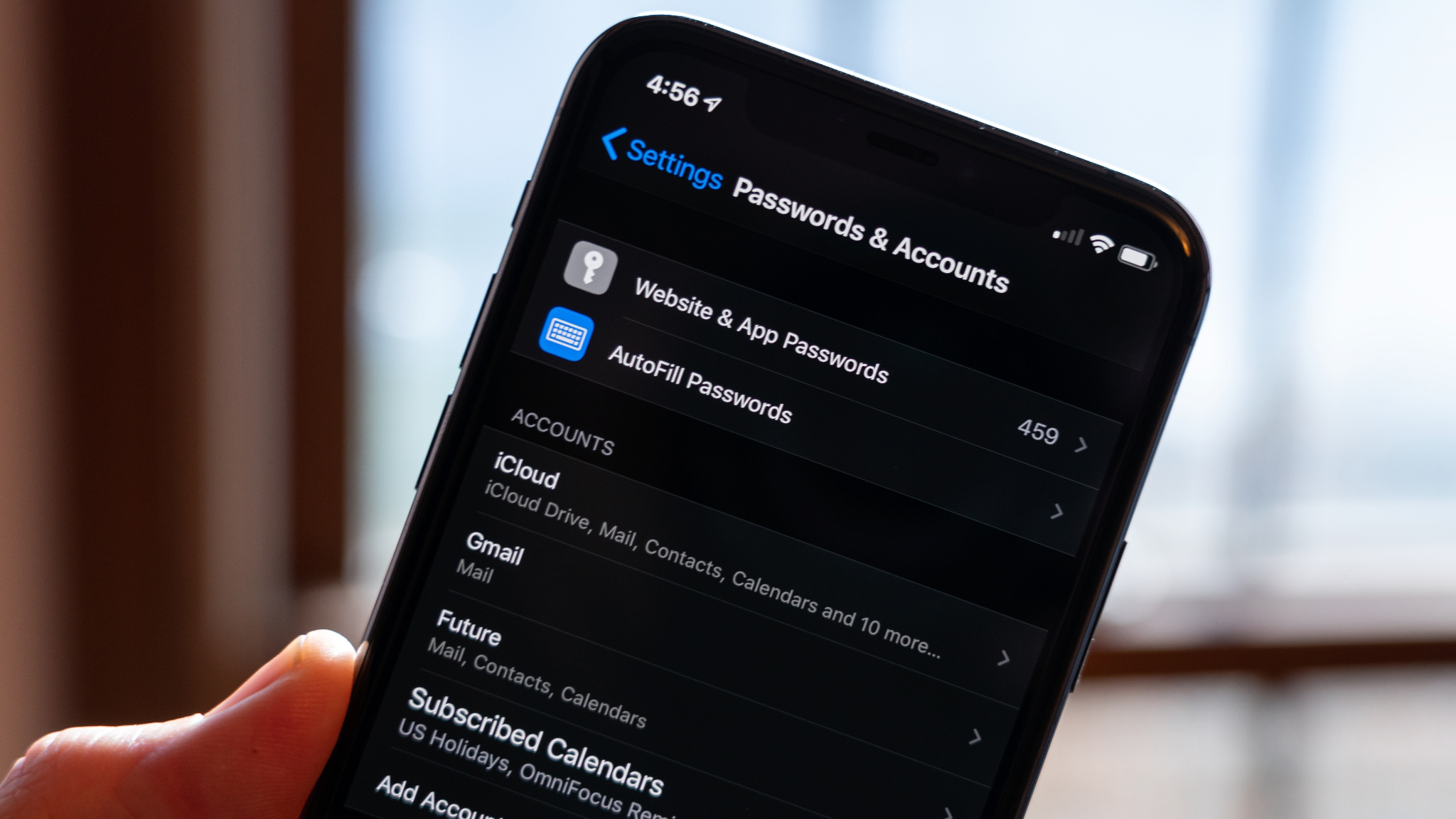
How to look up your accounts and passwords on iPhone and iPad
By Joseph Keller last updated
Looking for your accounts and passwords on your iPhone or iPad? Here's where to find them!

Apple TV 4K 32GB vs. 64GB: Which storage size should you get?
By Joseph Keller last updated
Wondering which storage size you should get on an Apple TV 4K? Here's your answer.
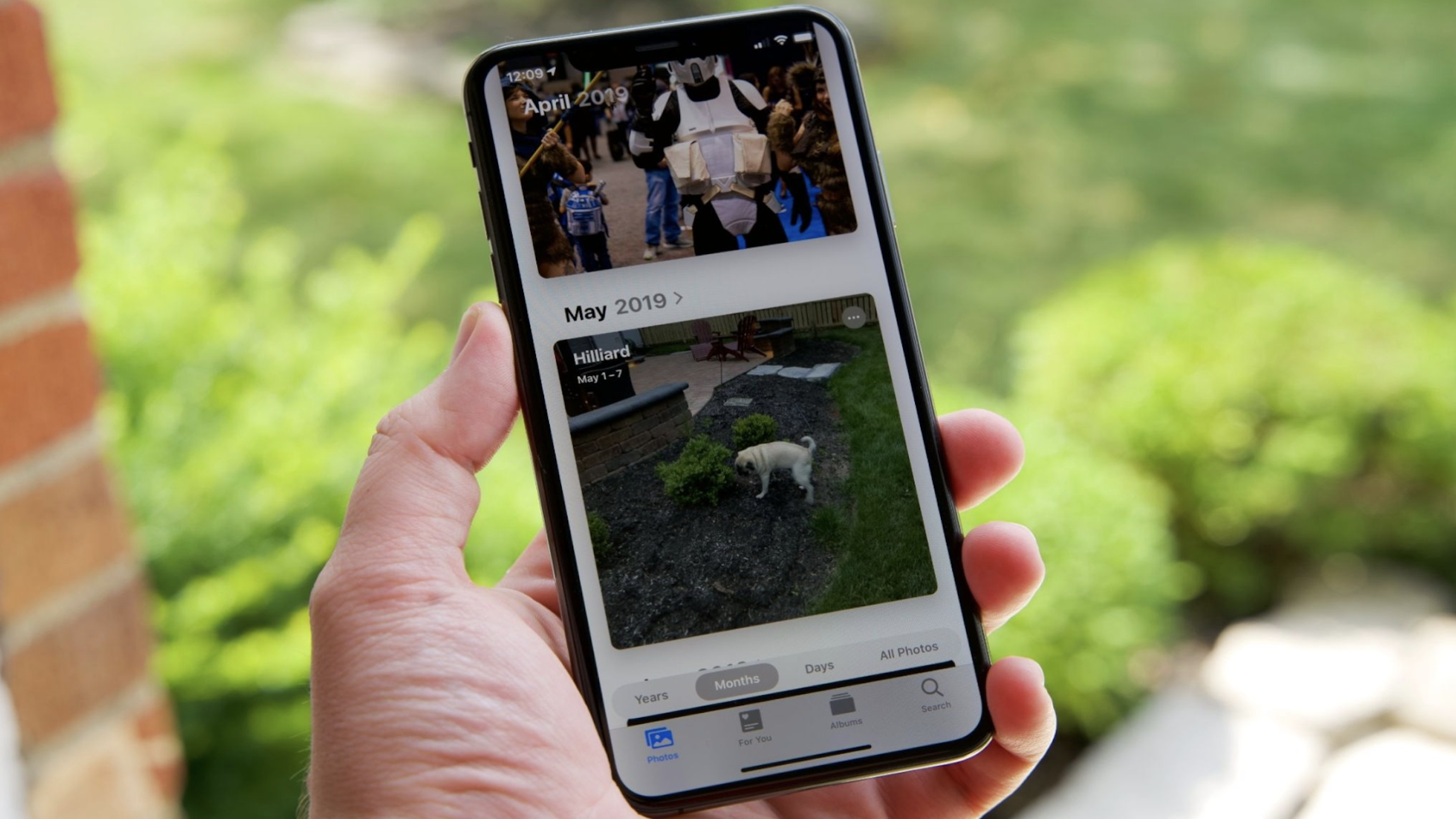
How to organize photos into albums on iPhone or iPad
By Rene Ritchie, Joseph Keller, Sergio Velasquez last updated
It's time to organize your photos into albums on iPhone or your iPad. Here's how!
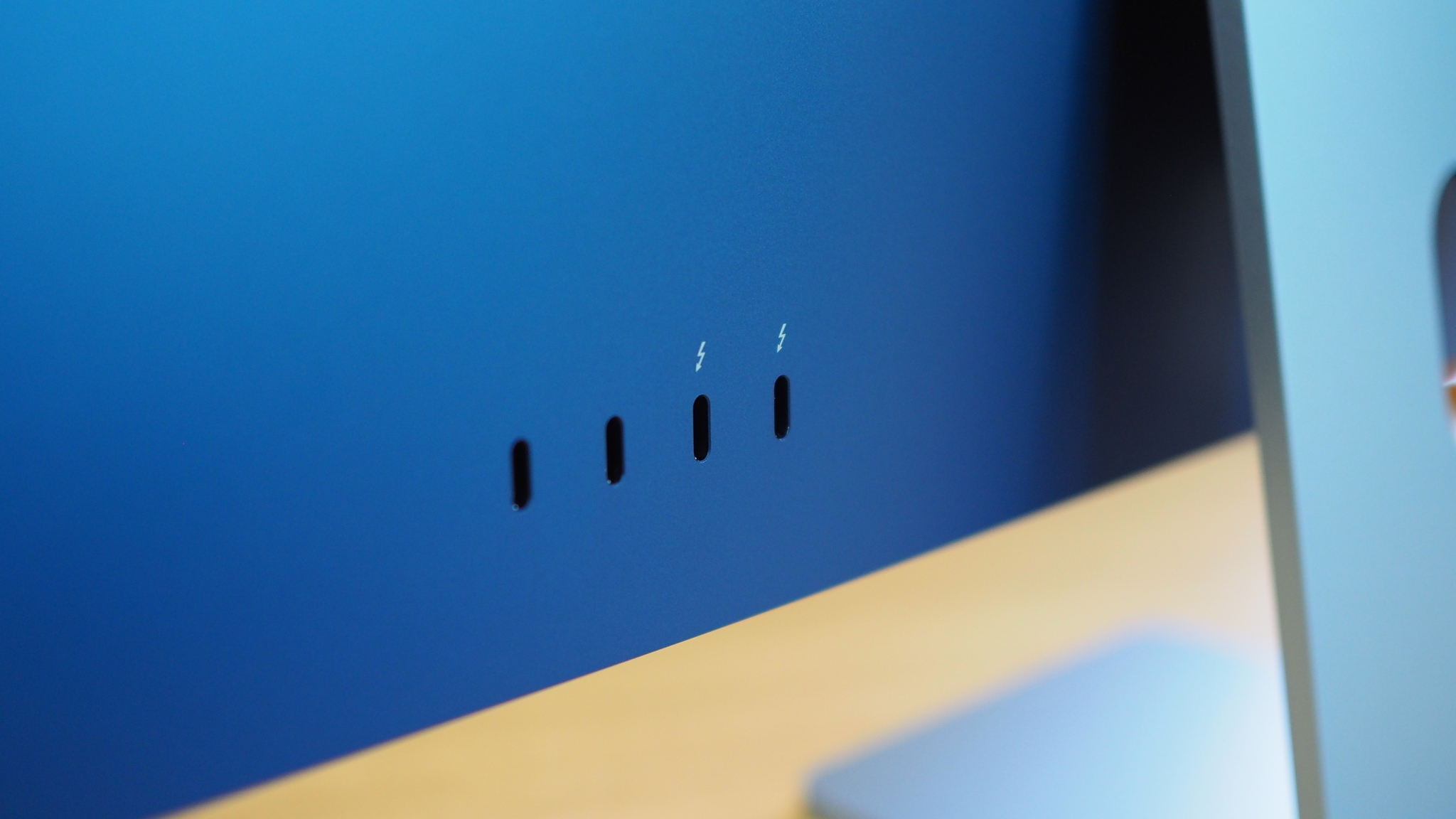
What's the difference between USB-C and Thunderbolt?
By Joseph Keller published
USB-C and Thunderbolt 3 may use the same port, but there are a number of key differences that can make using either a little confusing

How to download and install iPadOS 16.1 on your iPad
By Joseph Keller, Christine Chan published
Apple has released iPadOS 16.1 to the public, bringing with it the usual bug fixes and security updates.

Are the PowerBeats Pro noise cancelation headphones?
By Joseph Keller published
The Powerbeats Pro offer noise isolation, but do they actively cancel noise?

How to send iMessages on iPhone or iPad
By Joseph Keller, Bryan M Wolfe last updated
With iMessage, you can send all kinds of messages to all kinds of people. It lets you send text, photo, video, and a whole lot more! Here's how to get started with it on your iPhone or iPad.

How to install the tvOS 15.6 Release Candidate on your Apple TV
By Joseph Keller published
Developers can now download and install the Release Candidate of tvOS 15.6. Here's how to do it.

How to use bubble and screen effects in Messages for iPhone and iPad
By Joseph Keller, Rene Ritchie published
How do you make the bubbles slam or turn invisible, or the screen turn to lasers or fireworks? With iMessage effects!
Master your iPhone in minutes
iMore offers spot-on advice and guidance from our team of experts, with decades of Apple device experience to lean on. Learn more with iMore!