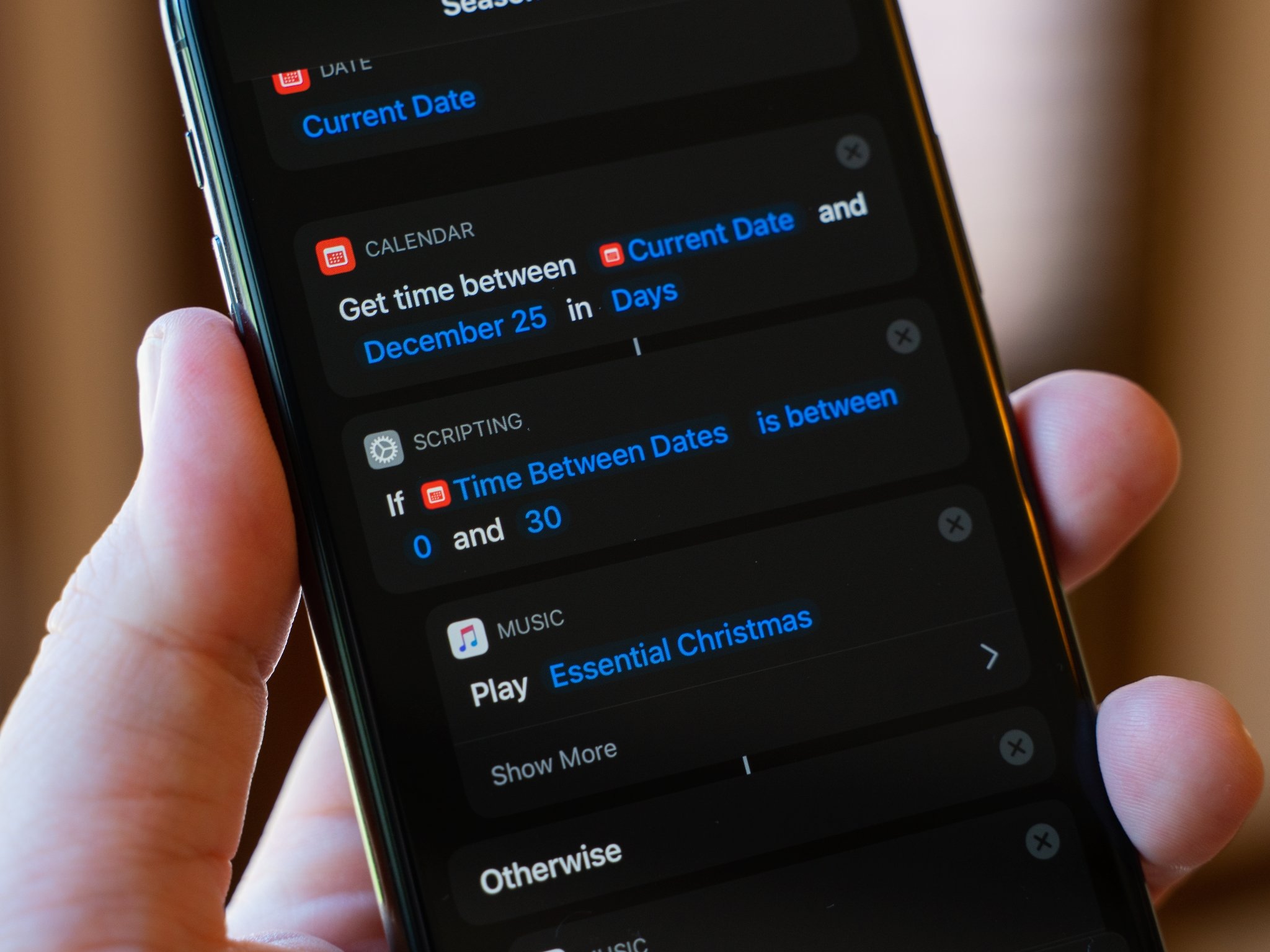Joseph Keller
Joseph Keller is the former Editor in Chief of iMore. An Apple user for almost 20 years, he spends his time learning the ins and outs of iOS and macOS, always finding ways of getting the most out of his iPhone, iPad, Apple Watch, and Mac.
Latest articles by Joseph Keller

How to create and use automations in Shortcuts on iPhone and iPad
By Joseph Keller published
Here’s what you need to know about automations in Shortcuts in iOS and iPadOS.

Ted Lasso is the best thing to hit Apple TV+ since launch
By Joseph Keller published
I’ve loved a fair number of the shows currently on Apple TV+, but Ted Lasso is the best show that the service has added since it launched last November.

How to turn off System Integrity Protection on your Mac
By Joseph Keller published
System Integrity Protection exists to keep your Mac safe. If you absolutely need to turn it off, however, here's how you do it.

How to install the iPadOS 13.7 beta 1 to your iPad
By Joseph Keller published
Apple has released the first beta of iPadOS 13.7. Here how to install it.

How to download the iOS 13.7 beta 1 to your iPhone
By Joseph Keller published
If you're a developer looking to take a peek at iOS 13.7, here's how to install the first beta.

Are Microsoft Surface Earbuds a good earbud choice for iPhone and Mac users?
By Joseph Keller published
The Microsoft Surface Earbuds aren't great earbuds for Apple customers.

How Apple Watch Noise app can make you aware of potential hearing damage
By Joseph Keller last updated
The Noise app, along with other hearing health features on the Apple Watch and iPhone, help shine a light on an area of health many of us too often ignore.

Spatial Audio in AirPods Pro: What you need to know
By Joseph Keller published
Spatial audio is a new immersive sound feature coming to AirPods Pro alongside iOS 14. Here's what you need to know.

How to share your Shortcuts with others (and how to add shared Shortcuts)
By Joseph Keller published
Shortcuts are great for saving time, and they can be as simple or as complicated as you want them to be. They can also be useful for many people, so here's how to share your favorites with others!

How to organize your shortcuts on iPhone and iPad
By Joseph Keller published
Organize your shortcuts into an order that’s better for you.
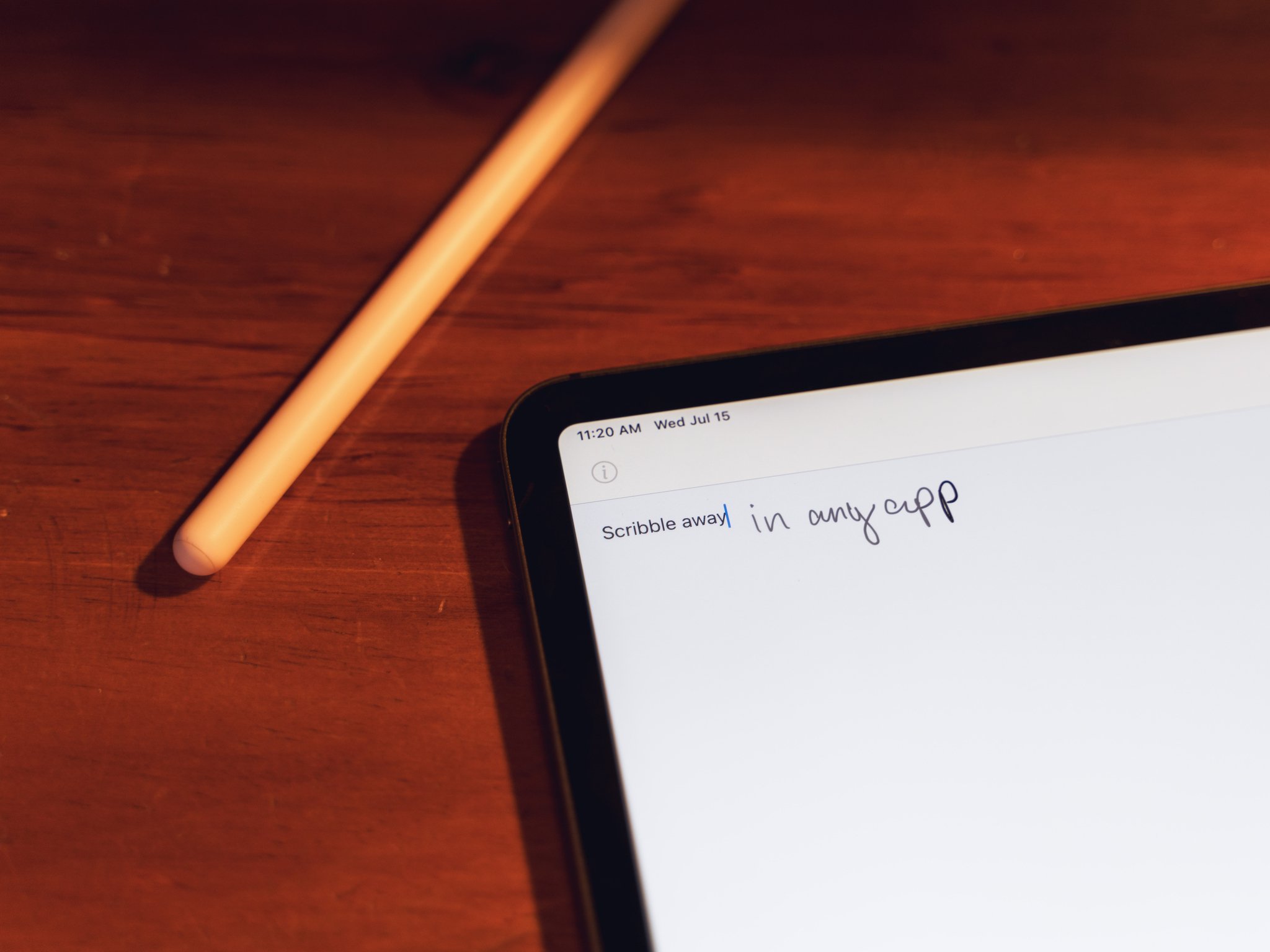
iPadOS 14 marks 2020 as the Year of iPad Accessories
By Joseph Keller published
Apple’s updates to the Apple Pencil experience in iPadOS 14, as well as the addition of trackpad and mouse support earlier in the year, mark 2020 as a big step forward for iPad accessories.

Apple Q3 2020: Company weathers storm of uncertainty with $59.7 billion in revenue
By Joseph Keller last updated
Apple has announced its earnings for its third fiscal quarter of 2020.

Apple announces 4-for-1 stock split following strong Q3 results
By Joseph Keller published
Apple has announced that its Board of Directors has approved a 4-for-1 stock split to take place in August.

Folders in Shortcuts is about more than just organization
By Joseph Keller published
Organizing your shortcuts will be easier in iOS 14 thanks to folders. But more than just keeping your shortcuts tidy, they help make them easier to use.

This iPadOS 15 concept is several steps in the right direction
By Joseph Keller published
This iPadOS 15 concept imagines a brand new Home screen for the iPad.

How to download tvOS 12.3 public beta 4 to your Apple TV
By Joseph Keller last updated
Want to see what's going with tvOS 12.3? The fourth public beta is now available. Here's how to download it!

How to download macOS Mojave 10.14.5 public beta 4 to your Mac
By Joseph Keller last updated
Looking to try out macOS 10.14.5 before its release to the general public? The fourth public beta is available right now!

How to create and send Animoji and Memoji
By Joseph Keller published
Here's how you can create and send Animoji (and Memoji!) on your iPhone and iPad Pro (2018).

How to download iPadOS 13.6 public beta 3 to your iPad
By Joseph Keller last updated
Looking to try out iPadOS 13.6? You can grab the third public beta version right now
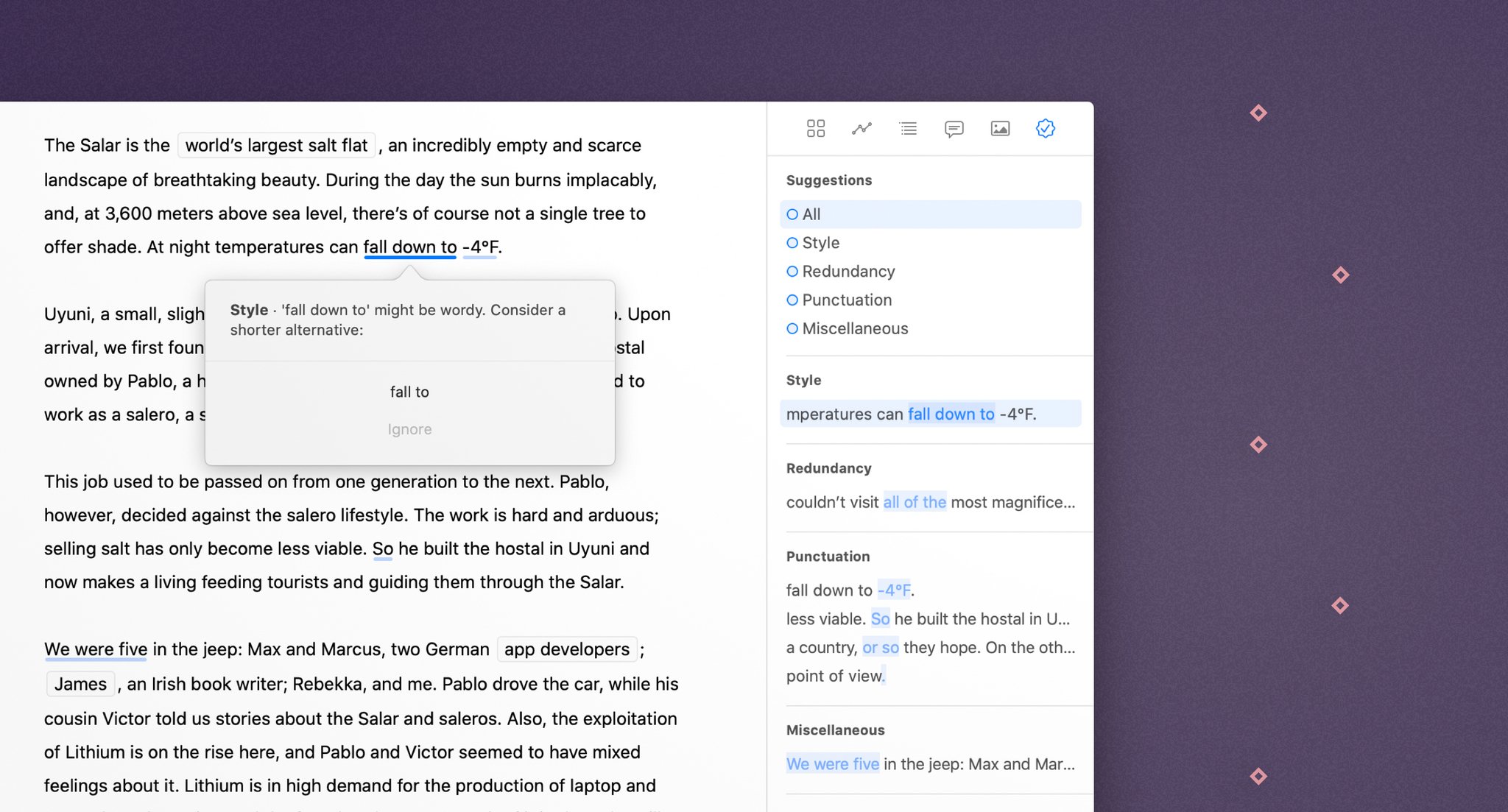
Ulysses 20 adds built-in grammar check on Mac, new dashboard across platforms
By Joseph Keller last updated
With Ulysses 20, the popular writing app gains built-in spelling and grammar checking on Mac, and a new dashboard feature across all available platforms.
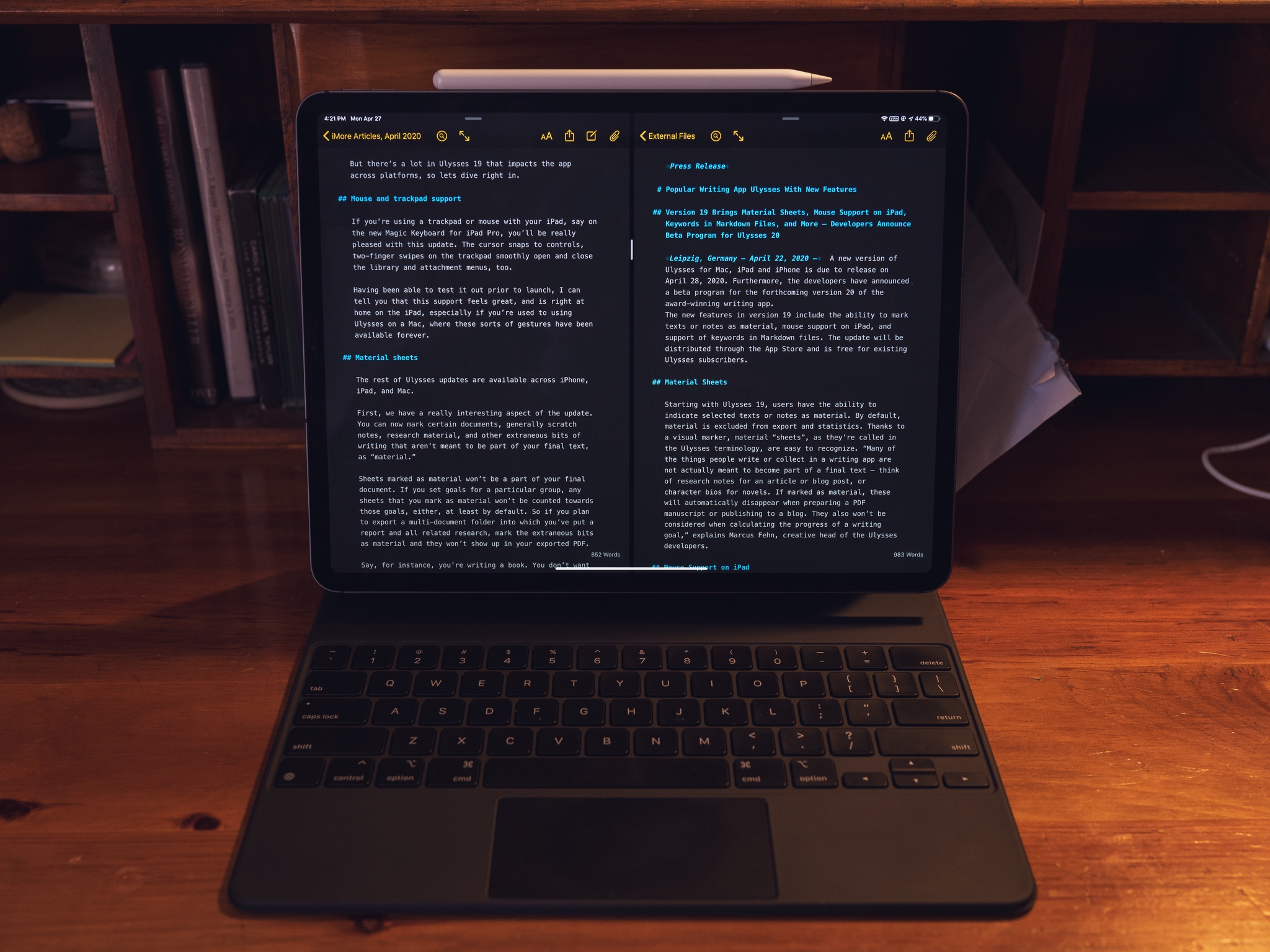
Ulysses adds mouse and trackpad support on iPad, material sheets, and much more
By Joseph Keller last updated
Ulysses adds some impressive updates across platforms in version 19. These include mouse and trackpad support on iPad, as well as material sheets and keywords for Markdown documents.

How to install the tvOS 13.4.8 beta Golden Master on your Apple TV
By Joseph Keller published
Apple has released the Golden Master version of tvOS 13.4.8. Here's how you go about downloading it.

How to download and install macOS Catalina 10.15.6 beta 4 to your Mac
By Joseph Keller published
If you are a developer and want to know what to expect in macOS 10.15.6, here is how to install the developer beta.
Master your iPhone in minutes
iMore offers spot-on advice and guidance from our team of experts, with decades of Apple device experience to lean on. Learn more with iMore!