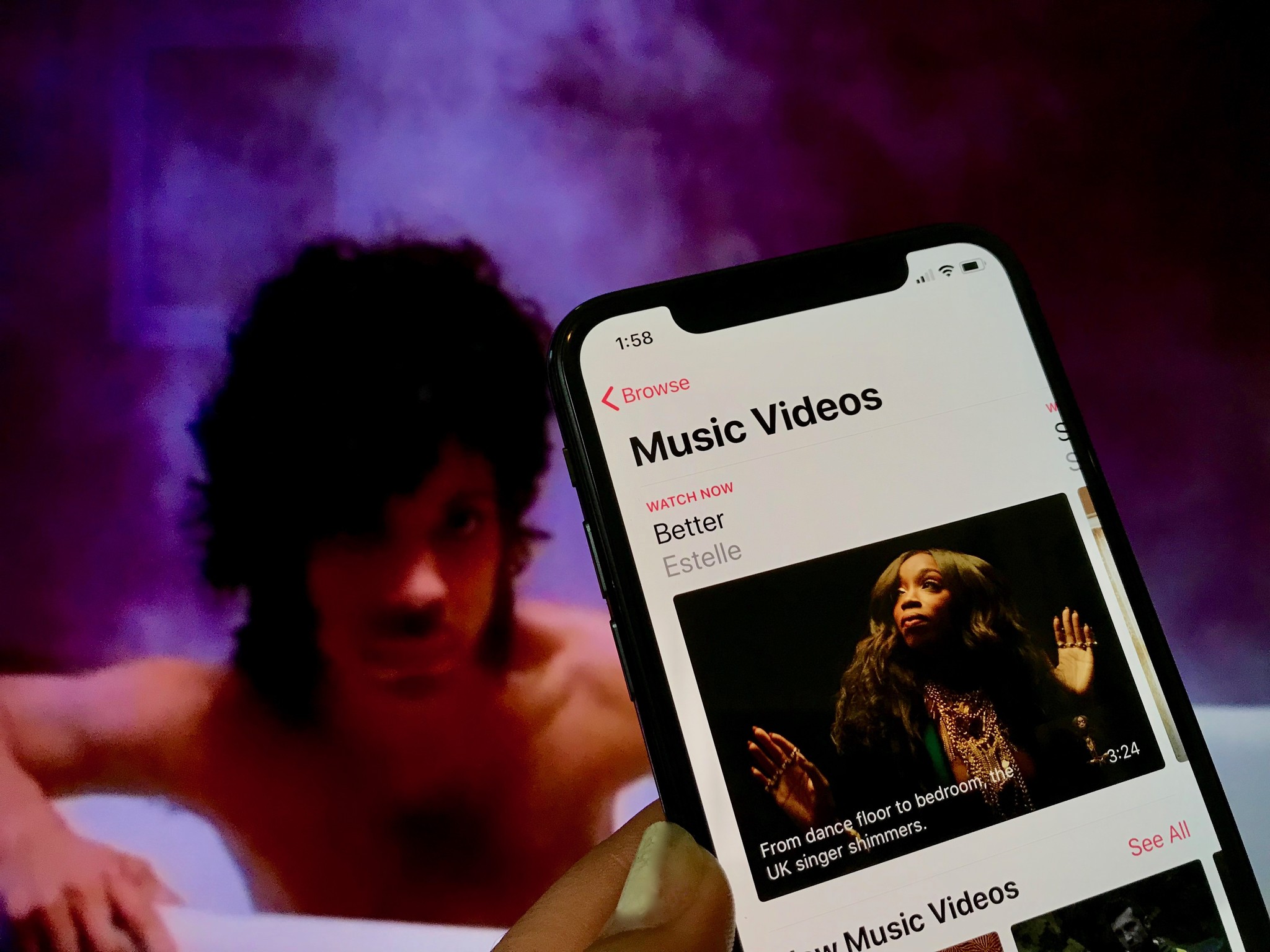Lory Gil
Lory is a renaissance woman, writing news, reviews, and how-to guides for iMore. She also fancies herself a bit of a rock star in her town and spends too much time reading comic books. If she's not typing away at her keyboard, you can probably find her at Disneyland or watching Star Wars (or both).
Latest articles by Lory Gil

Neko Atsume game guide: How to collect all the cats!
By Lory Gil last updated
Are you playing Neko Atsume? Do you want to know the quickest way to getting the most gold fish and collecting rare cats? Spoiler alert: we've got the goods.

iCloud: The ultimate guide
By Luke Filipowicz, Lory Gil last updated
iCloud lets you sync and store all the data that's important to you, from photos and documents to calendars and contacts.

LG 38WK95C-W UltraWide curved display review: How it works with Mac notebooks
By Lory Gil last updated
With LG positioning itself to be the best monitor-maker for Macs, is the 38WK95C-W the right fit for you?

iPod touch 7 review: An Android user's best Apple friend
By Lory Gil last updated
The iPod touch 7 is just like its predecessor in almost every single way. So who's it for and why?

LG UltraFine 4K Display review: Two screens for the price of one
By Lory Gil last updated
If you're looking for an UltraFine alternative to the $1,200 5K 27-inch model Apple used to sell, the UltraFine 4K is slightly smaller, has plenty of Ks, and costs about half as much.

How to change and manage your Apple ID
By Lory Gil last updated
Making changes to Apple ID is easy. We'll show you how using the Settings panel in iPhone iOS.

How to add your Apple Card to Safari AutoFill on iPhone, iPad, and Mac
By Lory Gil last updated
Apple Card, just like any credit card, can be added to Safari AutoFill, though you shouldn't have to because it happens automatically. If you do need to add it, here's how.
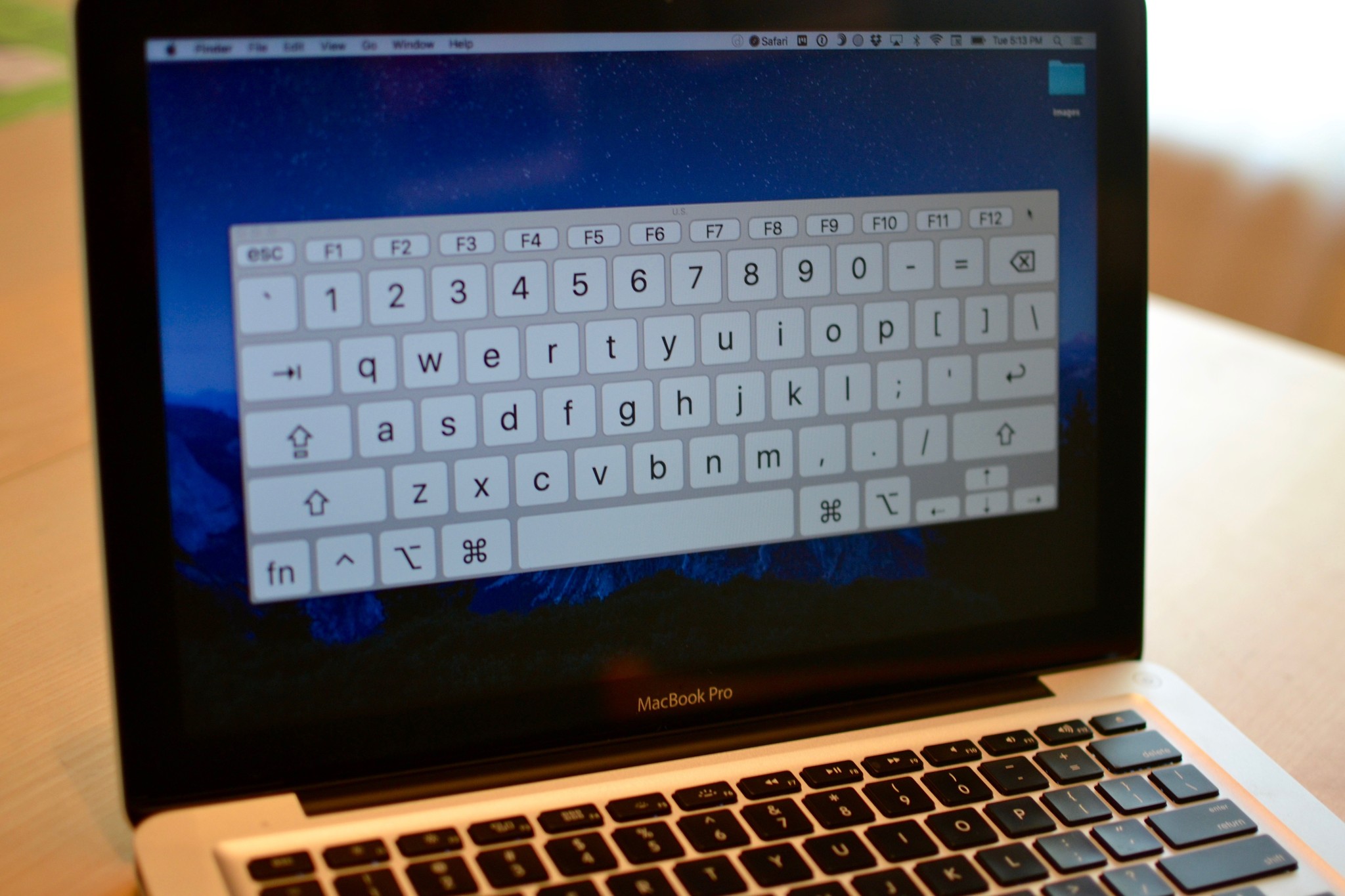
How to identify the modifier keys on the mac
By Lory Gil last updated
If you are wondering what those squiggly lines are when trying to figure out a keyboard shortcut from an app menu on your Mac, bookmark this page to help you remember what the modifier keys are.

How to like, comment, and add subscribers to shared photo albums on your iPhone, iPad, Mac, or PC
By Lory Gil, Jaclyn Kilani last updated
With iCloud Photo Sharing, you can share, like, and comment on photos and videos with friends and family around the world — no social media account needed.
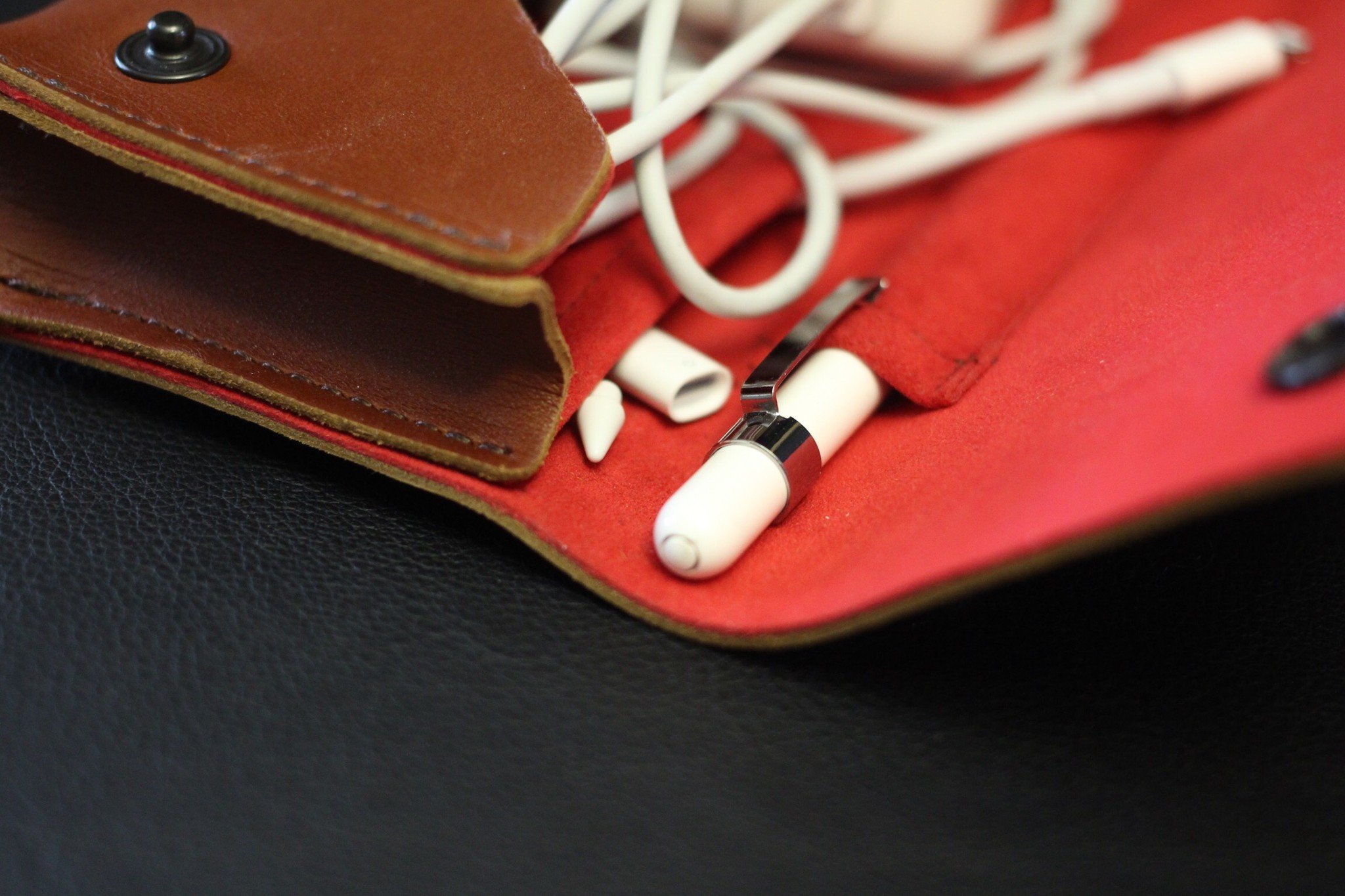
Best Apple Pencil (1st Gen) accessories 2022
By Jaclyn Kilani, Lory Gil published
The Apple Pencil (1st Gen) is a fabulous drawing tool for iPad users, but it gets lost very easily. Here are some accessories that'll keep your Pencil safe and secure.

How to use Memoji, Animoji, stickers, and filters in real-time in FaceTime
By Christopher Close, Lory Gil published
Did you know that you can use your Memoji and Animoji stickers in real-time during a FaceTime call? Here's how to add a little fun to your next video chat.

How to use Scribble to send an emoji on Apple Watch
By Luke Filipowicz, Lory Gil published
You can turn your Scribbles into emoji on Apple Watch!

How to share a document using the Files app and iCloud Drive on iPhone, iPad, and Mac
By Lory Gil, Jaclyn Kilani published
In macOS, you can invite others to collaborate with you on a document directly in iCloud Drive, and it isn't restricted to Apple apps!
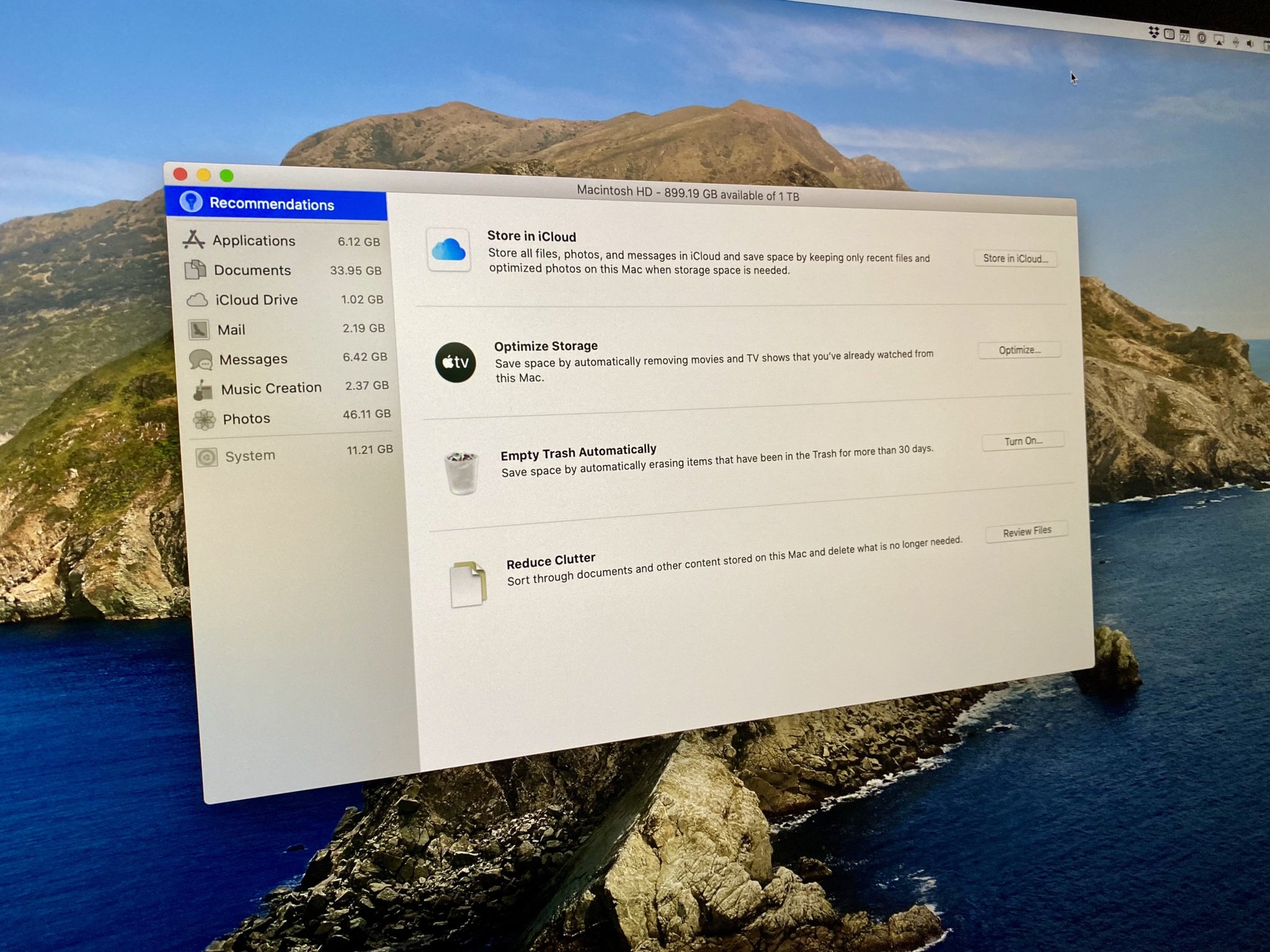
How to customize Optimized Storage on Mac
By Luke Filipowicz, Lory Gil published
You can customize some of the data that is or isn't stored in iCloud. Strike a balance between the hard drive and iCloud storage.

How to customize your Calendar settings on iPhone and iPad
By Lory Gil published
With Apple's built-in Calendar app, you have lots of customization options to make it work the way you need it to.

How to set up Face ID on iPad Pro
By Christine Chan, Lory Gil published
iPad Pro models from 2018 and later have Face ID for biometrics and security, instead of a Home button with Touch ID. Getting it set up is easy peasy, here's how!
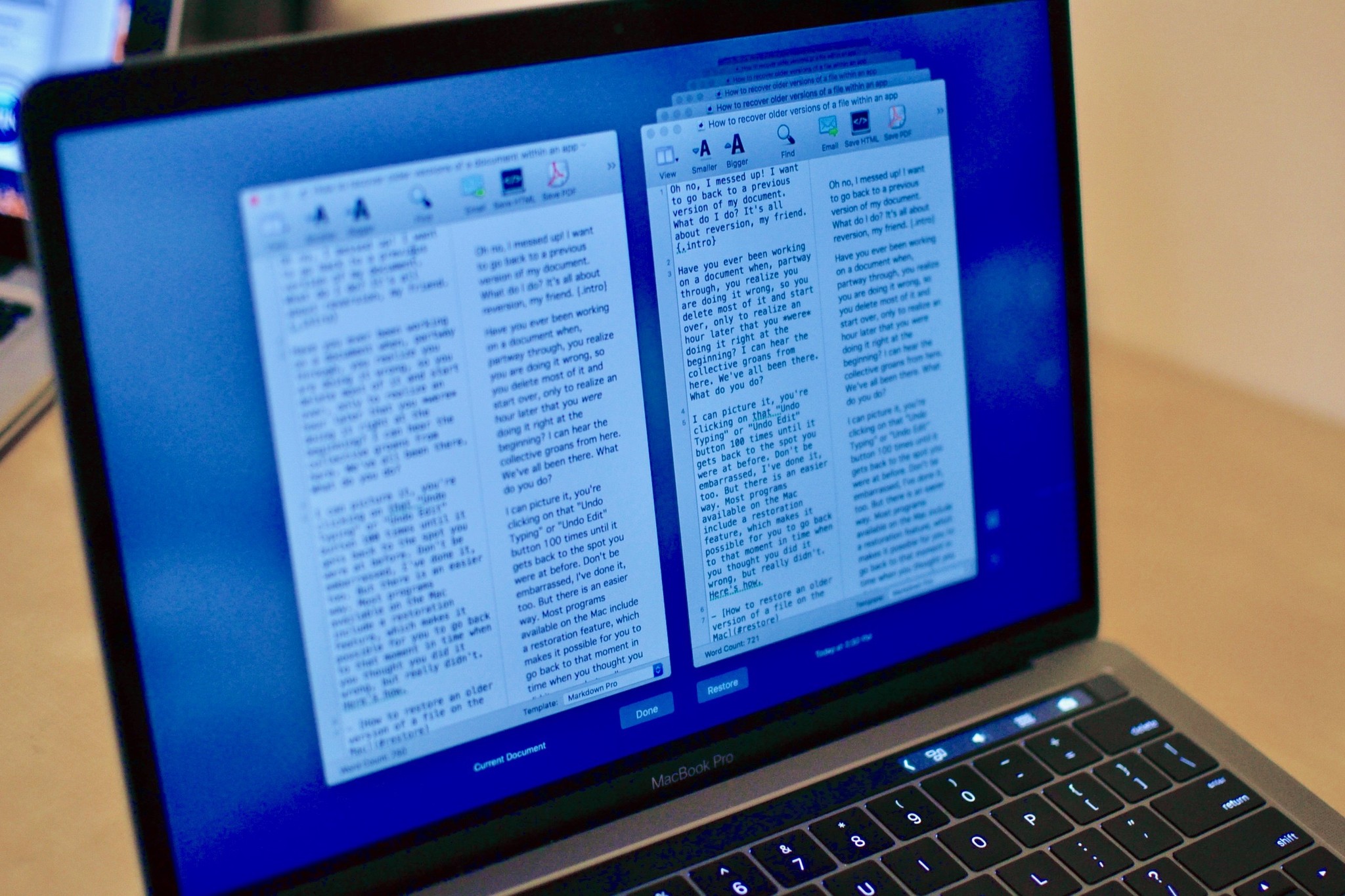
How to restore older versions of a document within an app on macOS
By Luke Filipowicz, Lory Gil published
"Oh no, I messed up! I want to go back to a previous version of my document. What do I do?" It's all about reversion, my friend.

How to update your Apple TV: The ultimate guide
By Adam Oram, Lory Gil published
It's time to update your Apple TV. Are you ready? Here's everything you need to know.

Siri Remote for Apple TV: The ultimate guide
By Christopher Close, Lory Gil last updated
The Siri Remote brings novel new ways to control your Apple TV, including touch and voice. Here's your in-depth guide to everything the Siri Remote for Apple TV can do.
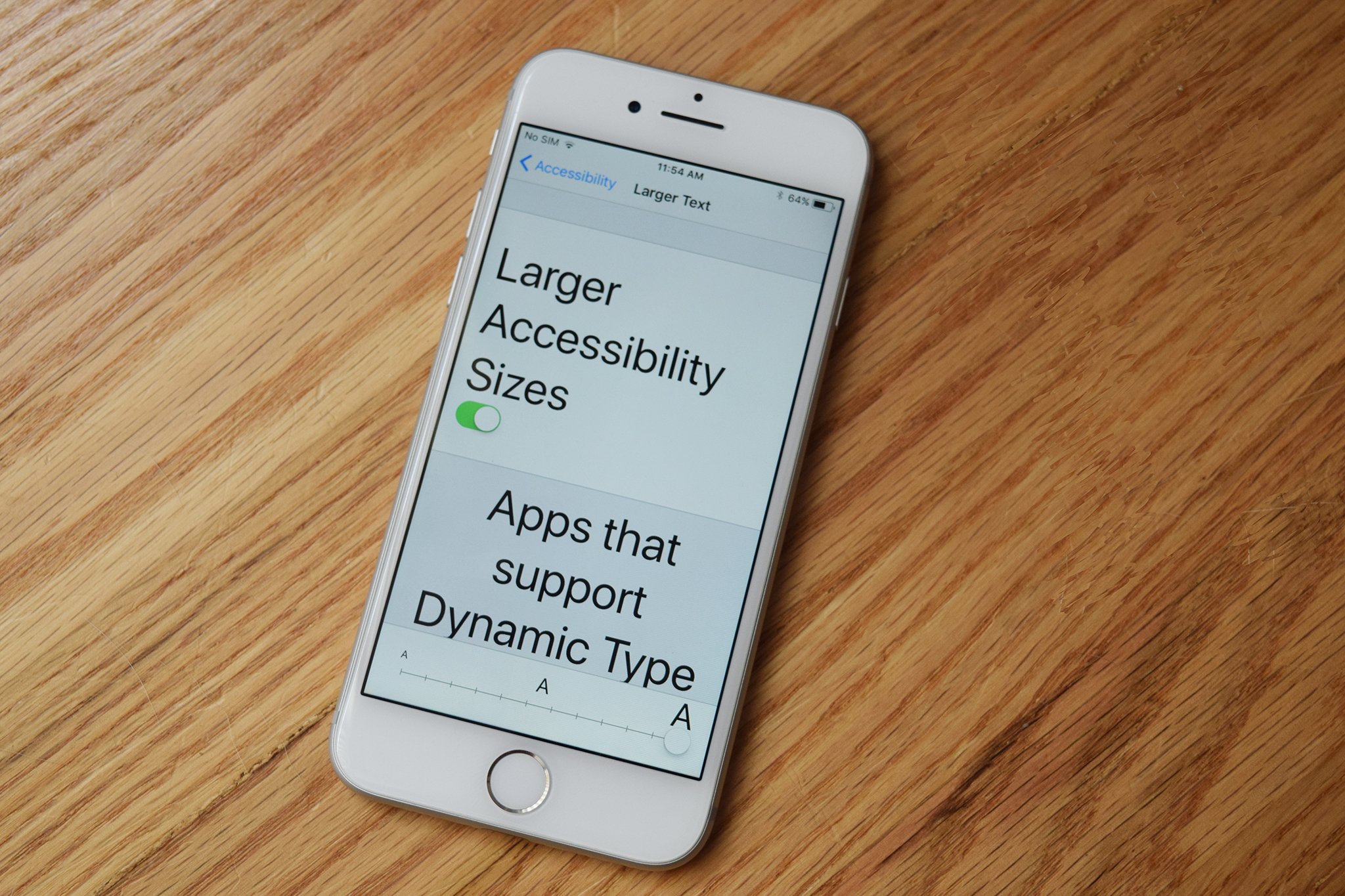
Accessibility for iPhone and iPad: The ultimate guide
By Adam Oram, Rene Ritchie, Lory Gil published
No matter your needs, this is your ultimate guide to accessibility on iPhone and iPad.

How to use stickers and apps in Messages on iPhone and iPad
By Luke Filipowicz, Lory Gil published
Using stickers and apps in iMessage makes chatting with friends hella fun, so put your favorites front and center.

Siri: The ultimate guide
By Adam Oram, Lory Gil published
Siri is Apple's intelligent personal assistant built right into every iPhone, iPad, Apple TV, Apple Watch, and Mac. Find out all the ways you can use Siri right here!
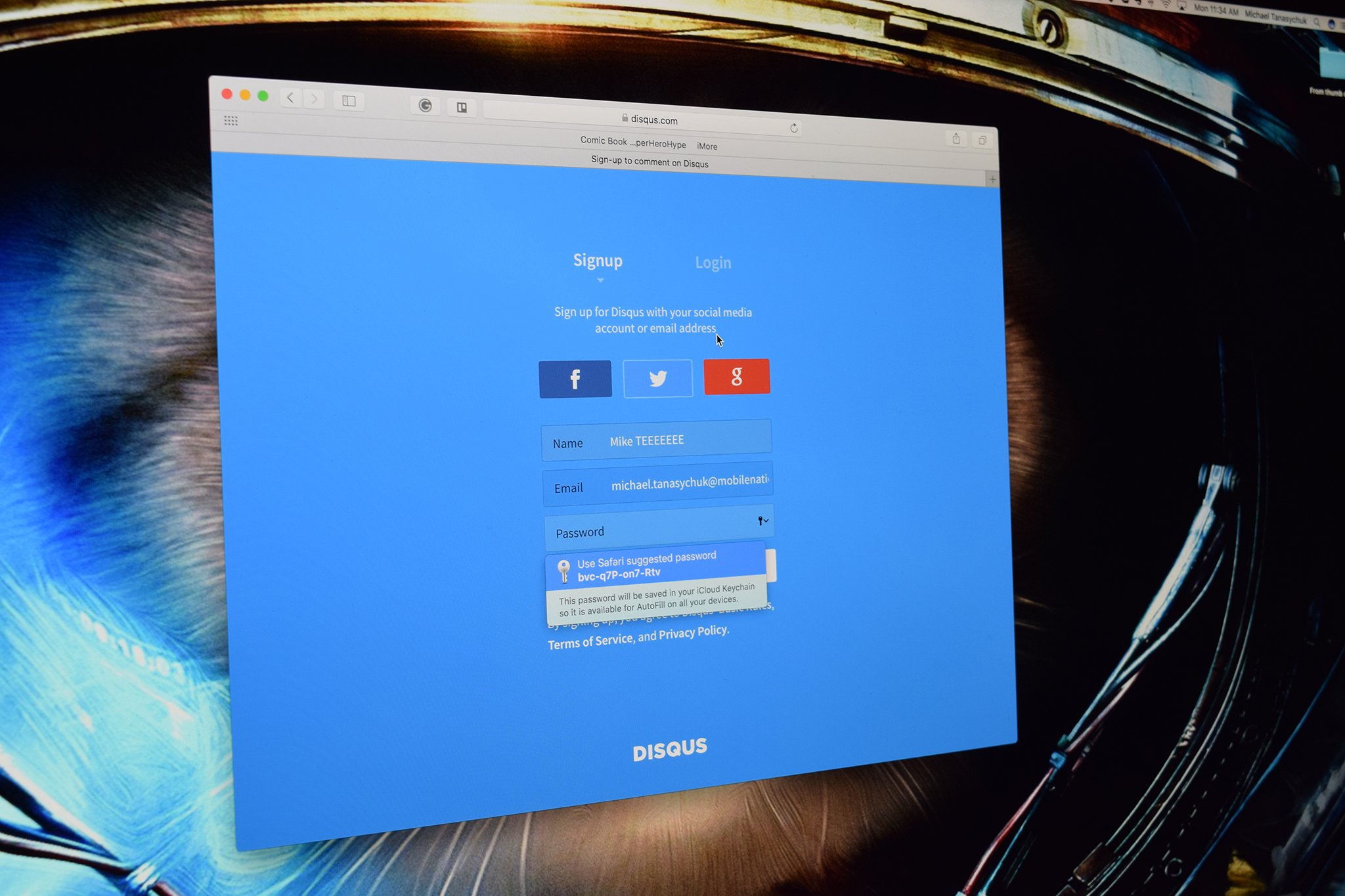
iCloud Keychain: Everything you need to know
By Adam Oram, Lory Gil last updated
iCloud Keychain is Apple's password manager built into every Mac, iPhone, and iPad. It makes it much easier for you to create safe, complex passwords, which you can easily access while using Safari.
Master your iPhone in minutes
iMore offers spot-on advice and guidance from our team of experts, with decades of Apple device experience to lean on. Learn more with iMore!