
Lory Gil
Lory is a renaissance woman, writing news, reviews, and how-to guides for iMore. She also fancies herself a bit of a rock star in her town and spends too much time reading comic books. If she's not typing away at her keyboard, you can probably find her at Disneyland or watching Star Wars (or both).
Latest articles by Lory Gil

Get up to $50 off these Plugable USB-C hubs, docking stations, and adapters
By Lory Gil published
MacBook Air and MacBook Pro owners know what a pain it is to be without legacy ports. This Black Friday sale from Plugable will ease your pain.

How to customize Control Center on iPhone and iPad
By Lory Gil, Sergio Velasquez published
Control Center has many helpful tools available. Some of them aren't added by default. Fortunately, that's easy to change. Here's how to make Control Center your own.

How to use the Menu bar on your Mac
By Lory Gil published
The Mac's Menu bar is a wealth of helpful shortcuts if you know how to use it.

How to set up Touch ID and your new iPhone or iPad
By Lory Gil published
Now that you've got your new iPhone or iPad, it's time to set it up properly. Here's how!

How to use full-screen mode on Mac
By Lory Gil, Mikah Sargent published
If you need to focus on one particular app on your Mac desktop, make sure to take advantage of full-screen mode. Here's how to do it!

Everything you need to know about the Touch Bar for MacBook Pro
By Lory Gil published
The Touch Bar adds a row of multitouch controls to the top of the MacBook Pro's keyboard. Here's everything you need to know about it!

MacBook Air (13-inch, Late 2020) with M1 chip: Everything you need to know
By Lory Gil last updated
The Apple Silicon MacBook Air was just announced today. Here's everything you need to know.

DJI OM 4 review: Stabilize your video like a pro
By Lory Gil published
This year, DJI launched its newest version of the popular Osmo phone stabilizer. It's got a new name (OM 4) a new design, but the same amazing features you love.

How to enable Auto Unlock on your Mac and Apple Watch
By Bryan M Wolfe, Lory Gil published
You can use your Apple Watch to unlock your Mac. Here's how.
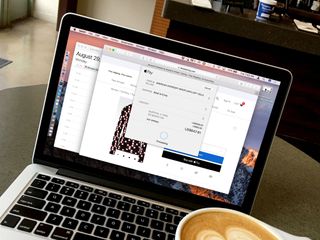
How to set up and manage Apple Pay on the Mac
By Lory Gil published
Apple Pay is a great way to pay for stuff without having to pull out your physical credit cards. Here's how to add, delete, and manage cards for Apple Pay on the Mac!

How to use Apple Pay on the web on your Mac
By Lory Gil published
When shopping on your Mac, you can make secure payments online with Apple Pay - the most secure payment service!

How to downgrade your Mac from macOS Big Sur back to Catalina
By Lory Gil published
If you've tried Big Sur but you've decided you want to go back to Catalina, it's not hard but takes a few steps.

macOS Big Sur: How to troubleshoot common problems
By Lory Gil, Bryan M Wolfe published
If macOS Big Sur is giving you a bit of the business, try these troubleshooting tips.

How to add a volume or partition a Mac to test macOS Big Sur
By Lory Gil published
If you don't want to install macOS Big Sur on your main drive, you can partition your Mac and keep it separated.

How to create a bootable installer for macOS Big Sur
By Lory Gil published
Make a bootable installer of macOS Big Sur so you can have a portable copy to install on multiple devices.

Should I carry over my current Mac settings or do a clean install of macOS Big Sur
By Lory Gil published
Which is better; starting fresh with macOS Big Sur or keeping my current settings? We're here to help you make a decision.

Should you upgrade your Mac to macOS Big Sur?
By Lory Gil published
macOS Big Sur brings some important changes to the way you use your Mac. If you are thinking of upgrading, read this first!

How to do a clean install of macOS Big Sur
By Lory Gil, Luke Filipowicz published
Feel like you need a fresh start with macOS Sur? Do a clean install!

How to make a bootable copy of Catalina to downgrade from Big Sur
By Lory Gil published
If you've been itching to try out macOS Big Sur, but want to have the option to downgrade back to Catalina if you don't like it, you can make a bootable installer of Catalina to downgrade.
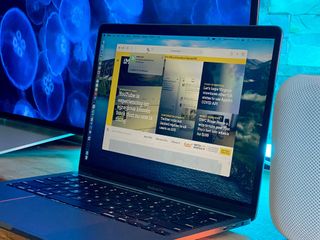
How to prepare your Mac for macOS Big Sur
By Lory Gil published
macOS Big Sur is coming soon as a public release to a Mac near you. Get ready for the update so it will go as smooth as possible.

Apple M1 chip: Everything you need to know
By Lory Gil published
As expected, Apple has announced it wil transition from Intel to Apple Silicone on future Macs.

How to move your iTunes library to an external hard drive
By Bryan M Wolfe, Lory Gil published
If your Mac's hard drive is getting full, you can move your entire iTunes library to an external hard drive to free up space.
iMore offers spot-on advice and guidance from our team of experts, with decades of Apple device experience to lean on. Learn more with iMore!



