
Luke Filipowicz
Luke Filipowicz has been writing for iMore for just shy of a decade and has seen his way through an evolution of the website's coverage every step of the way. Luke started primarily as a how-to specialist ensuring that everyone knows how to use their Apple devices to their fullest potential. Today, Luke helps iMore keep on top of everything Apple Watch-related and writes about iPad, iPhone, Mac, and more. He's especially passionate about low-cost technology, always trying to find the best product for the lowest price. He believes that technologies like cell phones have become necessary in the modern world, and keeping technology affordable and accessible will be an integral part of the future. On top of writing, Luke also lends his voice to host the iMore Show — a weekly podcast focused on Apple news, rumors, and more. Whether it's talking about the latest Apple products, interviewing iOS developers, and diving into his favorite Apple TV+ shows, the iMore Show has been running for over 800 episodes, and it's not slowing down. Luke's love of technology isn't just limited to Apple; you will often find him tinkering with cameras, microphones, and lights in his off time. Photography and video editing are two passions left over from his college days, where he got his Creative Communications Diploma from Red River College Polytechnic in 2015.
Latest articles by Luke Filipowicz

How to set a timer to stop playing music and movies on your iPhone, iPad, and Mac
By Luke Filipowicz, Daryl Baxter last updated
Use Apple's Clock app to set a timer on your iPhone, iPad, and Mac to help manage your daily tasks more efficiently.

Best remotes for Apple TV in 2025
By Luke Filipowicz, Nicolette Roux last updated
Whether you hate the Siri Remote, lost yours, or are scouting the market, here are the best remotes for Apple TV.

Best battery cases for iPhone 13 Pro in 2025
By Luke Filipowicz last updated
Want to extend the battery life on your iPhone 13 Pro? Try one of our top battery cases.

Best note-taking apps for iPad and Apple Pencil 2025
By Christine Chan, Luke Filipowicz last updated
The best note-taking apps for iPad and Apple Pencil can make handwriting a simple note an absolute pleasure again.

Is your Apple Pencil not working? Here's how to fix it!
By Luke Filipowicz last updated
If you're having issues with your Pencil, you can try out these troubleshooting tips.
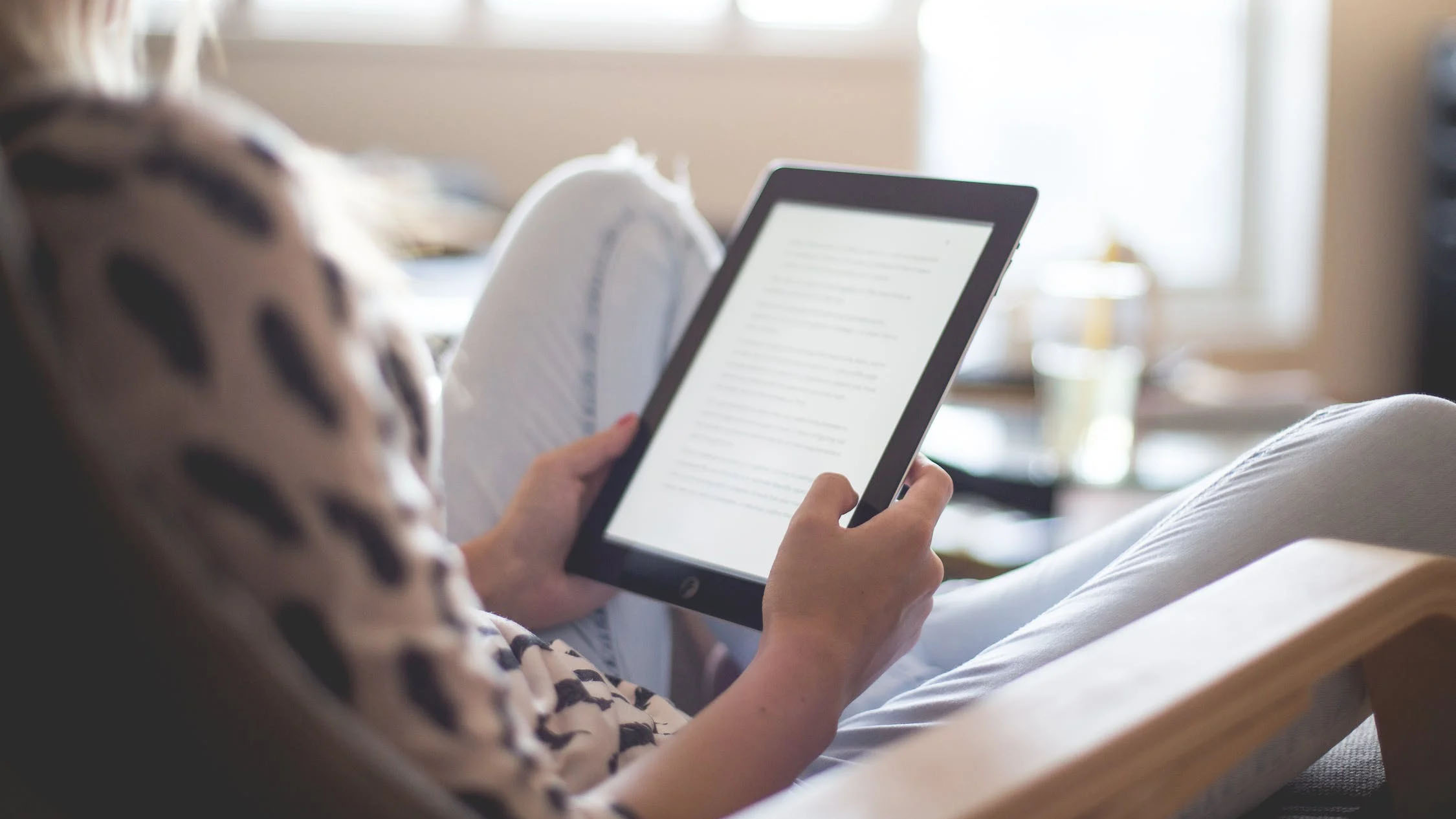
Best e-reader apps for iPad in 2025
By Luke Filipowicz last updated
The large screen of your iPad provides a great way to read your favorite books – you just need the right app.
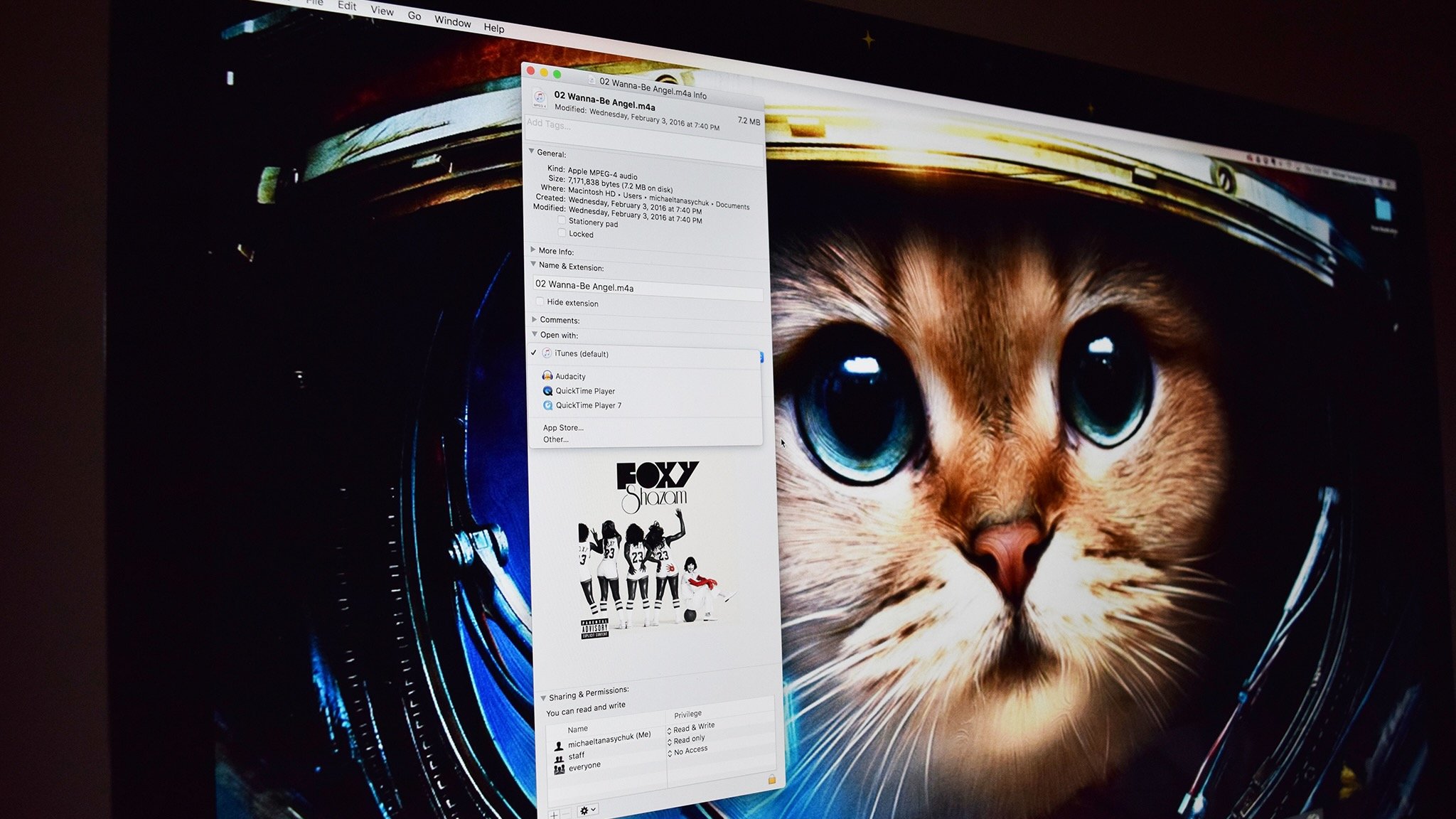
How to set default apps on Mac
By Luke Filipowicz last updated
If you want a specific app to open when you perform a certain action (like clicking a file), you can set it as the default. Here's how.
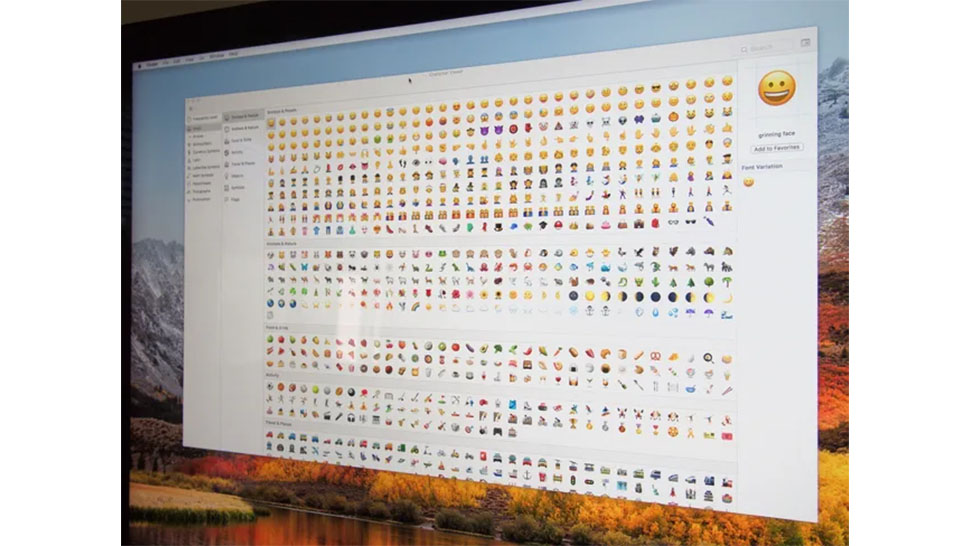
How to use emoji on your Mac
By Luke Filipowicz last updated
You can use emoji on the Mac, just like you can on the iPhone. It just takes a little more effort to find them.

How to unpair an Apple Watch
By Luke Filipowicz last updated
Here's how to unpair your Apple Watch and restore its factory settings, whether you're trying to fix it or wipe it.

How to use Apple Pencil (1, 2, and USB-C): The ultimate guide
By Luke Filipowicz last updated
Apple Pencil is incredibly easy to use, but we've got a few tips for making the most out of your new iPad accessory.

Does your high school or college student need an iPad?
By Luke Filipowicz last updated
Students are relying on technology for their education more and more — is an iPad worthwhile?

Should you get AppleCare Plus for your student's MacBook?
By Luke Filipowicz last updated
Is Apple's extended warranty necessary on a student's MacBook? We think so — here's why.

How to turn off Find my iPhone
By Luke Filipowicz last updated
While Find My iPhone is useful to find your lost phone, it also makes it possible for your iCloud account to track your location. If you want you can easily disable Find my iPhone — here's how.

How to cancel Apple Arcade, News+, TV+, or other App Store subscriptions
By Luke Filipowicz, Rebecca Spear, Lory Gil last updated
Here's the solution to subscription fatigue.

Best accessories for iPad Air 5 in 2025
By Luke Filipowicz last updated
Now that you got the iPad Air 5, it's time to get some accessories to help you get the most out of it. Here are the best accessories for iPad Air 5.

AirPods Max: price, ANC, colors, features, and everything you need to know
By Christine Chan, Luke Filipowicz last updated
The AirPods Max are Apple's first over-the-ear headphones under the AirPods brand. Here's everything you need to know

How to change how long your iPhone and iPad display turns off
By Luke Filipowicz, Daryl Baxter published
If you're tired of having to deal with the Lock screen every two minutes, you can easily make it longer, or just switch it off.

The best 2048 Strategy to get your high score!
By Luke Filipowicz last updated
2048 is a matching game where your job is to combine matching tiles to create larger numbered tiles. Here's iMore's 2048 strategy to smash your high score!
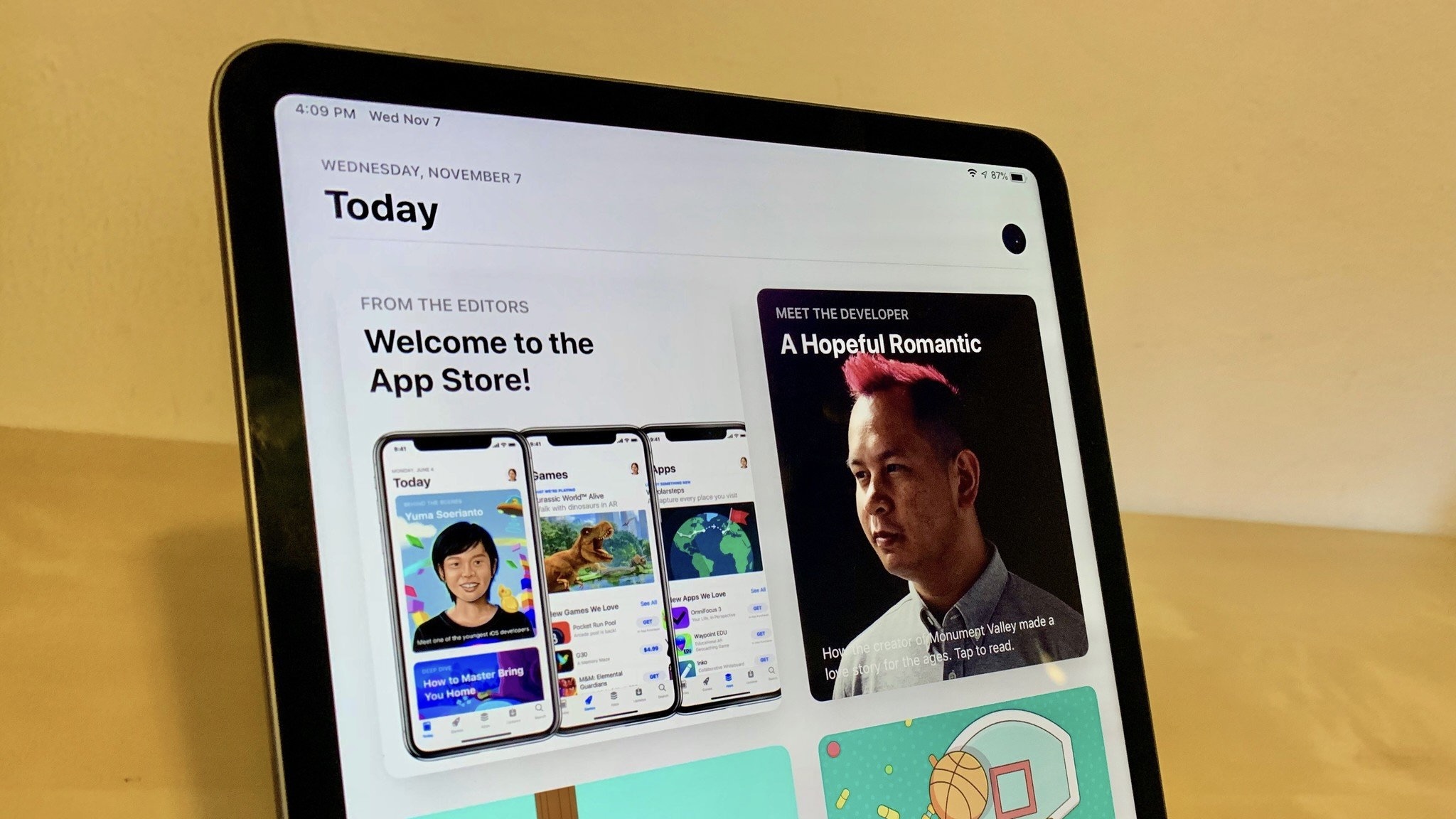
Best iPad Pro apps 2025
By Rene Ritchie, Luke Filipowicz last updated
Here are some amazing apps that'll help you get the most from a new iPad Pro.

Apple Watch Series 8: Features, specs, price, release date, and more
By Luke Filipowicz published
Apple Watch Series 8 is the latest flagship wearable from Apple.

How to remove someone from the blocked list on your iPhone or iPad
By Luke Filipowicz last updated
Whether you've changed your mind or can't remember why you blocked someone, here's how to unblock any number at any time.

AirPods 3 review: A fantastic set of earbuds with a problematic price point
By Luke Filipowicz last updated
A fantastic entry into the AirPods magic.

How to set up and activate iMessage for iPhone and iPad
By Adam Oram, Luke Filipowicz published
Messages lets you quickly and easily chat over iMessage or SMS/MMS, here's how to set it up.
Master your iPhone in minutes
iMore offers spot-on advice and guidance from our team of experts, with decades of Apple device experience to lean on. Learn more with iMore!


