
Luke Filipowicz
Luke Filipowicz has been writing for iMore for just shy of a decade and has seen his way through an evolution of the website's coverage every step of the way. Luke started primarily as a how-to specialist ensuring that everyone knows how to use their Apple devices to their fullest potential. Today, Luke helps iMore keep on top of everything Apple Watch-related and writes about iPad, iPhone, Mac, and more. He's especially passionate about low-cost technology, always trying to find the best product for the lowest price. He believes that technologies like cell phones have become necessary in the modern world, and keeping technology affordable and accessible will be an integral part of the future. On top of writing, Luke also lends his voice to host the iMore Show — a weekly podcast focused on Apple news, rumors, and more. Whether it's talking about the latest Apple products, interviewing iOS developers, and diving into his favorite Apple TV+ shows, the iMore Show has been running for over 800 episodes, and it's not slowing down. Luke's love of technology isn't just limited to Apple; you will often find him tinkering with cameras, microphones, and lights in his off time. Photography and video editing are two passions left over from his college days, where he got his Creative Communications Diploma from Red River College Polytechnic in 2015.
Latest articles by Luke Filipowicz

How to use Scribble to send an emoji on Apple Watch
By Luke Filipowicz, Lory Gil published
You can turn your Scribbles into emoji on Apple Watch!

How to set up and use Zoom on Apple Watch
By Joseph Keller, Luke Filipowicz published
Zoom increases the magnification of the Apple Watch interface, making it bigger for those who need to see it more easily. Here's how to set up and use it.

Editor's Desk: R.I.P iPod, but long live USB-C?
By Luke Filipowicz last updated
This week saw some crazy news, but none crazier than the death of the iPod.
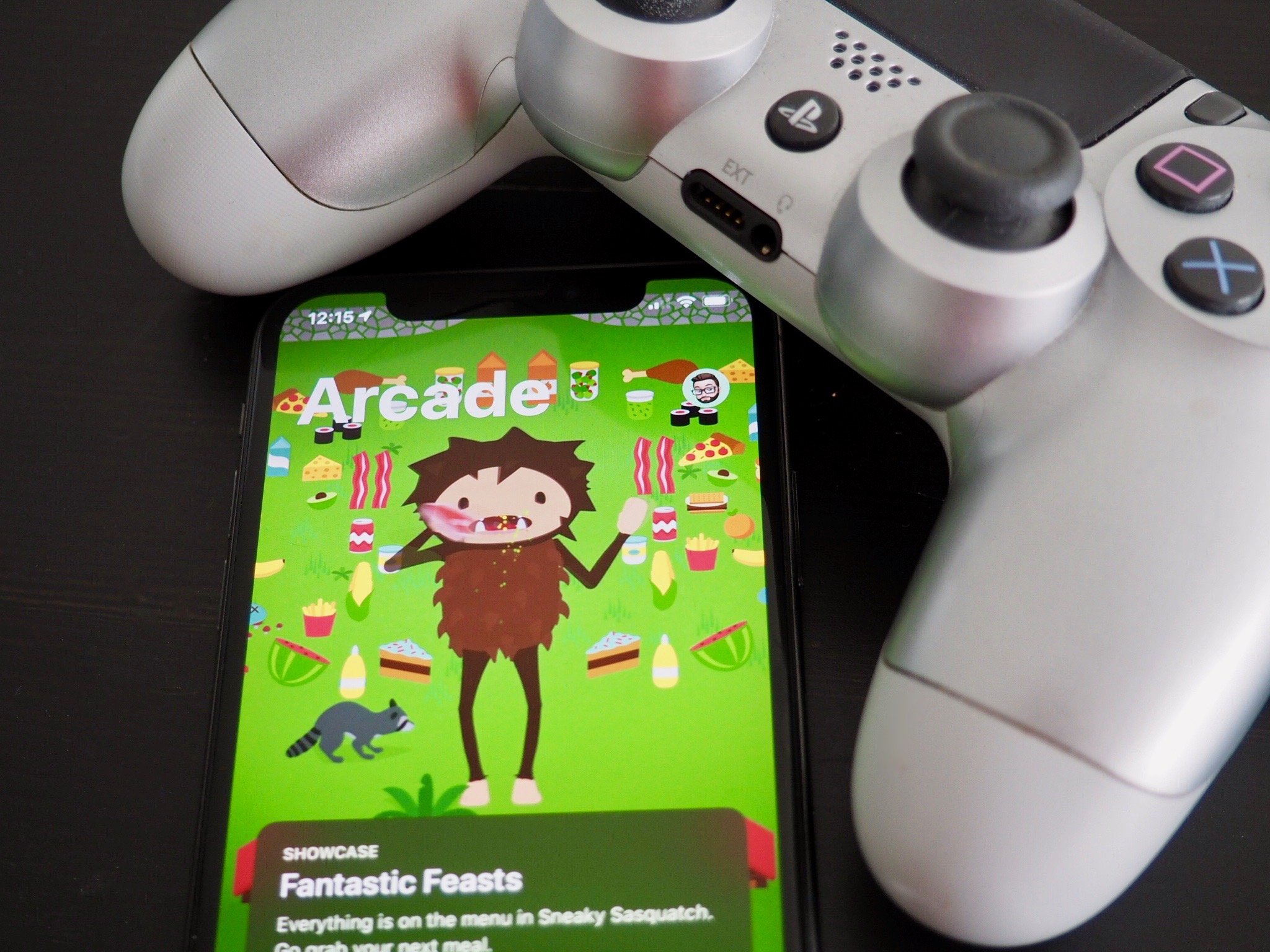
All Apple Arcade games with controller support
By Luke Filipowicz published
Some Apple Arcade games support wireless controllers. Here are all the games currently available with controller support.

Reminders app for iPhone and iPad: The ultimate guide
By Rene Ritchie, Luke Filipowicz published
How do you keep track of tasks and check off how-tos on your iPhone or iPad? With the built-in Reminders app!

How to mark tasks complete in the Reminders app for iPhone and iPad
By Luke Filipowicz published
If you've accomplished a task, you can cross it off you list. If you just want to get rid of it though, you can do that too!

How to customize tasks in the Reminders app on iPhone and iPad
By Luke Filipowicz, Adam Oram published

How to create shortcuts on Mac
By Luke Filipowicz published
You can now create, edit, and delete shortcuts in macOS Monterey. Here's how.

How to set up and start using Calendar on Mac
By Luke Filipowicz published
Whether you want to organize your day-to-day life a little better or are just want to know what day of the week your birthday falls on, the Calendar on your Mac can help you out.

What I want to see in watchOS 9
By Luke Filipowicz published
How can watchOS 9 make the Apple Watch even better? I have some ideas.

What type of monitor should you buy?
By Luke Filipowicz published
Which monitor is the best monitor comes down to what you intend on using your monitor for, and more importantly, which features are the most important to you
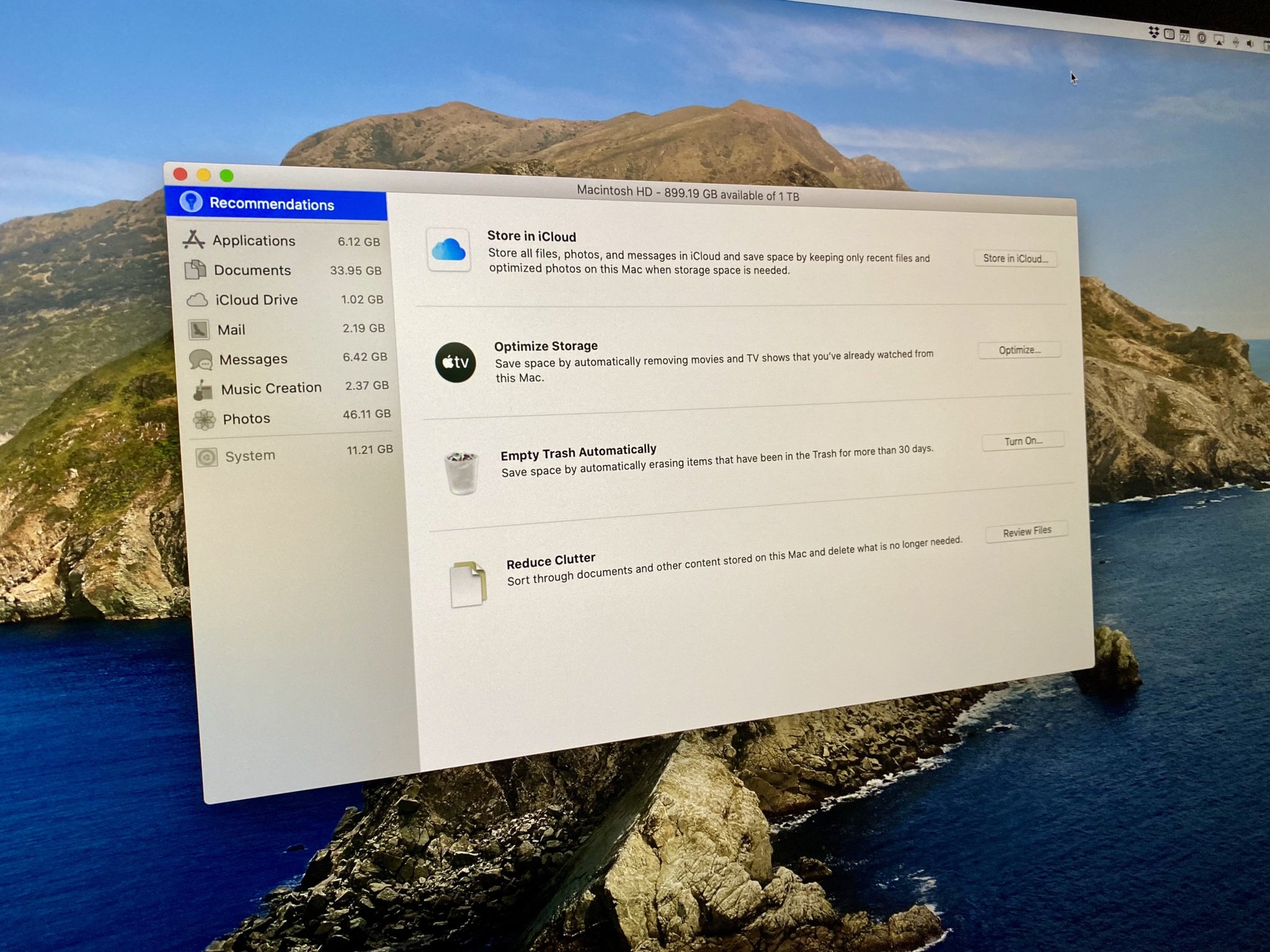
How to customize Optimized Storage on Mac
By Luke Filipowicz, Lory Gil published
You can customize some of the data that is or isn't stored in iCloud. Strike a balance between the hard drive and iCloud storage.
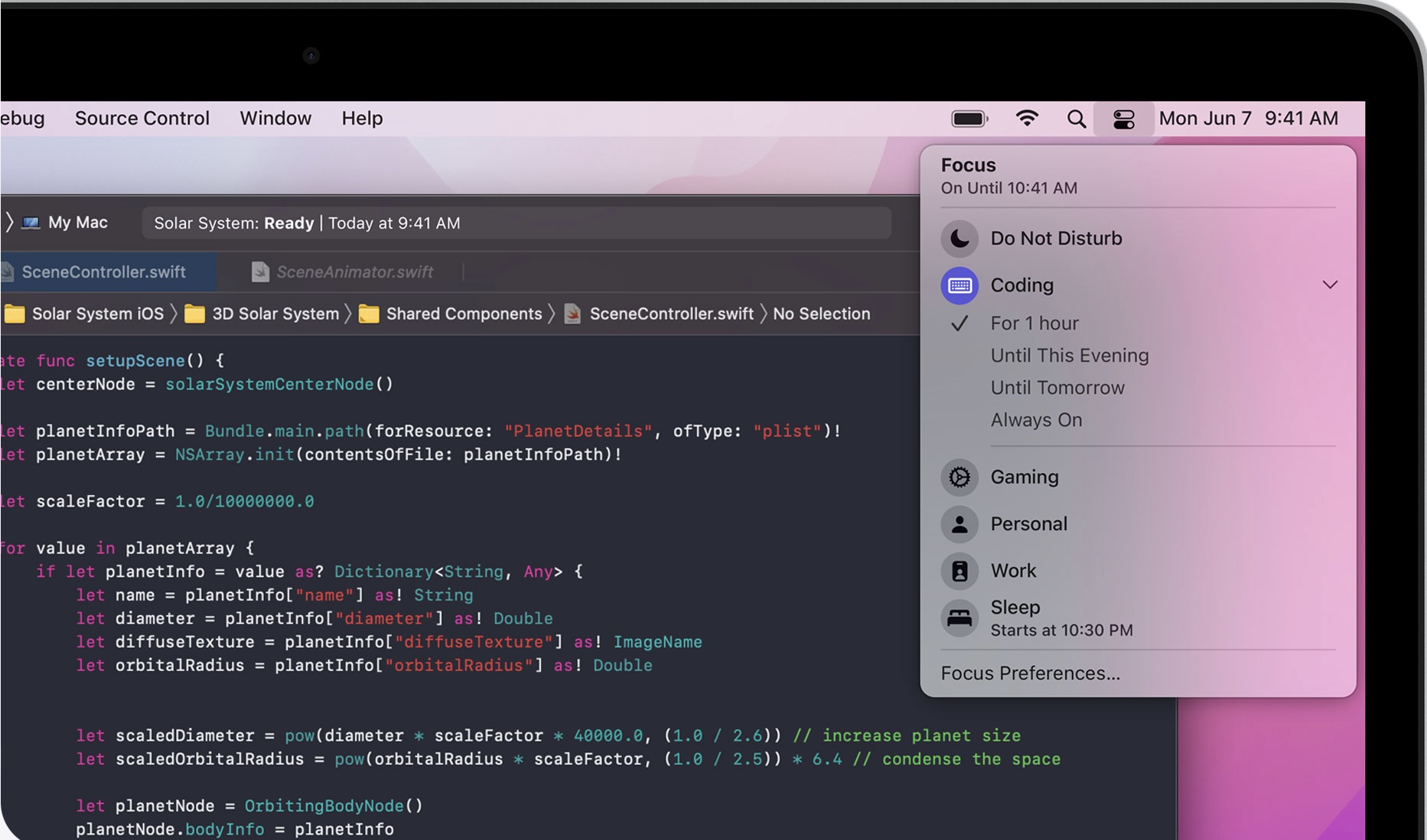
How to create and use a Focus on Mac
By Bryan M Wolfe, Luke Filipowicz published
With the all-new Focus feature on macOS Monterey, you can better concentrate on the task at hand by silencing notifications based on your preferences.

Newest macOS Beta has fix for Studio Display camera
By Luke Filipowicz published
The macOS Monterey beta that was just released today has a fix for the camera woes on the Studio Display.

How to rearrange your apps on iPhone and iPad
By Luke Filipowicz, Adam Oram published
Organizing your Home screen can make a big difference on your iPhone. Learn How right here!

How to filter workouts in Apple Fitness Plus
By Luke Filipowicz published
Find that exact type of workout you want, or find your favorite instructor by filtering your options in Apple Fitness+.
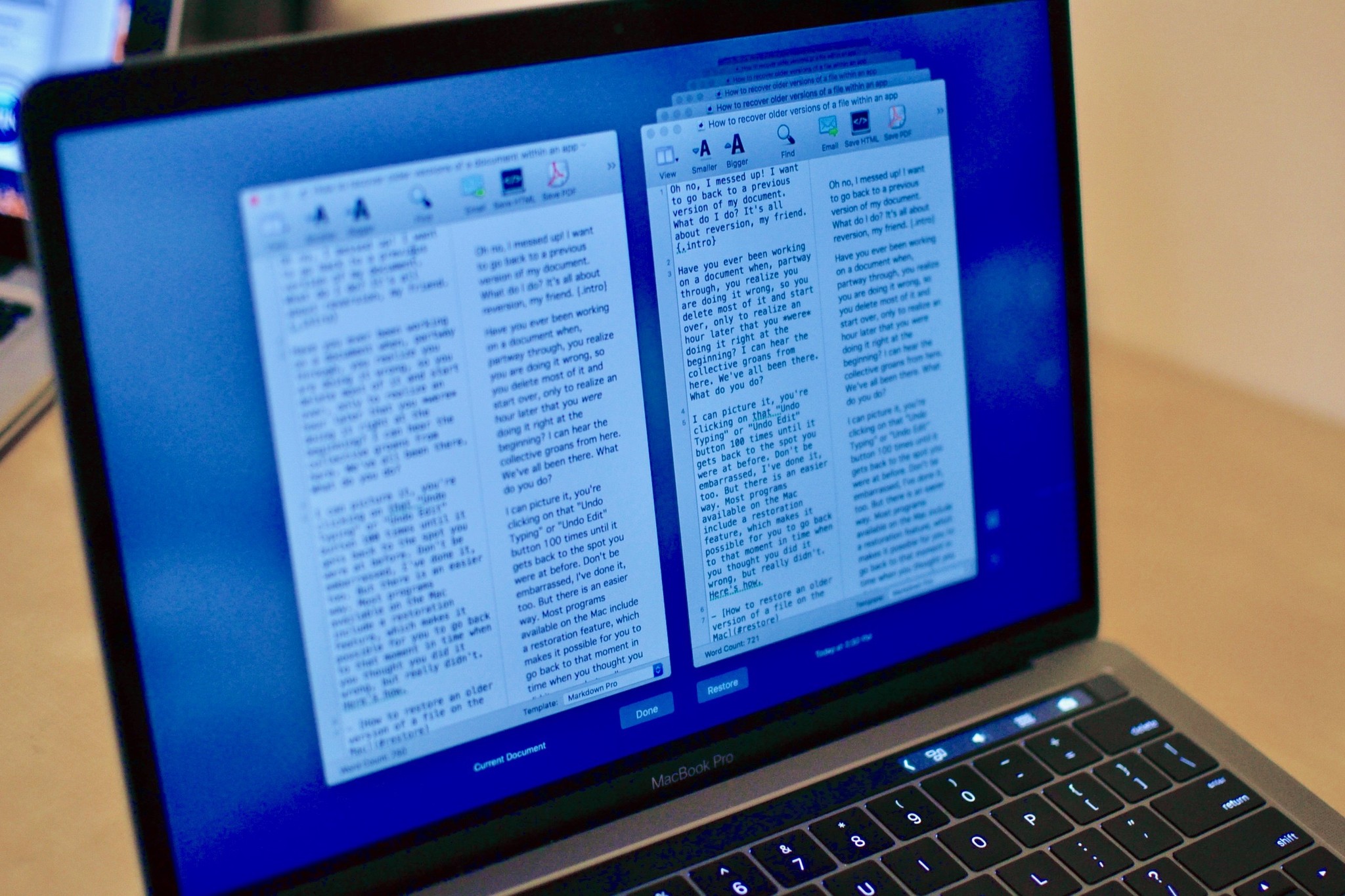
How to restore older versions of a document within an app on macOS
By Luke Filipowicz, Lory Gil published
"Oh no, I messed up! I want to go back to a previous version of my document. What do I do?" It's all about reversion, my friend.

Editor's Desk: Could iOS 16 make Focus even better for the upcoming Twitter apocalypse?
By Luke Filipowicz published
With WWDC coming up in a couple of months, there are some rumors about big changes coming to iOS. Plus, Twitter might be bought by Elon Musk, and TikTok is testing the ability to dislike comments.
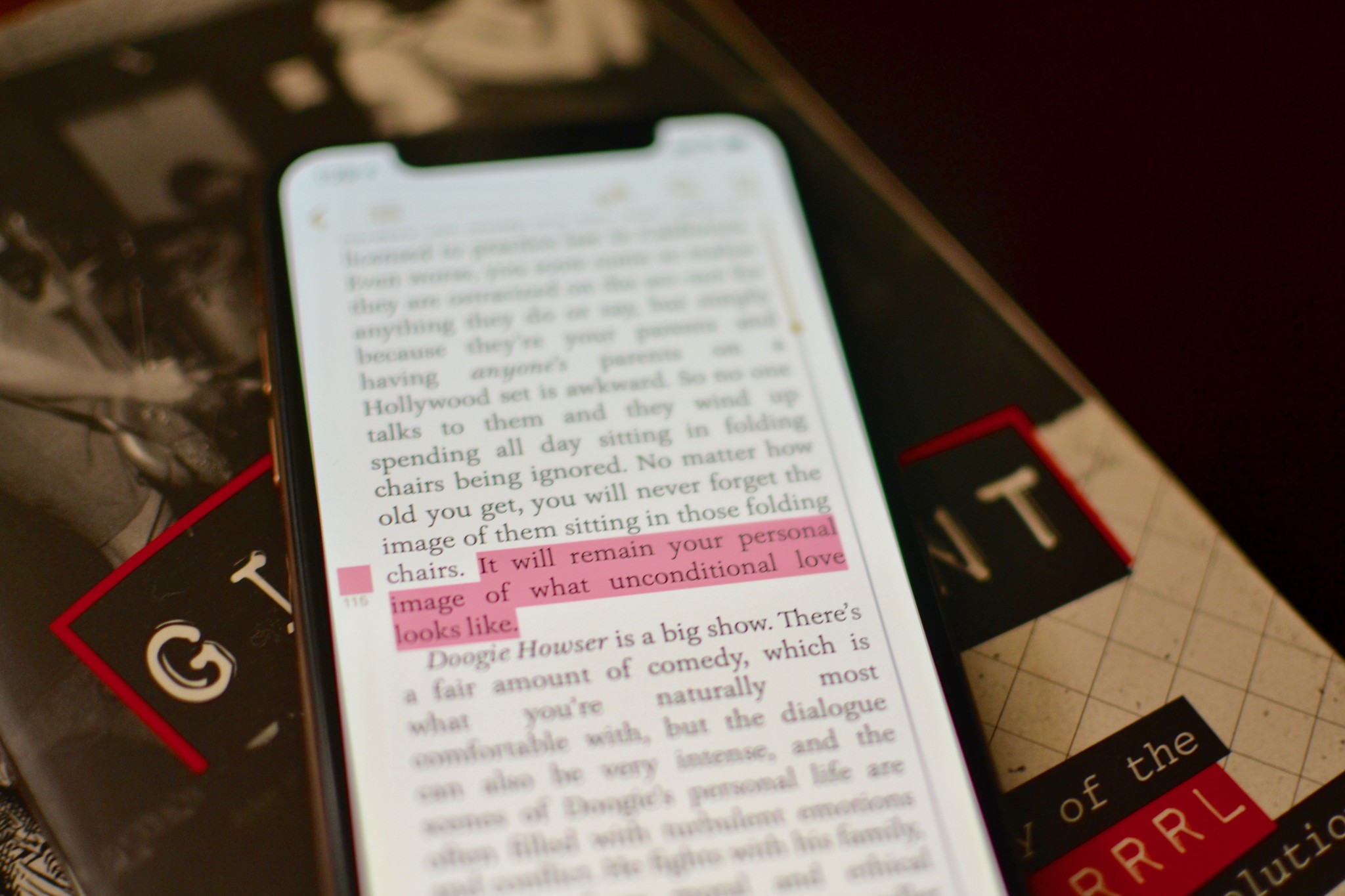
How to customize Apple Books on iPhone and iPad
By Luke Filipowicz, Mike Matthews published
Make Apple Books look and behave exactly the way you want.

How to classify Bluetooth devices on iPhone and iPad
By Luke Filipowicz published
Did you know you have the option to classify your Bluetooth devices? Here's how you do it.

How to set up and use the Sleep app on Apple Watch
By Luke Filipowicz last updated
Set up a sleep schedule in watchOS 8 to track your sleep and help you maintain a healthy sleep routine! Here's how you can set up and use the Sleep app on Apple Watch.
Master your iPhone in minutes
iMore offers spot-on advice and guidance from our team of experts, with decades of Apple device experience to lean on. Learn more with iMore!



