
Luke Filipowicz
Luke Filipowicz has been writing for iMore for just shy of a decade and has seen his way through an evolution of the website's coverage every step of the way. Luke started primarily as a how-to specialist ensuring that everyone knows how to use their Apple devices to their fullest potential. Today, Luke helps iMore keep on top of everything Apple Watch-related and writes about iPad, iPhone, Mac, and more. He's especially passionate about low-cost technology, always trying to find the best product for the lowest price. He believes that technologies like cell phones have become necessary in the modern world, and keeping technology affordable and accessible will be an integral part of the future. On top of writing, Luke also lends his voice to host the iMore Show — a weekly podcast focused on Apple news, rumors, and more. Whether it's talking about the latest Apple products, interviewing iOS developers, and diving into his favorite Apple TV+ shows, the iMore Show has been running for over 800 episodes, and it's not slowing down. Luke's love of technology isn't just limited to Apple; you will often find him tinkering with cameras, microphones, and lights in his off time. Photography and video editing are two passions left over from his college days, where he got his Creative Communications Diploma from Red River College Polytechnic in 2015.
Latest articles by Luke Filipowicz

How to silence unknown callers on your iPhone
By Luke Filipowicz published
Getting a lot of spam calls? Silence them on your iPhone.

How to mute, block, and report spam on iMessage for iPhone and iPad
By Luke Filipowicz, Adam Oram, Christine Chan published
You can mute, block, or report iMessages with ease meaning you don't have to hear from people you don't want to.

How to use iMessage groups on iPhone and iPad
By Luke Filipowicz, Mick Symons published
Thanks to groups in iMessages, you can share almost anything you like with all your family and friends. And it's easy to set up.
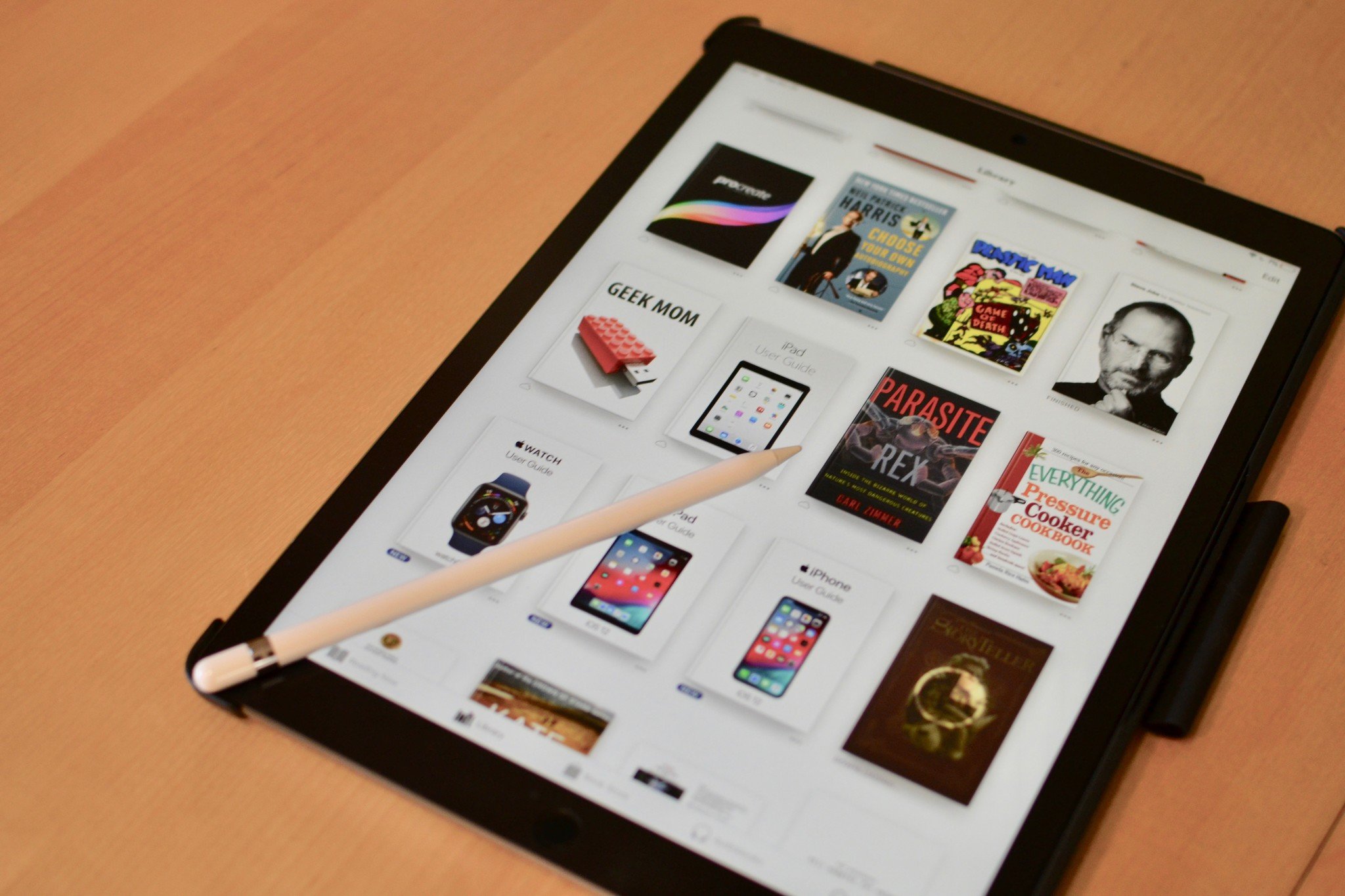
How to manage your library in Apple Books on iPhone and iPad
By Luke Filipowicz, Mike Matthews published
Apple Books makes it easy to keep your book collections organized.

Satechi USB-C hub and iMac stand review: Solves two problems at once
By Luke Filipowicz last updated
Most iMac users need a stand and a USB-C hub; this option from Satechi is pretty compelling.

How to rearrange, force quit, and delete apps on the Apple TV
By Luke Filipowicz, Adam Oram last updated
Here's how to move apps to your Top Shelf, force quit problematic apps, and delete third-party apps taking up extra space.

How to take notes with Siri on iPhone and iPad
By Luke Filipowicz published
You're never too busy to take a note with Siri.

How to use stickers and apps in Messages on iPhone and iPad
By Luke Filipowicz, Lory Gil published
Using stickers and apps in iMessage makes chatting with friends hella fun, so put your favorites front and center.

How to use the Timer in the Clock app on iPhone and iPad
By Luke Filipowicz published
The Timer lets you to keep track of important intervals from cooking to exercising, from a few minutes to several hours.

How to set multiple timers with HomePod and HomePod mini
By Joseph Keller, Luke Filipowicz last updated
Setting multiple timers on your HomePod and HomePod mini is one of the most useful things Apple's smart speakers can do. Here’s how!

It's time you all got over how the Magic Mouse charges
By Luke Filipowicz published
I can admit that the Magic Mouse has a sub-optimal design, but the charging issue is overblown when you break it down.

The Sleep app will help you sleep better, but lacks sleep tracking details
By Luke Filipowicz last updated

How to make GIFs on Twitter with your iPhone camera
By Luke Filipowicz published
Twitter rolled out a new feature for iOS users, you can now make GIFs using your iPhone or iPad camera.

How to use the World Clock on iPhone and iPad
By Luke Filipowicz, Adam Oram published
Regularly find yourself searching online for an exact city's time in another part of the world? Use the built-in World Clock feature in iOS to do it more efficiently.

Editor's Desk: New product week; iPad Air 5, Mac Studio, iPhone SE, and more
By Luke Filipowicz published
This week was exciting for iMore, and all Apple fans as all of the new products announced at Apple's spring event launched!

How to automatically change your Apple Watch face by time or location with Shortcuts
By Luke Filipowicz published
Stop wasting time setting your Apple Watch face manually and let this shortcut change it automatically based on time or your location. Here's how to set it up!

How to set up task lists in the Reminders app on iPhone and iPad
By Luke Filipowicz published
It's quick and easy to create reminders for yourself using Reminders for iPhone and iPad. Here's how to get it all set up!
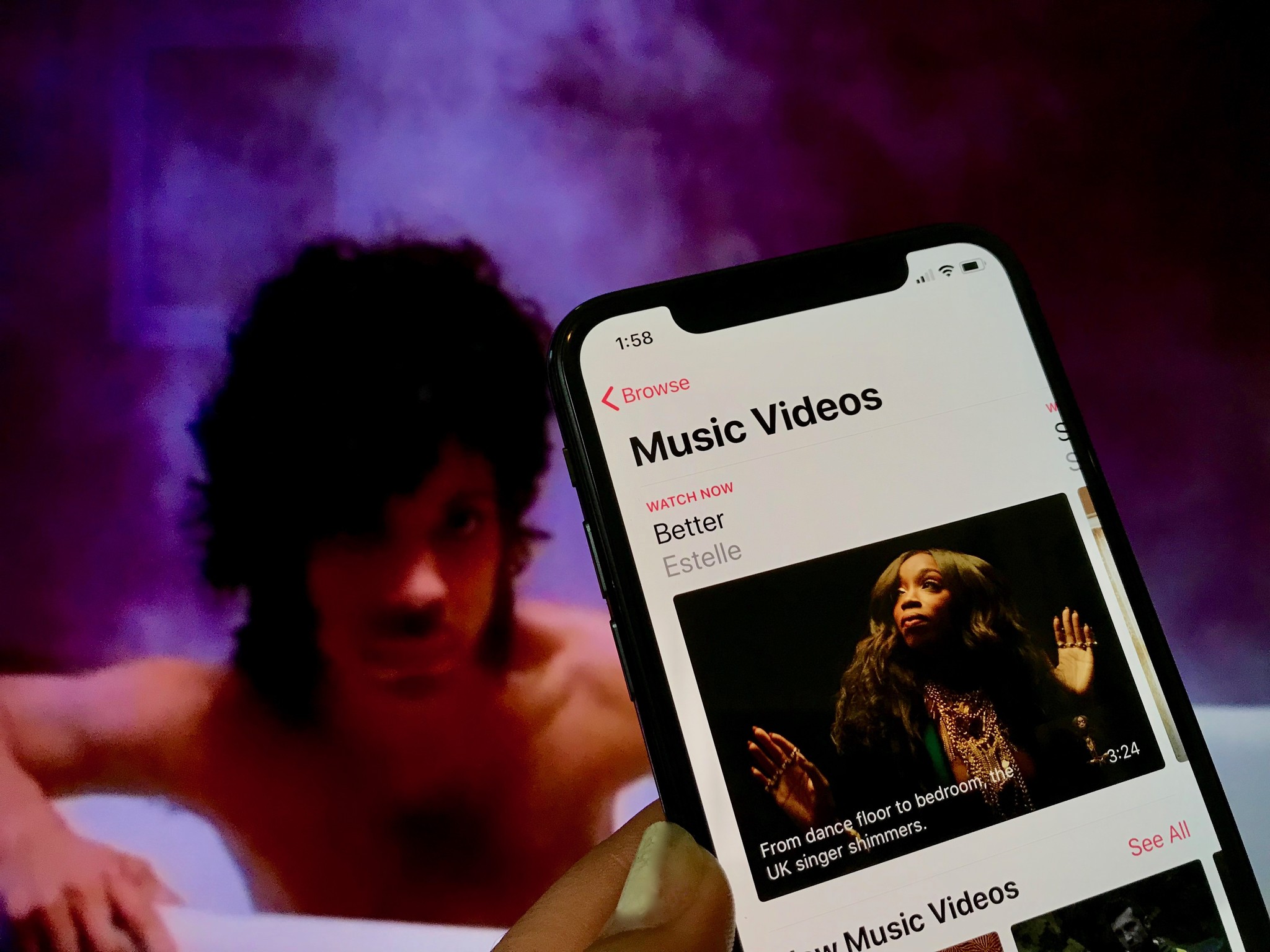
How to watch music videos in Apple Music
By Luke Filipowicz, Lory Gil published
Sit back, relax, and watch music videos with your Apple Music subscription!

iPad Air 5 vs. iPad (2021): Which should you buy?
By Luke Filipowicz published
With a difference of $270 between the two models, let's explore if the iPad Air 5 is a better choice for you over the iPad (2021).
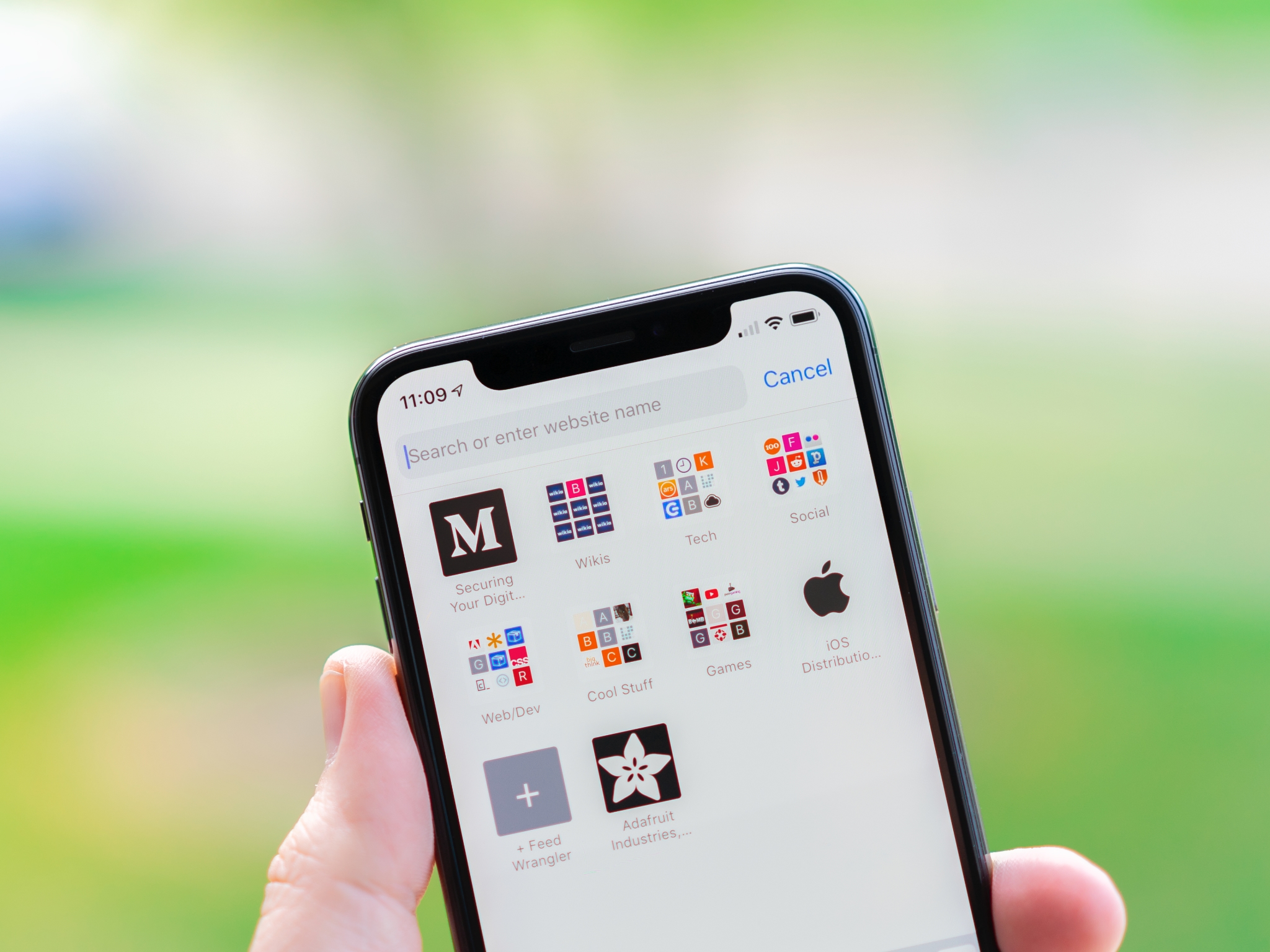
How to use the Smart Search bar in Safari on iPhone and iPad
By Luke Filipowicz, Joseph Keller published
The Smart Search bar is a hybrid of the old address and search bars melded into one universal place to type and go. Here's how to get the most out of it!

Documentary on Formula One star, Lewis Hamilton, races to Apple TV+
By Luke Filipowicz last updated
Yet another exciting documentary is heading to Apple TV+!

Mac Studio vs. Mac mini: Which one should you buy?
By Luke Filipowicz last updated
Both the M1 Mac mini and the new Mac Studio have similar form factors, but they differ in power and performance.
Master your iPhone in minutes
iMore offers spot-on advice and guidance from our team of experts, with decades of Apple device experience to lean on. Learn more with iMore!



