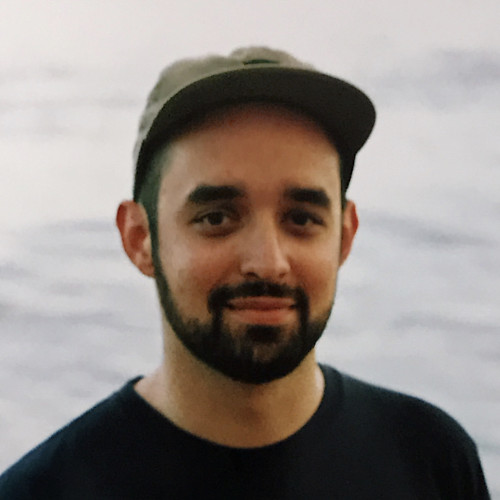
Matthew Cassinelli
Matthew Cassinelli is a writer, podcaster, video producer, and Shortcuts creator. After working on the Workflow app before it was acquired by Apple and turned into Shortcuts, Matthew now shares about how to use Shortcuts and how to get things done with Apple technology.
Matthew has been a contributor to iMore for over four years, cohosted two podcasts called Supercomputer and Smart Tech Today in the past, and currently produces livestreams and videos for his YouTube channel.
On his personal website MatthewCassinelli.com, Matthew has shared hundreds & hundreds of shortcuts that anyone can download, plus runs a membership program for more advanced Shortcuts users. He also publishes a weekly newsletter called “What’s New in Shortcuts.”
In his free time, Matthew enjoys spending time in the San Francisco Bay Area with his girlfriend and his cat. He also likes to play Xbox games like Apex Legends and Sea of Thieves.
Have a question about Shortcuts? Contact Matthew at @mattcassinelli.
Latest articles by Matthew Cassinelli

How to use Shortcuts & Siri to control your Apple TV
By Karen S Freeman, Matthew Cassinelli last updated
Using the Apple TV Remote app in Shortcuts to control the Apple TV – including from HomePod!

Why Apple needs to add a Lock Screen widget for Shortcuts
By Matthew Cassinelli last updated
Apple's automation app didn't get a place on the new Lock Screen — we think that should change.

50+ apps that work with App Shortcuts in iOS 16
By Matthew Cassinelli published
Apple released a new App Shortcuts feature for Siri in iOS 16 — here's a roundup of every app we've found that's added support.

How Apple put its weight behind App Shortcuts in iOS 16
By Matthew Cassinelli published
Apple released automatic App Shortcuts to power every action from your apps — here's how this new Shortcuts feature plays into its Siri strategy.
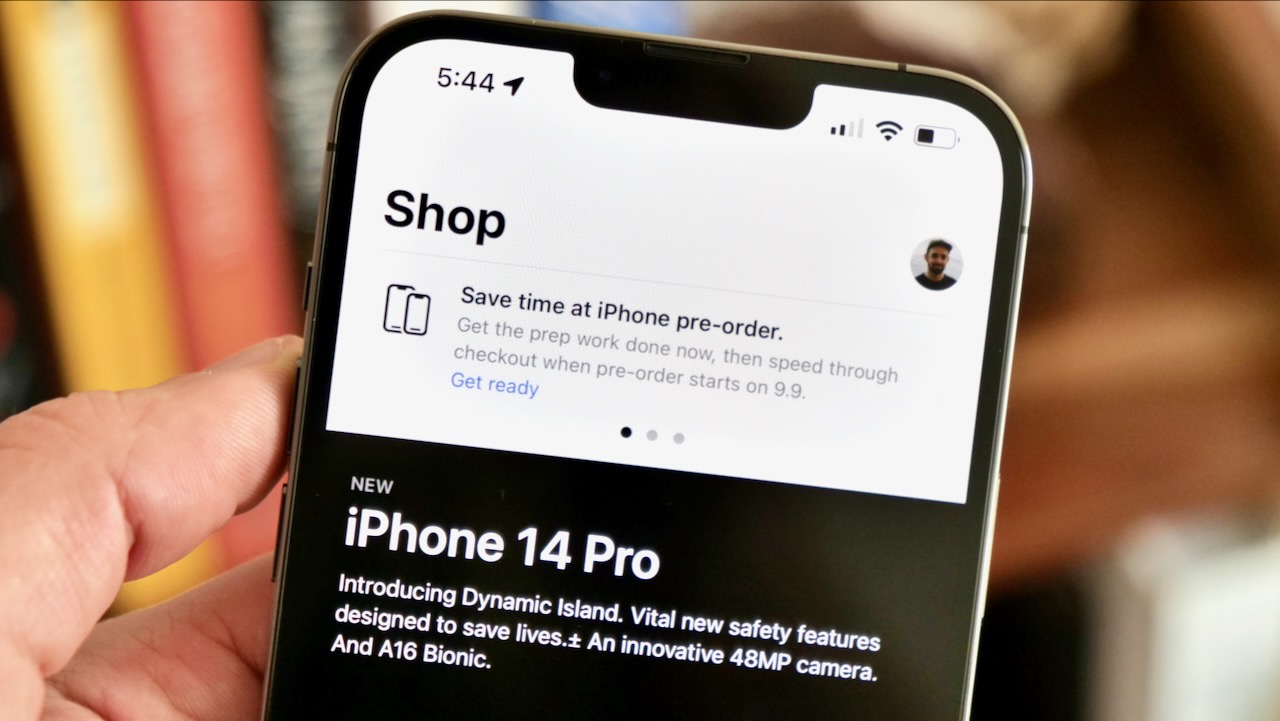
Apple Store shortcuts to help get your iPhone pre-orders in quicker
By Matthew Cassinelli published
Ordering online or in the app? These shortcuts will help you place your preorder on time and check on your delivery as it ships.

Automating the Apple keynote: 5 shortcuts to use on any event day
By Matthew Cassinelli published
Time for the Apple Event with these shortcuts for tuning in, setting up, and tweeting out your hot takes.
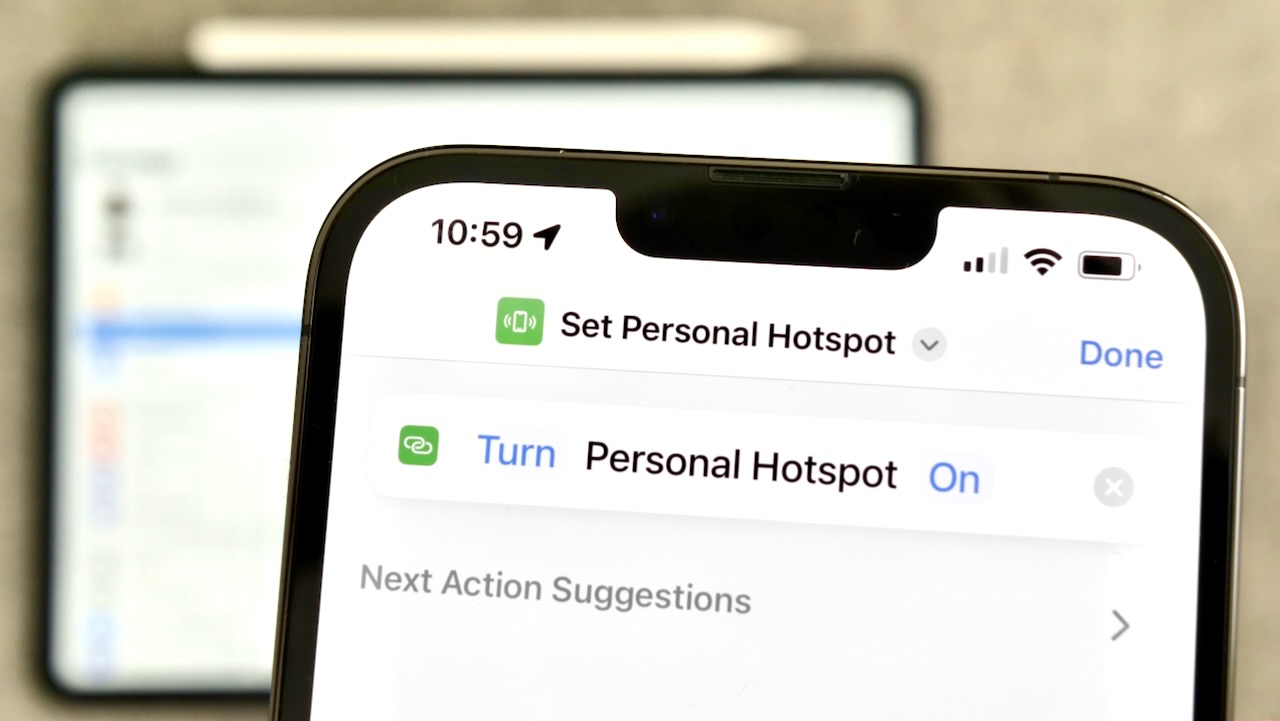
16 ways to use Personal Hotspot with Shortcuts in iOS 16
By Matthew Cassinelli published
In iOS 16 there's a new option to use Shortcuts to personalize the Personal Hotspot option on iPhone.

How the Shortcuts widget makes the Home Screen much more powerful
By Matthew Cassinelli published
From Shortcuts stacks to entire screens of App Suggestions — here's how to make your Home Screen smarter.
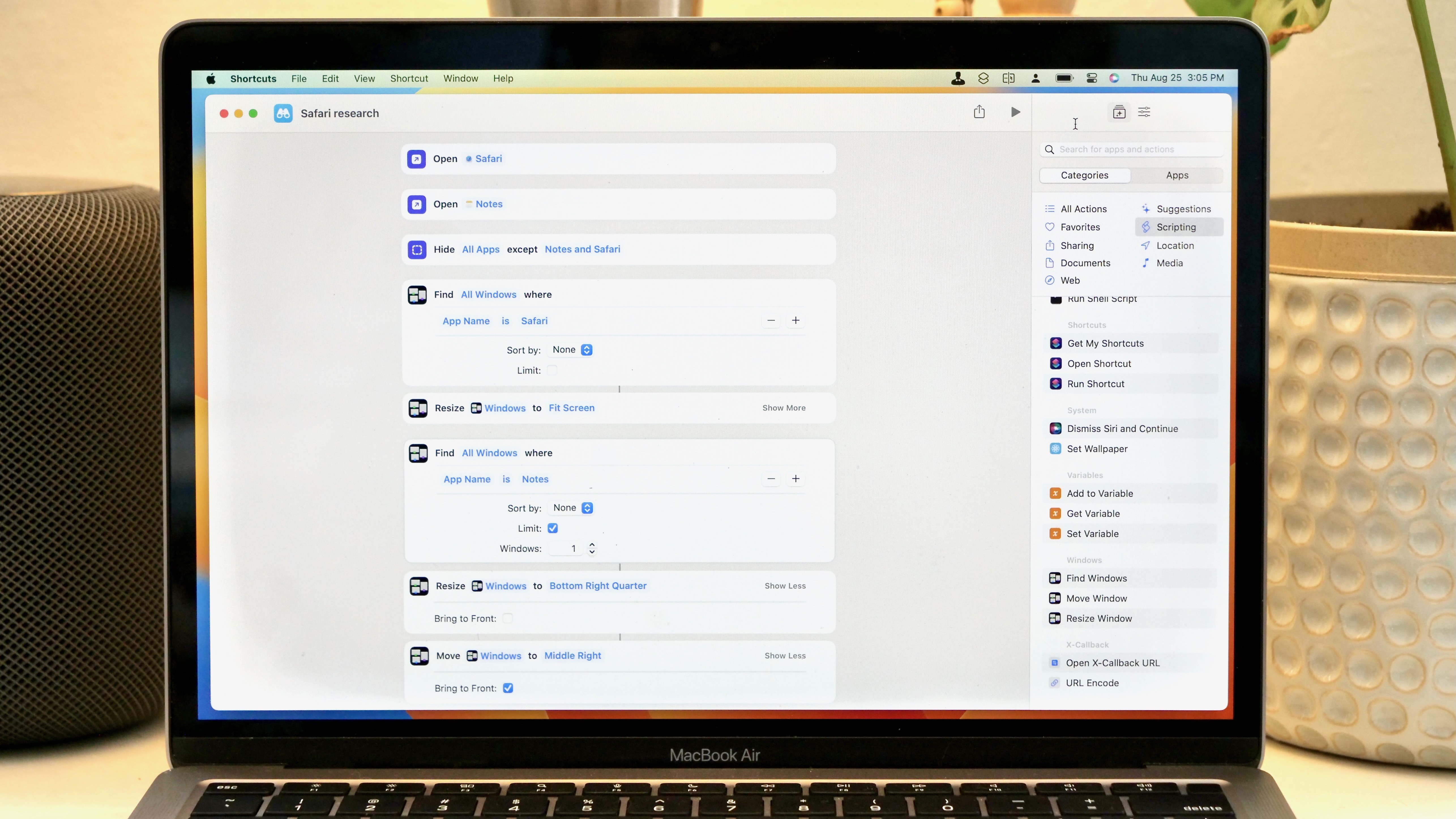
Shortcuts for Mac: Scripting your desktop with Apple’s Mac-only actions
By Matthew Cassinelli published
Shortcuts for Mac includes scripting actions for apps, windows, and the Script Editor — here's how to take advantage of these Mac-only actions.
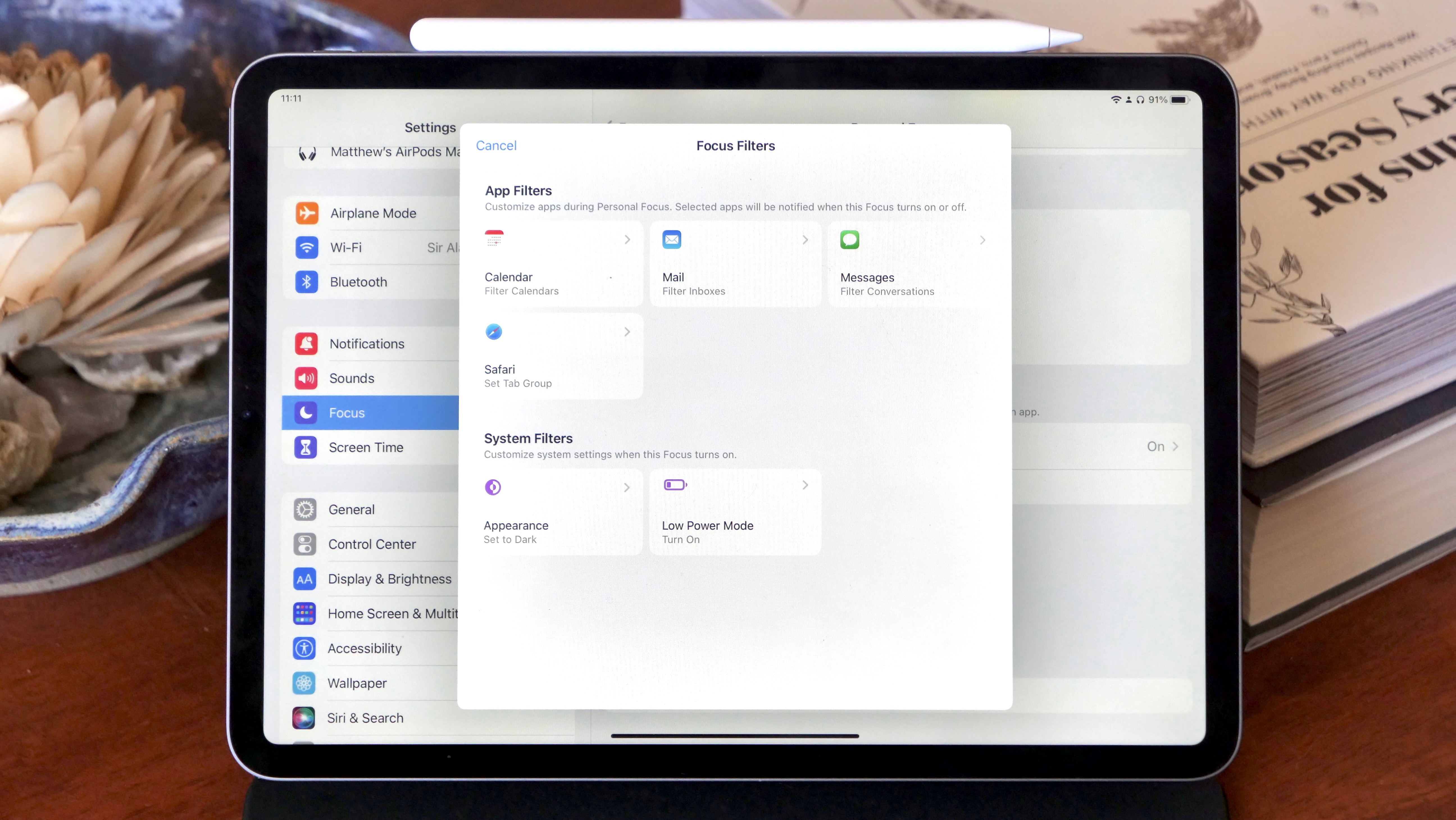
iOS 16’s sleeper hit? Focus Filters might change how you use Apple devices forever
By Matthew Cassinelli published
iOS 16's Focus Filters add powerful contextual controls to iOS, iPadOS, and macOS — here's how this feature will affect how people will use Apple devices.
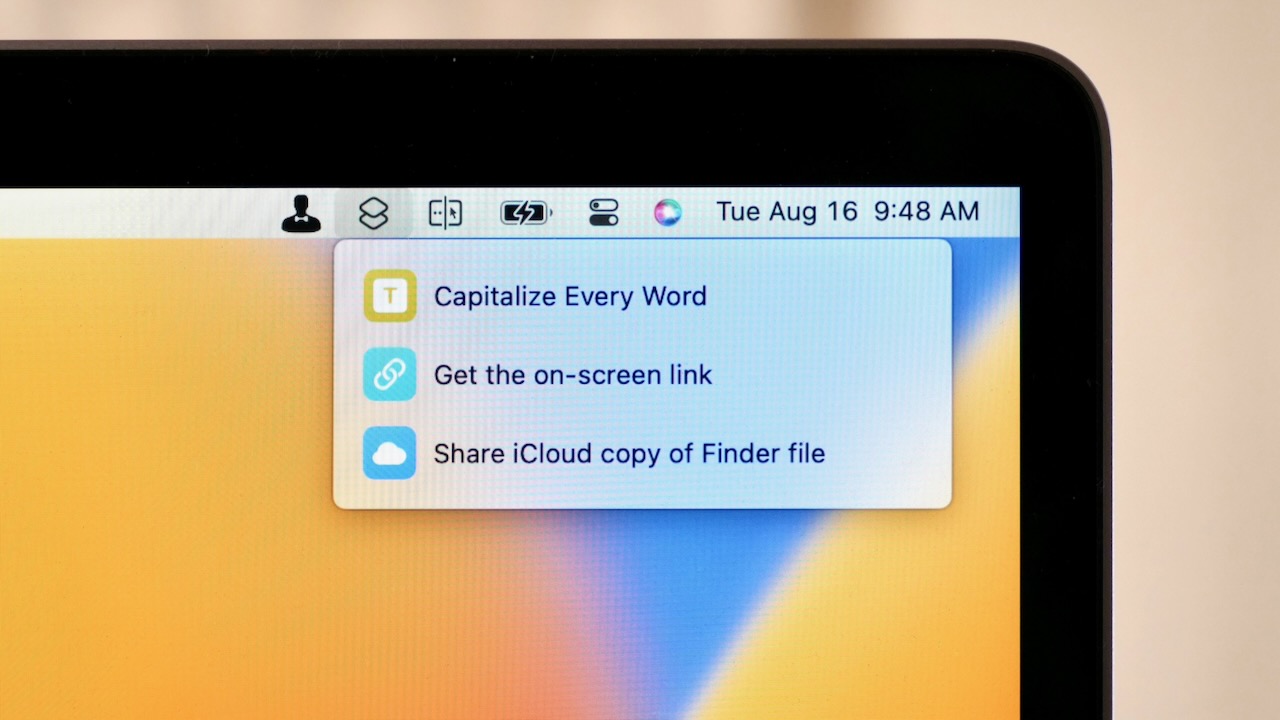
Why the Menu Bar is the best way to get started with Shortcuts for Mac
By Matthew Cassinelli published
Shortcuts for Mac lets you run shortcuts from the Menu Bar. Here's how to set it up, optimize your shortcuts, and add advanced interactivity for your macOS experience.
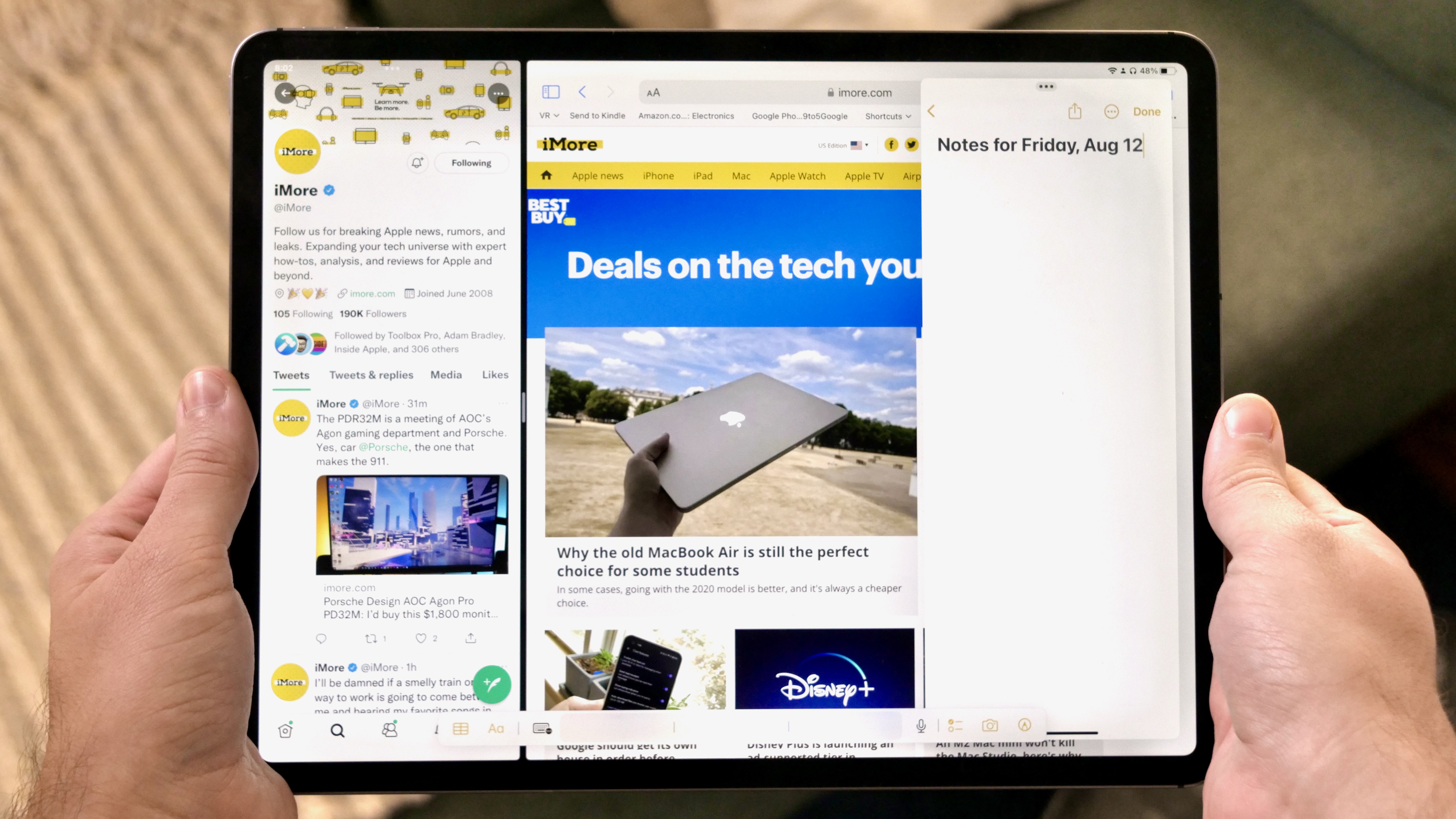
The best ways to get started with Shortcuts on iPad
By Matthew Cassinelli published
With such a large hand-held touchscreen, iPad is perfect for Shortcuts. Here are four ways to take advantage of the platform in your automations.

Why everyone should be using Share Sheet shortcuts
By Matthew Cassinelli published
Running Shortcuts from the Share Sheet is one of the most powerful ways users can automate their workflows — here's how to best take advantage of everything the feature offers.

12 ways to get the most out of Shortcuts for iPhone
By Matthew Cassinelli published
The best automation is the one you have with you.

Five apps Apple could automate to win over pro users
By Matthew Cassinelli published
Apple's pro apps don't have enough Shortcuts support — here are suggestions for actions to add for each of them.

Shortcuts gains powerful Find Tabs action for Safari, more in second public beta
By Matthew Cassinelli last updated
In the second iOS 16 public beta, Shortcuts gained 11 new actions, including Find Tabs, Reading List, Bookmarks for Safari, plus new actions for Mail and Reminders.
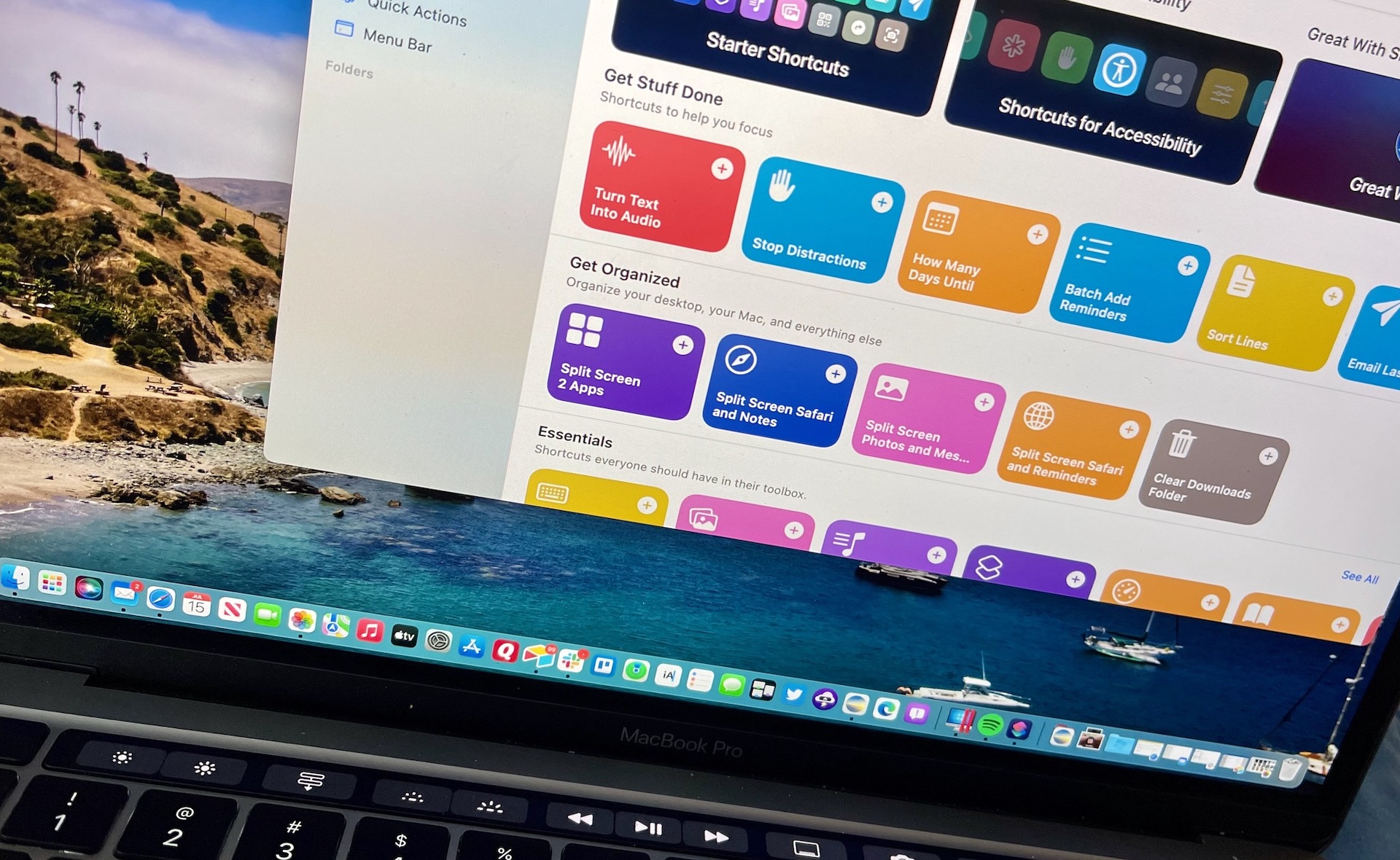
Apple isn't doing enough for new Shortcuts users — here's how they can fix it
By Matthew Cassinelli published
Shortcuts is Apple's most powerful and yet least-used app — here are three things it can do to fix that.

Here are 7 ways to get started with Shortcuts for Apple Watch
By Matthew Cassinelli published
Shortcuts on the Apple Watch lets you do a lot from a little screen — here are a few categories you should consider when building your own shortcuts for the watch.
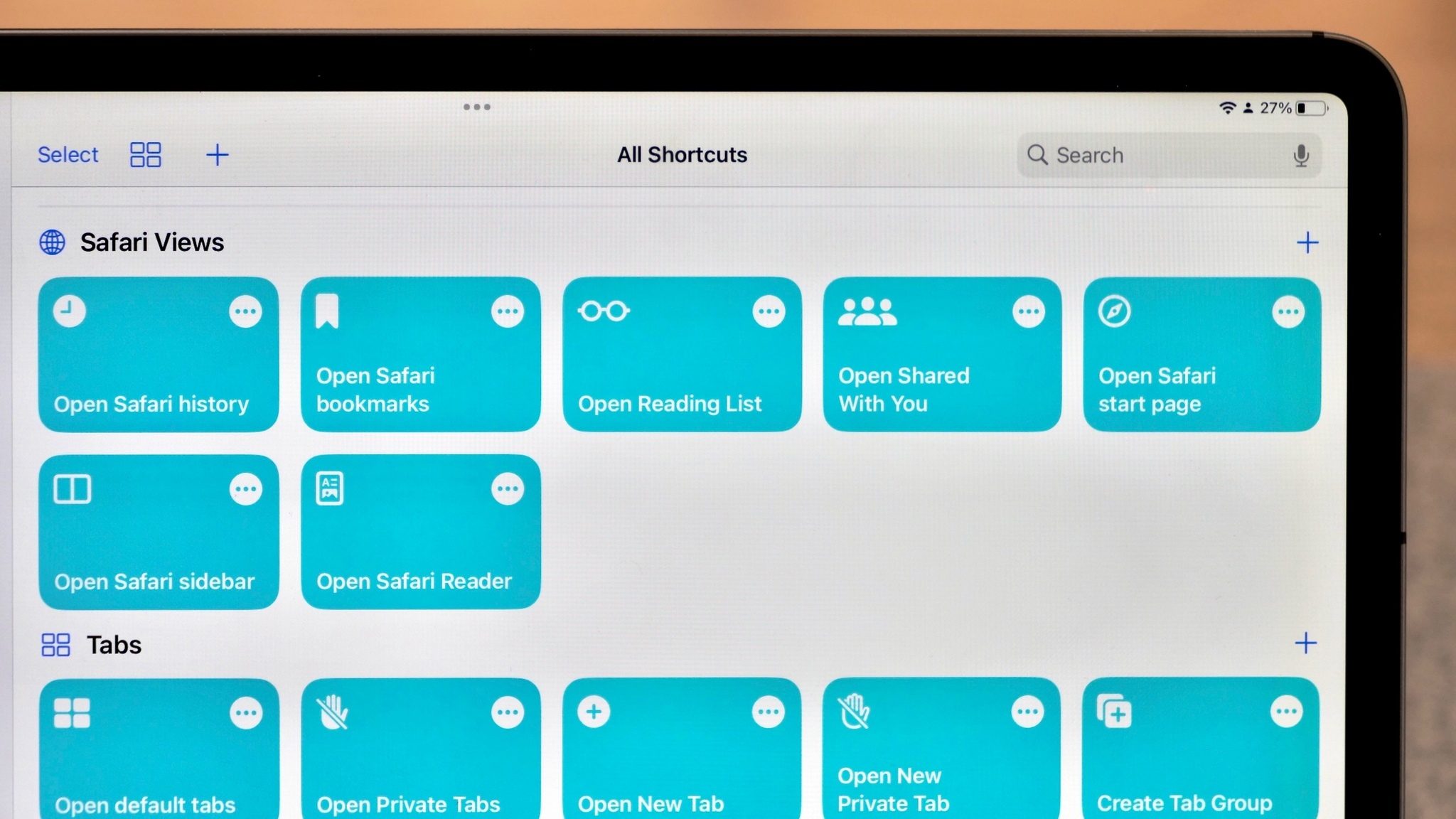
14 shortcuts for Safari Views, Tab Groups, and Focus Filters to use with iOS 16
By Matthew Cassinelli published
Apple has released six new Shortcuts actions for the Safari app in the iOS 16 betas — we took every possible option and ended up with 14 shortcuts you can download.

iOS 16 public beta adds 46 new Shortcuts actions for Focus Filters, Background Removal, Parked Cars
By Matthew Cassinelli published
In the first public beta of iOS 16, Shortcuts has a whole new set of actions to build with — here's what's available (so far).

8 ways to get help from Apple Support using Shortcuts
By Matthew Cassinelli published
Apple Support is full of knowledge-based articles, people ready to help, and more resources to learn from — here's how to use Shortcuts to access everything easily.

Apple is releasing tons of "hidden" features in Shortcuts — what about everyday users?
By Matthew Cassinelli published
Apple's Shortcuts app extends the functionality of their operating systems far beyond what users could do otherwise. Does that leave out non-Shortcuts users, and if so, what can Apple do to fix it?

How to create speaker groups for HomePod using Shortcuts
By Matthew Cassinelli last updated
Shortcuts added new “Add” and “Remove” options to the Set Playback Destination action. Combined with multiple devices, this lets you finally set up flexible speaker groups for HomePod — here’s how.

Shortcuts adds "Notify When Run" toggle to hide Automations, summary view
By Matthew Cassinelli last updated
In iOS 15.4, Apple has added a new toggle to Personal Automations in the Shortcuts app for “Notify When Run,” letting your hide notifications for Automations and create a more seamless experience.
Master your iPhone in minutes
iMore offers spot-on advice and guidance from our team of experts, with decades of Apple device experience to lean on. Learn more with iMore!

