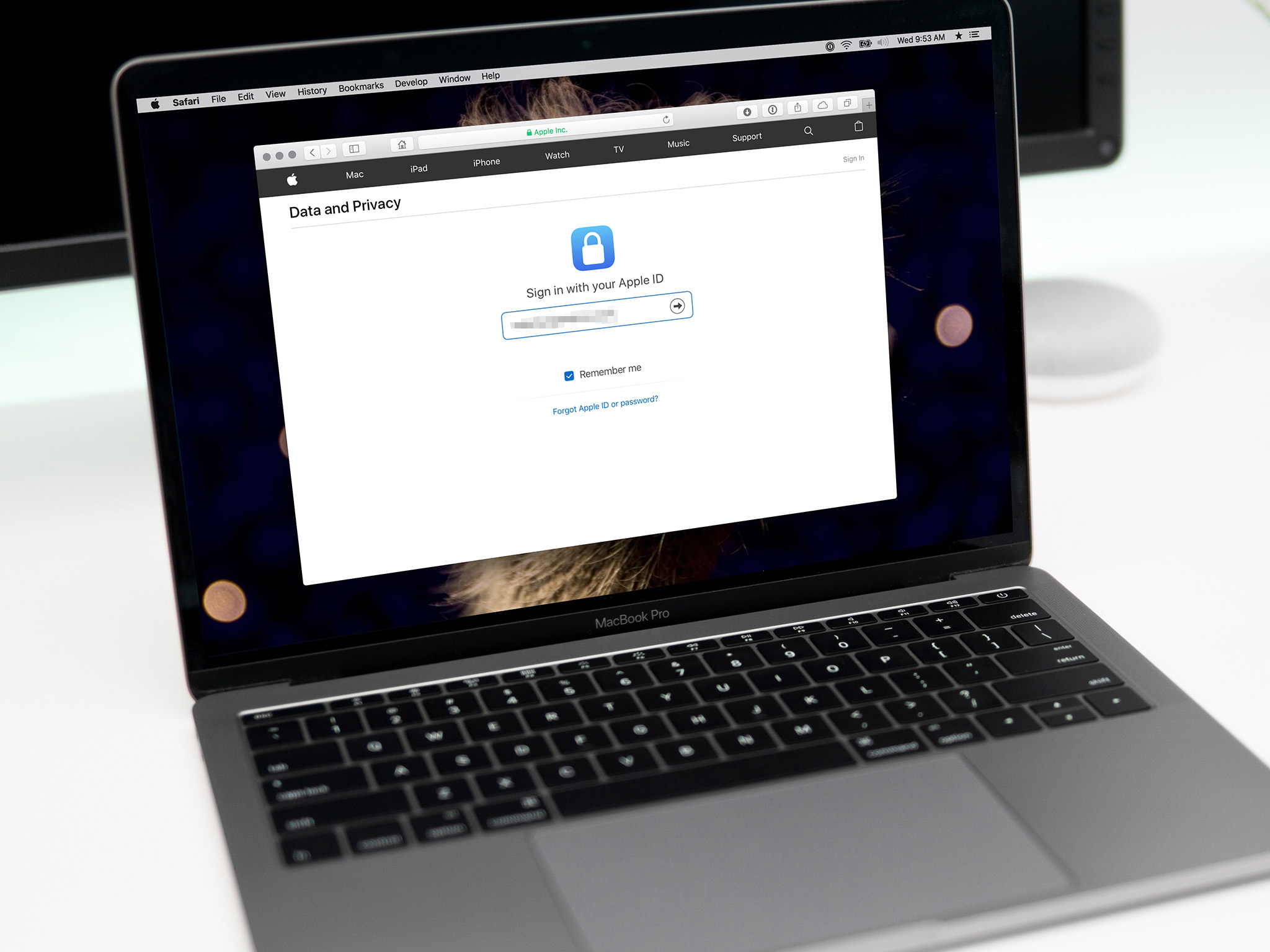Mikah Sargent
Mikah Sargent is Senior Editor at Mobile Nations. When he's not bothering his chihuahuas, Mikah spends entirely too much time and money on HomeKit products. You can follow him on Twitter at @mikahsargent if you're so inclined.
Latest articles by Mikah Sargent

How to set your favorite scenes and accessories in the Home app
By Christopher Close, Mikah Sargent published
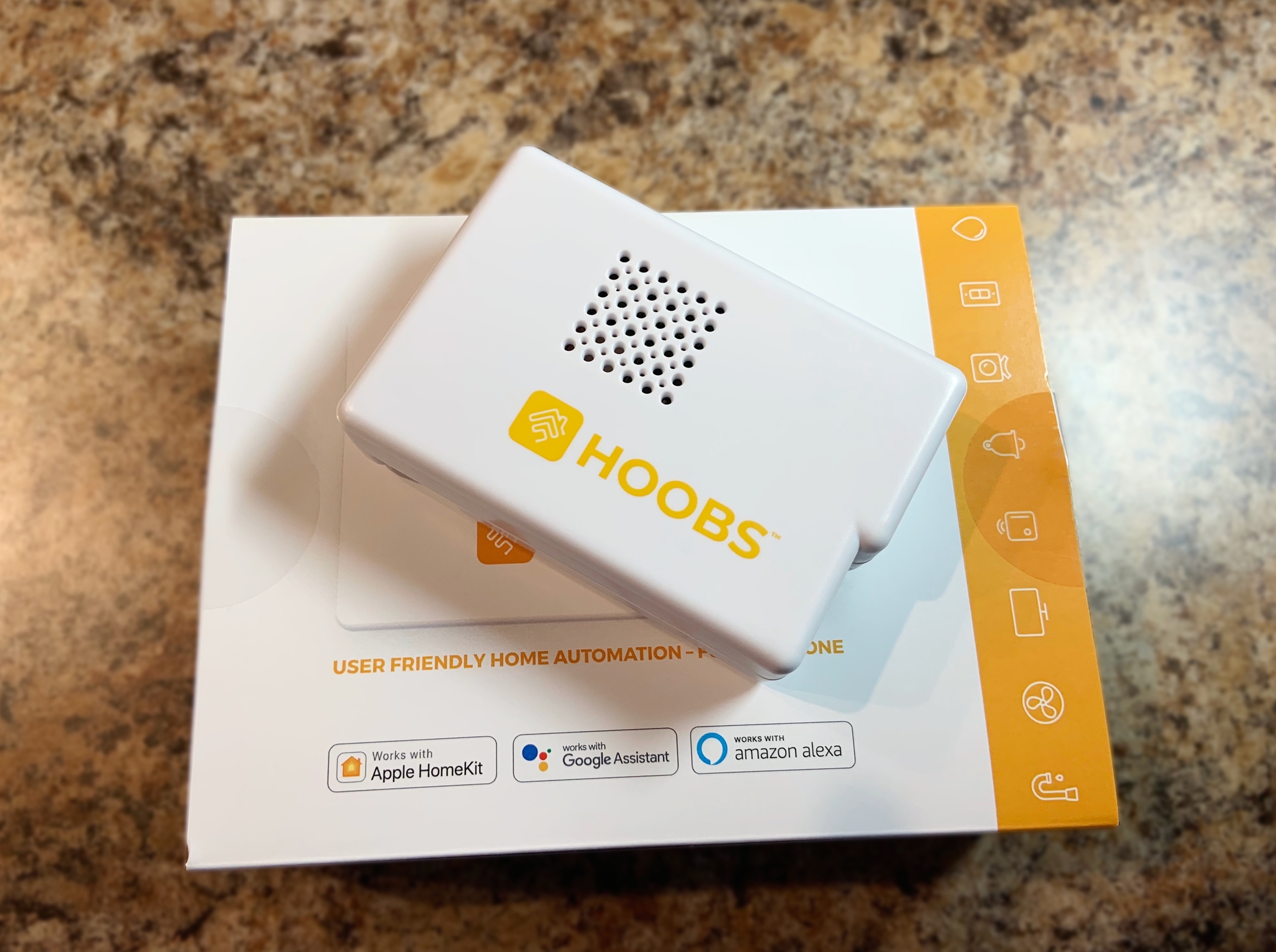
How to connect incompatible accessories to HomeKit
By Christopher Close, Mikah Sargent published
Want to bring your favorite smart home accessories over to HomeKit? Here's all of the ways that you can try to get them added to the Home app!

ecobee SmartThermostat vs. Nest Learning Thermostat: Which should you buy?
By Joseph Keller, Mikah Sargent, Christopher Close published

Nest Thermostat vs. Nest Learning Thermostat
By Joseph Keller, Mikah Sargent, Christopher Close published
Ready to give your home a smart upgrade but can't decide between Google's Nest Thermostats? Here's how the two stack up!

August Smart Lock vs. Smart Lock Pro: Which smart lock should you buy?
By Luke Filipowicz, Mikah Sargent, Christopher Close published
Thinking about upgrading to an August smart lock? Here's what you need to know about the August Smart Lock and August Smart Lock Pro.

How to make your Apple TV, iPad, or HomePod a HomeKit hub
By Mikah Sargent, Christopher Close published
Get the most out of your HomeKit accessories by using your Apple TV, iPad, HomePod, or HomePod mini as a hub. Here's how to set them up!

8 things you need to do before your new MacBook Pro arrives
By Mikah Sargent, Lory Gil last updated

How to use full-screen mode on Mac
By Lory Gil, Mikah Sargent published
If you need to focus on one particular app on your Mac desktop, make sure to take advantage of full-screen mode. Here's how to do it!

Automate your holiday lights with Siri and HomeKit!
By Christopher Close, Mikah Sargent published
If you decorate your home for the holidays, you can make things a little more futuristic and a lot more interesting by adding some HomeKit-enabled devices to the mix.

How to check your Apple Watch generation and serial number
By Lory Gil, Mikah Sargent last updated
Trying to figure out your Apple Watch's serial number? Need to know which generation of Apple Watch you've purchased? Here's how!

How to update the firmware on your AirPods
By Joseph Keller, Mikah Sargent published
Apple is rolling out a firmware update for AirPods Pro right now, version 2B588.

You can't downgrade your Apple Watch, but here are our troubleshooting tips
By Lory Gil, Mikah Sargent published
If you've installed watchOS 7 and decide you don't like what you see, we've got some bad news: Once you install it, there's no turning back.

5 products that can improve Wi-Fi, HomeKit and Alexa device reliability
By Mikah Sargent last updated

Eero TrueMesh Wi-Fi System: What's changed in the 2nd generation
By Mikah Sargent last updated
eero's whole-home Wi-Fi system has been updated to support more wireless bands, more speed, better mesh Wi-Fi, and updated security features.
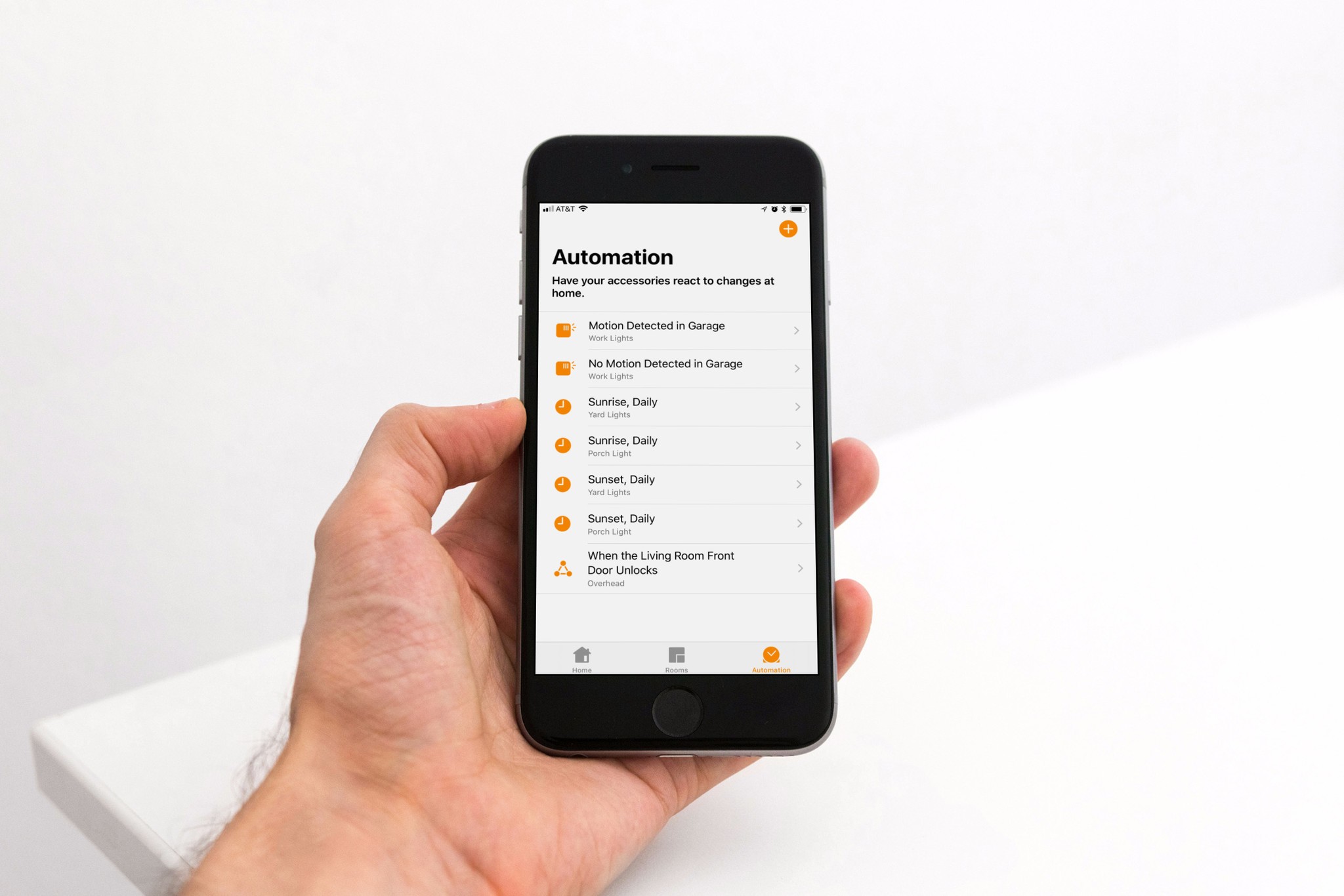
How to create automations and scenes in the iOS Home app
By Christopher Close, Mikah Sargent last updated
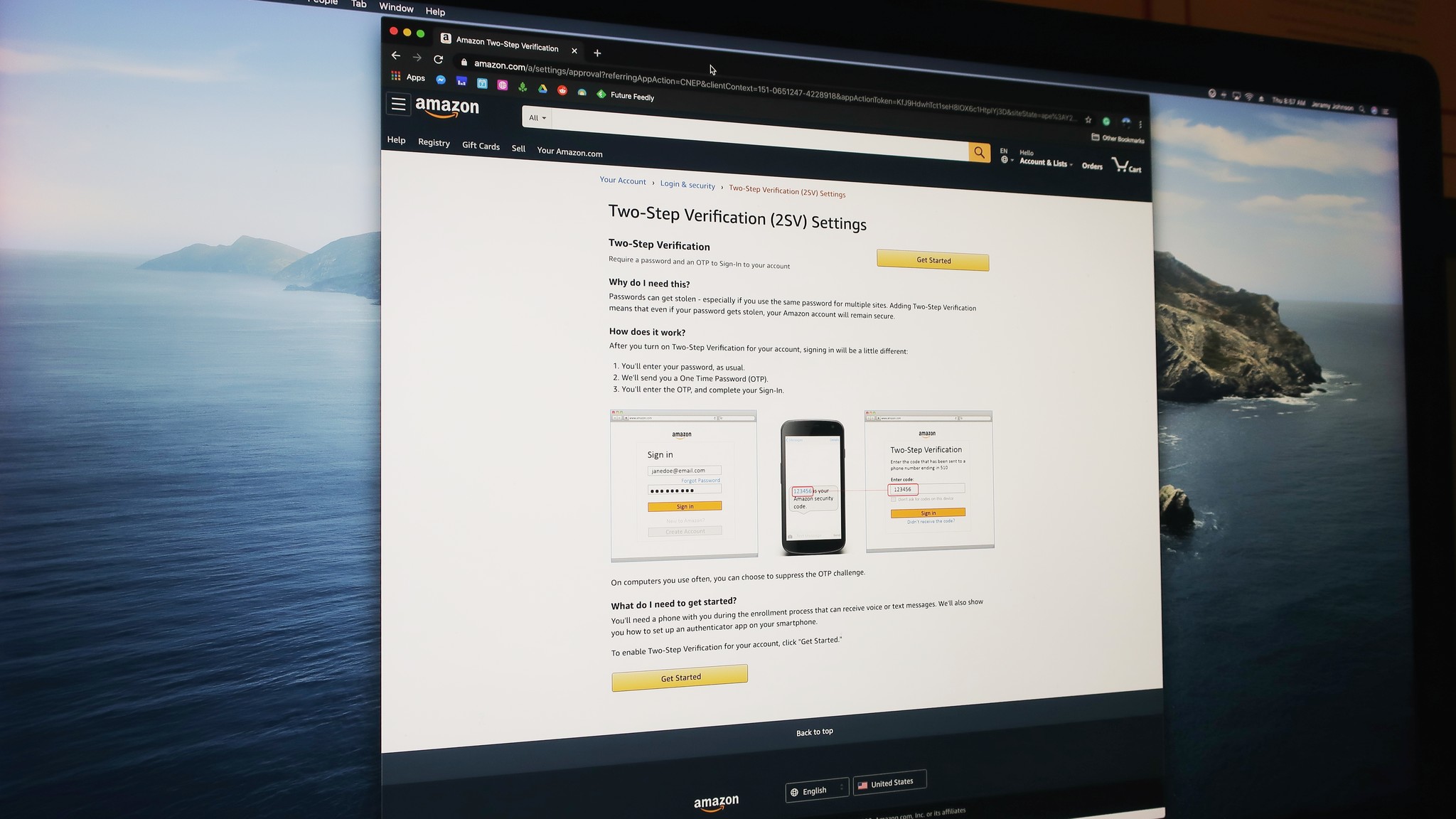
How to set up two-factor authentication for your Amazon account
By Mikah Sargent, Jeramy Johnson published
Improve your account security on Amazon by setting up two-factor authentication. Here's how to do it!

Platforms State of the Union: Important highlights from the event
By Mikah Sargent last updated
Check out Apple's big announcements from the Platforms State of the Union!
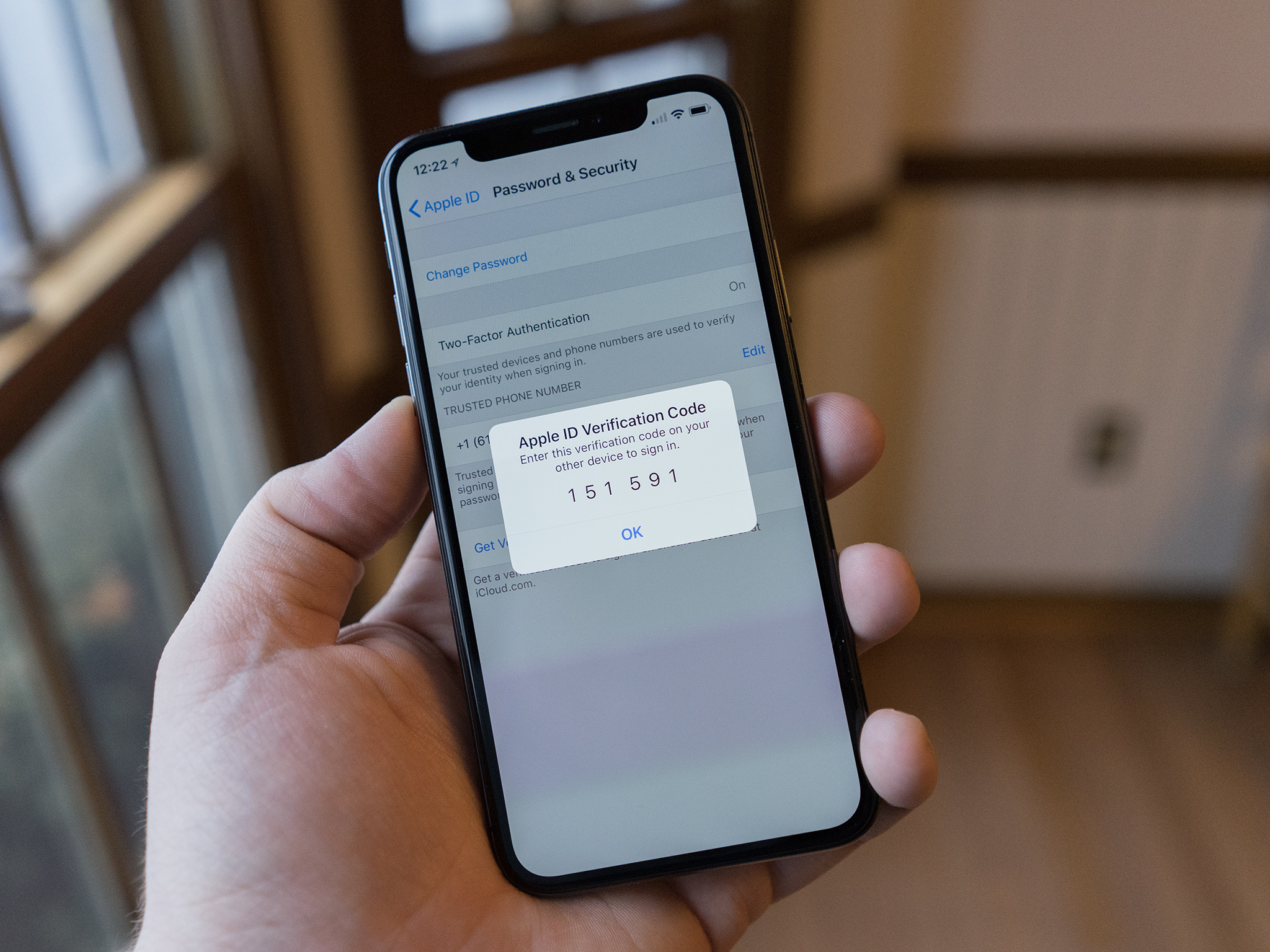
Two-factor authentication: Everything you need to know!
By Mikah Sargent, Lory Gil last updated
How do you protect your photos, messages, and more from being hacked or stolen online? With two-factor authentication, of course!

Where is Santa now? Track Santa on your iPhone, iPad, or Mac!
By Mikah Sargent, Joseph Keller published

How to control your smart home with HomePod
By Mikah Sargent last updated
Just like Siri on your iPhone, iPad, Apple TV, or Apple Watch, Siri on HomePod can control your HomeKit-enabled smart home accessories. Use your voice to be the maestro of your smart home setup!
Master your iPhone in minutes
iMore offers spot-on advice and guidance from our team of experts, with decades of Apple device experience to lean on. Learn more with iMore!