
Nathan Alderman
Nathan Alderman is an iMore contributor. He’s been using Apple computers since his first Apple IIe in 1985, and writing professionally about Apple products and their software since 2005. A graduate of Northwestern University’s Medill School of Journalism, he’s worked full-time as an editor, writing coach, fact-checker, and writer for more than two decades. During his 12 years as a freelance contributor for Macworld, he covered Mac email clients, web browsers, web design tools, writing apps, and games. Since coming to iMore in 2017, he’s written about many of those topics and more, including his efforts to digitize his movie library, escape the clutches of his cable company, set up a home media server, wage a never-ending battle against internet ads, and plumb the depths of Apple Arcade in search of hidden gems. He spends his rapidly dwindling spare time writing fiction for fun, learning Spanish on his phone, volunteering for democracy as a canvasser, researcher, and writer, and talking about movies, Marvel, Muppets, and more on assorted podcasts on The Incomparable Network. Whether or not he’s doing any of those things at the moment, Nathan adores his wife and wrangles his alarmingly large children from the home they share in bucolic central Virginia.
Latest articles by Nathan Alderman

How to Compress Video with HandBrake
By Nathan Alderman last updated
Use this free tool to fit video into smaller file sizes while preserving its picture quality.

How to Run Pi-hole on Your Mac
By Nathan Alderman last updated
Turn any always-on Mac into an automatic ad blocker for your entire network.

How to Run Docker on Your Mac
By Nathan Alderman published
Ready to dive into the world of containerized software? This free app can help.
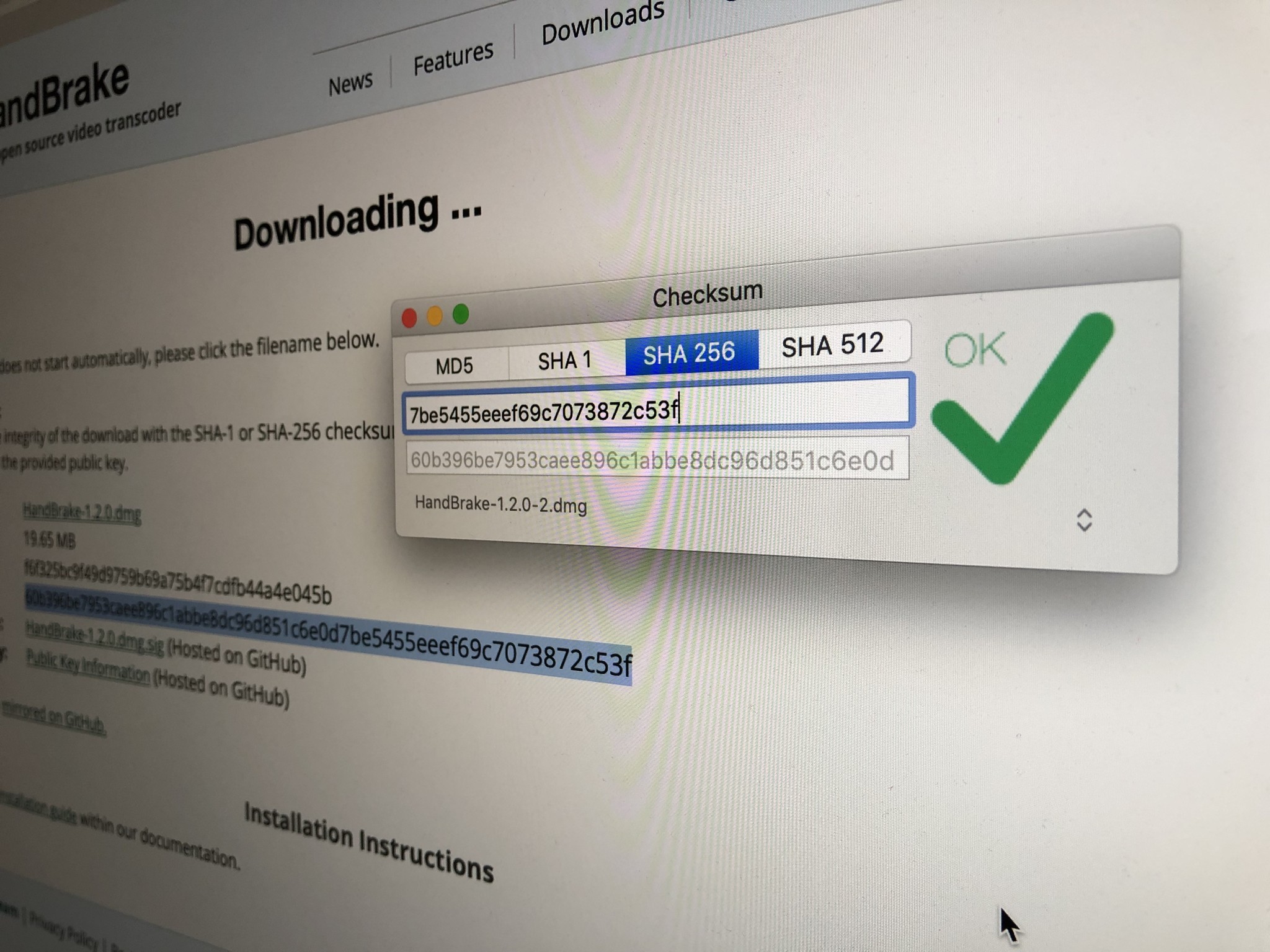
Checksums 101: How to make sure your downloads are the real deal
By Nathan Alderman published
One simple step can help keep your computer free from malware.

How to kill commercials on your Mac DVR
By Nathan Alderman last updated
Three ways to make your recorded TV commercial-free, from quick and lazy to time-consuming but precise.
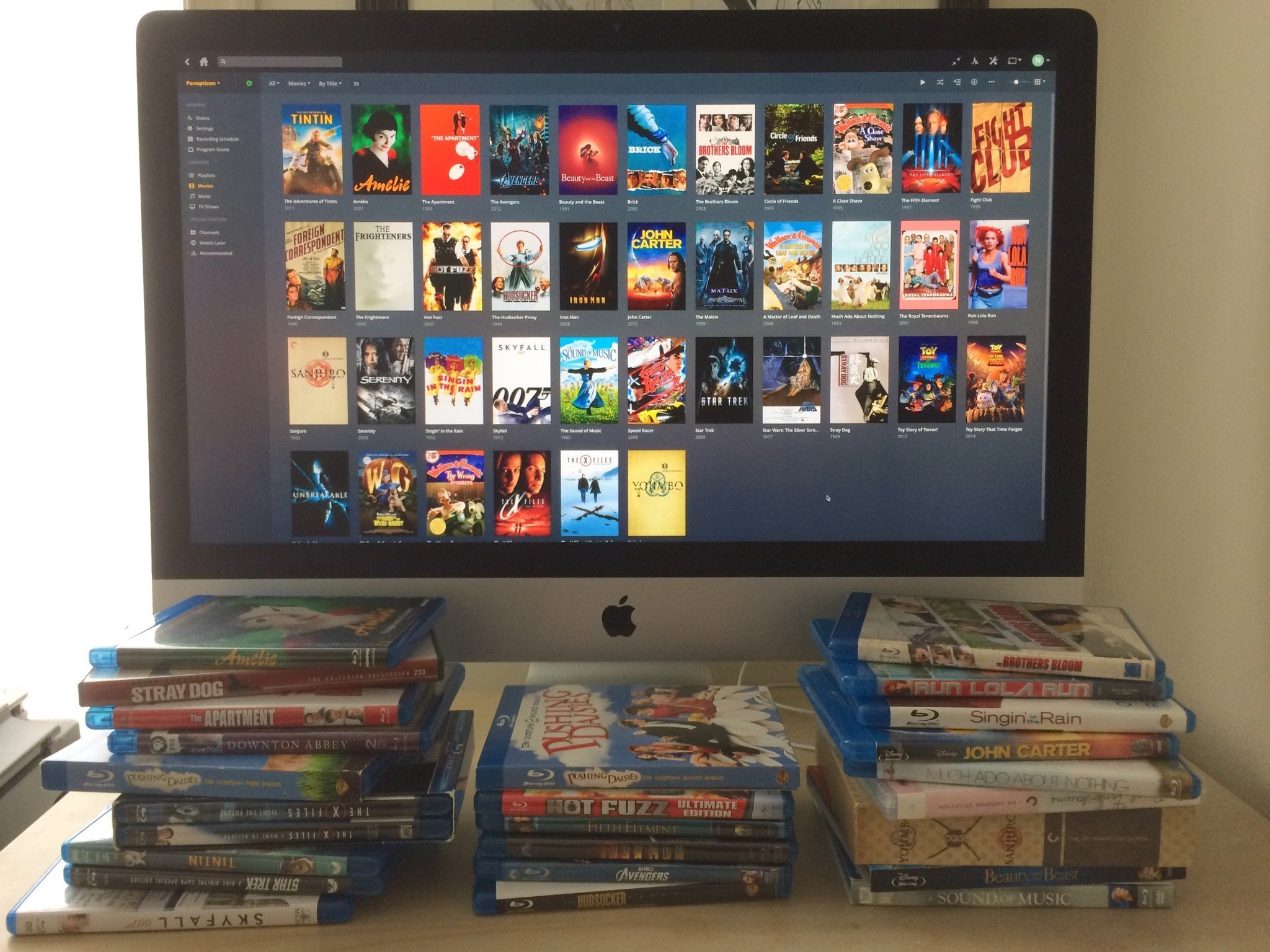
How to Rip Your Blu-ray Collection
By Nathan Alderman last updated
Freed from their plastic prisons, your Blu-ray movies can follow you to any device, while looking and sounding as pristine as ever.

Blocs 3 for Mac: Advanced features you shouldn't miss
By Nathan Alderman published
Learn how to take advantage of this web design app’s full capabilities.

Blocs 3 for Mac: Beginner's guide
By Nathan Alderman published
This simple tutorial will ease you into the ins and outs of this feature-packed but user-friendly web design app.

Blocs 3 for Mac review: The best simple web design app gets even better
By Nathan Alderman published
A redesigned interface makes assembling prefab web sites a snap, while powerful new features let you customize your creations with ease.

Nest Cam vs. WyzeCam: Clash of the connected cameras
By Nathan Alderman last updated
The top-of-the-line veteran or the super cheap upstart: Which indoor camera gives you the most bang for your buck?

CloudMounter 3.3 review: 95% silver lining by volume
By Nathan Alderman published
This handy, unobtrusive app brings a bevy of different storage services from the cloud to your Finder.

How to create eBooks and print books With Vellum
By Nathan Alderman published
Step-by-step instructions to turn any word processing document into bookstore-friendly ebooks and print-ready PDFs.

Pages vs. Vellum: Which eBook creation app is best for you?
By Nathan Alderman published
There’s no clear winner in a matchup between these ebook-creation tools – just a question of what you want, and what you can afford.
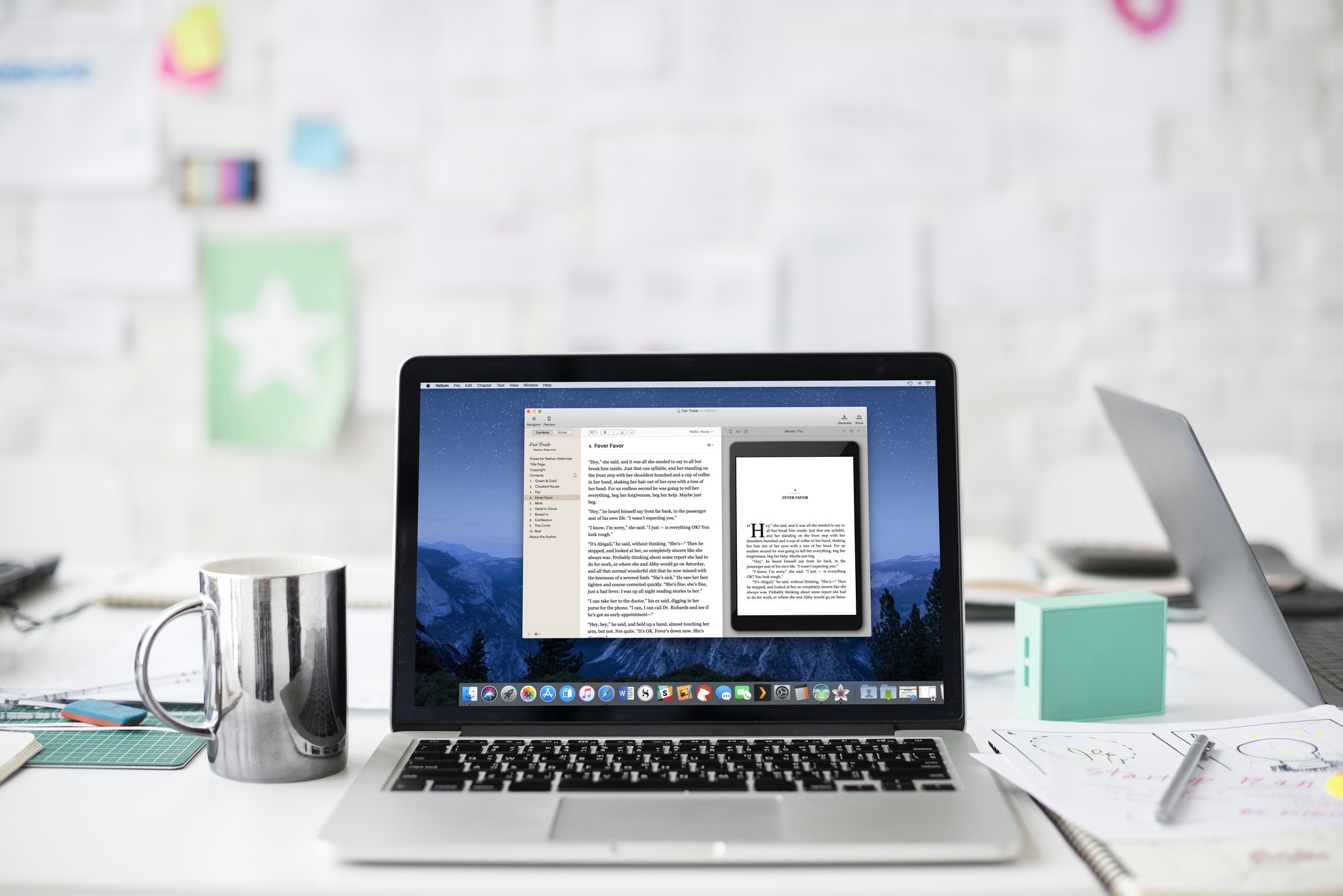
Vellum 2.2 review: Making eBooks (and print books) effortless
By Nathan Alderman published
While we have some complaints about Vellum, it still functions like the software of our aspiring-author dreams.

Pages review: The Best New Way to Create Ebooks on the Mac
By Nathan Alderman last updated
If you want to create great-looking ebooks with minimal hassle, your best option is probably sitting quietly on your hard drive right now.

How to create ebooks with Pages on Mac
By Nathan Alderman published
Apple’s update to its workhorse word processor makes professional-looking e-publishing easier than ever.
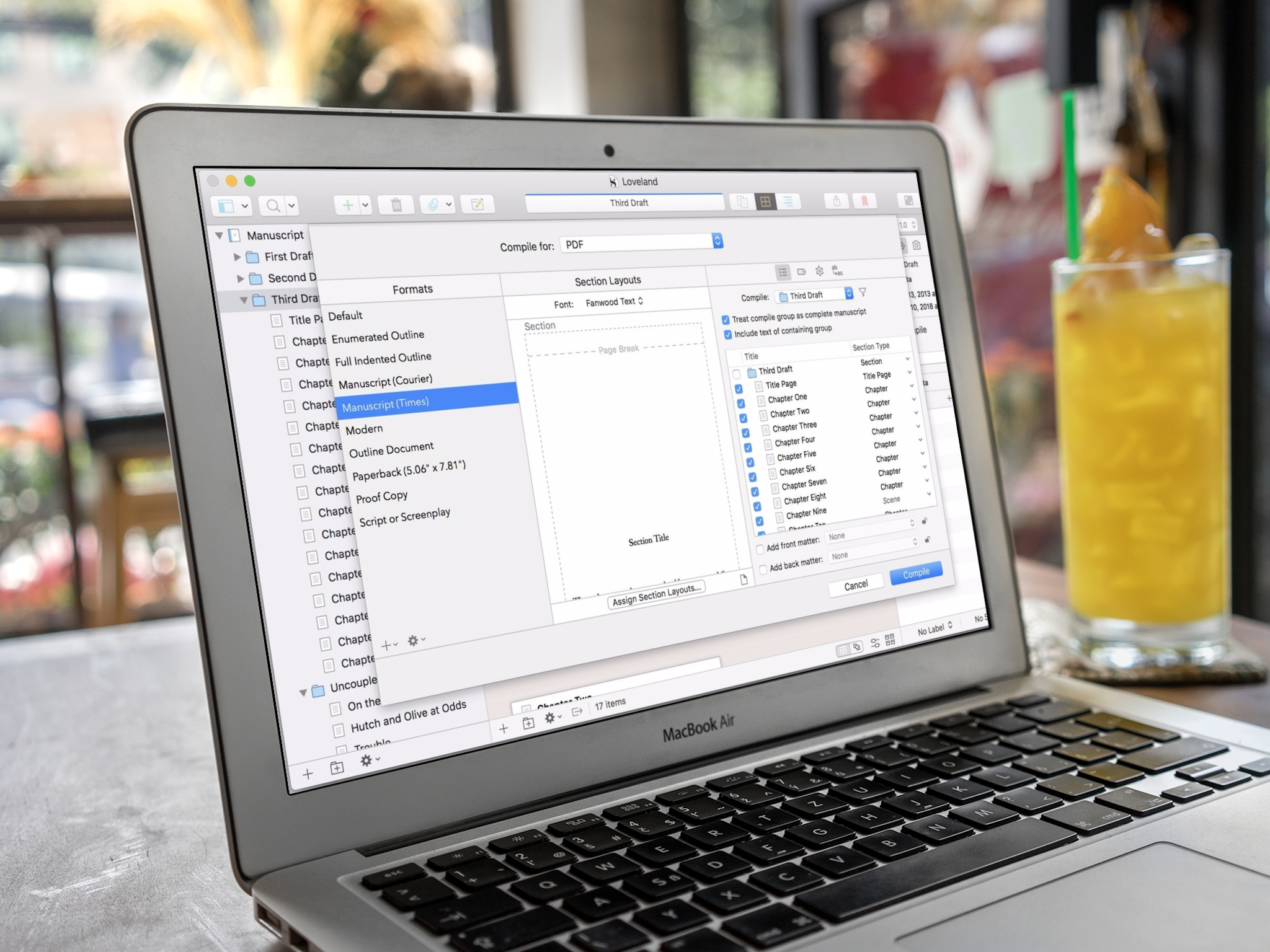
How to compile your manuscript in Scrivener for Mac
By Nathan Alderman last updated
Here’s how to get your story, novel, screenplay, or research paper in the right shape to share with others.

Scrivener: An Intro to the Mac's Best Writing App
By Nathan Alderman last updated
Learn what makes this popular writing app special — and how to tell whether it's the right choice for you.
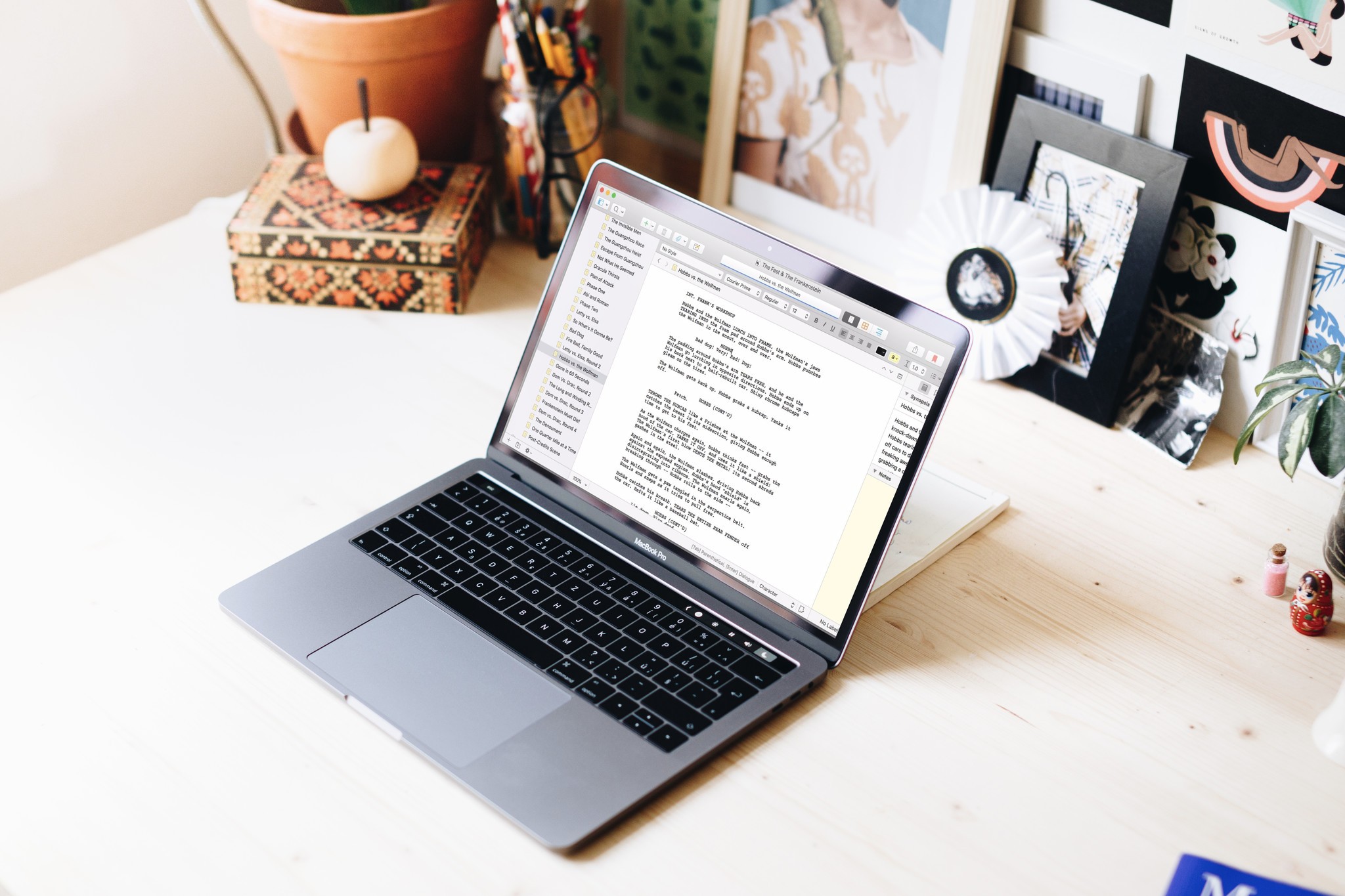
How to write a screenplay in Scrivener for Mac
By Nathan Alderman last updated
Scrivener can help you turn out a professional-looking movie script with surprising ease.

How to get started with Scrivener for Mac
By Nathan Alderman last updated
This popular app makes it easy to just start writing.
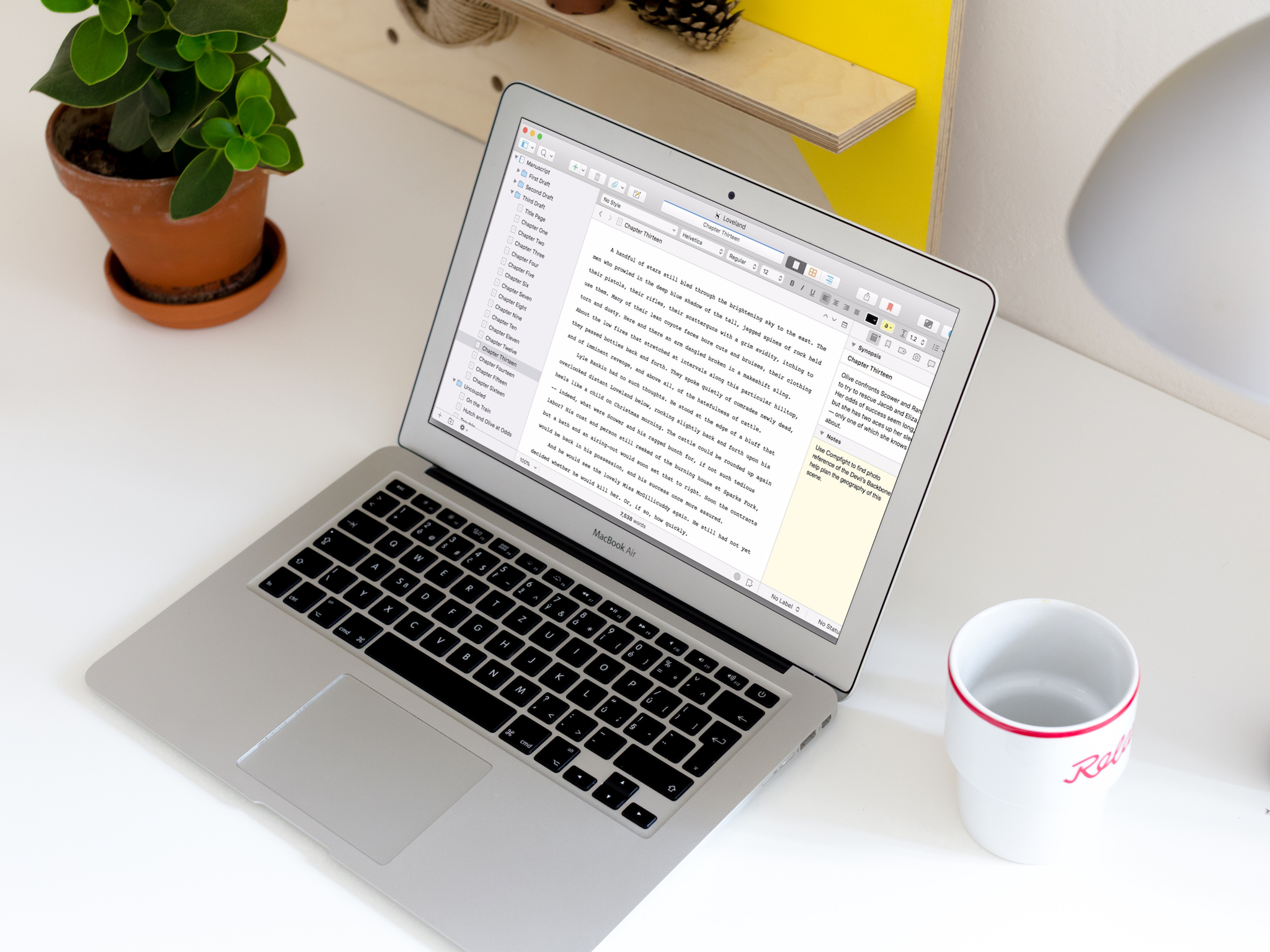
Best advanced features in Scrivener for Mac
By Nathan Alderman last updated
Once you’ve mastered Scrivener’s basics, up your game with some of its more esoteric features.

How to Budget Your Life Without Spending a Dime
By Nathan Alderman last updated
An easy-to-create Numbers spreadsheet can help you track your money without making you part with it.
Master your iPhone in minutes
iMore offers spot-on advice and guidance from our team of experts, with decades of Apple device experience to lean on. Learn more with iMore!


