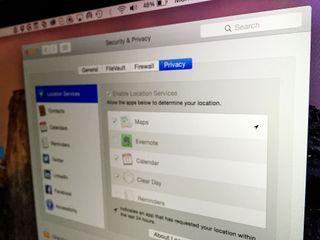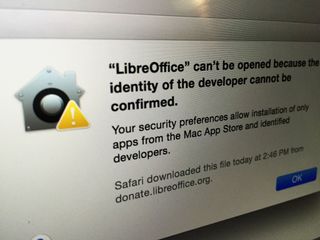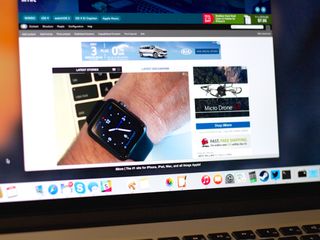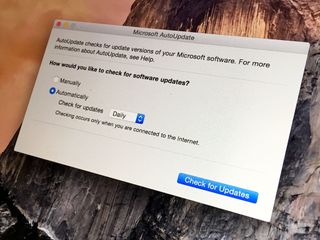Peter Cohen
Latest articles by Peter Cohen

How to add recently used apps, docs, and more to your Mac's Dock
By Peter Cohen last updated
If you'd like to have instant access to recently used apps, docs, servers and other items from the Dock, some quick command line wizardry in Terminal is the ticket.

How to upgrade your MacBook Air with more storage
By Peter Cohen last updated
One of the best ways to get more life out of an aging Mac is to upgrade the storage. In some cases you'll want to go faster. In other cases, you'll want to go bigger.

How to reset the Mac Dock to default
By Peter Cohen last updated
If you've made a mess of your Dock using my previous power tips, here's how to start over again with a blank slate.

How do I get rid of "xfinitywifi?"
By Peter Cohen last updated
Comcast may be using your home router to broadcast a public wi-fi hotspot. Find out what that means, and how to get rid of it.

How to get your Mac menu bar under control
By Peter Cohen last updated
Adding apps and software to OS X Yosemite can clutter up the menu bar. Fortunately there are easy ways to fix that problem.

How to hide (and unhide) purchases from the Mac App Store
By Peter Cohen last updated
If you make a lot of purchases from the Mac App Store, your Purchased tab can get very unwieldy.

How to switch plans and disable auto-renewal for Apple Music on your Mac
By Peter Cohen last updated
Managing your Apple Music subscription — including toggling off automatic renewal — in iTunes is anything but obvious. Here's how to do it!

How to change display settings on your Mac
By Peter Cohen last updated
Make it easier to see large type, or make it possible to make more space on your monitor by mastering OS X's Displays settings!

How to keep your Mac safe from adware like Genio and Installmac
By Peter Cohen last updated
Sluggish page loading, redirected web searches, popups you can't explain? Your Mac may be infected with adware, says a retail Mac expert.

How to add spaces to your Mac's Dock using Terminal
By Peter Cohen, Lory Gil last updated
Want to better separate the apps within your Dock? Try adding a space to break them up.

How to keep Mac email from giving away info to spammers
By Peter Cohen last updated
How your Mail app is set to load remote content can give e-mail scammers valuable information about you.

How to view your purchased apps from the Mac App Store
By Peter Cohen last updated
It's easy to view and re-download the apps you've already purchased from the Mac App Store.

Should you upgrade your Mac to El Capitan?
By Peter Cohen last updated
El Capitan, Apple's latest evolution of OS X, lands on Wednesday. Is your Mac ready for the jump?

How to access any Mac system preference in one click
By Peter Cohen last updated
Want to make a quick change to any System Preference setting? No need to open the System Preferences app, just click it from the Dock. Here's how!

How to compress a file on your Mac
By Peter Cohen last updated
Compressing archived files can save you gigabytes of precious hard drive or SSD space. What's more, the Mac has built-in file compression that you can access in one click from the Finder.
Master your iPhone in minutes
iMore offers spot-on advice and guidance from our team of experts, with decades of Apple device experience to lean on. Learn more with iMore!