Animoji Studio lets you record Animoji videos outside of Messages
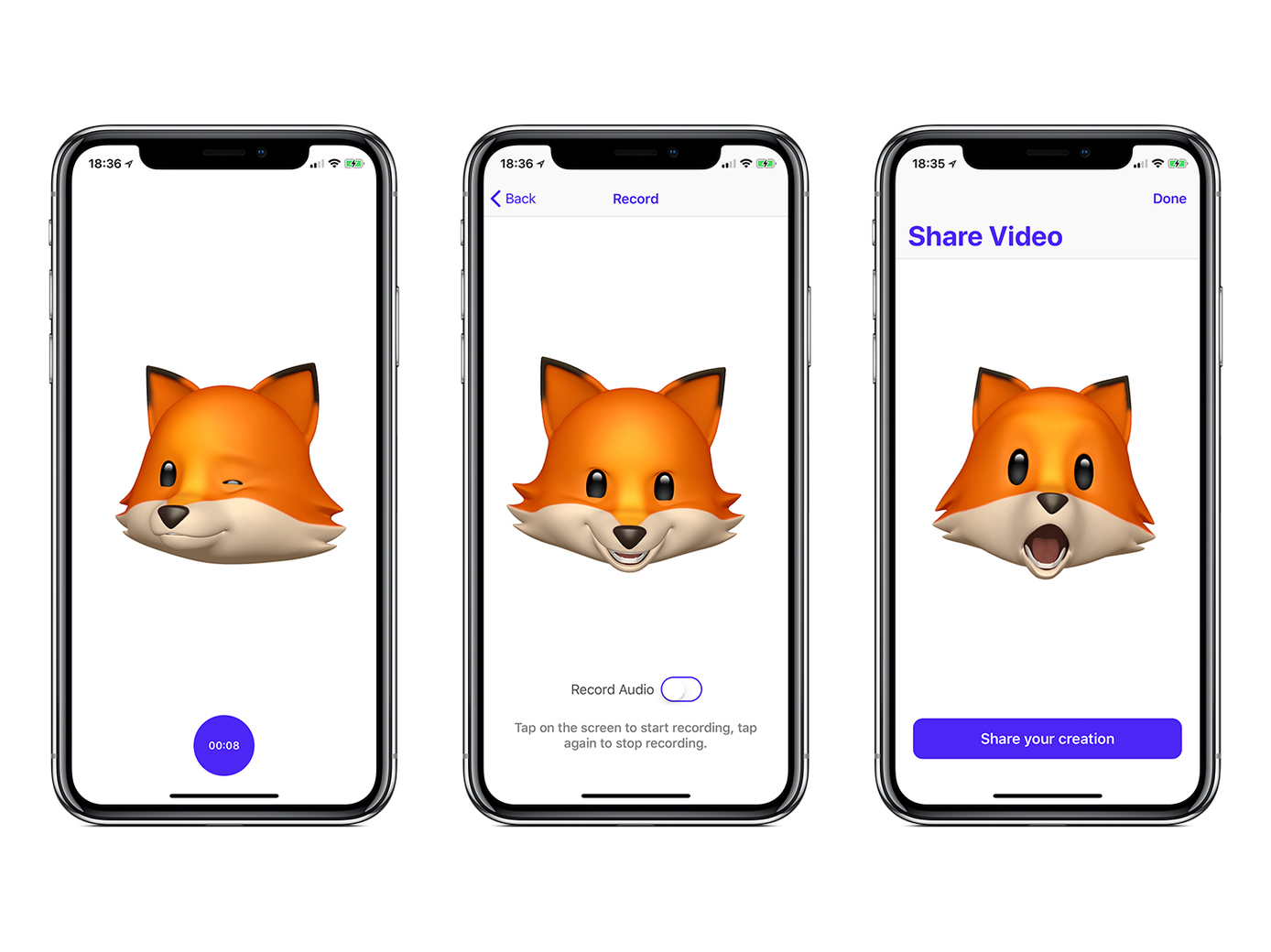
Ever since the iPhone X was announced, people have been losing their minds over Animoji — that is, emoji that you animate with your face using the X's front-facing TrueDepth camera. They're both uncanny and delightful, and are great for entertaining your friends. However, there are some drawbacks to Animoji: you have to be in the Messages app to record them, they must be less than 10 seconds long, and you have to actually send them in order to be able to save them to your device. Now though, Mac and iOS developer Guilherme Rambo has created an app that frees the Animoji from their Messages prison.
AnimojiStudio is a standalone app that allows you to record, share, and save Animoji videos without needing to be in Messages. These videos can be as long as you want — bye bye, 10-second limit — and can be recorded with or without audio. That's not all, though. With AnimojiStudio, you can also do things like jazz up the drab white background by adding color …
No more Animoji videos with white backgrounds :) pic.twitter.com/aovXTMomHmNo more Animoji videos with white backgrounds :) pic.twitter.com/aovXTMomHm— Guilherme Rambo (@_inside) November 14, 2017November 14, 2017
… and join in on the Animoji Karaoke craze with the amazing Spotify-enabled Karaoke mode.
#AnimojiKaraoke mode, integrated with Spotify 😎 pic.twitter.com/yDGNMzELSe#AnimojiKaraoke mode, integrated with Spotify 😎 pic.twitter.com/yDGNMzELSe— Guilherme Rambo (@_inside) November 15, 2017November 15, 2017
On top of all of that, AnimojiStudio also lets you stream your Animoji video to services like Mobcrush and Periscope so your followers can jam on your live Animoji Karaoke version of "Bohemian Rhapsody" or listen to you talk about your day while in the form of a cartoon poop.
Unfortunately, because AnimojiStudio uses private APIs, you won't be able to find it on Apple's App Store. Instead, it must be be installed by either compiling and running from Xcode or by sideloading the IPA. You can get it by heading over to The AnimojiStudio GitHub page and grabbing the necessary files. Best part: it's totally free.
We'll have a full tutorial on how to install Animoji Studio here soon, so keep checking back!
Thoughts?
If you own an iPhone X, are you going to try AnimojiStudio? If you've already installed it, what do you think? Share your feelings with us in the comments!
Master your iPhone in minutes
iMore offers spot-on advice and guidance from our team of experts, with decades of Apple device experience to lean on. Learn more with iMore!
Tory Foulk is a writer at Mobile Nations. She lives at the intersection of technology and sorcery and enjoys radio, bees, and houses in small towns. When she isn't working on articles, you'll likely find her listening to her favorite podcasts in a carefully curated blanket nest. You can follow her on Twitter at @tsfoulk.

