Backblaze Releases B2 Storage with S3-Enabled APIs
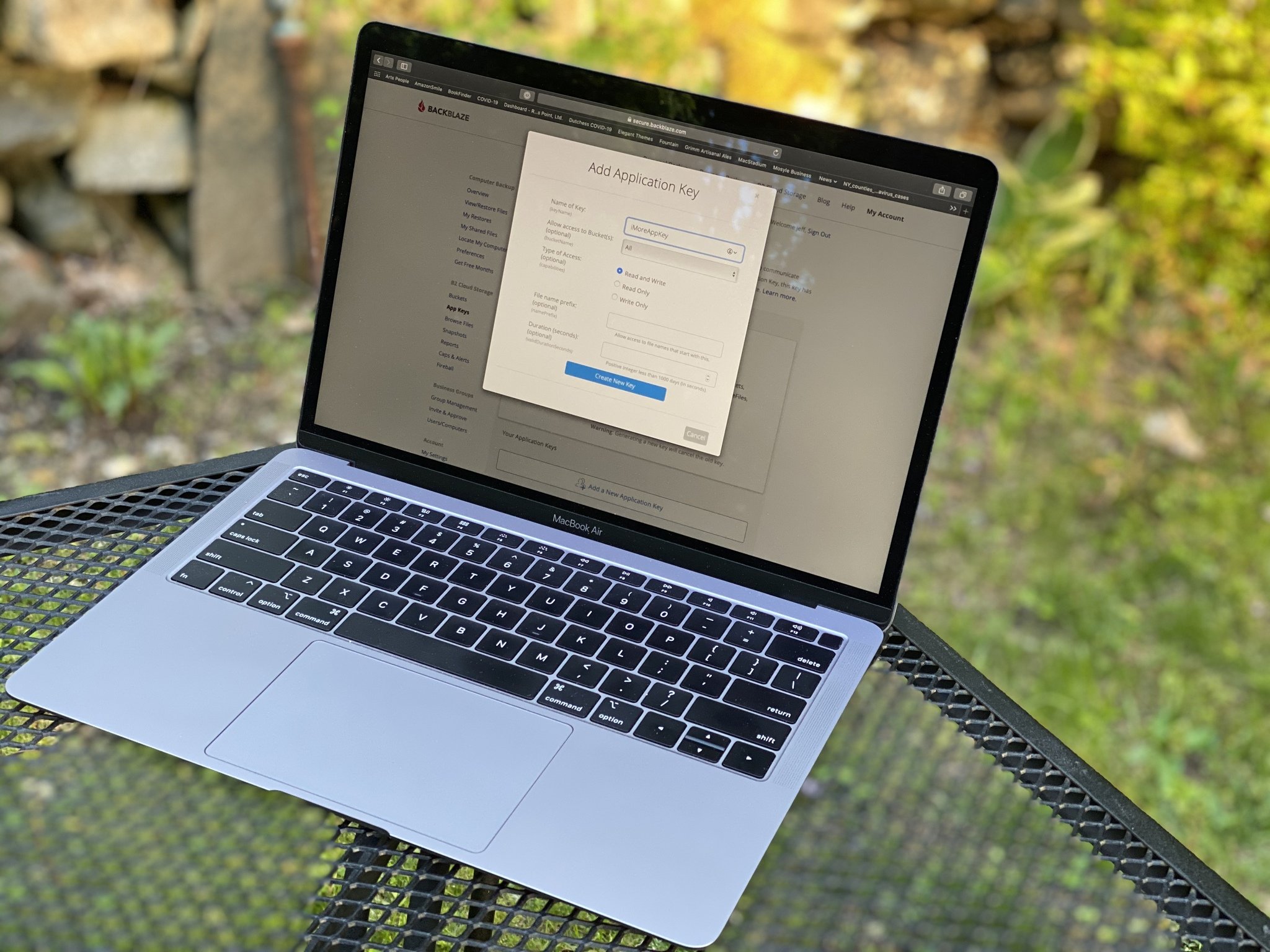
Backblaze has long been my favorite cloud-based backup service. It's inexpensive and easy to use, offers simple off-site backup of your business and personal data, and easy access to that data at the moment you need it.
For personal use, Backblaze offers a simple app you install on your Mac or PC that is a one-and-done backup solution. Install it and it backs up your data. Simple. With nothing else for you to think about, other than the occasional app upgrade.
For server backups, hosting files, or cloud-based application storage, Backblaze offers a service called B2. B2 works like Amazon S3, Google Cloud, and Microsoft Azure, but at a storage cost that is about one quarter the price of any of its competitors.
The problem with B2 storage has been that, while it's excellent and inexpensive, there haven't been a lot of applications that allowed you to natively connect to B2 storage. Enter Backblaze's S3 compatible APIs.
Backblaze's S3 compatible APIs allow you to use your Backblaze B2 credentials and B2 storage buckets to authenticate using any application or service designed to connect to Amazon S3 storage.
(I know, I know, lots of S3, B2, yadda, yadda, yadda, here. No worries, S3 and B2 are marketing names that refer to nothing more than storage on a server somewhere in the cloud that you can use to save files to. So, just like any other server, only not sitting in your physical location.)
Simple Setup
Master your iPhone in minutes
iMore offers spot-on advice and guidance from our team of experts, with decades of Apple device experience to lean on. Learn more with iMore!
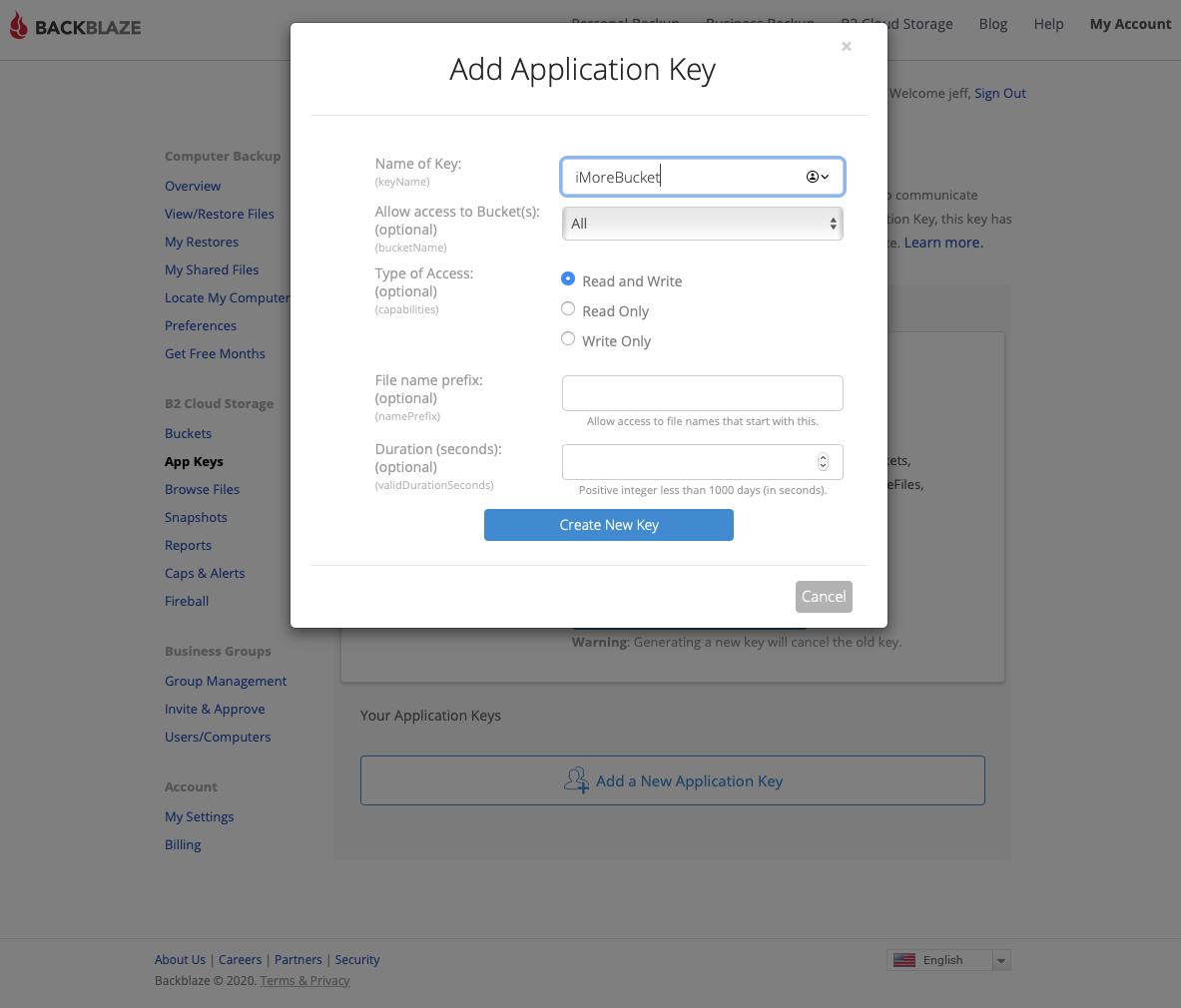
If you're already using Backblaze's B2 service, you won't be able to use any of your existing B2 storage buckets with the new S3 APIs. The new S3 compatible features require that you create new B2 storage buckets, which Backblaze made available on May 4, 2020. Note that there is a way to migrate data from an existing B2 bucket to the new S3 API compatible buckets, so if you want to use data stored in your existing buckets, you can.
To create S3 capable buckets you'll need to log into your Backblaze management account, select Buckets from the Backblaze management sidebar, and create a new bucket that uses Backblaze's V4 authentication. This creates what Backblaze calls an S3 endpoint to the bucket — essentially a URL that you use within any Amazon S3 compatible application to link it to your new Backblaze B2 bucket.
Once you've created the bucket you'll also need to create a unique application key that you use to authenticate with Backblaze and connect to your B2 bucket. Backblaze provides excellent documentation on how to create both B2 buckets and the required API keys, so that you can get up and running in no time. But there is a very important note regarding the creation of the application keys: Backblaze only displays your application key one time and there's no way to recover it after you leave that window. So make sure you have a solid copy of the key before you leave the page. A lost application key means you'll have to create a new one.
Who Should Use the Backblaze S3 API?
Everyone! (Wait, did I just say that?) Yeah, I did. While This isn't technically a review of Backblaze B2 or the S3 API, the ease with which I was able to create and link to Backblaze using the new S3 APIs, as well as the fact that Backblaze offers storage at roughly a quarter the price of any of the other cloud storage vendors on the market, makes Backblaze worth looking at. But the greatest benefit of the Backblaze S3 APIs is that, if you're currently using Amazon S3 for storage, these APIs make it incredibly easy to test your existing applications using Backblaze storage and your existing S3 links. So, transitions to less expensive storage should be almost seamless.
Simple.
Smart.
Jeff is a writer, actor, Apple Certified Trainer, and IT consultant, born and raised in A-town and now living in NY. You can often catch him behind the scenes and on stage at County Players, Falls Theatre. Up next? He's stage managing *Cat on a Hot Tin Roof* at the aforementioned County Players.

