Base clocks, boost clocks, and thermal throttling on MacBook Pro: Everything you need to know!

The recent 2018 i9 Coffee Lake MacBook Pro thermal throttling controversy is still in full "blow up" mode. Some people are sounding the alarm on the latest notebook from Apple with claims of CPU thermal throttling.
It's claimed that the powerful Intel CPU in the computer will throttle the speed of the CPU below the advertised base clock speed when using certain workloads that go beyond a short duration.
Others are showing that regardless of whatever the issue may be, the 2018 MBP is still faster for all workloads than its predecessor 2017 Kaby Lake MBP.
If you're completely confused about what's going on, we're here to help you understand some of the terminology in this controversy and provide you with some tools to test your own Mac to see if this issue is actually a thing or if some people are just blowing a lot of hot CPU air! Let's go!
Explaining clock speeds
Your Mac is advertised with two clock speeds. A base frequency and a boost frequency. The faster the clock frequency, more power is used and more heat is generated. Similarly, the more cores that are used, more power is required and more heat is also generated. CPU manufacturers rate each CPU under these specifications and laptop vendors are then responsible for supplying the proper cooling conditions for these specifications.
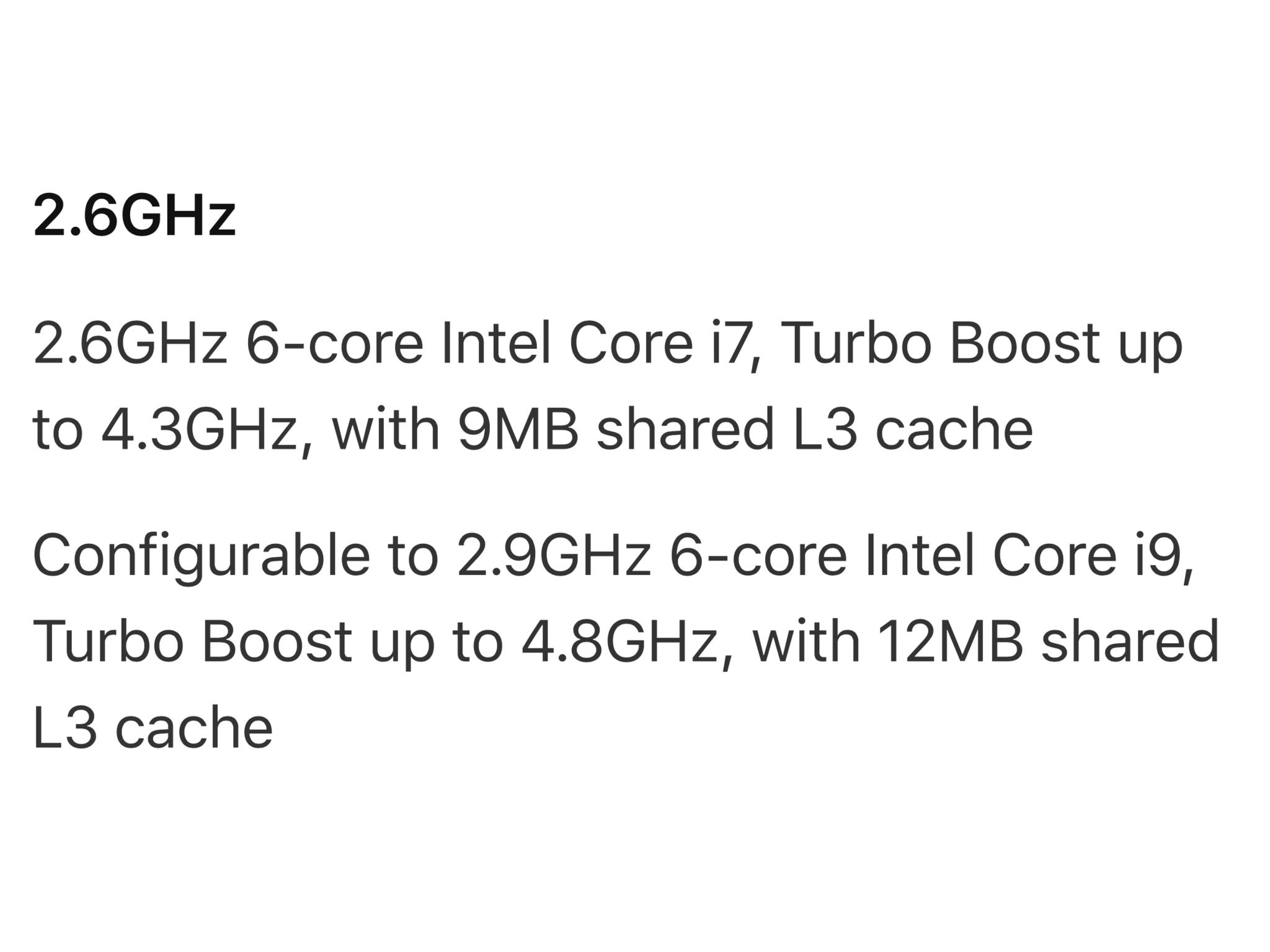
Boost frequency
The boost frequency is typically what many marketing types like to boast about. For example, the top of the line 2018 i9 Coffee Lake MacBook Pro has a boost frequency of 4.8GHz.
The boost frequency is the fastest clock speed the CPU will run at under very specific conditions. The conditions are typically ones that favor single threaded burst activity. That means programs that require a very short duration of CPU access and only require one CPU core, will be capable of reaching the highest CPU boost speed as advertised.
Master your iPhone in minutes
iMore offers spot-on advice and guidance from our team of experts, with decades of Apple device experience to lean on. Learn more with iMore!
The 2018 i9 MPB has no issue with this aspect of its computing prowess.
Base frequency
The base frequency is the supposed lowest speed the CPU should run when running compute tasks. The 2018 i9 MBP has a base frequency of 2.9GHz.
This is not to be confused with the lowest possible clock frequency of a CPU when your computer is idle, which can be considerably lower. The base clock speed is the frequency of your CPU to compute tasks across all of its cores at the simultaneously under normal operating conditions.
Normal operating conditions would mean using the Mac within a range of temperatures and elevations that a normal user would work in. I can expect my Mac to run at its base frequency while exporting a Final Cut Pro video when sitting on my desk in my office. I shouldn't expect it to run at that base frequency even if I'm in the middle of Death Valley when it's 110 degrees in the shade.
Under these normal conditions, I can expect my CPU to run applications at this clock speed regardless of how long the program needs to run for and no matter how many cores it must use to complete a task. Fluctuations can occur as various computer tasks start and stop but sustained activity will average around the base frequency speed.
Thermal throttling
Your CPU has built-in mechanisms that will protect it from damage. One such mechanism is the CPU's ability to throttle or speed-down its frequency if the CPU starts to become too hot. If a CPU becomes too hot, the frequency can and will lower itself below the base frequency speeds if required until such time that the CPU is no longer in danger of overheating.
Under normal operating conditions, the computer should be able to cool the CPU sufficiently too avoid this thermal protection mechanism from kicking in.
The controversy
It's this last aspect that some people are claiming that the 2018 i9 MBP is failing at. The claim is that under normal operating conditions, using prolonged CPU intensive tasks, the MBP is lowering its frequency to below the 2.9GHz advertised base clock speed. This is the classic definition of thermal throttling. This means that the cooling system is not dissipating the heat on the CPU sufficiently under certain workloads. The CPU is then forced to reduce the operating frequency to below the advertised base clocks in order to protect the CPU from damaging itself.
If the testing being done is in fact under normal conditions using real-world applications and if the reported clocks are accurate, then the 2018 MBP might have a cooling problem with the i9 CPU.
Final comments
I actually was able to get some hands-on time with three MacBooks Pro to do some testing: a 2016 Skylake i7, a 2017 Kaby Lake i7, and a 2018 i9 Coffee Lake. I'll be posting a follow-up article on how we tested the three notebooks so you can also run the same tests to check your own thermals. Under the tests I performed, there was indeed throttling occurring on the 2018 MBP. However, that being said, in spite of the throttling, the 2018 model was consistently faster at performing our tests in all scenarios. The long and short of it is that regardless of the findings in this controversy, the 2018 MBP is still the fastest MBP available.
It could have been even faster if Apple provided a better cooling solution for the i9 but that's an entirely other article ;)
Let's us know your thoughts in the comments below!

