iMore Verdict
Bottom line: Stop lamenting your MacBook's lack of ports and reaching for dongles. Instead, use the one-stop-shop of ports, the Baseus 8-in-1 USB-C Hub.
Pros
- +
Additional ports are a necessity for most MacBooks
- +
Adds a range of compatibility and charging options
- +
Compact size is excellent for the home office
Cons
- -
Heats up considerably while charging devices
- -
Could do with a USB-C charging cable
You can always trust iMore.
In 2021, Apple finally released a MacBook Pro with a generous number of the ports that had been sorely missed in years prior. For those of us who purchased a MacBook between 2015 and 2021, however, we know the pain of two lonely USB-C ports, a headphone jack, and nothing more. If that's you, then a handy USB-C hub like the Baseus 8-in-1 Hub will almost certainly be in order.
The Baseus 8-in-1 offers an HDMI, an Ethernet, and two SD card slots alongside three USB-A ports and a USB-C port that provides pass-through charging. If you've been missing the convenience of all those ports on older models or juggling multiple dongles, then this all-in-one solution might be just what the MacBook ordered. This product has served me very well with little to no issues, so I'll lay out my experience with the Baseus 8-in-1 Hub and what you can expect if you purchase this accessory. It's sure to be a hit among those looking for one of the best USB-C hubs for MacBook Pro.
Baseus 8-in-1 Hub: Price and availability
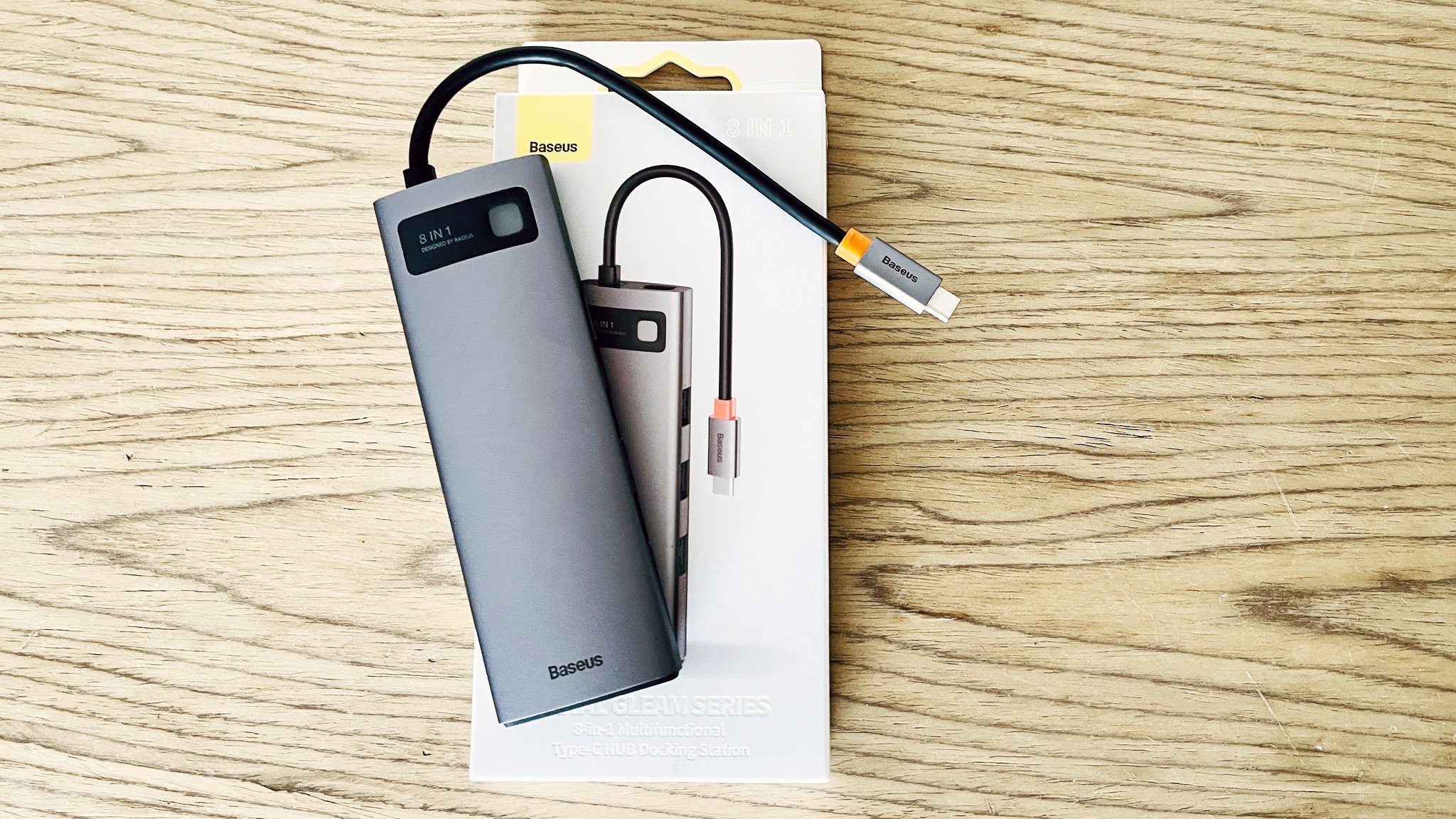
Baseus products are sold at most major retailers, such as Amazon, Walmart, and the Baseus store. No matter where you buy it, the Baseus 8-in-1 Hub goes for a mid-line price of about $40. And while this review addresses the 8-port hub, this product also comes in 6-port and 11-port configurations. If you'd like to wait for it to go on sale, keep your eye on the iMore Deals page for the latest discounts.
Baseus 8-in-1 Hub: Just the one dongle

My MacBook Air only has three ports; two USB-C and one headphone jack. No offense to Apple, but this leaves a lot to be desired. At first I ordered a couple of little dongles so that I could at least connect my USB-A hard drive to the laptop, but this did not solve the problem of connecting and/or charging multiple devices with the MacBook at once. And the idea of purchasing multiple dongles for HDMI, SD cards, and Ethernet ports seemed like a bit much. That's where a hub comes in.
Baseus solved my port problem with the 8-in-1 Hub and I was able to do away with the drawer of dongles. With this, I'm able to connect multiple devices to my MacBook such as my iPhone, external storage, and a printer, all at the same time. I've also used it to connect my MacBook to my television to play content directly without the frustrations of spotty AirPlay. And although I don't often need the Ethernet port, I did use it a few times just to make sure it worked, and this port also functions perfectly well for wired internet.
Baseus solved my port problem with the 8-in-1 Hub and I was able to do away with the drawer of dongles.
It's the first time since I retired my 2014 MacBook Pro that I have access to all the ports again! The hub makes transferring photos and videos from my security cameras much quicker and easier too. I honestly don't know what me took me so long to get a larger multiport hub like this. By large I mean large in functionality, because the actual product is quite compact and streamlined.
Since the Baseus Hub works like an extension of your MacBook itself, it will also charge any device you plug into it. You can use it to charge your iPhone, Apple Watch, Magic Keyboard, or any number of other devices as long as the hub is connected to the MacBook. In order for it to charge your MacBook, however, you will need to plug the Hub into a wall adapter using a USB-C cable. This will bring me to the next section.
Baseus 8-in-1 Hub: Running hot

Since the Baseus 8-in-1 Hub is advertised as a pass-through charger for the MacBook, I was a little surprised that it didn't come with a USB-C cable. I guess I shouldn't be surprised in today's world of add-ons and upsells, but an extra USB-C cable for charging would have been a convenient addition to the package. As of right now, I just use my MacBook's long charging cable to get the job done.
The Baseus Hub can charge multiple devices at once, but I noticed that gets a little hot when doing so, hotter than I would expect. When I connect multiple devices to the hub as well as a charging MacBook, it heats up pretty quickly. Since it has never shut down or malfunctioned when running hot, I figure the heat must not be doing too much harm.
Baseus 8-in-1 Hub: Competition

There are plenty of hubs, dongles, and docking stations that are made to work with MacBooks, although few of them have the full suite of eight ports. We have previously reviewed the Anker PowerExpand 7-in-2 USB-C Adapter, which plugs directly into the MacBook's two USB-C connectors and provides an additional seven ports to work with. This one is interesting in that it plugs directly into the MacBook, so it feels more streamlined. Despite the fact that it does not have an Ethernet port like the Baseus hub, it's $20 more expensive, so I prefer the Baseus, personally.
Another similar option is the Twelve South StayGo that offers the same combo of eight ports that you find on the Baseus Hub. Out reviewer enjoyed the convenient cord storage on the StayGo, and the extra-long USB-C cable that is included for charging. Since this unit does come with the additional charging cable, it has an added value over the Baseus Hub, but it's also a full $60 more expensive. It's up to you to decide if it's worth the price difference.
Baseus 8-in-1 Hub: Should you buy it?

You should buy this if ...
- You lament the lack of ports on your MacBook.
- You work from home.
- You have too many dongles.
You shouldn't buy this if...
- You don't want to buy an additional USB-C cable for charging
- You don't trust a device that runs hot
In my opinion, anyone with a MacBook Pro built between 2015 and 2021 needs a hub like this. The same is true for those who own the ultra-minimal MacBook Air, which has always been light on ports as well. If you find yourself reaching for a different dongle every time you need to connect anything to your MacBook, then this hub is for you. Especially for those that work at at home and don't have access to an office supply of dongles, hubs, and connectors.
Simplify your workflow with this one stop shop for ports. Since I've had this hub on my desk, I haven't had to reach for any other dongle. This is the one that does it all, from pass-through charging to reliable Ethernet and HDMI connections. Although an extra USB-C cable would have been a nice addition to this product, it's still provides great value for the price. The streamlined size and shape fit right into my home office, and this is one accessory that never leaves my desk.

Jaclyn Kilani is a content writer at iMore. She's a longtime Apple addict with a flair for creating (written works, design, photos; you name it!) on her devices. Jaclyn has also worked in the marketing sector for over 16 years, dabbling in a bit of everything from writing to graphic design and digital marketing. In her heart of hearts, however, she is a born writer and an avid reader who adores everything about the written word. Someday she may even churn out a book or two. Throughout her career, Jaclyn has also developed something of an addiction to all things Apple. Her professional and personal life is enhanced by an ever-growing collection of iPhones, iPads, MacBooks, Apple Watches, and even AirTags. Luckily, this expensive habit is of great use to her work at iMore, where she writes with authority on Apple products and the accessories that go with them.



