BBEdit 13.5 adds support for Apple Silicon, Markdown Cheat Sheet, more
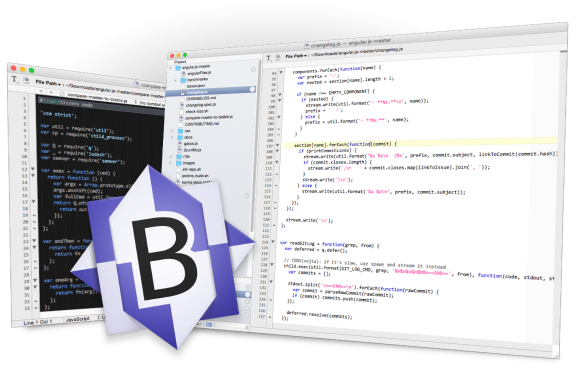
What you need to know
- Bare Bones Software has released a huge update to BBEdit.
- BBEdit 13.5 adds support for Apple Silicon Macs, a Markdown Cheat Sheet, and more.
- In order to get the version that supports Apple Silicon, you must download the update from the developer website.
Update, November 13 (10:40 pm ET): BBEdit 13.5 is now available directly from the Mac App Store.
In a press release, Bare Bones Software has announced a new version of BBEdit, one of the most popular text and code editors on the Mac today. BBEdit 13.5 is fully built for Apple's upcoming Apple Silicon Macs and also introduces a Markdown Cheat Sheet, the ability to "rescue" untitled documents, and over a hundred more new features and performance improvements.
BBEdit 13.5 now runs natively on Apple Silicon, and introduces a Markdown Cheat Sheet, internal performance improvements, support for "rescuing" untitled documents, and numerous additions and refinements designed to improve efficiency. In all, version 13.5 includes more than a hundred new features, refinements to existing features, and fixes to reported issues. At present, only the BBEdit 13.5 application available directly from Bare Bones Software is Universal, while all applications in the Mac App Store currently remain Intel-only.
Rich Siegel, founder and CEO of Bare Bones Software, says that the company has always been one of the first to support major shifts on the Mac, including the move to Power PC, Intel, and now, with Apple Silicon.
"Over the last 30 years, millions of people have turned to BBEdit to get the job done when the going gets tough ... That's why we make sure BBEdit is first in place on day one: first on PowerPC, first on Mac OS X, first on Intel, first on the Mac App Store, and now first on Apple silicon. You can use BBEdit to make quick notes, write code, and do all the basics, but you can also use BBEdit to sift, process, and transform multi-gigabyte files, crunch through hundreds of thousands of files, and transform text in a truly dizzying variety of ways."
If you want to try out the new version of BBEdit, but want to take a look before committing to the software, you can access all of the new features for 30 days.
BBEdit offers a generous evaluation model in which its full feature set is available for the first 30 days of use. At the end of the 30-day evaluation period, BBEdit will continue to run in Free Mode with a permanent feature set which includes its powerful editing capabilities, but not its web authoring tools or other exclusive features. BBEdit's exclusive features may be re-enabled at any time with a purchased license.
To learn more and download BBEdit 13.5, visit Bare Bones Software. The developer notes that only the version on the website will work universally with both Intel and Apple Silicon Macs. The version on the Mac App Store is still Intel only.
Update, November 13 (10:40 pm ET) — BBEdit 13.5 is now available directly from the Mac App Store.
Bare Bones Software has announced that BBEdit 13.5, which is built to run natively on Apple silicon Macs, is now available directly from the Mac App Store. The Apple silicon-supported version was previously only available for purchase and download from the Bares Bones Software website.
BBEdit 13.5 has been updated in the Mac App Store to run natively on M1-powered Macs. (Previously, the M1-native version of BBEdit was only available directly from Bare Bones Software.)
You can purchase or update to BBEdit 13.5 on the Mac App Store now.
Master your iPhone in minutes
iMore offers spot-on advice and guidance from our team of experts, with decades of Apple device experience to lean on. Learn more with iMore!

Joe Wituschek is a Contributor at iMore. With over ten years in the technology industry, one of them being at Apple, Joe now covers the company for the website. In addition to covering breaking news, Joe also writes editorials and reviews for a range of products. He fell in love with Apple products when he got an iPod nano for Christmas almost twenty years ago. Despite being considered a "heavy" user, he has always preferred the consumer-focused products like the MacBook Air, iPad mini, and iPhone 13 mini. He will fight to the death to keep a mini iPhone in the lineup. In his free time, Joe enjoys video games, movies, photography, running, and basically everything outdoors.
