Bean - A Counting App for iPhone review: Keep track of counts for anything you'd like

Bean for iPhone is a counting app that allows you to loosely count any item you'd like and name them accordingly. How you use Bean is completely up to you. You can use it to count silly things, habits you'd like to become better at performing, or anything else you could possibly think of. The interface of Bean is not only unique, but rather beautiful making it a delight to use.
Once you launch Bean for the first time, you'll be taken through a short tutorial of how to use it. It's one of those apps that's easy enough you'll be creating and counting things in a matter of seconds. Bean operates by utilizing a series of tiles that you can title and tap to add counts. A double tap will take the count down by an increment of one. You can pinch to zoom in order to view things closer or zoom in on a tile in order to edit it.

To name a specific tile within Bean, just zoom in on it so it is the only tile viewable on the screen. You will then see an edit button appear in the upper right hand corner. Tapping on it will allow you to give that tile a name, change its color, and edit the count directly. Once you're done, you can return to the main mosaic screen that shows all your counts by zooming out again.
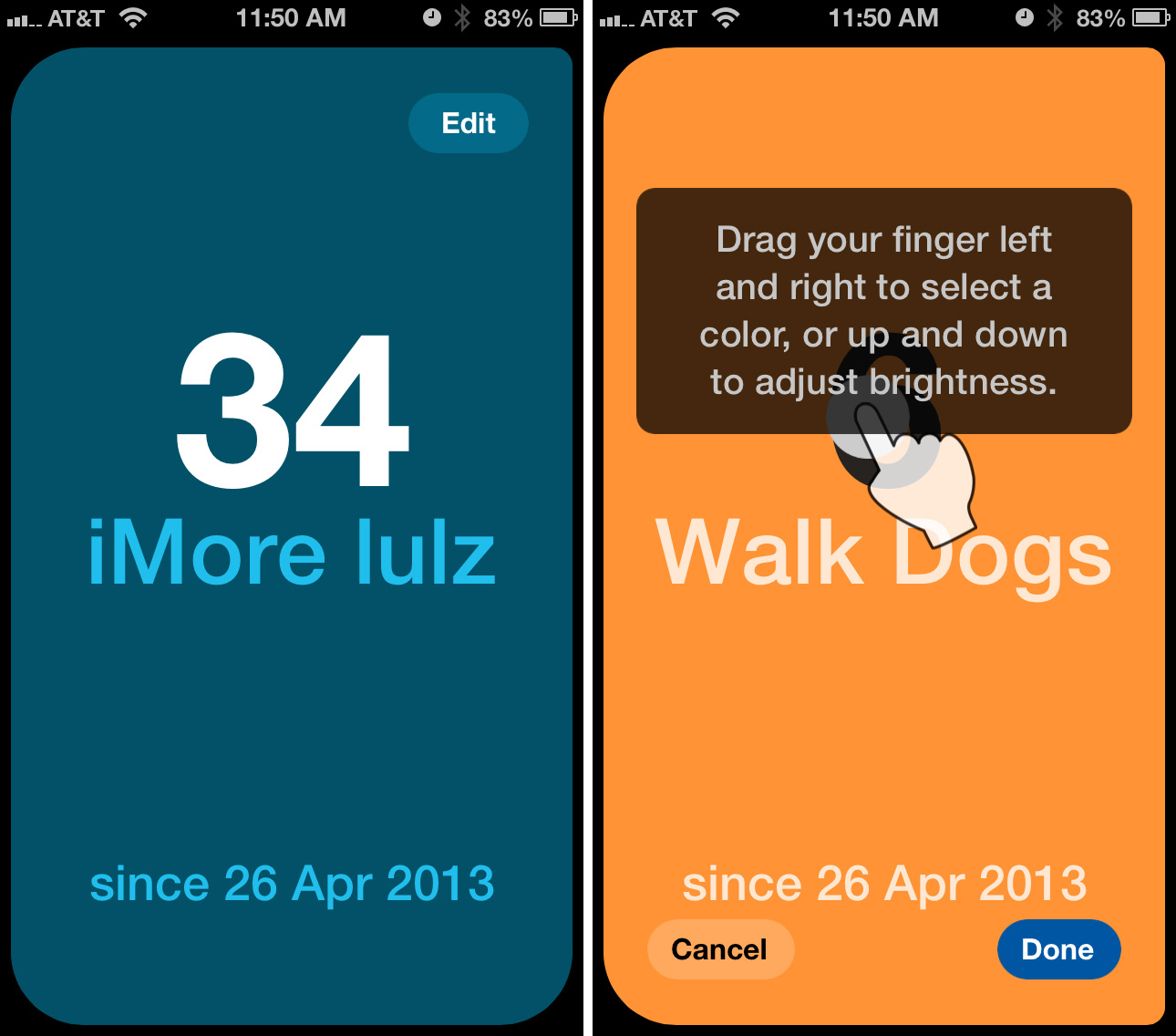
The good
- Easy to use interface that makes counting items super simple
- It's versatile which makes it fun to use for both enjoyment and to become more productive
The bad
- Only supports 9 tiles, a way to add more would be great
The bottom line
Bean isn't overly complicated and extremely easy to use, which is what makes it great. The interface allows for easy editing and easy creation of counts which makes it simple to use on the go. Since there are no requirements for a count, Bean can be used for virtually anything you'd like from funny items or more serious ones that you'd like to track.
If you don't need anything overly complicated and prefer something simple with a great interface, Bean is just that.
- $0.99 - Download Now
Master your iPhone in minutes
iMore offers spot-on advice and guidance from our team of experts, with decades of Apple device experience to lean on. Learn more with iMore!
iMore senior editor from 2011 to 2015.

