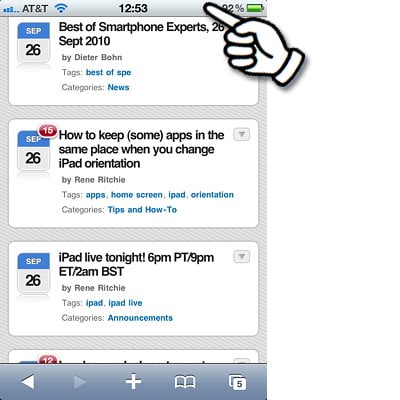
Just get an iPhone or iPad and curious how to better scroll your way around apps like the Safari web browser? Apple has built a whole lotta multitouch goodness into iOS to help you out, and let's face it the faster and more accurately you can scroll, the better.
Thanks to SockRolid from TiPb's iPhone Forums, we'll show you a few quick tips to get you started... after the break.
Go to the top of a page
If you've flicked your way down a web page (or any long page), don't bother flicking to get back to the top. Just tap the status bar and you'll be instantly transported to the top of the page.
Unfortunately there's no "scroll to the bottom" shortcut, but scroll to the top works in almost all iPhone and iPad apps so consider that a bonus tip!
Tap to stop scrolling
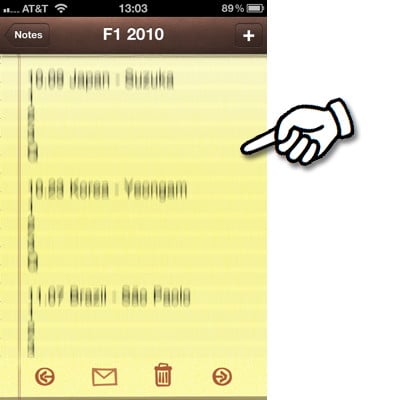
If you've flicked madly and inertia has zoomed past what you wanted to see, you can tap the screen anywhere to instantly stop the scrolling. And tapping to to stop scrolling won't bring up the keyboard.
Scroll free or scroll constrained
If you start moving a page around diagonally you'll be able to keep moving it any which way you like -- up, down, left, right or any angle you please. If you start scrolling straight up or down, iOS will lock vertically so you can only keep scrolling up or down. This is handy for long text pages where you want to keep what you're reading in the frame.
Jump through the alphabet in Contacts
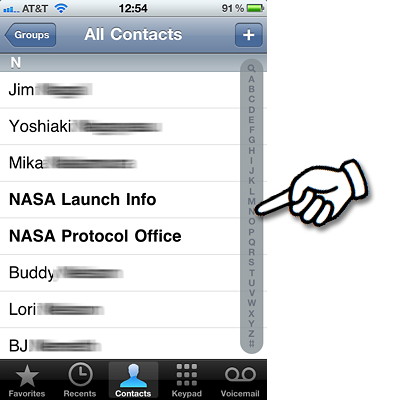
You can use this tip with Contacts any app that has the alphabet in a column on the right (the "index" as Apple calls it). Tap a letter in the index to jump right to the items whose names start with that letter. Or drag your finger to rapidly scroll through the alphabet.
Master your iPhone in minutes
iMore offers spot-on advice and guidance from our team of experts, with decades of Apple device experience to lean on. Learn more with iMore!
We've found that lifting your finger occasionally causes the list to jump to the previous or next letter in the alphabet. If this happens to you, you might try sliding your finger off-screen to the right instead of lifting it up.
Scroll inside a form field
Some web pages, especially content management systems, have form fields with tons of text in them. Using one finger you can only move the whole page around, which makes it impossible to get to any off-screen text. However, if you place two fingers on the text in the form field, you can scroll that text instead of the whole page. Check the video up top to see how it's done.
Tips of the day will range from beginner-level 101 to advanced-level ninjary. If you already know this tip, keep the link handy as a quick way to help a friend. If you have a tip of your own you’d like to suggest, add them to the comments or send them in to dailytips@tipb.com. (If it’s especially awesome and previously unknown to us, we’ll even give ya a reward…)
Senior Editor at iMore and a practicing therapist specializing in stress and anxiety. She speaks everywhere from conferences to corporations, co-host of Vector and Isometric podcasts, follow her on Twitter @Georgia_Dow and check out her series at anxiety-videos.com.

