Best apps for tracking your HRV (heart rate variability) on iPhone

Apple now tracks heart rate variability (HRV) in the Health app alongside a number of other heart-related statistics. HRV statistics help you get a read on your sympathetic nervous system — how you're recovering from exercise or injury, your stress levels, and even your general heart health.
Heart Rate Variability (HRV): What is it, and why does the Apple Watch track it?
You can track HRV on your iPhone using a number of different apps, each of which uses a number of time- and frequency-based readings to help you get a read on your body. Here are our favorite options!
Apple Health
You can always trust iMore.
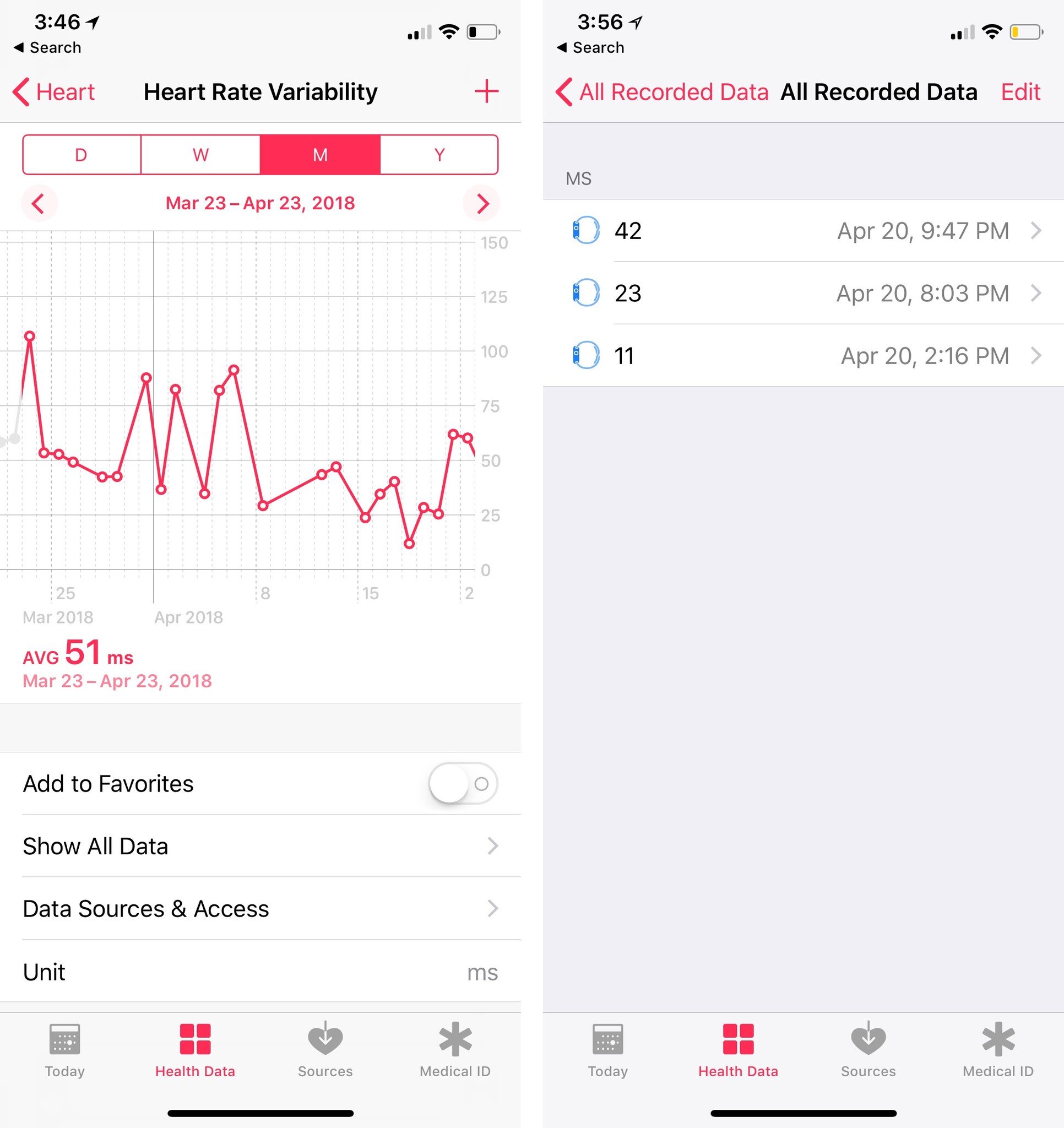
Unlike many of the other options on this list, Apple's Health app doesn't let you take HRV readings; instead, it collects the SDNN reading from your Apple Watch (if you have one) and any third-party HRV apps that write SDNN data.
Because Health currently only collects one of the many HRV metrics available to users, it's by nature pretty limited when it comes to analyzing your nervous system. You can go by some basic criteria (high = you're rested and ready to go; low = your nervous system is frazzled and needs a rest), but it's not the easiest app to use for those interested in learning more about HRV and why it's important.
Welltory
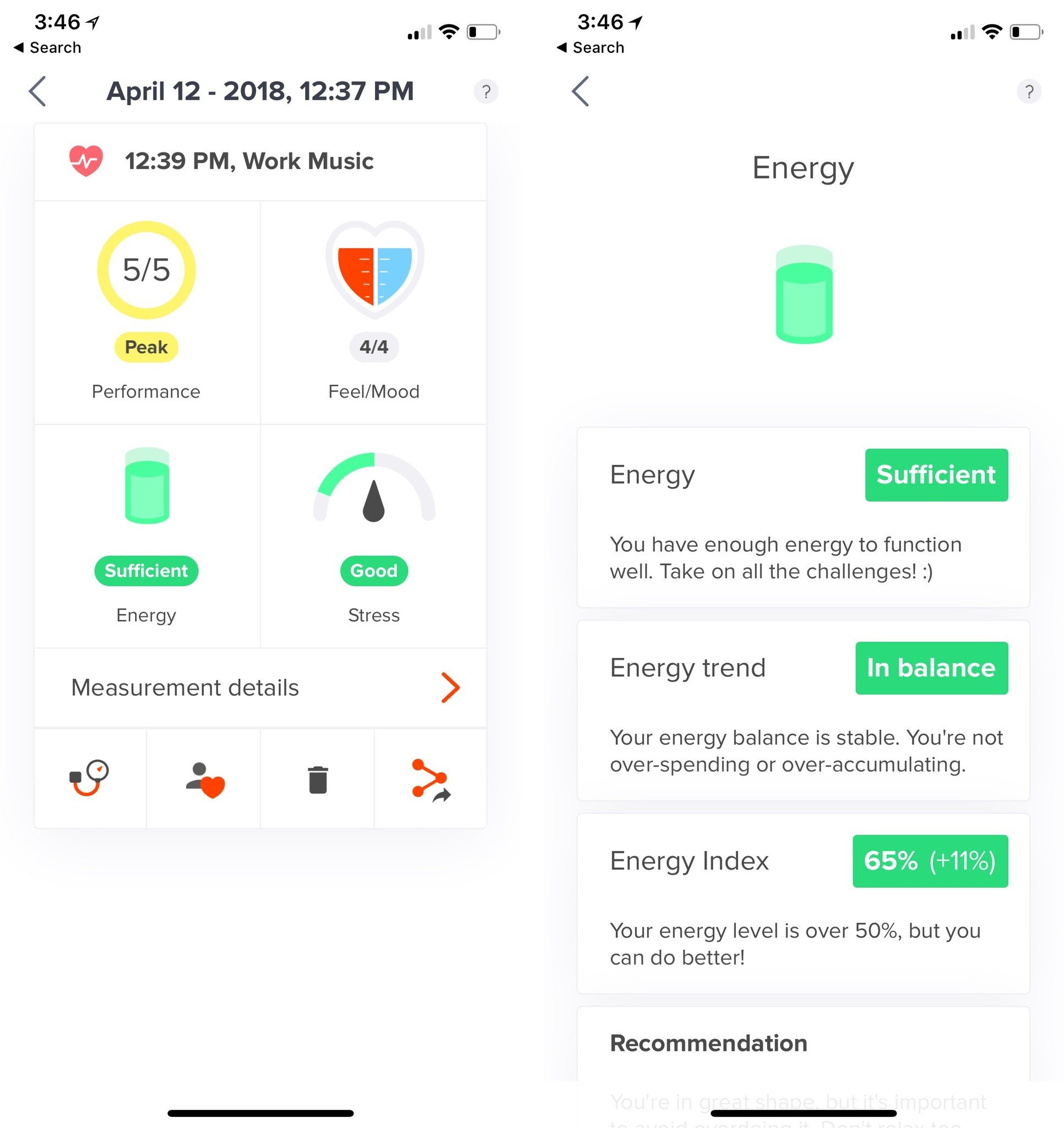
The friendliest app out there for HRV tracking that I've found is Welltory; it breaks down your HRV results into easily-readable areas like Performance (which represents your HRV in total), Energy (how your parasympathetic nervous system is working), and Stress (same for the sympathetic).
For basic measurements, you can use your iPhone's rear camera(though this may produce a higher margin of error); you can get precise measurements by using an external heart rate monitor.
The app is free to use for these basic measurements; upgrade to a paid subscription, however, and you can access more detailed measurements from your HRV calculation (including your LF/HF, VLF, SDNN, and more).
HRV4Training
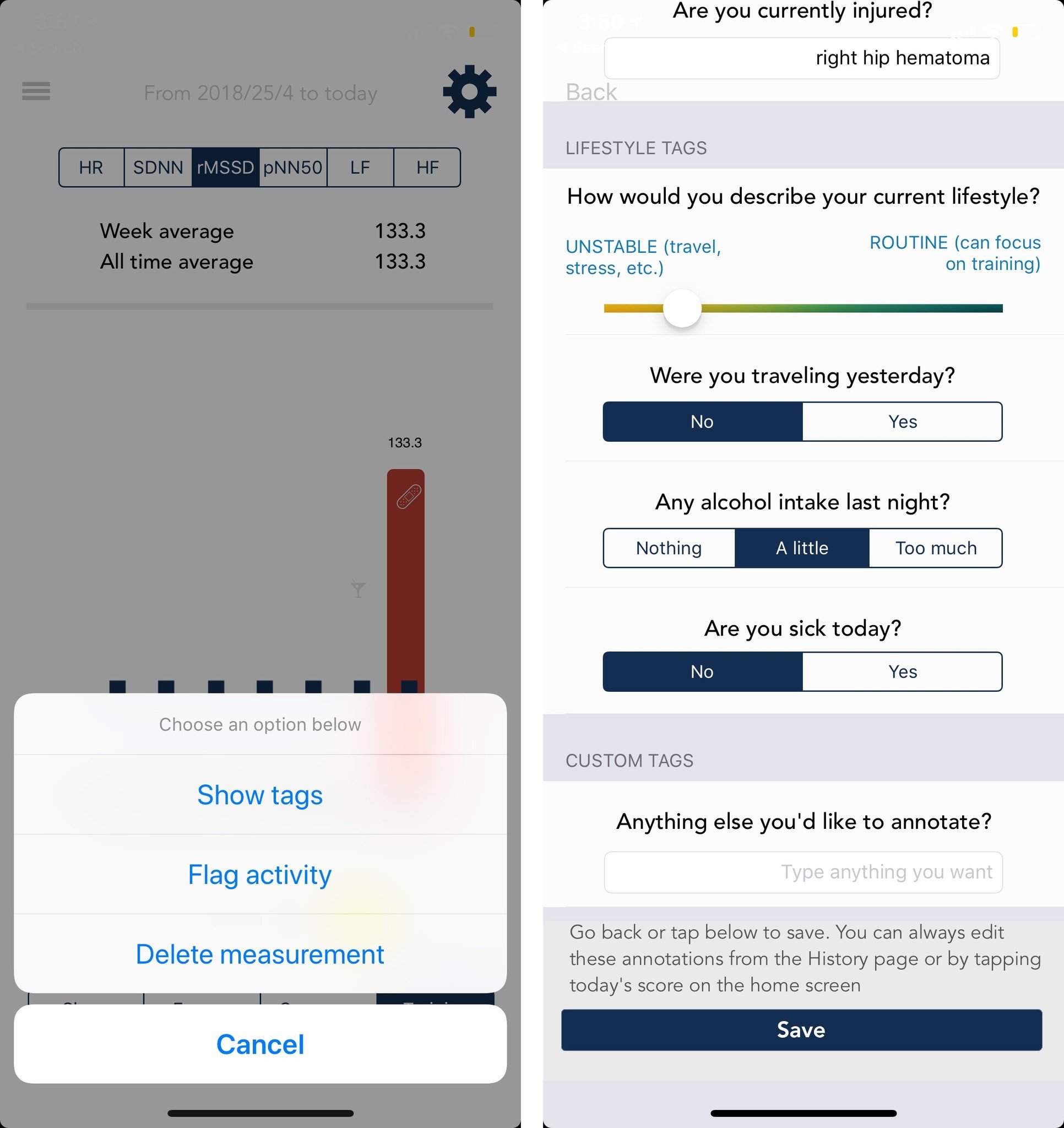
HRV4Training also lets you use either your iPhone's rear camera or an external heart monitor to measure your HRV, but this $9.99 app is designed specifically for the athletic crowd.
It tracks the same metrics as Welltory, but uses a 30-day rolling scale to provide suggestions about your baseline and how you should train from day to day. You can get suggestions on your training load and fitness, readiness to perform, injury risk, and more. Link HRV4Training to Strava, and you can even get a lactate threshold estimator.
The data is also processed locally inside the app — no server-side processing required.
Elite HRV
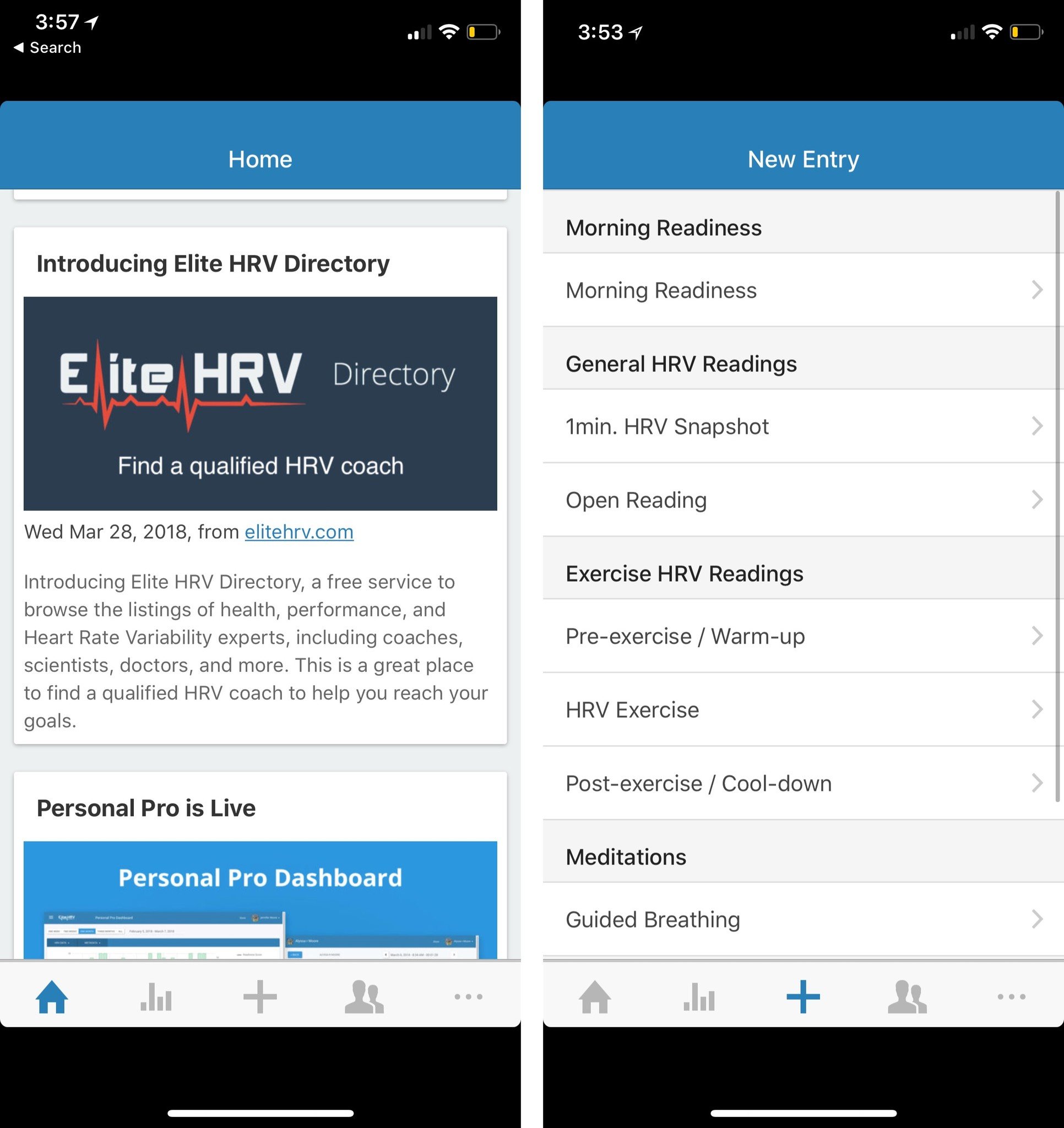
Elite HRV app has a ton of scientific data behind it and many happy users, but unlike Welltory or HRV4Training, you'll need an external heart rate monitor and a $4.99 in-app purchase to take full advantage of it. (You'll also have to sign up for an online account with Elite HRV.)
The app gives you a simple and clear way to interpret your HRV along with live biofeedback, guided breathing practice, and a team coaching platform to link up multiple users (if you're coaching a team, for example). Unfortunately, its UI hasn't yet been updated for iPhone X, but it's not a huge issue.
Free with $4.99 in-app purchase - Download Now
Other apps we tried
There are a few other apps out there that support HRV measurements, but they're not as solid as the above-mentioned three for a number of reasons.
- SweetBeat HRV, $13.99: This app uses slightly different formulas than Elite HRV, but has the same pros (happy users, lots of data) and cons (older, requires a chest strap, out of date app). I personally found it a little trickier to use and interpret than Elite HRV, which is why it's on this list.
- Gyroscope, Free with in-app subscription: This life-tracker got high marks from a number of my pals, but it doesn't do HRV tracking in its own right, just showcases your SDNN measurements from any Apple Watch readings.
- HRV Score, $3.99: I tried but was unimpressed by Alex Olsson's $3.99 HRV Score, which uses your Apple Watch's sensors to record HRV measurements; unfortunately, I couldn't get the app to take a reading without crashing.
Questions/suggestions?
Have a different HRV app I should check out? Prefer one over the other? Let me know in the comments.
Master your iPhone in minutes
iMore offers spot-on advice and guidance from our team of experts, with decades of Apple device experience to lean on. Learn more with iMore!
Serenity was formerly the Managing Editor at iMore, and now works for Apple. She's been talking, writing about, and tinkering with Apple products since she was old enough to double-click. In her spare time, she sketches, sings, and in her secret superhero life, plays roller derby. Follow her on Twitter @settern.


