Best capture cards for streaming Nintendo Switch in 2025
Stream your Switch gaming sessions online using these capture cards.
Streaming games is more popular than ever, and extremely easy to do. You can stream directly to popular streaming websites like Twitch or YouTube, and on some cases directly from your console. Unfortunately, if you want to stream on your Switch, things become a little trickier, with no way to stream gameplay directly from the system. That's where a capture card comes in.
A capture card hooks up to your laptop, and captures the video output of the system its connected to – in this case, the Switch. This feed can then be streamed to your platform of choice. You are, as they say, off to the races. Finding one of these cards, however, can be more challenging than the streaming itself. That's why we've made this list.
Become a streaming pro with the best capture cards for Nintendo Switch
You can always trust iMore.

A great choice
Elgato products have been the go-to choice for streamers and content creators for years, and for good reason. The Elgato Game Capture HD60 outputs a 1080p picture at 60FPS, no matter what game you're playing. The downside? The quality comes at a high price. It's also not portable and must be attached to a PCI-e slot.
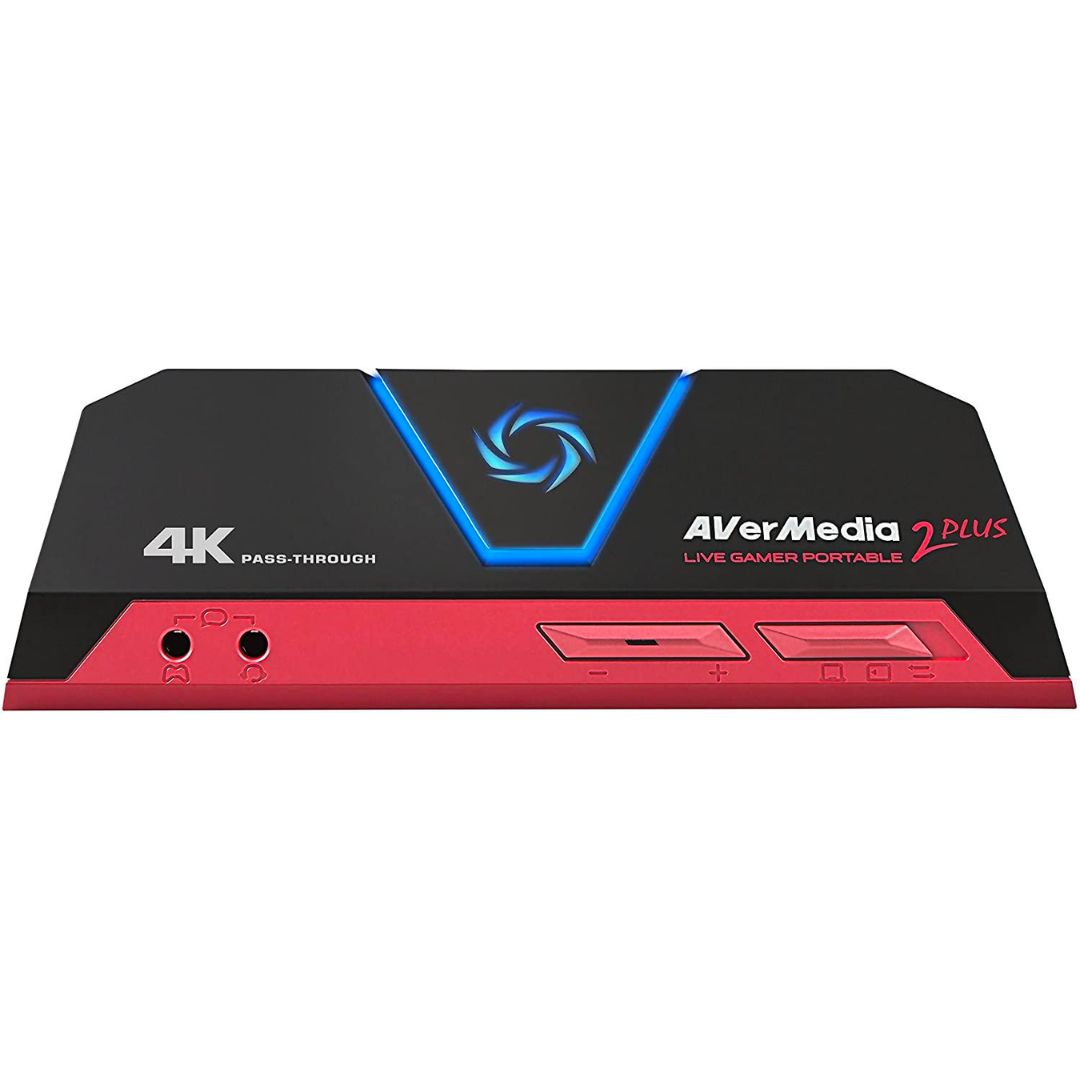
No need for a computer
This portable capture card is incredibly simple to use, making it one of the best capture cards for Nintendo Switch. Just connect the HDMI cables to the device, and you're good to go. You also don't need a computer to record; simply switch to the PC-free mode and record in 4k. The only downside is that you can't stream in 4k. That may not be too much of an issue, though, as the Nintendo Switch natively outputs a 1080p picture anyway.

Clear and steady streaming
This internal graphics card must be installed inside your computer in order to work. It doesn't lag and captures 1080p60 without compromising the pass-through signal. You can even record simultaneously from both of its input HDMI ports.

A gamer's card
The Razer Ripsaw is a quality device. It features hardware-based audio capabilities, a hardwired mic, and headphone jacks for monitoring. It can also be 4K compatible, though the Razer Ripsaw doesn't have its own software.

Extra support included
The AVerMedia Live Gamer Mini is a great, cheap option for those looking to stream their Nintendo Switch games. It can capture in full 1080p and includes RECentral software, which can help you moderate your stream.

For future proofing
A 4K card isn't vital for the Nintendo Switch, so we recommend investing in this card only if you're interested in future-proofing. It offers support for streaming software like Streamlabs OBS out of the box. It even comes with a proprietary software suite. You can immediately start streaming Nintendo Switch gameplay at the highest possible resolution on Twitch or YouTube without a problem using this card.

Plug and play
The most affordable option on the list, this capture card is perfect for anyone looking to stream on a budget. It's very simple to plug in and play. The only problem is that it only outputs at 1080p at 30FPS. It'll barely do for the Switch, but it's not ideal if you're using other consoles.

Designed for the Switch
The Genki ShadowCast is a tiny powerhouse that works with just about every console available, but it's specially designed to hide inside the Nintendo Switch dock. Simply launch the GENKI Arcade app on a computer, connect the USB-C cable to ShadowCast and insert the ShadowCast to begin streaming.

Powerful pass-through
A zero-latency HDMI pass-through that's simple to use, the Mirabox capture card will provide capture resolution up to 1080/60Hz, with a 4K option. Perfect for streaming your Switch games to Youtube or Twitch.
How to find the right streaming card for any occasion
It doesn't matter if you're a professional that needs new top-quality gear, or a curious newcomer that just wants to have fun sharing your experiences with the world, there's something for everybody here. Some of these cards are also the best Mac-compatible capture cards too, if you need to stream content from your Mac. Get streaming now with the best capture cards for Nintendo Switch.
These are just some of our favorite capture cards for the Nintendo Switch. While on the expensive side, Elgato makes several options that are perfect for the Nintendo Switch, even if you've upgraded to the Nintendo Switch OLED.
Getting started streaming is easier than you might think, and with just a bit of work, you'll be streaming the best Nintendo Switch games in no time.
But which will be the best capture card for future-proofing?
While extremely expensive, if you opt for an even higher-end model such as the Elgato 4K60 S+, you'll be future-proofed for anything that comes down the line. You can also use these streaming cards for other devices, so be sure to take that and other Nintendo Switch accessories into consideration before you make any purchases. Are you just intending to capture Nintendo Switch gameplay, or do you need to be ready for anything?
What's the best budget capture card for Nintendo Switch?
If you only intend to capture Nintendo Switch gameplay, you don't need to blow out your wallet on a high-end option. If on the other hand, you'll also be capturing high-end PC footage or even gameplay from a newer console, then you'll want to consider spending more. For most aspiring streamers, the mid-range option will more than suffice.
If the price isn't your cup of tea, the AVerMedia Live Gamer Portable 2 Plus is also an excellent option. The PC-free mode is great for capturing Switch gameplay when you're away from your computer, giving some much-needed flexibility.
iMore offers spot-on advice and guidance from our team of experts, with decades of Apple device experience to lean on. Learn more with iMore!

Samuel Tolbert is a freelance gaming writer who started working for iMore and its sister sites Windows Central and Android Central in July 2019. He handles news, previews, reviews, and exclusive original reporting, and has also been featured on TechRadar.
With a background studying engineering before he shifted his focus to gaming journalism, he's skilled at identifying technical advantages and disadvantages provided by different hardware. If he’s not writing something, he’s off playing video games, spending time with his pets, exercising, or reading. He's also fond of trying to draw things with his iPad.
- Karen S FreemanContributor
- Rebecca SpearGaming Editor
