Best Cell Plans for Apple Watch

The best Apple Watch comes in both cellular and GPS versions, so if you have a Apple Watch Series 6 or an Apple Watch SE, you can get a cellular version. Of course, if you have a cellular Apple Watch, you will need the best cell plan for Apple Watch.
While there are a few differences between Apple Watch Cellular and Apple Watch GPS, the biggest difference is the Apple Watch Cellular allows you to access cell service from your Apple Watch directly. This makes your Apple Watch a much more independent device.
Disclaimer: What Apple Watch cell plans are available for you can depend on your location and a myriad of other factors, so if you see a plan you like here, be sure to make sure it's a plan you can access.
AT&T
You can always trust iMore.

AT&T will let you add an Apple Watch to its AT&T Unlimited Starter, AT&T Unlimited Extra, AT&T Unlimited Elite plans for $10 a month.
All three plans have unlimited talk, text, and data and include 5G access. The plans also include unlimited talk, text, and data in Mexico and Canada and international texting.
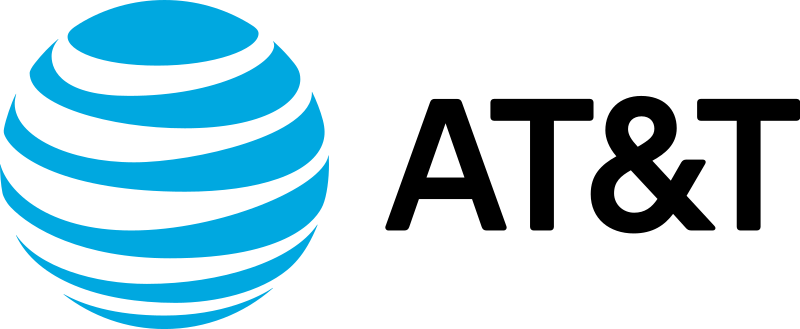
You can add an Apple Watch to an AT&T unlimited plan for $10 a month, all of which include unlimited talk, text, and data. Plus, they even feature international texting to Mexico and Canada.
T-Mobile

If you want to go pink or are already with T-Mobile, you'll have to add an Apple Watch to either its Essential plan, Magenta plan, or Magenta Plus. The price of the plan will depend on how many lines you require. However, what doesn't change is the $10 it cost to add your Apple Watch to either of those plans.
All the plans offer unlimited talk, text, and data, with each plan has access to some premium data as well.

T-Mobile offers the ability to add an Apple Watch to its Essential plan, Magenta plan, or Magenta Plus plans for $10 a month.
Verizon

Verizon makes it pretty straightforward. You can add an Apple Watch to any Verizon plan for $10 a month.
Verizon's unlimited plans all fluctuate in price depending on how many lines you need, but all include unlimited talk, text, and data and access to its 5G network.
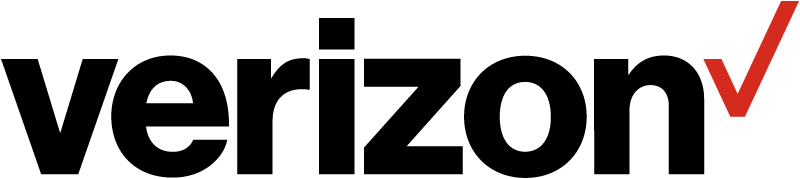
Verizon unlimited plans feature unlimited talk, text, and data. Plus, all the plans have access to its 5G coverage. You can add an Apple Watch to these plans for $10 a month.
Sprint

Sprint offers anyone with an eligible iPhone on Sprint to add the Unlimited Apple Watch Plan for $15 a month; however, there is a $5 discount if you sign up for auto-deposit, meaning it would come to $10 a month.

Anyone who has an eligible iPhone on Sprint can add an Apple Watch for $15 a month. You'll get a $5 discount if you sign up for an auto-deposit.
U.S. Cellular

U.S. Cellular allows anyone with any of its unlimited plans to add an Apple Watch to the plan for $10. All its unlimited plans offer unlimited talk, text, and data, and the Everday and Even Better plans offer better video streaming quality and some roaming in Mexico and Canada.
U.S. Cellular will give you the first three months of Apple Watch service for free, making it a tad cheaper than other options from other carriers.

U.S. Cellular is newer to the market, but they will add an Apple Watch to its unlimited plans for $10 a month. Plus, you'll get the first three months free.
XFinity Mobile

XFinity Mobile will waive the fee for adding an Apple Watch to its plans for 90 days, but it will cost $10 a month after that. You can add an Apple Watch to any of its By the Gig or Unlimited plans, and all data used by the Apple Watch will count towards your data cap on those plans.

Adding an Apple Watch to any By the Gig or Unlimited plans will cost you $10 a month. XFinity Mobile will waive the fee for the first 90 days before you need to start paying.
What do you think is the best plan cell plan for Apple Watch?
What experiences have you had with cellular plans on your Apple Watch? Have you had any trouble, or has added a watch to your plan usually been a smooth experience? Let us know in the comment down below.
Master your iPhone in minutes
iMore offers spot-on advice and guidance from our team of experts, with decades of Apple device experience to lean on. Learn more with iMore!

Luke Filipowicz has been a writer at iMore, covering Apple for nearly a decade now. He writes a lot about Apple Watch and iPad but covers the iPhone and Mac as well. He often describes himself as an "Apple user on a budget" and firmly believes that great technology can be affordable if you know where to look. Luke also heads up the iMore Show — a weekly podcast focusing on Apple news, rumors, and products but likes to have some fun along the way.
Luke knows he spends more time on Twitter than he probably should, so feel free to follow him or give him a shout on social media @LukeFilipowicz.
