Best dynamic wallpapers for Mac (and how to make your own!)

I spend a great deal of time each day in front of my MacBook Pro. When I'm not crafting articles using iA Writer or surfing the web through Microsoft Edge, I'm staring at the beautiful wallpapers on my 4K monitor. Dynamic wallpapers are among the best. Unfortunately, Apple doesn't include many of these in macOS. Luckily, you can find third-party solutions and also tools to make your own online.
What are dynamic wallpapers?
First introduced with macOS Mojave in 2018, dynamic wallpapers automatically change to match the time of day in your location. To date, Apple has provided a fresh, dynamic wallpaper that matches the theme of each new macOS release. It has also introduced a few minimalistic designs that also adjust ever so slightly as the day marches into the night.
Here are the official dynamic wallpapers for macOS Mojave, macOS Catalina, and coming this fall, macOS Big Sur:

Third-party solutions
As you can see, Apple doesn't offer many dynamic wallpapers. There are a few third-party solutions to consider, however.
Dynamic Wallpaper Club
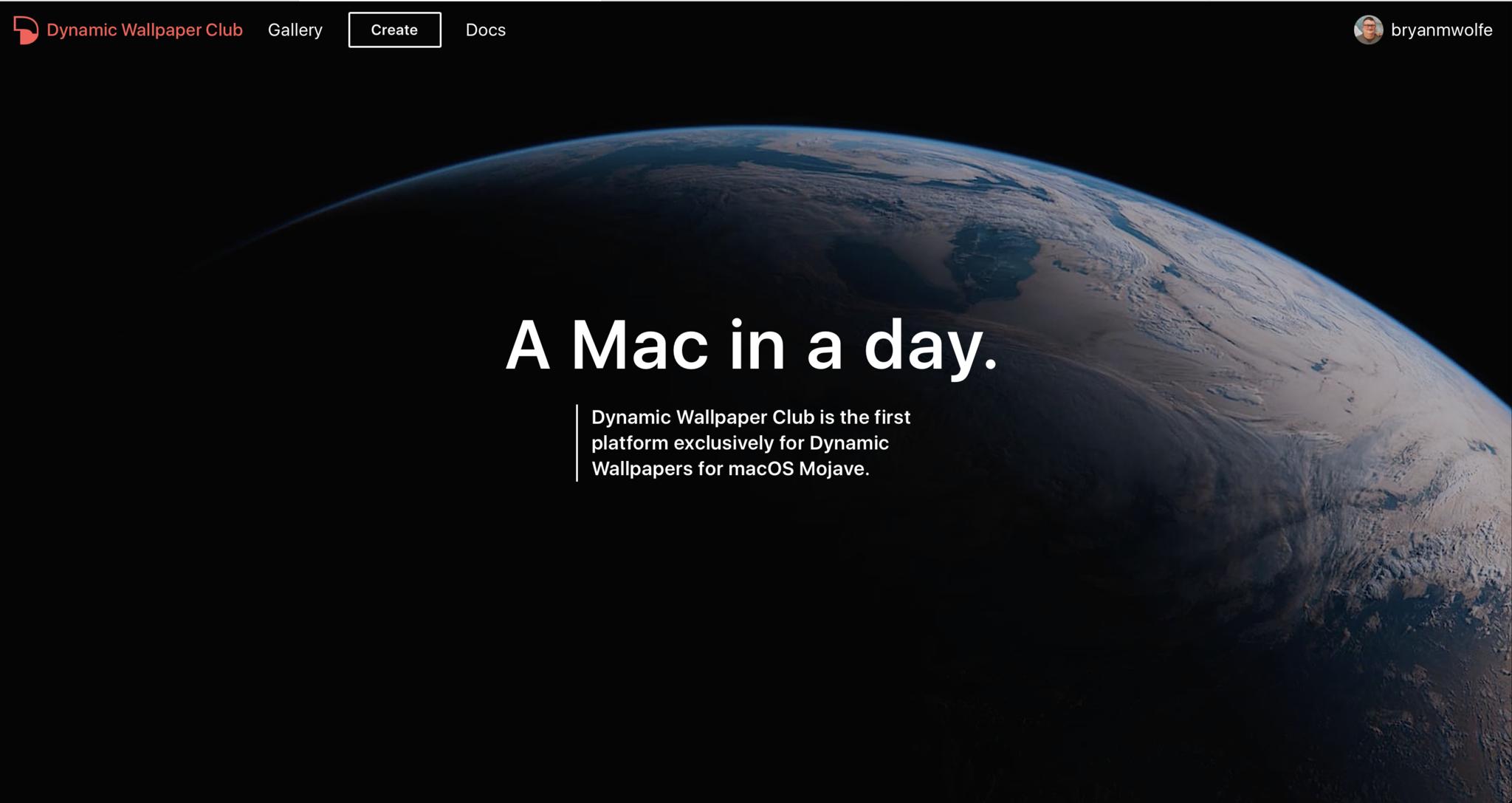
If you're looking for a quick and easy solution, consider the Dynamic Wallpaper Club. Offering freebies only, the site also provides a creation tool so that you can create dynamic wallpapers to call your own for personal and public consumption.
The Dynamic Wallpaper engine offers customization tools to make your dynamic wallpapers slick and ready to use. There's also an instruction page you can refer back to at any time. Before going forward, I suggest checking out the site's hall of fame page, which highlights the best dynamic wallpapers available. Download a few wallpapers to get started.
24 Hour Wallpaper
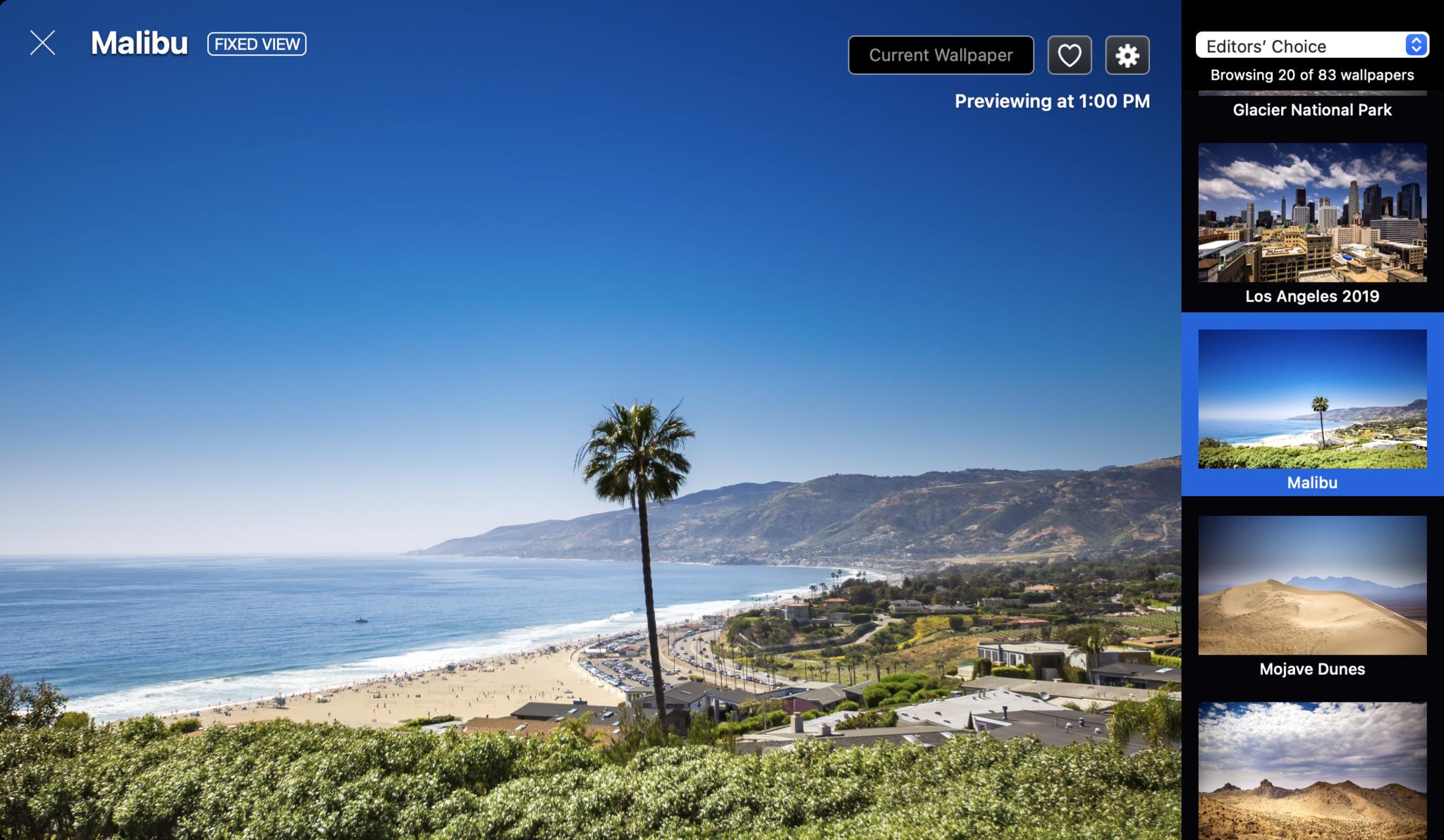
Created by Jetson Creative, 24 Hour Wallpaper is both an app and a stand-alone dynamic desktop bundle. The former lets you bypass Apple's built-in time engine, which some find is both flawed and inflexible. The choice is yours, however.
Master your iPhone in minutes
iMore offers spot-on advice and guidance from our team of experts, with decades of Apple device experience to lean on. Learn more with iMore!
To first experience 24 Hour Wallpaper, consider downloading the three freebie wallpapers available online. These include images from Los Angeles, Monument Valley, and Earth from the International Space Station. From this same page, you can also purchase a complete bundle or individual wallpapers.
The 24 Hour Wallpaper app is available to purchase on the Mac App Store.
Other options
There are other sites you can go to download dynamic wallpapers. These sites only offer one or two wallpapers, but they are worth checking out regardless. They include:
- Dynwalls includes six free dynamic wallpapers, and you can purchase more by becoming a patron.
- At GenoApps, you'll find two Earth-focused wallpapers that were released around the time macOS Mojave went online.
Creating Your Own
If you want to create dynamic wallpaper, I suggest joining the free Dynamic Wallpaper Club and using its intuitive online creation tool. You can decide to offer your dynamic wallpaper to others (for free) or make them private.
For assistance, there's also a Dynamic Wallpaper Club group through the Telegram app.
Questions?
Do you have any questions about dynamic wallpapers or macOS? Let us know in the comments below.

Bryan M. Wolfe has written about technology for over a decade on various websites, including TechRadar, AppAdvice, and many more. Before this, he worked in the technology field across different industries, including healthcare and education. He’s currently iMore’s lead on all things Mac and macOS, although he also loves covering iPhone, iPad, and Apple Watch. Bryan enjoys watching his favorite sports teams, traveling, and driving around his teenage daughter to her latest stage show, audition, or school event in his spare time. He also keeps busy walking his black and white cocker spaniel, Izzy, and trying new coffees and liquid grapes.
