Best HomeKit temperature sensors in 2026
You'll always know the exact temperature — how cool is that?
Equipping your smart home with one of the best HomeKit temperature sensors on the market is the perfect way to keep your domain at the perfect temperature all your round. A good sensor, paired with a HomeKit thermostat and your home's heating or cooling system, will ensure that your home is always heated or cooled exactly how you like it. Not only will it keep you comfortable, but it'll also save you energy.
A HomeKit temperature sensor will let you check the temperature using Siri, and enable automation, for instance, a command that activates your air conditioning over a certain temperature threshold. You can even combine it with other HomeKit accessories such as a HomeKit ceiling fan, you get the picture.
The differences between the best HomeKit temperature sensors are subtle, so our guide will take you through everything you need to know.
Best HomeKit temperature sensors

Best for most uses
The Eve Room monitors your home's temperature, air quality, humidity, and VOC levels. An e-ink display makes it easy to see all your data quickly, and it supports the latest smart home connectivity standard: Thread. Plus, since it's HomeKit-enabled, you can use it to turn on your scenes once your home reaches a specific temperature.

Best for lighting
The Philips Hue Motion Sensor is our go-to accessory for controlling our lights automatically, and it also just so happens to have a temperature sensor. This sensor works with HomeKit automation, and it can report the status via Siri. Zigbee connectivity to the Philips Hue Bridge makes this sensor rock solid when it comes to reliability.
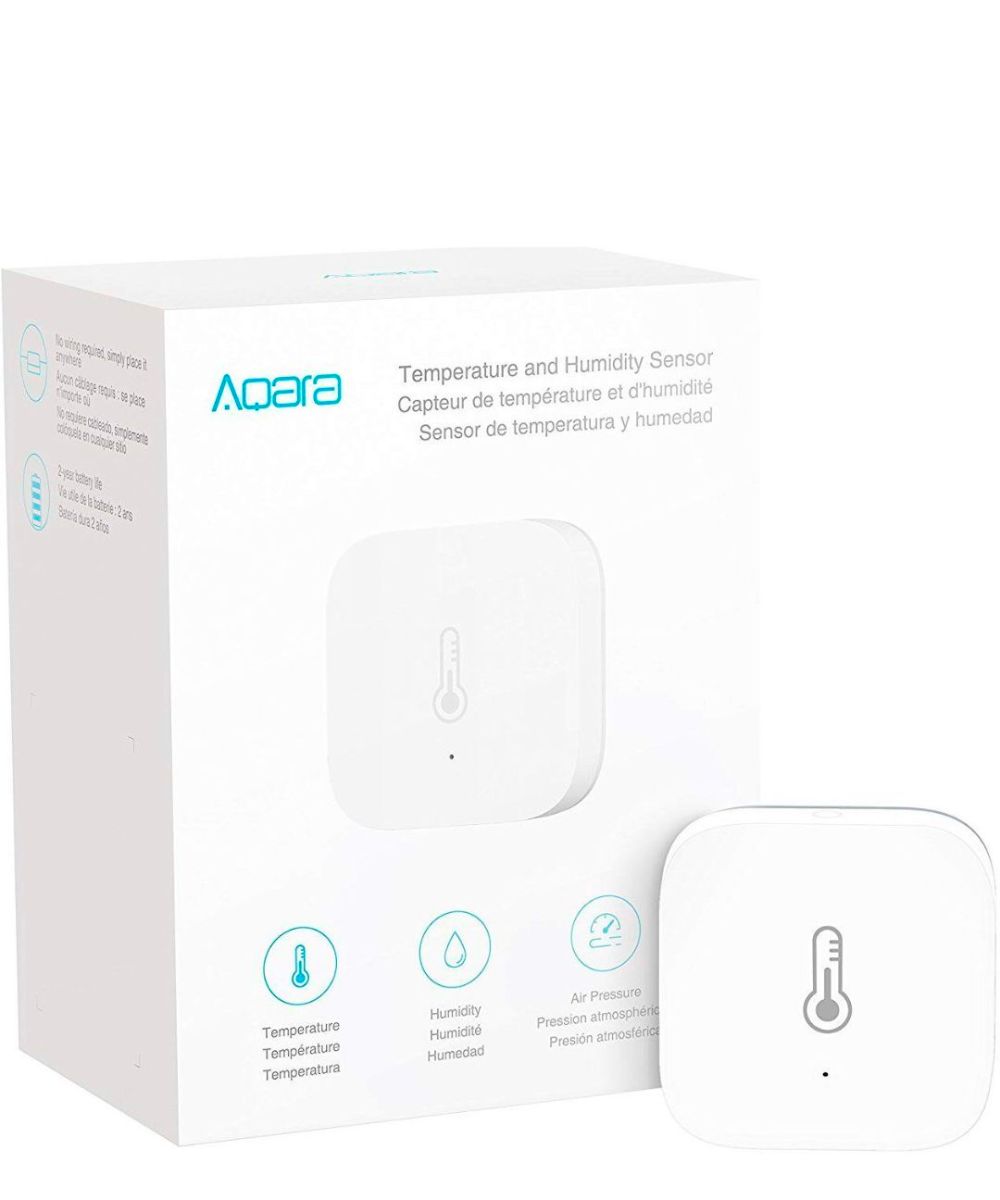
Best on a budget
Aqara's smart sensor reports temperature, humidity, and atmospheric pressure — all in a package you can put just about anywhere. Even though the sensor has a low price, keep in mind that you will need to have an Aqara Hub to add it to HomeKit.

Best for water sensing
If you are in the market for a sensor for your kitchen or bathroom, then Fibaro's Flood Sensor may be your best bet. Place this wireless sensor anywhere, and you will have access to temperature monitoring, and you get an alarm that can notify you of water leaks.

Most simple
This tiny sensor from Qingping puts the current temperature and humidity of the room on an e-ink display. You can see measurements clearly with the 180-degree viewing angle, and you get two options for mounting it: either on a desktop or the wall. This is a barebones temperature sensor but for those on a budget, it's brilliant.

Best for outdoor readings
The Eve Weather is similar to our favorite temperature sensor, the Eve Room, but this one is for the outdoors. In our review of Eve Weather, we noted that it shows temperature, humidity, and barometric pressure, and you can view weather trends in the Eve app — the display is fantastic too.
Q&A
Is a HomeKit temperature sensor better than a thermostat?
It's just different. Your thermostat is connected to your home's central HVAC system, while the HomeKit temperature sensor is connected to anything else you'd like to put in your smart home, from fans to space heaters. Plus, certain HomeKit temperature sensors have special features, such as humidity readings, water leak sensors, and air quality monitoring.
Do I need a hub for a HomeKit temperature sensor?
Some of them do require a hub, which is listed in the description, so be sure you know what you need before you purchase. For some HomeKit devices, no special hub is needed. But if you want to be able to set up scenes and automations or operate your HomeKit temperature sensor away from home, you'll need a dedicated iPad, Apple TV, or HomePod to be your general smart home hub. That said, more and more smart devices are utilizing Thread, which allows devices on different platforms to communicate.
Which of the best HomeKit temperature sensors should I buy?
The best HomeKit temperature sensors leverage the power of Apple's smart home ecosystem to do more than just tell you the current temperature in a room. These sensors can work with other devices, enabling genuinely magical automation potential. For example, you can set up a Scene to turn on the best smart ceiling fan when the temperature gets too hot or fire up a space heater when it gets chilly.
In the market for a sensor with a built-in display that doesn't require a hub? Then take a look at the Eve Room with Thread. This sensor monitors temperature and measures VOC levels, air quality, and humidity. If you need a sensor for the outdoors, then the Eve Weather is a great alternative — especially with support for Thread connectivity.
If you already have some of the best smart light bulbs in your home, then the Philips Hue Motion Sensor may be the one for you. This sensor works with the Hue Bridge, which offers the rock-solid performance and reliability that the system is famous for — and since it detects motion, it opens up a world of automation possibilities.
How do I check my house temperature with my iPhone?
To be able to check your house temperature with your iPhone you'll need one of the best HomeKit temperature sensors. Regardless of the model you buy, the temperature sensor will give you real-time tracking of how hot or cold your home is.
iMore offers spot-on advice and guidance from our team of experts, with decades of Apple device experience to lean on. Learn more with iMore!

John-Anthony Disotto is the How To Editor of iMore, ensuring you can get the most from your Apple products and helping fix things when your technology isn’t behaving itself.
Living in Scotland, where he worked for Apple as a technician focused on iOS and iPhone repairs at the Genius Bar, John-Anthony has used the Apple ecosystem for over a decade and prides himself in his ability to complete his Apple Watch activity rings.
John-Anthony has previously worked in editorial for collectable TCG websites and graduated from The University of Strathclyde where he won the Scottish Student Journalism Award for Website of the Year as Editor-in-Chief of his university paper. He is also an avid film geek, having previously written film reviews and received the Edinburgh International Film Festival Student Critics award in 2019.
John-Anthony also loves to tinker with other non-Apple technology and enjoys playing around with game emulation and Linux on his Steam Deck.
In his spare time, John-Anthony can be found watching any sport under the sun from football to darts, taking the term “Lego house” far too literally as he runs out of space to display any more plastic bricks, or chilling on the couch with his French Bulldog, Kermit.
