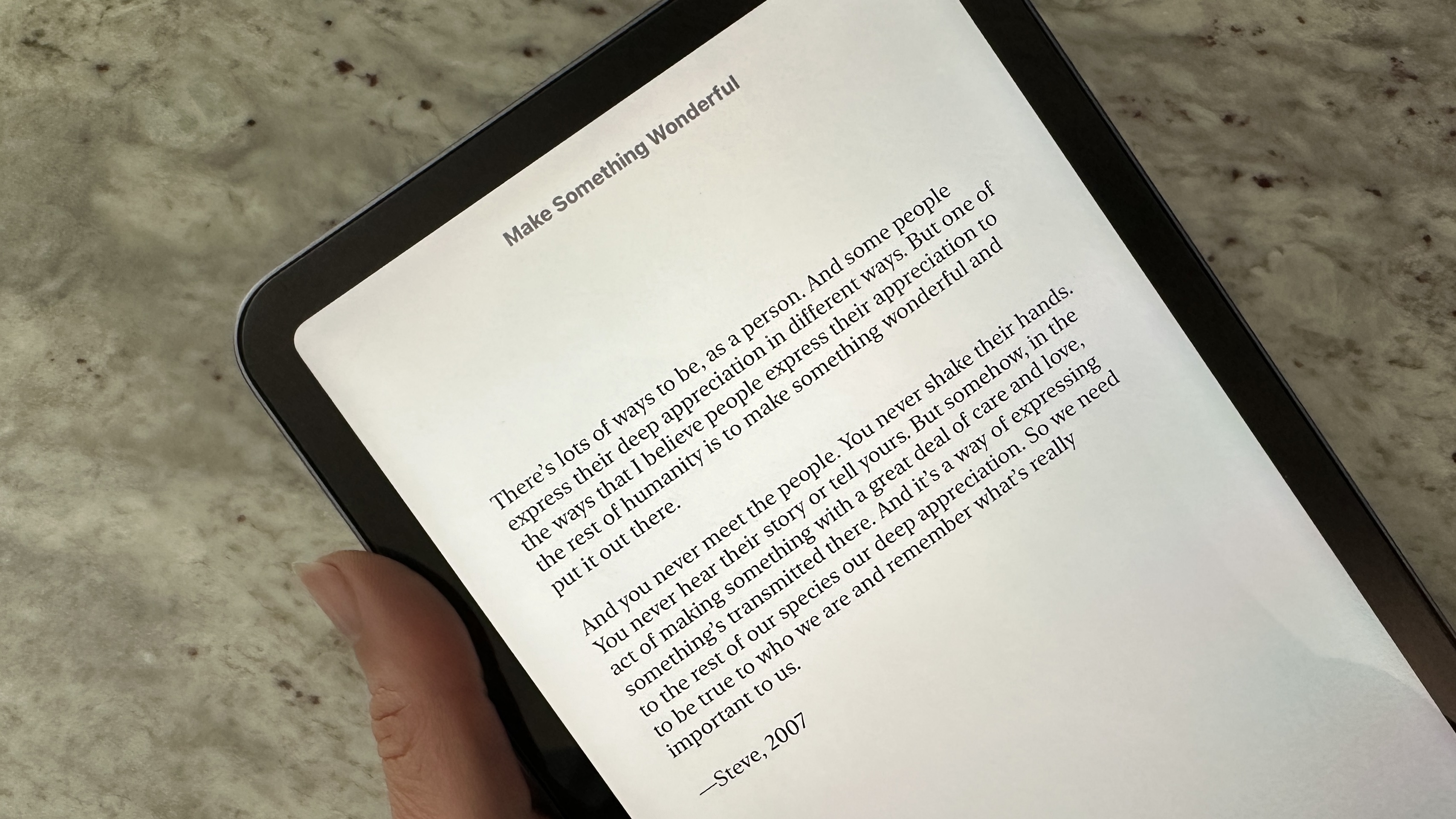Best iPad for Reading 2025
The iPad is great for reading, but choosing the right model is key.
Apple didn't release a single iPad in 2023, but in 2024, the best iPad for reading has changed, given the recent updates to the iPad Pro and the iPad Air. Of course, what constitutes "best" when it comes to reading is going to vary from user to user. If you're reading graphic novels, comics, and the like, you might want an iPad Pro with a stunningly vibrant OLED screen and a great refresh rate. When it comes to our choice, however, it's pretty clear there's only one winner.
The iPad miniis the perfect reading companion because of its small nifty size and light weight, which makes it a viable Kindle alternative. It's very easy to transport, so perfect for reading on commutes, traveling, or while on holiday, and because it's so small it's easier to hold for longer periods of time. As noted, it's not the only option, but if you're looking for an iPad and reading is your primary focus, look no further.
In this guide we assess the entire lineup of iPads in 2024 and their respective advantages and disadvantages for reading, to help you make the best purchase based on your tastes.
Quick List
Take a speedy look through the best iPads for reading, with choices for different needs and budgets. To read more about any of them, just click to jump down to our full write-ups.

The best iPad for reading overall
When it comes to reading, the iPad mini's appeal is obvious. As Apple's smallest and lightest iPad by a considerable distance, this is the tablet that is most comfortable to hold in front of your face for a considerable amount of time, making it ideal for reading books.

The premium option for OLED splendor
The smaller iPad Pro is easier to hold than its bigger brother and has the same stunningly vibrant Ultra Retina XDR OLED display with True Tone and ProMotion. It's definitely overkill if all you want to do on it is read, but there's no doubt that your digital comics and magazines will absolutely sing on this iPad.

The best mid-range option for reading
The iPad Air is the iPad we'd recommend to most people for most things, and reading is certainly one of its strengths. You don't get the buttery smooth 120Hz refresh rate exclusive to the iPad Pro, but the display is bright, anti-reflective, and pin-sharp. Plus, it comes in two sizes now, with the larger 13-inch model being ideal for reading magazines.

The best big-screen reading experience
Previous 13-inch iPad Pro iterations have been too unwieldy to comfortably use for reading, but the 2024 model is lighter than ever and thinner than an iPad Nano (remember those?), making it easier to handle. It has the best display of any tablet we've seen, so if you can deal with the larger size, you won't find a more vibrant and immersive device for reading.

The iPad for reading on a budget
The 10th-generation iPad might be Apple's most underpowered slab, but it's still more than capable for most use cases and is a good choice if you're mainly going to use it for reading anyway. Though the display isn't anti-reflective, it does have True Tone and at 10.9 inches it's a great size for books, comics, and magazines.
The best iPad for reading: in depth
You can always trust iMore.
The best iPad for reading overall
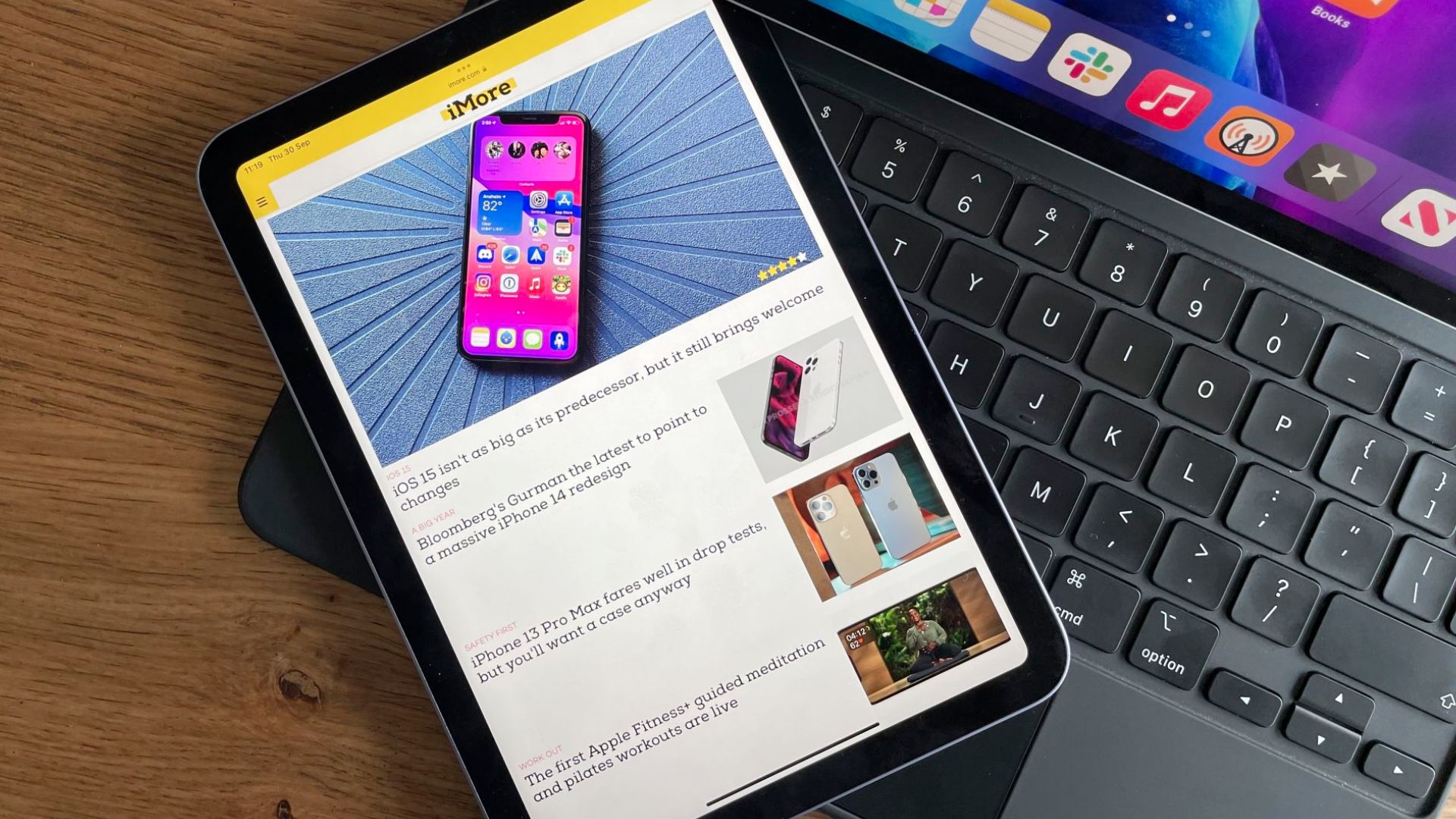
Specifications
Reasons to buy
Reasons to avoid
Launched in late 2021, the iPad mini 6 took a lot of folks by surprise. It was the most significant update to the iPad mini line since the first-generation model with a total design overhaul, larger display, huge power boost, and more. Better yet, it packs all of the great new stuff into a form factor that is overall a tiny bit smaller than the fifth-generation model it replaced.
For keen readers, there are a few reasons why it features as our top pick. Firstly, and most obviously, is its size. With an 8.3-inch display, it's the most compact iPad Apple sells and the easiest to hold for long periods of time. It's a similar size to a paperback, and to other popular e-readers, so it will feel instantly familiar to those making the switch from something like a Kindle.
Less obvious, but arguably as important, is the fact that the iPad mini 6 has the most pixel-dense display of any current iPad model. With a 2266x1488 resolution, it offers 326 pixels per inch. That means everything, but particularly text, looks super clear and sharp on-screen, making for a more pleasant reading experience.
The iPad mini's display is also fully laminated, so content appears to be right on the surface and features an anti-reflective coating, both of which are a boon to readers. iPad mini 6 has True Tone, allowing the display to remain easy on the eyes, regardless of the time. P3 wide color, though less important for purely text-based tasks, is also on board and will be a huge bonus for those who want to read graphic novels and comics.
Having an A15 Bionic chip inside the iPad mini 6 is likely overkill for those purely using it for reading, but it does mean that the device is very powerful and can be used for all manner of tasks when not being used as an e-reader. These include gaming, watching TV and movies, drawing with Apple Pencil, editing photos, and more. That chip also future-proofs it for software updates through iPadOS 17 and beyond, meaning an investment now will see you taken care of for a number of years.
Apple's smallest iPad is no slouch and makes the perfect multi-functional device to replace your e-reader with. In 2024, with the iPad mini 7 close at hand, you can also pick one up at a decent discount.
The premium option for OLED splendor

Specifications
Reasons to buy
Reasons to avoid
Though the 13-inch M4 iPad Pro (2024) would be considered the ultimate iPad (and is featured on this list), its huge display makes it more cumbersome to carry around or hold for long periods of time — things you might want to be able to do with your reading-focused iPad — but the 11-inch variant is a more manageable, still portable, proposition. Apple says its new iPad Pro is the thinnest device it has ever made, and it's now the lightest iPad in the lineup, lighter even than the iPad Air.
It's basically the same shape and size as the smaller iPad Air, but the main differentiator of note for reading use cases is the ProMotion technology of the display which allows for a higher refresh rate. Whether you're flicking through pages or scrolling the web, you'll notice that everything you do on the display is buttery smooth. And that display also happens to look absolutely fantastic. As an OLED, it offers high brightness, rich colours and perfect contrast, so if you're reading something accompanied by a lot of colourful images, like a magazine or a digital comic, you can be certain that it'll all look remarkably good.
Of course, with the iPad Pro, you are also paying for a bunch of added extras that may not justify the considerable premium over the iPad Air beyond the display. Those include the M4 chip, better speakers, Face ID, a Thunderbolt port, advanced cameras, and more. While these won't improve your reading experience, you would be getting top-of-the-range hardware for other iPad-based tasks you may want to complete.
You can also upgrade the storage on the iPad Pro beyond the 256GB limit of Apple's other iPad models. For text-only book files, you'd need to have a pretty sizeable library to reach that threshold but if you plan to read graphic novels, comics, magazines, or other image-heavy documents then you might appreciate the extra space.
The best mid-range option for reading

Specifications
Reasons to buy
Reasons to avoid
Apple's upper-mid-priced model, the iPad Air 6 is probably its most versatile tablet. It offers a mid-range size, a larger option for those who need it, and plenty of power, though it may be too much both in terms of power and price if you primarily intend to use it as an e-reader.
The 2024 iPad Air offers an 11 or 13-inch (though we're mainly recommending the 11-inch option here) display with all of the same benefits of our top pick, the iPad mini 6, like full lamination, an anti-reflective coating, True Tone, and P3 wide color. It's not as pixel-dense as the smaller model, though, at 264 pixels per inch versus the mini's 326 pixels per inch.
In 2024, Apple brought the desktop-class M2 chip to the iPad Air line for the first time with it having previously been limited to just the Pro models. That means the 2024 iPad Air is super-powerful, though you're not going to benefit from the extra power if you're solely using it to read digital books.
If you want a larger display and added power, the iPad Air 6 is the one to get.
The best big-screen reading experience

Specifications
Reasons to buy
Reasons to avoid
Previously we didn't include the 13-inch iPad Pro in this guide as its size and heft made it less than ideal for long reading sessions. But we're adding the new iPad Pro 13-inch M4, introduced in 2024, as at 579 grams and 5.1mm it's nearly a quarter of a pound lighter than its predecessor and the thinnest product Apple has ever made - thinner, even, than the smaller 11-inch iPad Pro. All of which is to say that the big Pro is now easier to hold for long periods than ever before, making it a better pick for reading books, magazines, and comics on the go.
Otherwise, all the benefits of the 11-inch iPad Pro apply here, too. You get an incredible Ultra Retina XDR OLED display with True Tone and ProMotion support, with the latter making it more pleasurable to scroll or flick through pages. The M4 chip is far too powerful to leverage exclusively for reading, but if you want to do more processor-intensive creative tasks when you're not making your way through the works of Philip K. Dick, there's no better iPad for doing so.
If reading is your main use case for a tablet, you're better saving money and going for a cheaper, more portable iPad. But if money is no object and you want the very best tablet that Apple (or anyone for that matter) has to offer, the 13-inch iPad Pro, with up to 2TB of storage, is the one to get.
The iPad for reading on a budget
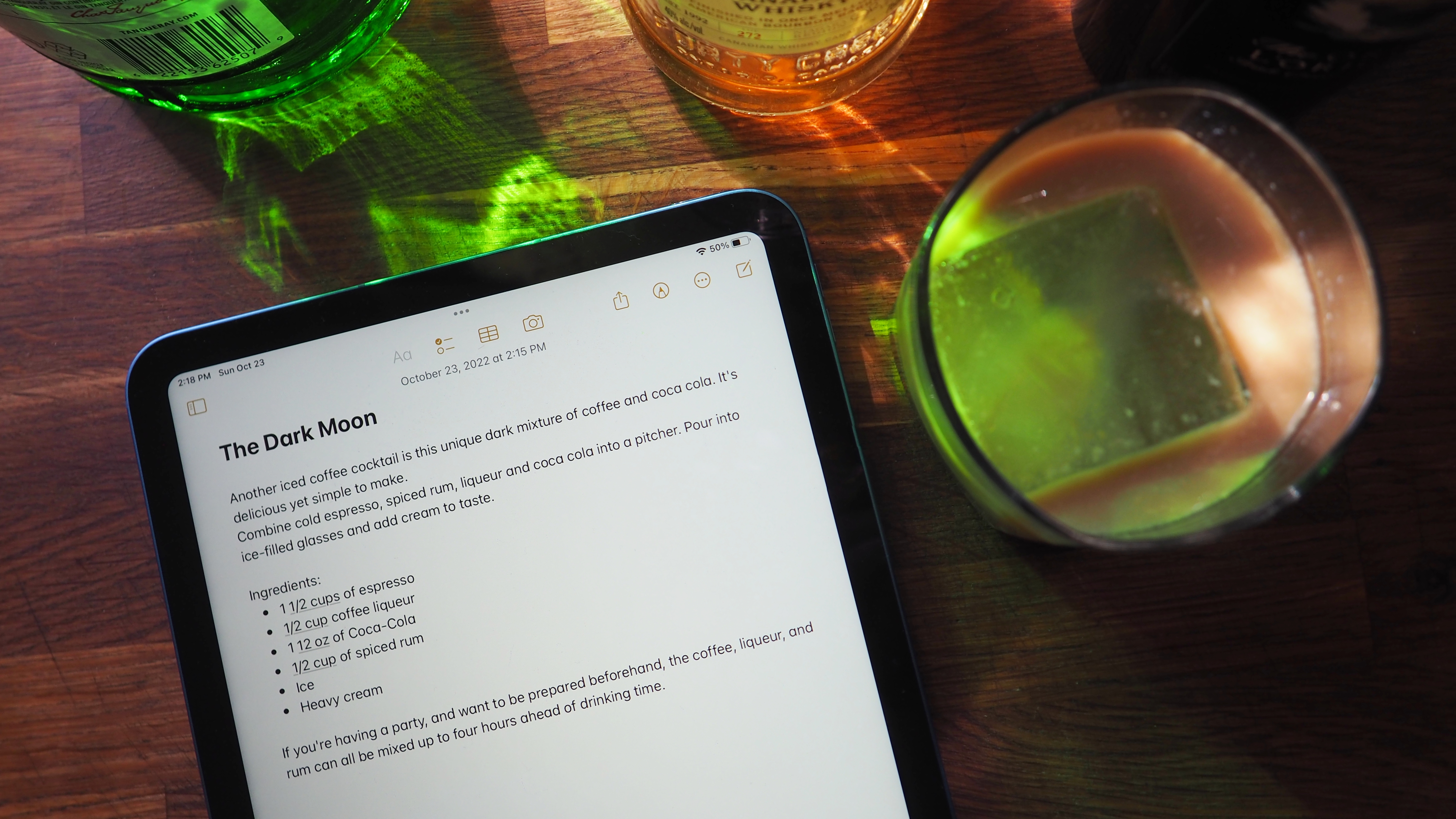
Specifications
Reasons to buy
Reasons to avoid
Apple's adjective-less iPad (2022) occupies the entry-level spot in its lineup. While it's certainly not aimed at pros, it offers a solid option for those wanting to spend as little as possible on an iPad-as-e-reader solution with a starting price that's considerably cheaper than our top pick: iPad mini 6.
It has a 10.9-inch screen, A14 chip, Liquid Retina Display, and other improvements over the previous 2021 model.
The iPad offers a 10.9-inch display which is still on the smaller end of Apple's offerings, compared to the 11-inch, and 13-inch models offered in the Air and Pro lines, meaning this is still a more portable option. It's noticeably heavier than the iPad mini 6, though, at 1.07 pounds to the mini's 0.65 pounds so it won't be as comfortable to hold for long periods of time.
That 10.9-inch display does offer True Tone, so it will automatically adjust to ambient light to help your eyes out, which is ideal for readers. The display isn't as sharp as the iPad mini's and isn't fully laminated, meaning that there's an apparent air gap between the display's glass and the content on display. It also lacks the anti-reflective coating and P3 wide color, so bear that in mind.
The A14 Bionic chip inside the iPad (2022) is certainly powerful enough for digital reading and plenty of other tasks, making the 10.9-inch tablet a solid all-rounder with an attractive price.
When bells and whistles aren't necessary and money is tight, you can't go wrong with this model.
Will there be new iPads in 2024?
Apple unveiled new iPads in May 2024. This included a new iPad Air in two sizes for the first time, and a new OLED iPad Pro. Apple is also expected to unveil a new iPad 11 and iPad mini 7 later this year.
iMore offers spot-on advice and guidance from our team of experts, with decades of Apple device experience to lean on. Learn more with iMore!

Matt Tate is a freelance journalist and contributor at iMore. Formerly Stuff Magazine’s news editor and based in the UK, he’s been writing about consumer tech for around eight years, with a particular focus on gaming (hardware and software), home entertainment and, of course, Apple gear. Matt’s fascination with Apple started in the early 2000s, when his friend turned up to their local skatepark with an original iPod loaded up with ska punk tunes in his pocket. He sadly never scraped enough pocket money together to get one of those, but he was a proud day one owner of the very first iPhone some years later, and near enough every one since. These days Matt follows mobile gaming closely, and is always looking for the latest Apple Arcade game that he can comfortably play using one hand.
For his sins, Matt is a huge Tottenham Hotspur fan and unfortunately spends a lot of his time scanning his published work for Spurs-related digs that may have been slyly inserted by editors. Otherwise, he’s often buying Lego sets he can no longer accommodate and trying to perfect his carbonara recipe. He can be found tweeting (mostly about football and video games) at @MattWTate.