Best Mac desktop 2025 – Apple's desk computers compared
The best picks for a Mac to go on your desk.

Apple cut its teeth making powerful desktop computers. Machines with enough power for complex, demanding tasks that use the extra space of your desk to pack themselves full of the kind of options that creators and developers demand. The current Mac range are some of the most powerful computers that Apple has ever released, with a plethora of potent options to consider.
It can, however, be tricky to work out which Mac will suit your needs. Do you need the incredible power of the most expensive models, or can you make do with something slightly cheaper? How much RAM do you need? How much space do you have for the Mac to fit under your monitor?
With most of the options here you'll have to add in one of the best Mac monitors so that you can actually see what you do, and while there's the option to add a keyboard to them in the Apple Store, you should check out the best keyboards for Mac so that you get the perfect board for you. We'll be looking at the whole Mac range here, from the Mac mini to the Mac Studio and beyond. We've compared every model — so let's get started.

I’ve been using Macs for almost all of my computing life, and now I spend even more time testing the machines. Drawing on my experience with the Mac lineup and the reviews of the wider iMore team, I’ve put together this carefully curated list to make sure that you’re going to be able to find the best Mac desktop for you.
Quick list

Best Mac desktop
The Mac mini is the smallest and least expensive Mac, but it's also the best Mac for everyone. There are loads of options for internals in the form of the M2 and M2 Pro chips, and there is loads of headroom in the chips for most work loads. It's powerful enough even for professionals, and doesn't take up much space on your desk while it's at it.

Best Mac Desktop for Professionals
If you want the most powerful Mac you can possibly muster without spending tens of thousands of dollars, then the Mac Studio is your best bet. The power of the M2 Ultra and Max chips is titillating, and the small footprint means that they slip effortlessly into any desk setup.
Read more below

Best looking Mac desktop
The iMac is a design piece as much as it is a computer, but that doesn't it won't pack a punch. The M3 chips you can equip it with are very potent processors, and the fact that you get a screen built in and a keyboard and mouse in the box is a big bonus.
Best Mac desktop

Specifications
Reasons to buy
Reasons to avoid
The newest machine on the list, the Mac mini, is a tiny powerhouse. Well, maybe it's not the smallest computer out there; there are smaller Mac mini alternatives after all, but it’s still a compact computer with plenty of power on top for a great price.
Starting at $599, the Mac mini is one of the best-value Macs. That price can raise as you start adding in more RAM, a bigger hard drive, and a more powerful processor, but it’s never going to become quite as unaffordable as some of the other options in the Mac lineup.
The Mac mini is simply the best balance of price to performance out of the bunch. Even the more powerful options don’t cost massive sums of money, and the base model is perfect for loads of users. It’s the perfect beginners Mac, as well, as it is both low cost and plenty powerful. Worth the full five stars in our review, and the prize of being best Mac desktop.
It runs on the M2 chip, and you can upgrade to the M2 Pro if you want something with a little more poke. The base model chip comes with a 10-core GPU as well, so it’s actually a fairly competent little gaming box if you can find games that run on Apple silicon. It’s also more than the chip that comes in the base model MacBook Air M2, so you’re getting extra power for a cheaper price. You don’t get a keyboard or screen, however; as with most, but not all, of the machines here.

This is our favorite Mac for its incredible value. It got the highest honors in our review, five stars, and it ranked very highly in our list of the best Macs. There are plenty of ports on the back for your peripherals, and it keeps up surprisingly well with other, more powerful machines in the lineup. If you’re looking for the best Mac at a great price, this is the Mac to go for.
iMore’s best Config:
Mac mini M2 (10-Core GPU, 8GB RAM, 256GB SSD) $599 / £699
The base model is perfect here. It’s very well priced at $599, and its powerful M2 chip is great for light workloads and browsing the web. You might not be gaming or editing videos with it, but for the price, it's a phenomenal deal. You can grab some extra RAM for a little more multi-tasking smoothness, but then it starts to become a little too expensive to be considered budget. This is the sweet spot.
Best Mac desktop for professionals

Specifications
Reasons to buy
Reasons to avoid
If you want the most powerful Mac you can lay your hands on without spending the megabucks required for the Mac Pro, then the Mac Studio is exactly what you're after. It's still not cheap by any stretch of the imagination, but for the amount of power on offer, it's surprisingly well-priced.
Powered by the M2 Ultra and the M2 Max chips, the Studio is one of the most powerful Macs that you can buy today. They'll make their way through even the toughest of tasks with relative ease, perfect for creators and developers with intensive workloads. Match them with some of the massive RAM options (up to 192GB) and you've got a recipe for a monster.
Powered by the M2 Ultra and the M2 Max chips, the Studio is one of the most powerful Macs that you can buy today.
We think it's a pretty good-looking machine as well, with an understated and professional-looking design and a small footprint. There are loads of different ports as well, from the pair of USB-C ports on the front flanked by an SD card slot to the rear with four thunderbolt ports, an ethernet jack, two type A connectors and an HDMI port.

This is the freshest version of the Mac Studio, and it will be unlikely that we see a new one anytime soon. When we do, it's likely that you'll be looking at one containing new versions of the M3 chips, with Max and Ultra options available.
Mac Studio (M1 Ultra 60-core GPU, 64GB RAM, 2TB SSD)
This is by no means a cheap computer, but it’s got all the specs that you’ll need if you’re looking for a professional work machine. The M2 Ultra is a stunning chip with a 24-core CPU, a 60-core GPU, and a 32-core Neural engine. The 64GB of RAM is more than enough for most tough computing tasks, and the 2TB SSD storage will store loads of work projects and other files. Again, it costs over $4000, but you’ll not need to upgrade for some time after getting a hold of one.
Best looking Mac Desktop: 24-inch iMac

Specifications
Reasons to buy
Reasons to avoid
The iMac is one of Apple's most recognizable machines, and the most recent versions harken back to the computer's past with their myriad colors available. It's all-in-one, which means that the computer is housed in the same chassis as a monitor, so you don't need to add anything extra to get working. We absolutely love the way this thing looks, from its unbelievably thin chassis to its stunning color options and beyond. Those color options do depend on the chip that you choose, unfortunately, as some of the colors are only available if you choose one of the more powerful higher-end models.
We absolutely love the way this thing looks, from its unbelievably thin chassis to its stunning color options and beyond.
Recently updated with the new M3 chips, the iMac is again a powerful option if you don't need the beef of the M3 Pro or Max chips. It's an 8-core CPU with a powerful GPU on board, ready to almost anything that you could throw at it. More than powerful enough even for some photo and video work as well, and an excellent option for a student who needs a space-saving computer.

It’s well-priced too, although you’ll want to upgrade the RAM in the base model. There’s only 8GB, and if you want to make sure that your new iMac lasts longer then you’ll want to spend the extra $200 on the 16GB RAM option. With it, you’ll be able to multitask better and even have more headroom for graphics performance. The base model costs $1299/£1399, but we’d recommend spending the $1699/£1799 version with a slightly more powerful processor as well.
We need to talk about that screen as well — it's 24-inches, so it's not massive, but its 4.5K resolution is higher than even the best 4K mac monitors. It's bright, colorful, and responsive — just what you need from a Mac display.
This is the most recently refreshed model of the iMac, and we're confident there's not going to be a new version any time soon. You can't go wrong with the M3 version of the iMac, with its stunning design and powerful internals.
iMore’s Best configuration:
iMac M3 (8-core M3/16GB RAM/256GB SSD) $1,699 / £1,799
This option is a little more expensive than the base model, but you’ll get to choose more colors and you get a more powerful M3 chip and more RAM. That RAM choice is the max that you can get with the iMac, and it will mean you can do more multitasking with the machine.
The Mac desktop that didn't make the cut
Mac Pro
You can always trust iMore.
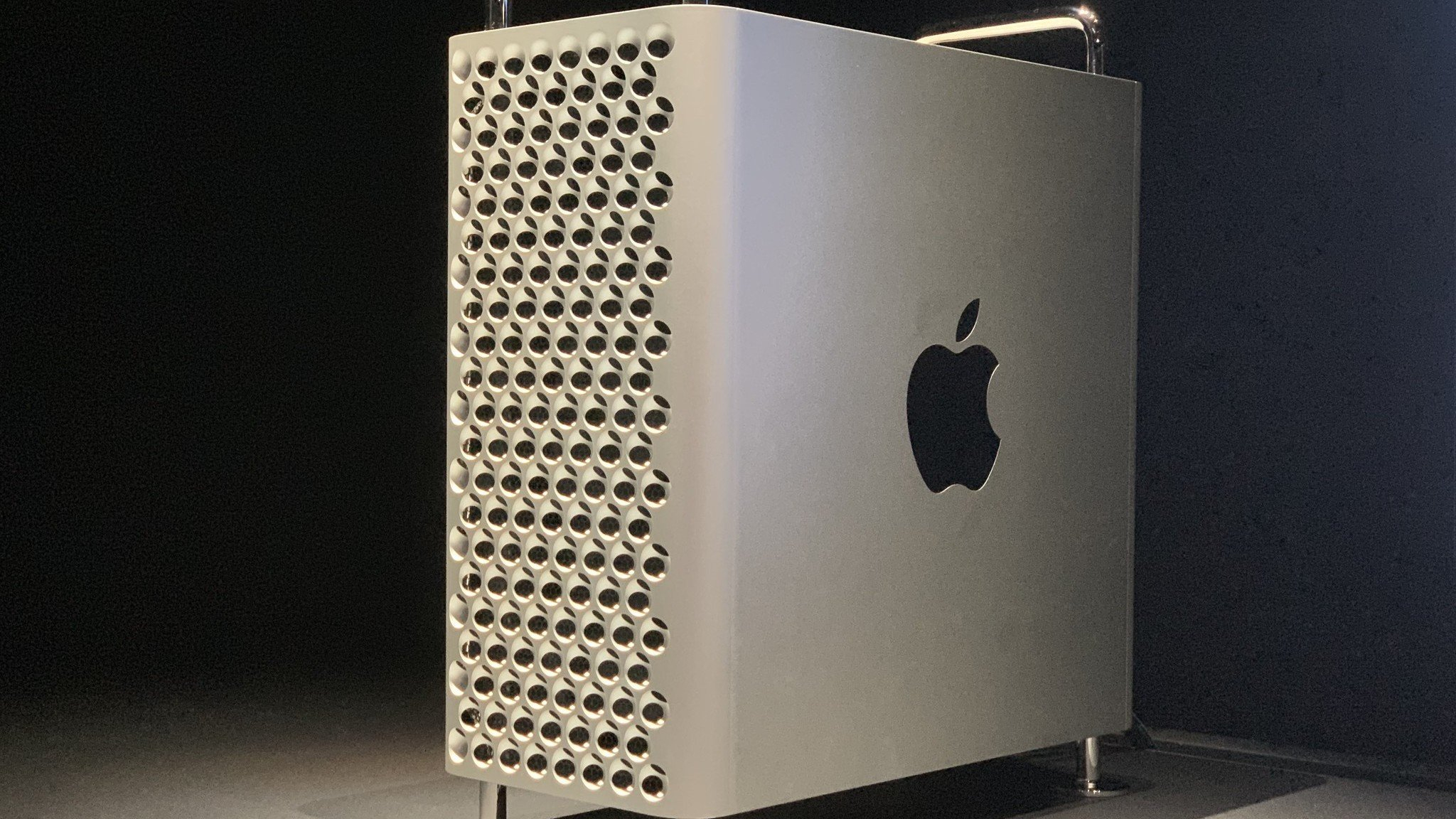
The Mac Pro remains the most powerful Mac, but it’s also the most expensive, by a country mile. In the best Macs list, we said that the “only people who should be buying it are companies that need ridiculous amounts of power or people with more than sense”, and we’ll stick with that here. It drastically needs an upgrade, and don’t even mention the wheels and feet that cost as much as a Mac mini. At least it looks like there might be another one on the way.
Q&A
There are likely loads of questions that you have as to which Mac is the best Mac for you, what Apple Silicon even is, and where the best place to buy a Mac desktop is. We’ve answered all your questions below so that you can make the most informed decision as to which Mac to buy.
What are the benefits of a Mac desktop?
Well, the first thing is price to performance. With a desktop, you’ll generally pay less than you would for a similarly specced laptop. You can also get more powerful components in a desktop, as they are better at cooling the internal space inside. You’ll need to provide your own monitor, mouse, and keyboard, and it’s not portable like a laptop, but if you want good performance at a good price, a desktop is the way to go.

How much do Mac desktops cost?
Mac Desktops range in price from $599, all the way up to tens of thousands of dollars. It will all depend on the Mac that you choose, and whether you choose to add new components to your new Mac. Those extra specs can make be quite expensive, with some upgrades, like RAM, costing around $200. Have a look at the configurator on the Apple store online to make sure that you can balance the price you pay with the performance that you need.
What are the M-chips?
Apple ditched Intel chips in 2020, and started using its chips, named Apple Silicon. It started with the M1, which brought about the M-chip moniker for the fist time. These chips are very efficient, using less power to give more performance. The current model chips, the M2, are even more impressive with more power than the original M1 models. If you want to learn more about them we have a page dedicated to Apple’s M2 silicon.
If you spot a Pro, Max, or Ultra suffix after the chip then that means its one of the supercharged versions of the M1 or M2 chip. These have more CPU and GPU cores to help them bulldoze through heavier workloads, and are designed for more professional workloads.

Where is the best place to buy a Mac desktop?
The first place to look is the Apple store, which is where you’ll be able to upgrade your Mac to have all the bells and whistles that you’d like it to have. Here, you’ll be able to choose to put more RAM, storage, or add in a more powerful processor. You’ll pay more for the privilege however, and even if you go for the base models in the Apple store you’ll soon find that things rarely move from their full price. Occasionally, you might spot a good price on a refurbished model, but those tend to be snapped up fairly quickly.
If you only need a base model or only need to slightly upgrade the RAM or the storage, then Amazon is a good option. There’s Prime shipping for next day delivery, and sometimes even discounts, although you’ll not have as many options if you want to choose what’s in your Mac desktop.
Best Buy have more configuration options, and you’ll also find that there are sometimes discounts as well. B&H Photo is another good retailer for this, where you’ll also find fast delivery options.
If you’re looking for a deal, then keep an eye for Black Friday. Over the weekend of Black Friday, some retailers put the Mac line at lower prices, and give out some excellent discounts.
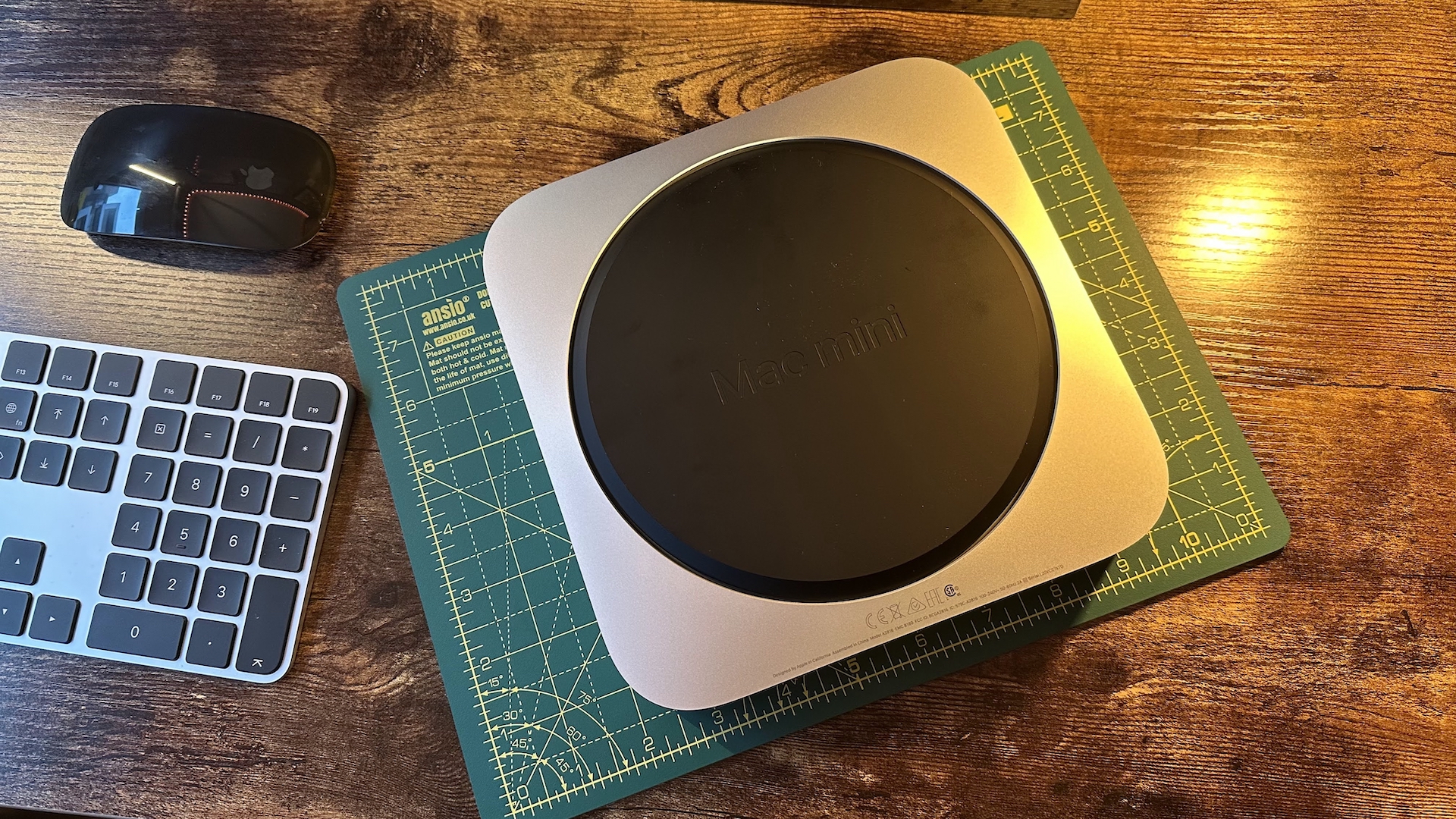
When are new Macs released?
That depends on the Mac in question, and Apple. While a Mac model may have received model updates for the last couple of years, it is not guaranteed to receive an update every year. As a rule of thumb, however, MacBooks are more likely to receive yearly updates, while they’re desktop counterparts, like those above, tend to remain on lengthier cycles before newer models arrive. Don’t let a Mac desktop being slightly older put you off either – they are still excellent machines, and going for something a little older could save you a lot of money.
iMore offers spot-on advice and guidance from our team of experts, with decades of Apple device experience to lean on. Learn more with iMore!

As iMore's Senior Staff writer, Tammy uses her background in audio and Masters in screenwriting to pen engaging product reviews and informative buying guides. The resident audiophile (or audio weirdo), she's got an eye for detail and a love of top-quality sound. Apple is her bread and butter, with attention on HomeKit and Apple iPhone and Mac hardware. You won't find her far away from a keyboard even outside of working at iMore – in her spare time, she spends her free time writing feature-length and TV screenplays. Also known to enjoy driving digital cars around virtual circuits, to varying degrees of success. Just don't ask her about AirPods Max - you probably won't like her answer.



