Best student MacBook 2025: power-study, with style
The top MacBooks we recommend for studying
Due to its great form factor, the varied suite of productivity apps, and fantastic screens, Apple's Macbook range has always been perfect for students. If you are working on a budget, you can pick up a very powerful MacBook Air M1 for a great price or the 16-inch MacBook Pro if you really want the top-of-the-line. Given desktops tend to require a lot of room, the MacBook gives quite a lot in a very small package and can even be brought along to classes due to its light weight.
We think the best student MacBook right now is the MacBook Air M2 because of its great price point, excellent screen, and hefty specs. There's a surprising amount of power here and you should have no problem moving it from class back to your dorm room.
If you want a little more power and a bigger screen, the MacBook Pro 16-inch is a great choice. With a bigger SSD and more RAM to power that bigger screen, you won't find yourself wishing for something a little stronger anytime soon.
With so many different MacBook options out there to choose from, it can be easy to get lost in it all. Here are the best choices right now.
Quick list

Best overall
The MacBook Air M2 has everything that a student could need in a laptop — a powerful processor, a lovely screen, a stunning design and a super slim form factor. It's well priced too, sitting at $1199 for the base model. Even the colors are cool, with a slick midnight blue available on top of the classic starlight, space gray and silver options.

Most powerful
The MacBook Pro is an absolute beast, and when you opt for the bigger 16-inch model then you're going for the best of the best in the MacBook Pro range. It's big, powerful, and quite expensive — but if you're going to college to study something that requires more computer power then look no further.

Best on a budget
The MacBook Air M1 is still a very potent little MacBook, but it now comes at a much better price if you're looking to save a little money. The M1 chip inside is still plenty to get work done, and the design holds up very well, even amongst the more modern design language of the rest of the line-up.

Best compact
Want loads of power, but don't want the massive 16-inch screen? Then the 14-inch MacBook Pro is the way to go. Incredible amounts of power on tap, a wicked screen, and a very nice design. You might pay a little more, but the performance gains for school work are massive.

Best for large screen
If you want a bigger screen, but don't want to spend MacBook Pro money, then the 15-inch MacBook Air is an incredible option. It's well-priced, perfectly powerful, and super, duper slim. You might need a bigger laptop bag to cart it around school, however.

Best for Touch Bar
The MacBook Pro 13-inch is for if you want the power of a MacBook Air M2, but also want the Pro name. It's still a very solid machine, although for the extra cost you'll basically just get a cooling fan and the touch bar. And the touch bar is, in some way, at least one reason to grab one.
These are the best MacBooks for students of all ages and budgets
You can always trust iMore.
Best overall

Specifications
Reasons to buy
Reasons to avoid
In mid-2020, Cupertino announced Apple silicon, starting with an impressive M1 processor. The 2022 MacBook Air, which we gave five stars, is the first to house the second-gen M2 processor. The 2022 MacBook Air is the best MacBook for students, along with being our favorite Mac for all users, because it packs a punch for anyone on a smaller budget, starting with its battery life — up to 18 hours between charges, depending on what you're doing.
At 2.7 pounds, the MacBook Air is the lightest Mac on the market despite having the same screen size as the smallest MacBook Pro model. Besides being less weighty, the MacBook Air also contains the same essential internals, including Apple's all-new M2 SoC. The laptop also features a backlit Magic Keyboard and a Touch ID sensor.
No doubt, the MacBook Air is appealing. However, it has drawbacks, including fewer Thunderbolt 3 ports, less display brightness, and more inferior speakers than most MacBook Pro models. It also offers two hours less battery life between charges than the 13-inch MacBook Pro (M2, 2022). None of the disadvantages should stop you from buying it, however.
Most powerful

Specifications
Reasons to buy
Reasons to avoid
The 16-inch MacBook Pro is the computer to get if you need the most power possible. You can configure it with several options, whether you need that M2 Max processor, 96GB Unified Memory or 8TB of storage.
Even at its base configuration, a 12-core M2 Pro with 16GB of RAM, 512GB of storage, and a 19-core GPU, the 16-inch model will handle any task a student throws at it. So if you want a no-doubt-about-it machine, get this MacBook Pro.
Best on a budget
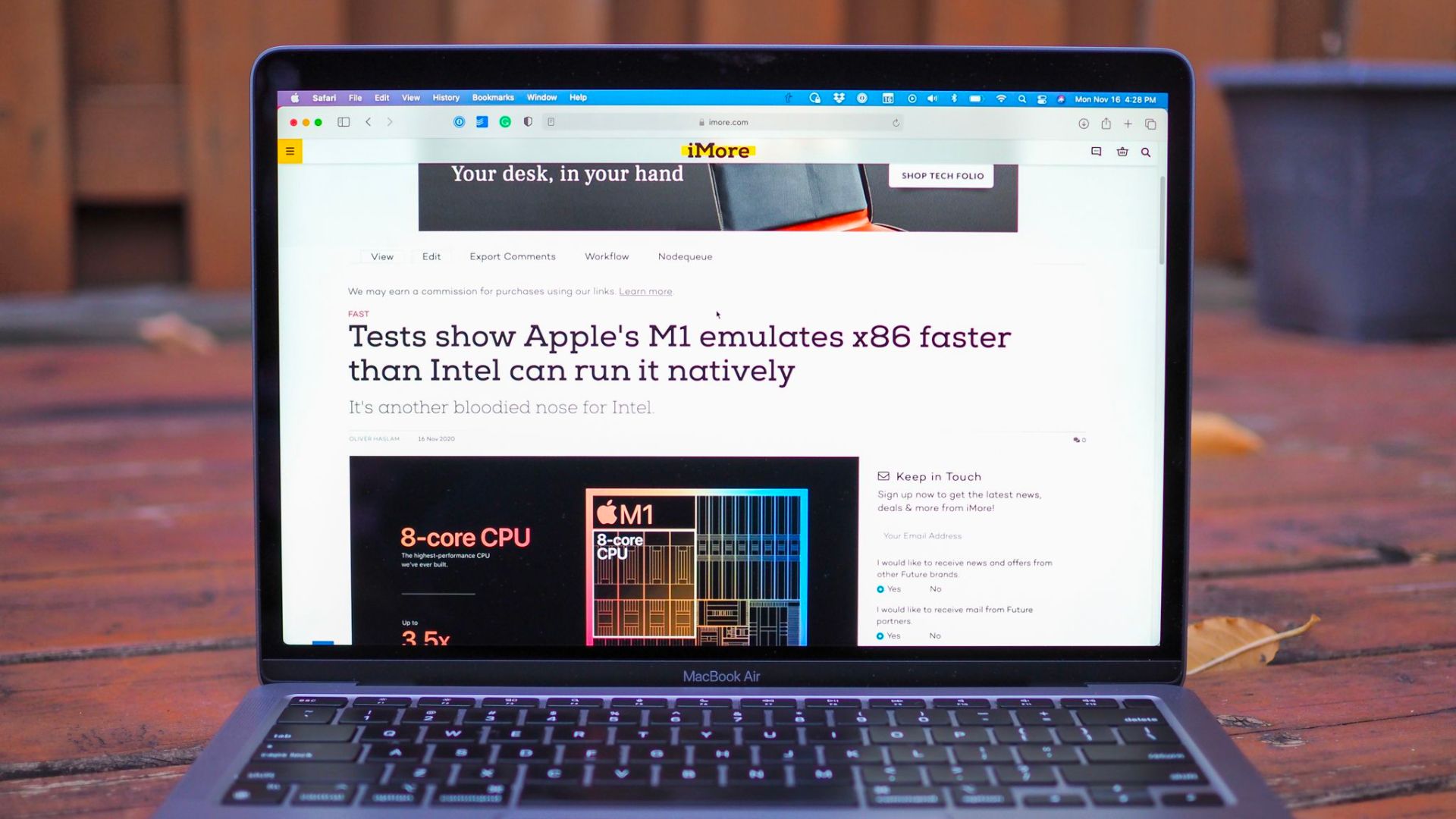
Specifications
Reasons to buy
Reasons to avoid
One of the first Apple silicon Macs, the MacBook Air (M1, 2020), still packs a punch, even though there's a newer model now that's a better choice for most students. The No. 1 reason to get the 2020 model? Price — assuming you can find one with a huge discount.
The MacBook Air (M1, 2020) still contains plenty of power for anyone on a smaller budget, starting with its battery life. When we reviewed this device two years ago we were impressed with its up to 18 hours of battery life between charges, depending on what you're doing. At 2.8 pounds, this model is one of the lightest laptops on the market. Besides an M1 chip, it offers a backlit Magic Keyboard and a Touch ID sensor.
Best compact

Specifications
Reasons to buy
Reasons to avoid
The current 16-inch and 14-inch MacBook Pro are identical inside and offer the same chip, RAM, and storage options. Therefore, the 14-inch MacBook Pro is an excellent choice if you're looking for the most potent MacBook current available but need a slightly smaller display. That's a 14.2-inch Liquid Retina XDR display with 3024-by-1964 pixels.
There are a few noticeable negatives to consider regarding this MacBook, including the price (it's still super expensive), weak color choices (just two), and the divisive notch that some might not like.
Still, if you want the best MacBook with a smaller screen, this is a good way of getting both without missing out too much.
Best for large screen

Specifications
Reasons to buy
Reasons to avoid
The MacBook Air 15-inch took everything good from the 13-inch variant, and just kind of blew it up by an extra couple inches. The M2 chip in core of the machine is a super solid performer, and those colors are still some of the best in the MacBook line.
Our review commented on how perfect that screen size is, striking an excellent balance between being big enough to improve productivity, and small enough that it is still easy enough to travel around with. There could still be a couple of extra ports on the side, and the battery leaves a little to be desired, but it's still one of our favorite laptops of the year.
Best for touch bar

Specifications
Reasons to buy
Reasons to avoid
The 13-inch MacBook Pro (M2, 2022) is a great middle-ground. It packs an M2 processor, excellent graphics, more ports, and a long battery life.
Three factors stand out when comparing the 13-inch MacBook Pro (M2, 2022) with the MacBook Air (M2, 2022). First, the Pro model offers a Touch Bar, while the Air only has a Touch ID. Second, the former offers up to two more battery life hours. The Pro model also offers more screen brightness and better speakers. You'll pay at least $200 extra for these extras, but it may be worth it depending on your needs, as we note in our review of the device.
Q&A
Which MacBook is best for students?
Whether you need a computer for high school or college, we think that the most recent MacBook Air is the best MacBook for students this year. So whether you're writing papers, putting together a Powerpoint, or even editing some images for a photography class, the MacBook Air (M2, 2022) will be a reliable performer in your academic pursuits.
The current MacBook Air has a lot going for it, including the all-new M2 chip, a beautiful new design, fantastic color choices, and more.
If budget is your top concern, the MacBook Air (2020) is another excellent choice. It still includes a blazing-fast M1 chip, a backlit Magic Keyboard, and a Touch ID sensor. Plus, it can be found at great discounts depending on where and when you look. Although it's not the newest Air on the market, it's still powerful and will receive several macOS updates for years, including the latest macOS 13 Ventura.
For anyone looking for the most power, consider the MacBook Pro range with the latest M2 Pro or M2 Max chip on the 2023 models, ensuring fantastic performance. It may be excessive for some, but it's sure to last. If you want to see how these two models compare head-to-head then take a look at our MacBook Air vs. MacBook Pro (2022) guide.
Do I need a MacBook as a student?
A MacBook is a great computer for a student; they're powerful, compact, super portable, and in some cases very well priced. For students in courses like music or video production they're almost a nessesity as well, given that you'll be suing special software that works best on Macs.
What is the best student MacBook in 2023?
Our pick for a student MacBook is the M2 MacBook Air though you could always go for a MacBook Pro if you want something with a larger screen or bigger storage. If you're on a bit of a budget, you could go for an M1 MacBook Air. It still performs very well today.
Master your iPhone in minutes
iMore offers spot-on advice and guidance from our team of experts, with decades of Apple device experience to lean on. Learn more with iMore!

As iMore's Senior Staff writer, Tammy uses her background in audio and Masters in screenwriting to pen engaging product reviews and informative buying guides. The resident audiophile (or audio weirdo), she's got an eye for detail and a love of top-quality sound. Apple is her bread and butter, with attention on HomeKit and Apple iPhone and Mac hardware. You won't find her far away from a keyboard even outside of working at iMore – in her spare time, she spends her free time writing feature-length and TV screenplays. Also known to enjoy driving digital cars around virtual circuits, to varying degrees of success. Just don't ask her about AirPods Max - you probably won't like her answer.

