Best manual camera apps for iPhone 2025

Over the years, Apple has gotten incredibly good at making the iPhone camera better and better with each generation. I mean, with the iPhone 13 Pro, I feel like it's the only camera I really need, as it's with me all the time and allows me to capture any spontaneous moments with ease.
And in recent years, Apple has made the iPhone camera even more advanced by adding support for things like Portrait mode, Night mode, ProRAW format, and more. In fact, it even has some very basic manual camera controls too, like exposure and white balance. However, if you want even more control over what you shoot with your iPhone 13 Pro camera, then you'll want to check out a great manual camera app for your best iPhone. Here are our top picks to get the job done.
Halide Mark II - Pro Camera
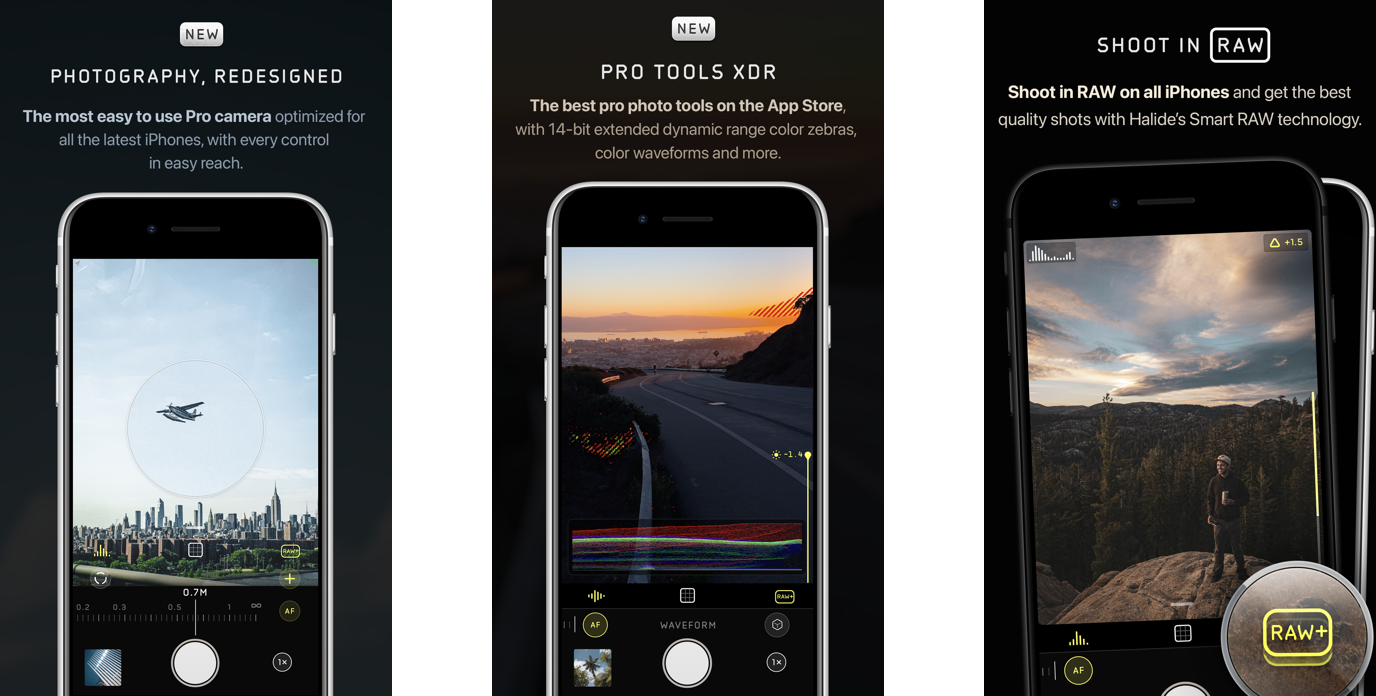
Halide is one of my favorite camera replacement apps on my iPhone 13 Pro. Not only do you get an elegant and simple design that is intuitive to use, but you also get some of the most powerful, high-end camera tools to make the most out of your iPhone camera.
With a few gestures, you can do things like change exposure, manually adjust the focus point with Focus Loupe and Focus Peaking, use Halide's Smart RAW format, and more. Some other manual controls include adjusting shutter speed, ISO, and white balance. If you still have an iPhone XR or iPhone SE, Halide lets you take Portrait mode photos of pets and inanimate objects, unlike the native camera on those devices. And Portrait mode photos with Halide mean even more control, as you can manually adjust the field of depth as you wish. All images can be saved in RAW, TIFF, HEIC, or JPG — whichever works best for you.
There are a ton of amazing features with Halide, making it one of the best manual camera apps for iPhone, hands down. The app is free to download and try but to get the most out of it, you'll need to get an annual membership or buy the app outright with a single in-app purchase.
ProShot
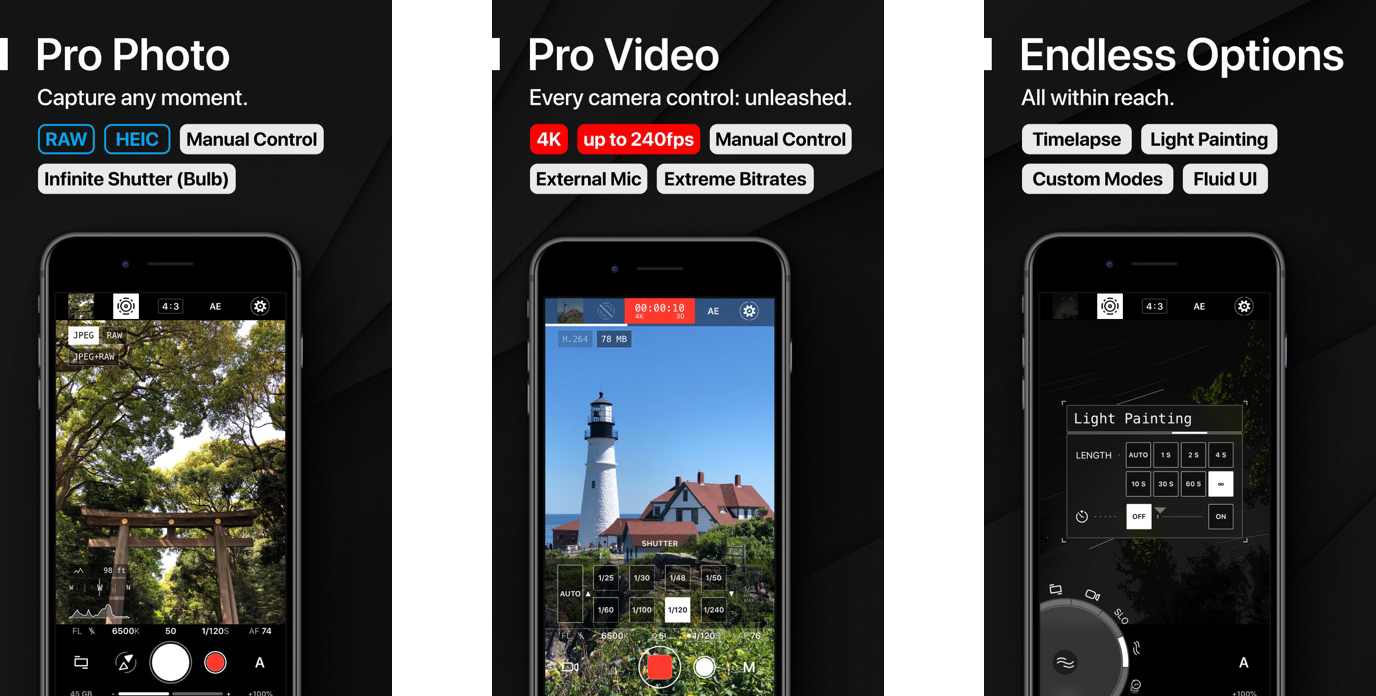
If you're looking for an all-in-one solution for both photo and video needs, then ProShot is a great option to consider. With ProShot, you'll have four different modes to work with: Photo, Video, Light Painting, and Timelapse.
ProShot brings DSLR controls right to your iPhone. You'll have Auto, Program, Manual, and two custom modes that you can create to fit your needs best. Depending on how you feel, you can go with complete manual, semi-manual, or auto controls for both still photos and videos. Other manual camera features include adjusting exposure, ISO, shutter speed, white balance, torch intensity, focus, and more. And with unlimited shutter speed and Live Photo support, you can get some amazing light painting photos too, which will come in clutch for holidays like July 4.
Master your iPhone in minutes
iMore offers spot-on advice and guidance from our team of experts, with decades of Apple device experience to lean on. Learn more with iMore!
This is just a small sampling of what you can accomplish with ProShot. If you need amazingly powerful tools for both photos and video, then this is one to check out.
ProCam 8
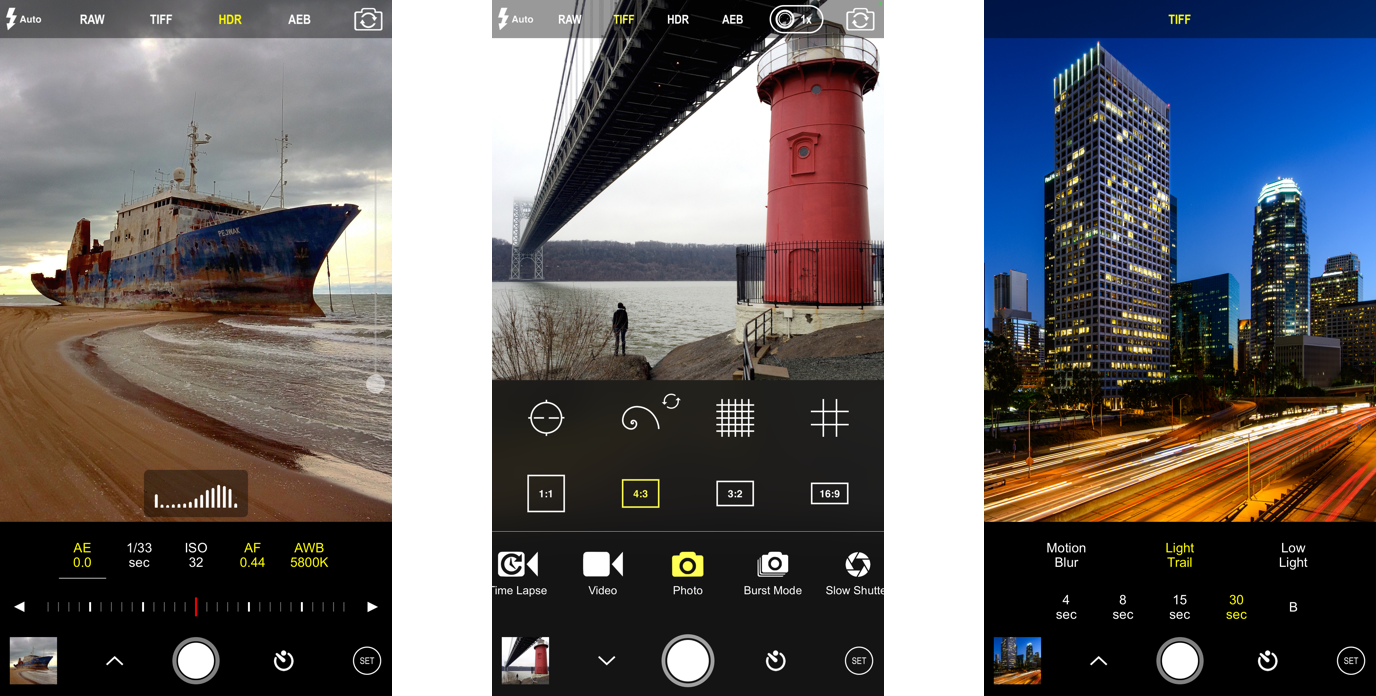
Want to take your Portrait mode shots to the next level? Then ProCam 8 is a good fit. ProCam 8 works with all iPhones, including the iPhone XR and iPhone SE 2020. And if you have a dual-lens camera system, then you can take it one step further and create 3D photos, and so much more. Plus, it supports video capture too!
Some standout features with ProCam 8 include multiple photo shutter release options, including anti-shake, screen shutter/big button, and interval. You'll have all manual adjustments for exposure, white balance, autofocus, shutter speed, ISO, and more, along with live values. And if an image is overexposed, ProCam 8 will tell you with zebra stripes — very hard to miss.
ProCam 8 does more than just replace the native Camera app, as it is a full-blown photo editor with a Photos app extension. With non-destructive edits, you can make sure your photos look great during and after the shooting process! There are over 60 filters, 17 lenses, and 19 powerful editing tools to make your images as perfect as they can be. And for your videos, you can even add background music!
Camera+ 2
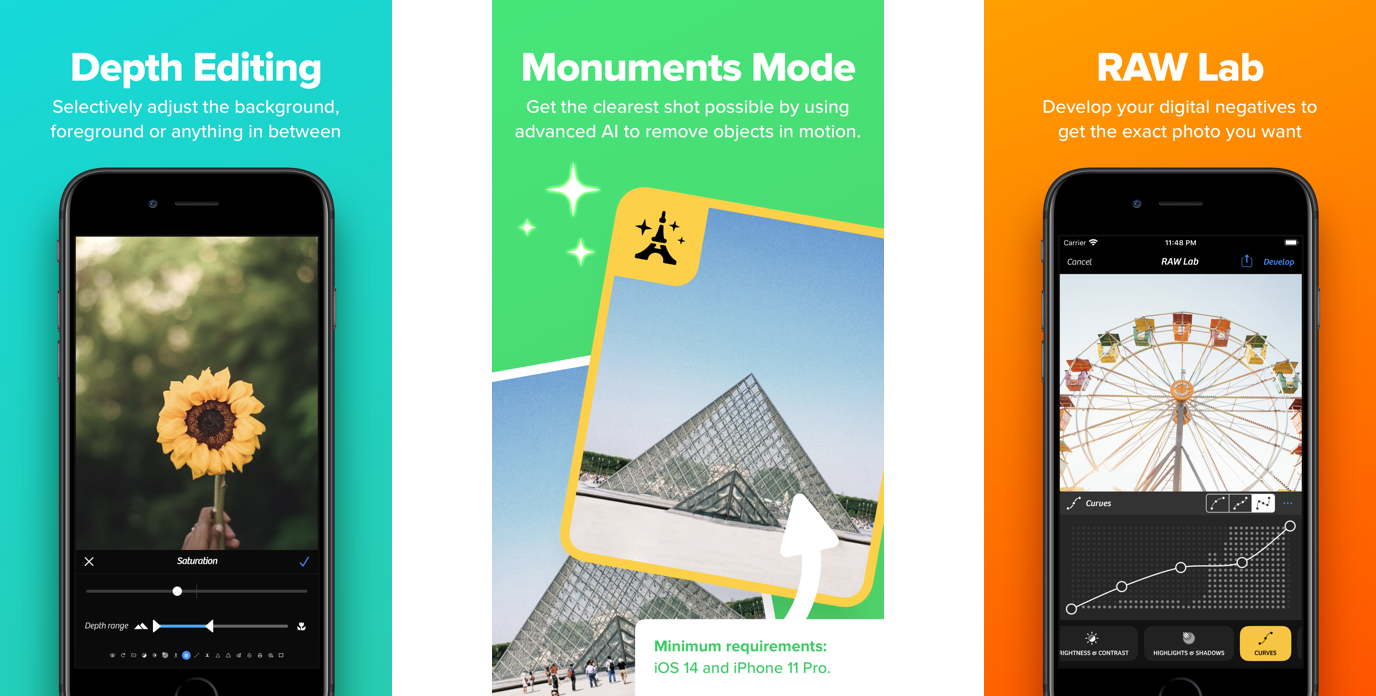
Another one of my personal favorites is Camera+ 2. I remember when the original Camera+ came out many years ago, and it was one of the best camera apps out there. The latest version is no different.
While Camera+ 2 uses machine learning to automatically give you the best presets for a perfect photo, it also respects your wishes and gives you complete control too. It even has cool features like Smile Mode, where it can automatically take a photo once everyone in the frame is smiling. Or try Stabilizer Mode, where the photo automatically captures when it's stable enough to do so without any blurring. Camera+ also has a large collection of photo editing tools, along with a Photos app extension, so you can give your pictures the right non-destructive edits to look amazing.
Slow Shutter Cam
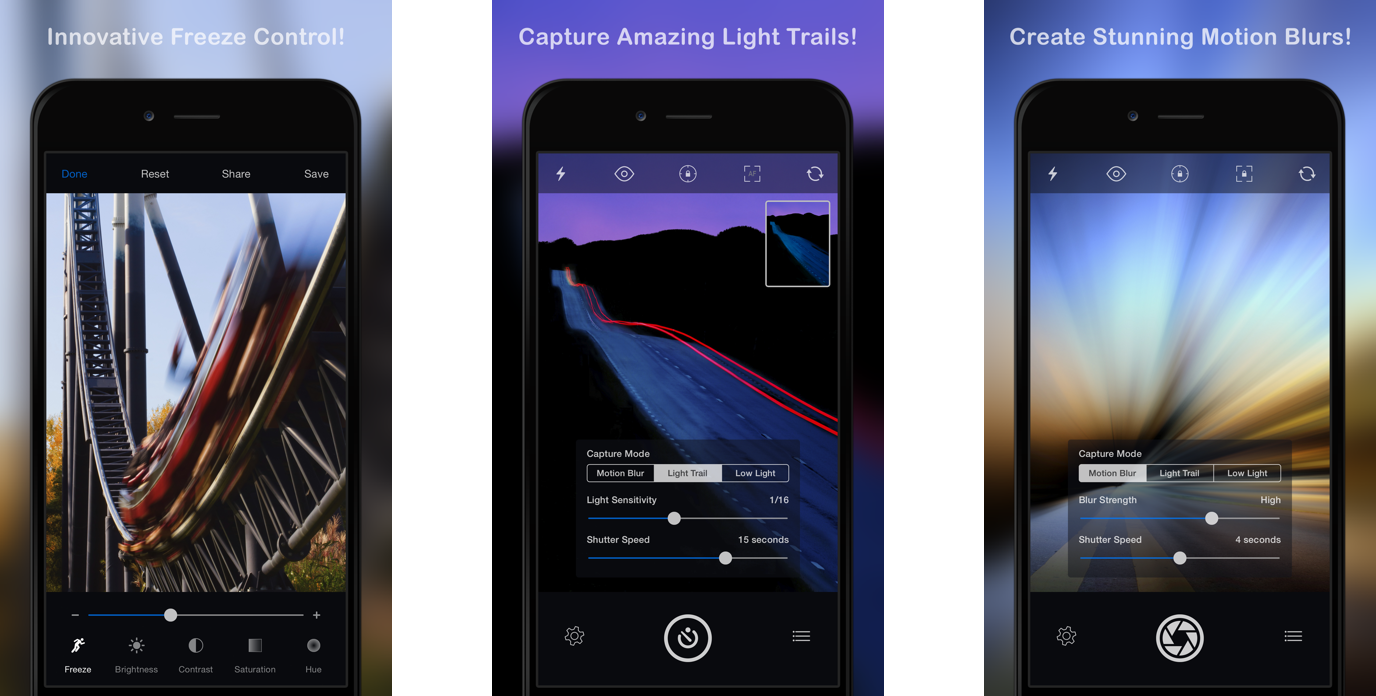
Are you looking to specialize in just long-exposure photography? Then the Slow Shutter Cam app can help you accomplish just that!
Whether you want to capture the lights on a freeway or use a sparkler to spell out your name in the air, long-exposure photography will accomplish that and more. But without a DSLR, this can be pretty hard to do. Thankfully, Slow Shutter Cam can help. With Slow Shutter Cam, you have a few options for cool light effects: motion blur, light trail, and low light. No matter what kind of creative shot you're trying to do, Slow Shutter Cam is a good tool to have in your arsenal. It also opens you up to experimentation with your photos.
No DSLR, no problem!
As you can see, there are quite a few amazing apps on the App Store to help you capture the best photos with manual controls. Even though Apple has improved the Camera app over the years, it's still very much barebones compared to some third-party apps. Now it's time to get out there and shoot your best manual pics!
Updated April 2022: Updated all picks to be current with iOS 15 and the iPhone 13 series.
Christine Romero-Chan was formerly a Senior Editor for iMore. She has been writing about technology, specifically Apple, for over a decade at a variety of websites. She is currently part of the Digital Trends team, and has been using Apple’s smartphone since the original iPhone back in 2007. While her main speciality is the iPhone, she also covers Apple Watch, iPad, and Mac when needed. When she isn’t writing about Apple, Christine can often be found at Disneyland in Anaheim, California, as she is a passholder and obsessed with all things Disney, especially Star Wars. Christine also enjoys coffee, food, photography, mechanical keyboards, and spending as much time with her new daughter as possible.






