Best mechanical keyboards for Mac in 2025: All the mechanical clack for Mac
Miss the clickety-clack of old keyboards? You're in the right place.
Not happy with the way that the Magic Keyboard feels? Or the $10 cheapo job you bought when your old keyboard gave up the ghost unceremoniously in a three-day typing binge? If you have no love for mushy, membrane keyboards, then we know your pain — and we're here to help.
The best mechanical keyboards are what you're looking for, giving you all the click, clack, and positive under-finger feedback that you've been after. They use physical switches instead of a membrane like cheaper keyboards, and often allow for far more customization over their non-mechanical cousins. There are loads out there to choose from, however: So we've made this helpful list to help you work out which model is going to suit you best.
But which should you be keeping an eye out for? From sound to feel and comfort, there are loads of different factors that you'll want to consider when you're choosing a new keyboard. We've reviewed loads of mechanical keyboards, and we know exactly what you should be looking for with your specific needs in mind — so, without further ado, these are the best Mechanical Keyboards for Mac.
Quick list

The NuPhy Halo 75 is one of the best keyboards we've ever tested, with some seriously impressive features. It's dense, heavy, and gives an incredible typing feel, no matter the key switches you choose – and the new, silicon-filled space bar is a masterwork in keyboard sound design.

The Keychron Q1 Pro improves almost everything from the previous version, with a better typing experience and sonic performance all around. It's heavy, attractive, and super easy to mod. You won't find much better at a price as good as this one. Just don't expect stellar battery life if you use RGB.

The NuPhy Air 75 is a low-profile board, so it's super portable. It retains that all-important typing feel, however, with some very impressive low-profile switches. The case, available separately, is also great, and makes it even more portable, letting you toss it in a bag without worry.

The Zoom75 arrives at your door in kit form — it needs to be built from the ground up. That allows for remarkable flexibility when it comes to making a keyboard that's just for you, and the keyboard you get out at the end of it might just be one of the best typing experiences you've ever had.

NuPhy's Gem80 is the brand's first foray into the barebones custom space, and it's a great option if you're looking to customize a keyboard and don't want to deal too much with mad kits and group buys. Lovely color selection with this one too, the lilac being especially attractive.
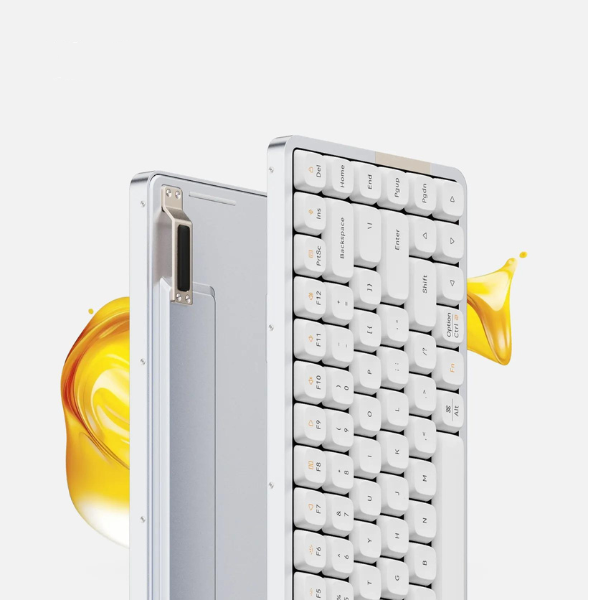
The Lofree Flow 100 is the most Apple-like keyboard we've used so far. With a clean aesthetic, great feel, and sturdy build, it is both great for an office setup or on the go. The only downside is a lacklustre battery life but it's a keyboard worth keeping charged.

The Lofree Dot Foundation is initially eye-catching for that brilliant pink aesthetic but made even better with excellent battery life, great connectivity, and keys that not only sound great but have light actuation for easy presses. Bigger hands may struggle with it though.

If you're looking for a good gaming keyboard, the Asus ROG Azoth has you covered, and it avoids most of the cliches that come with gamer keyboards. It sounds fantastic, feels great to type on, and even has a small screen on it that can provide helpful information as you play.
Best overall

Specifications
Reasons to buy
Reasons to avoid
The NuPhy Halo 75 is a pre-built keyboard, so you won't have to worry about tuning it to get it 'just right' — and just right it is straight out of the box as well. This is our pick for the best overall mechanical keyboard because it hits all the right points, with very few negatives; it looks cool, the RGB implementation is good, the typing feel is excellent, and it sounds great.
There are plenty of options on the NuPhy website, letting you choose the color of the board, the kind of switches that you want, and even letting you add a cool wrist rest. Build quality is impeccable, and the angled feet set it apart against some of the other options, allowing you to get the perfect typing angle for your comfort.
It's not too expensive either at $130, which in the mechanical keyboard world makes it almost a bargain. It's not going to be the best for customizers, as the board is clipped shut with plastic clips, but you can change out the keys and the switches as well. Wireless connectivity through a small wireless dongle and Bluetooth allows you to go totally wire-free as well, and the battery lasts a good long time even with the RGB lights on. An excellent keyboard, and our pick for best overall.
Best productivity

Specifications
Reasons to buy
Reasons to avoid
Keychron has long made some of the best mechanical keyboards in the business, and the Q1 Pro is the culmination of everything the company has learned over its long journey. Taking everything that made previous models brilliant while adding some nice pre-built features, the Q1 Pro is the ultimate tinkerer's keyboard with plenty on board for the less adventurous as well.
There's metal all over the place, and it weighs absolutely loads — this is not a portable board, by any stretch of the imagination. It will stay completely static on your desk, however, and there's a kind of reassurance that comes from such a heavy piece of tech.
The keycap height out of the box is a little tall, but that just highlights the brilliance of the board — it's super easy to open it up and change out the switches, the dampening material inside, and the keycaps. Even when used straight out of the box, however, it's a great board that has something for everyone. Need more keys than the 75% provided here? Look at the rest of Keychron's output and find more of its Pro models that have the same features but more key layout options.
Best budget

Specifications
Reasons to buy
Reasons to avoid
The Glorious GMMK 2 is the sequel to an excellent, well-priced gaming keyboard, and is one of the best-priced boards on the list. It costs $119, which while no small sum is still a great deal for a top-quality mechanical keyboard. We like the GMMK 2 not just because it's a great budget option, but also because it's a solid mechanical keyboard if you just want to pick something that you're not going to have to build up and muck about with.
The GMMK 2 misses some of the more premium features of the GMMK Pro — it's not as weighty, and it doesn't sound quite as good as Glorious' custom option. While that might sound like a large complaint, it's also not $400 odd like the Pro model, so it puts it back in perspective.
The RGB performs well, the switches are smooth, and the deck is very sturdy. It comes in 65 and 95% layouts, so you can choose which one you prefer. It also works with all of Glorious' keycap sets, so you can personalize it as well. You do have to plug it in, but that just makes sure that input lag is low.
Best portable

Specifications
Reasons to buy
Reasons to avoid
The NuPhy Air 75 is a super slimline keyboard that you can take anywhere with you. it's light, comfy to type on, and has all the features of an excellent mechanical board in something as thin as your MacBook. Buy the separate folding case that NuPhy make, and it'll be something you toss in your bag whenever you go out with your laptop.
There is a wide choice of switches on the NuPhy website, including linear, tactile, and clicky. Each switch type is silky smooth, and in combination with the rest of the metal and plastic frame makes for a very satisfying portable typing experience.
The feet aren't foldable and are, as such, extremely losable, but there's not much to complain about here. Battery life with RGB could be better, but typing feel on a portable deck will keep that from annoying you too much. Works seamlessly with mac, too.
Best custom

Specifications
Reasons to buy
Reasons to avoid
The Meletrix Zoom75 is a spectacular keyboard — once you've put it together. You see, the Zoom75 comes in the form of a kit, so you have to grab the (included) screwdriver and get to building. That allows for some extreme flexibility, letting you put (almost) anything inside. Your own choice of plate foam or silicon? You can do that. A different plate material? You can do that too. Want to fill it with gravel from the driveway? Well, we wouldn't recommend it, but you could. Weirdo.
When you've spend a few hours putting it all together with your choice of keyswitches and keycaps you'll find one of the best keyboards you'll ever use. And while it's not cheap, it's one of the more reasonably price custom keyboards which can sometimes climb above the $1000 mark.
There are some great options that you can add into your Zoom75 — our favorite being the small screen that you put in the top right hand corner. It's a truly stunning board, and if you don't mind doing some building work (or, indeed, if its something you're seeking out) then it'll be $200 well spend.
Best barebones

Specifications
Reasons to buy
Reasons to avoid
NuPhy have made some of our favorite keyboards — the Halo75, the portable Air series. Now it's put its considerable chops into a more customizable form factor in the barebones package of the NuPhy Gem80. Barebones means that you get the board, sans switches and keycaps, and then you choose the bits that you want to put in your keyboard.
Then, the keyswitches and keycaps arrive with the board and you can spend a nice half hour popping the switches into the plate — et voila, finished keyboard. It also allows for a certain degree more customization of the keyboard, letting you fit different keycaps or switches depending on your preference. This is the first NuPhy board that you can open up as well, so you can change the silicon dampening and change out the plate.
Typing feel is great here when it's all put together, and NuPhy's RGB use is, as always, exemplary. It costs more than the rest of the NuPhy line, but it's a quality peice of kit that's well worth the extra.
Best low profile

Specifications
Reasons to buy
Reasons to avoid
The Lofree Flow 100 is the most Apple aesthetic on this entire list, with very light low-profile keys and a brilliant white color scheme. Even the full black keyboard looks fantastic, with clear keys, and a simple yet pretty minimalism to it all. The only distraction you will find on the entire keyboard is its built-in RGB, which is just subtle enough to lightly illuminate the frame without stealing the show.
Both the super sturdy gasket and the keys themselves are very low down, making this an excellent workhorse keyboard, built for productivity. Coming in at $169, it's not a cheap keyboard but that price shows in excellent build quality and an even better typing feel. Lofree's own Kailh Full POM switches are self lubricating, which makes for a much smoother and easier keypress.
One of the only places that lets down an otherwise excellent keyboard is the Lofree Flow 100's battery life. Though lofree advertises it as having 40 hours of battery life, we often got much less than that, having to charge after just a few days of working. Given it is a pretty great travel option, this limited battery life is a problem worth looking past for an excellent choice.
Best for small hands

Specifications
Reasons to buy
Reasons to avoid
The Lofree Dot Foundation takes its name and aesthetic from foundation bottles and this has led it to have a grouping of pinks all over it. From the shiny translucent pink in the middle to the near off-white at the edges and the Rose Gold in the space bar, it looks incredibly pretty. That look is further enhanced by a backlight that helps to illuminate all those central glossy keycaps.
This is one of the nicest sounding keyboards we have ever used, which a tap that isn't too loud but feels very intentional, registering when you've hit. Those custome Racoon switches feel and sound great. Due to keycaps being very close together and the actuation force required to hit a key being very low, this is perfect for someone with small hands and the desire for something eye catching.
It also has excellent battery life, at a few weeks, and, due to its size and sturdiness, works surprisingly well as a travel keyboard. Unfortunately, you do pay an awful lot for the privilege of that nice look. As we said in our review, "The Lofree Dot Foundation is an absolutely gorgeous keyboard with an aesthetic that is both very pretty and flashy."
Best for gamers

Specifications
Reasons to buy
Reasons to avoid
The Asus ROG Azoth is the best gaming keyboard we have used so far, with an excellent sound, a very comfortable typing feel, and a nice aesthetic. It doesn't fall into the trap of loading up on tons of RGB and sharp angles to appeal to gamers and looks much better because of it. This keyboard is on the heavier end of things but with that comes a super sturdy build feel.
Perhaps the most unique part of this keyboard is the screen up at the top right. On Mac, it can be used to display connection modes, OS, and can even display functions for the switch that sits next to it. Unfortunately, it is a significantly better piece of kit when plugged into a Windows machine, as it can be remapped with custom software, and can show metrics like CPU temperature and frame rates.
Despite being better on Windows, the Asus ROG Azoth is still an excellent keyboard with pre-lubricated linear switches which make for a light and comfortable typing experience. It even comes with a lube station in the box to customize the lubrication level. You pay quite a lot for this rather great keyboard but you will get the use out of it after those full nights of gaming.
Q&A
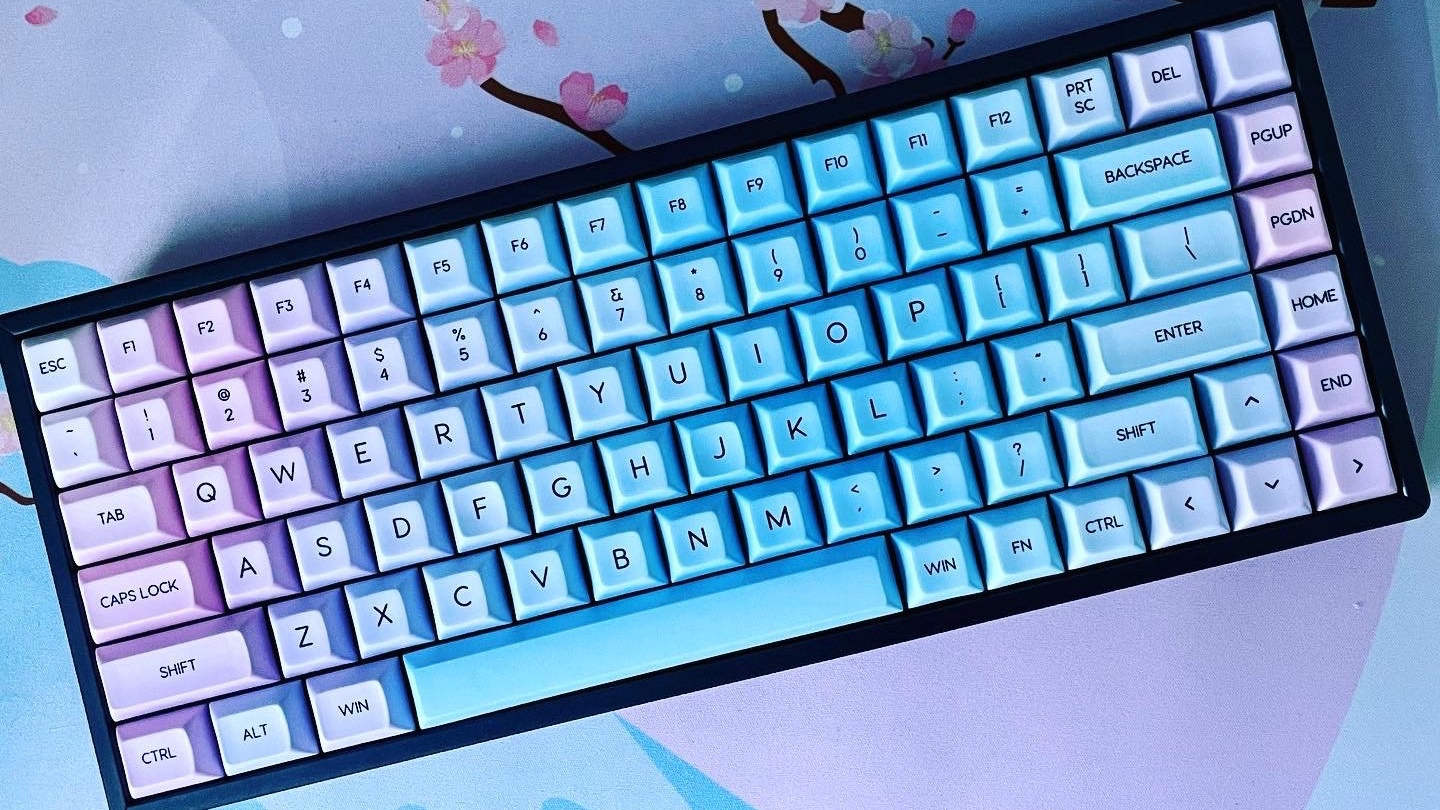
Which Mechanical keyboard should I buy?
You can always trust iMore.
Our favorite from the list is the NuPhy Halo 75. It comes completely built without any need for modding, with a stunning typing feel and some gorgeous keycaps. It's well priced too, coming in at $129. One of the coolest things about the keyboard is what NuPhy calls the 'Ghost Bar' – a space bar that has a silicon buffer in it to give the space bar a deeper tone when hit. The whole keyboard sounds amazing, in fact, and the package is a great one. If the 75 percent layout isn't for you, then you can also get a 95% and 65% version, depending on what you like.
The Keychron Q1 Pro comes in a very, very close second, as you'll pay a little more for the keyboard. If you do, however, you'll get an imminently moddable board with some great features including Bluetooth and RGB. The taller keycaps may take some getting used to, but it's a stunning board for a great price that opens up the world of modding.
For those looking for something more like the Magic Keyboard, one of the best keyboards for Mac, then the NuPhy Air 75 is an excellent choice. It's a compact board that is also available in 96% and 65% layouts to make sure there's an option that you'll like. Crucially, despite being low profile, it retains all the best bits of a mechanical deck.
Why use the best mechanical keyboards instead of the Magic keyboard?
The Apple Magic Keyboard doesn't cut it for everyone, although there are some good alternatives. But if you prefer real key feedback, the satisfying clickety clack, or just want the ability to fully customize your keyboard, you really ought to consider a mechanical keyboard. In fact, I would say mechanicals are the best keyboards for Mac, period. Honestly, once you discover the magic of mechanical keyboards, it's tough to go back to the flat, chiclet-style laptop keyboards like the Magic Keyboard — plus you just feel so much more productive.
Are mechanical keyboards good for Mac?
A mechanical keyboard is a great addition for your Mac — they're more comfortable to type on than traditional keyboards, and even if made for Windows they'll work well with MacOS. If you buy one made for Mac then you'll have no problems at all — so we'd recommend going that route.
If you need a little more guidance on this (expensive) hobby, don't miss out on our Mechanical Keyboards 101: Beginner's Guide for a deep dive into mechanical keyboards as a whole.
Master your iPhone in minutes
iMore offers spot-on advice and guidance from our team of experts, with decades of Apple device experience to lean on. Learn more with iMore!

As iMore's Senior Staff writer, Tammy uses her background in audio and Masters in screenwriting to pen engaging product reviews and informative buying guides. The resident audiophile (or audio weirdo), she's got an eye for detail and a love of top-quality sound. Apple is her bread and butter, with attention on HomeKit and Apple iPhone and Mac hardware. You won't find her far away from a keyboard even outside of working at iMore – in her spare time, she spends her free time writing feature-length and TV screenplays. Also known to enjoy driving digital cars around virtual circuits, to varying degrees of success. Just don't ask her about AirPods Max - you probably won't like her answer.

