Best Mounts for Mac mini in 2025
Your Mac mini looks fantastic on your desktop. However, you might want to use a computer mount instead to protect the device better and keep it out of the way, so you have more room in your work area. Whether you have the latest Mac mini with M2 chip or an older model (measurements vary slightly), check the listing to be sure your model will fit correctly. Below, find the computer fixture that's right for you and get to work!
Quick List

Best overall
With this HumanCentric mount, you can mount your new computer to the back of your monitor, on the wall, or under your desk. Featuring a sleek design that was custom molded to work with the Mac mini, the plastic mount will protect your computer from scratches. It ships with drywall screws, anchors, and VESA screws.

Not just for Mac mini
Able to support up to 11 pounds, this mount works with various computers, not just the Mac mini. Use as a dock on the back of your monitor or under your desktop. Beside's the Apple device, it works with most small CPUs, thin clients, USB 3.0 docking stations, and USB hubs. This is the one to get if you're looking a solution that will be usable for years to come, regardless of the type of computer you'll own.

Best for security
Using the included security bracket, you can connect your Mac mini to any flat surface. Screw the mount into a wall, desk, monitor back, or the underside of a table. One the mount becomes secure, just slide in your computer and align the cables with the cable trap and connect the lock. This mount has room for USB, HDMI and Ethernet ports, and more.
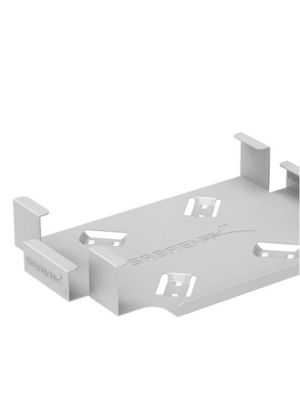
Best for simplicity
This simple mount connects quickly and securely, allowing full access to the power button, output jacks, and cables. The silver powder coating protects your computer from scratches or other damage.

Best for practicality
Offering easy installation with just a screwdriver, this product includes mounting hardware and two cable managers. The mount is metal-free to maximize Wi-Fi performance. There's also a safety bar and rubber dampers for added protection.

Best for standing
While it's not exactly a mount, this handy stand keeps your Mac mini in a vertical position so it takes up less room on your desk. This position also helps heat dissipate. While it's designed for the Mac mini M2, the knobs make it easily adjustable (without tools) for older models as well as future iterations.
Mount your Mac mini for maximum efficiency
When it comes to picking a mount for your Mac mini, it all comes down to personal preference, but there are a couple things you should consider before making a choice. Start by asking yourself where you want to position your Mac mini. Several of the mounts on this list will allow you to mount your device to any flat surface, but if you're looking to have your Mac mini on the back of your monitor, then consider the HumanCentric Mount. It's super sleek and lightweight so it won't add too much bulk to your setup, and it's made of plastic so it won't scratch the back of your monitor. It's also on the cheaper side, which is almost always a good thing.
Now, consider how important protecting your investment is to you. If you generally appreciate a bit of added security then the Maclocks Security Mount Enclosure is your best bet. This mount is made of aluminum and will allow you to connect a lock to your Mac mini. You will need to spend a little extra cash compared to the other options on the list, but it might be a small price to pay for the peace of mind.
If you prefer a dock rather than a mount, we've rounded up the best docks for Mac mini. Also be sure to check out our list of the best accessories for Mac mini so you can get the most out of your computer.
Master your iPhone in minutes
iMore offers spot-on advice and guidance from our team of experts, with decades of Apple device experience to lean on. Learn more with iMore!

Bryan M. Wolfe has written about technology for over a decade on various websites, including TechRadar, AppAdvice, and many more. Before this, he worked in the technology field across different industries, including healthcare and education. He’s currently iMore’s lead on all things Mac and macOS, although he also loves covering iPhone, iPad, and Apple Watch. Bryan enjoys watching his favorite sports teams, traveling, and driving around his teenage daughter to her latest stage show, audition, or school event in his spare time. He also keeps busy walking his black and white cocker spaniel, Izzy, and trying new coffees and liquid grapes.
- Karen S FreemanContributor
