Best photo editing apps for iPhone 2025
Take your photos to the next level.

If you love taking photos on your iPhone, chances are you want a photo editing app that can take your photos to the next level compared to simply cropping and resizing photos. Whether you're looking for something simple like the ability to add filters to your photos, or you want a robust photo editing tool that enables you to fine-tune your images, you've come to the right place.
Your best iPhone takes really great photos already, but here are the best photo editing apps for you to make those great photos really stand out!
Snapseed
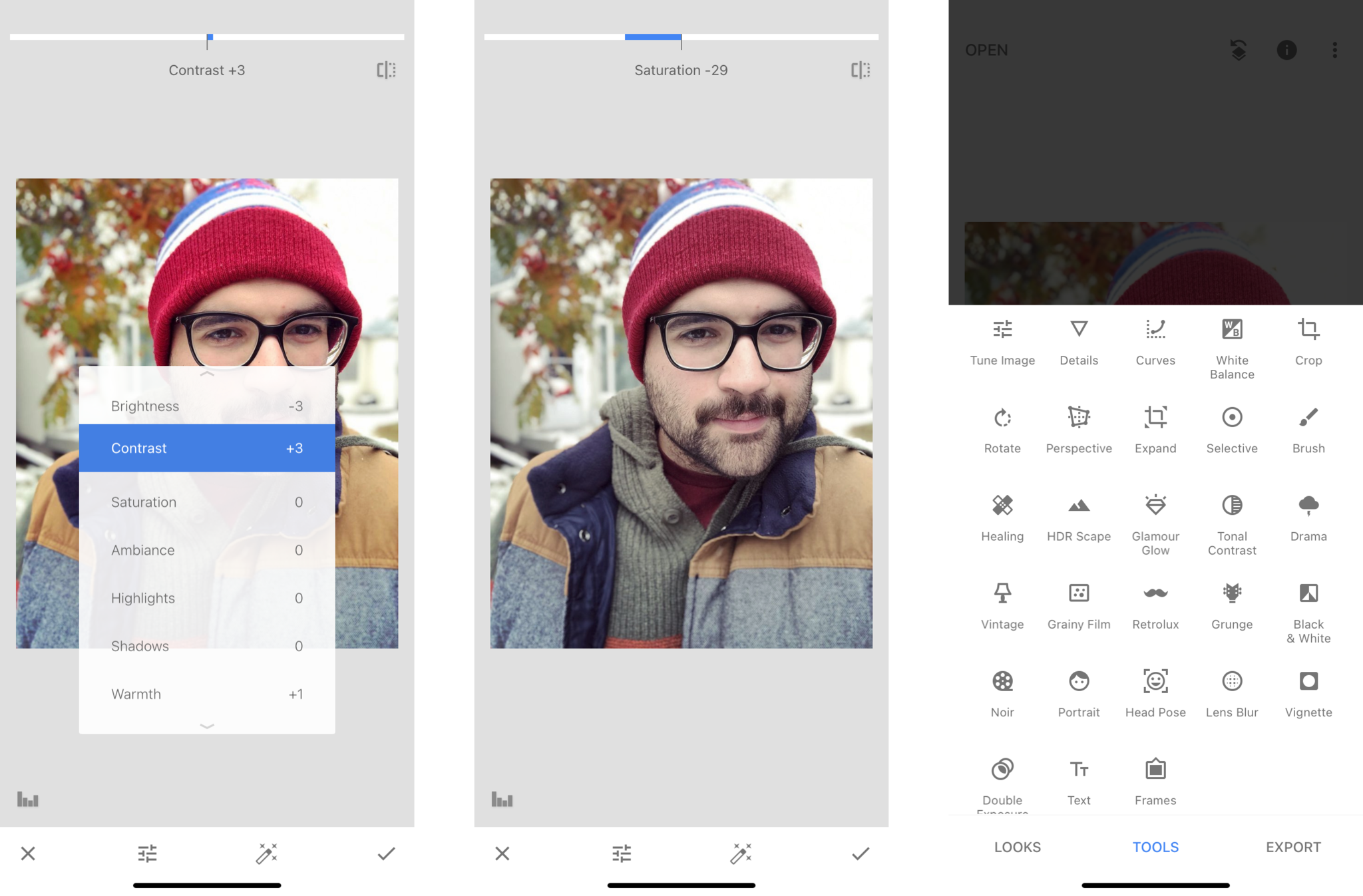
Snapseed is the main photo editing app I have used on my iPhone for years because it does a little bit of everything. If you want to add quick filters, slap on some text, play around with vignettes, tune your image, etc. Snapseed has an editing tool ready to go for you. Plus, it's fast!
You can easily tune images with the various effects by using swipe gestures. Swipe left or right to adjust various sliders. So whether you're adjusting the strength of a filter or adjusting the contrast of your photo, a few swipes of a finger is all it takes.
Snapseed also has a few editing features focused on portraits, so you can smooth the skin and emphasize your eyes. Plus, there is a healing feature to remove blemishes on your skin or just remove elements you don't want in the photo. The best part is Snapseed is completely free. No features are hidden behind a paywall at all.
Snapseed
If you want a wide variety of editing tools and some fun filters, Snapseed is one of the fastest and most intuitive photo editors out there.
Download from: App Store
RNI Films
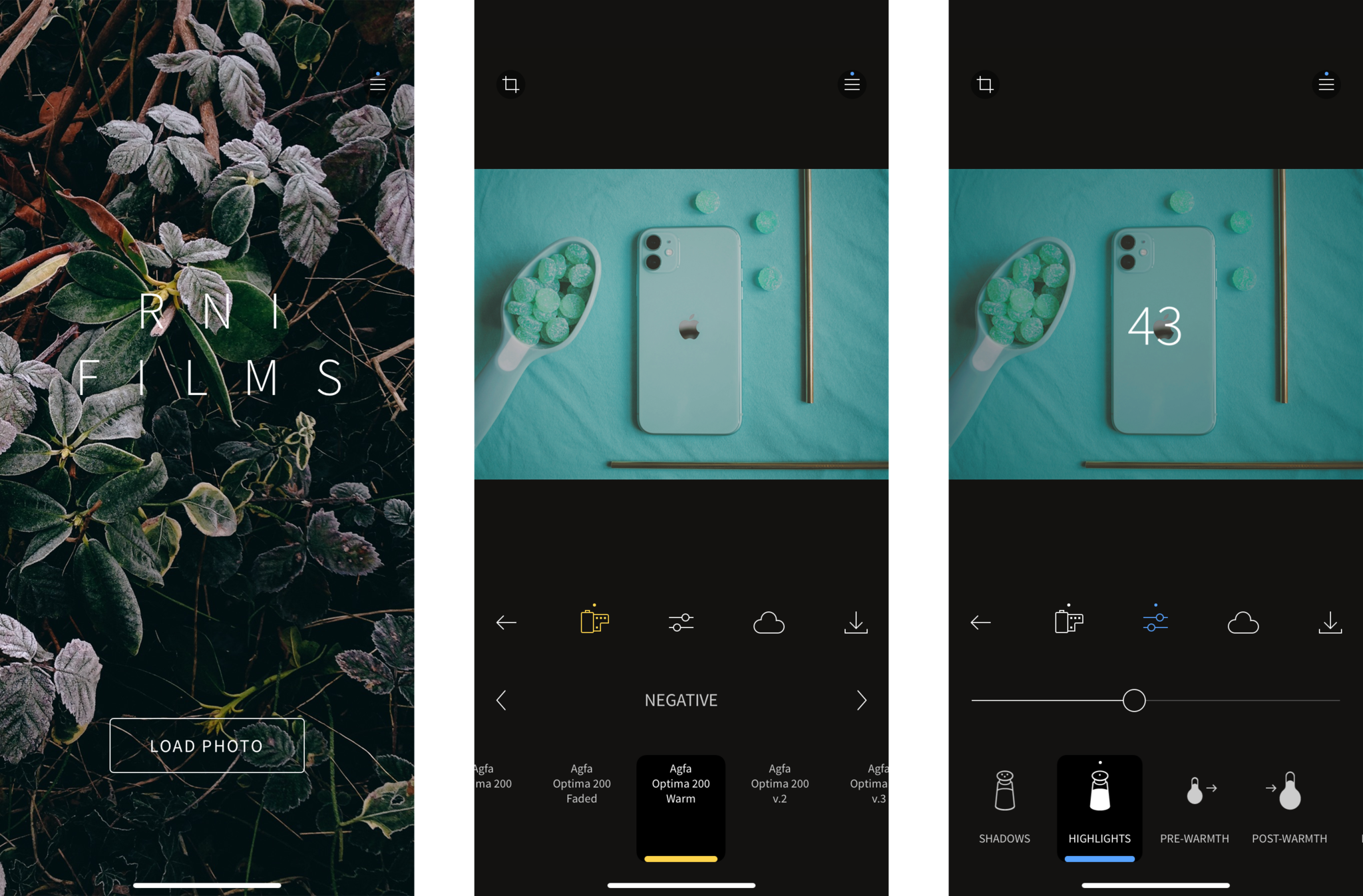
Remember film cameras? While they do still exist, shooting on film is much less common these days, but the desire for photos to look like they were made on film is at an all-time high. RNI Flims excels at making your images look like they were taken on an actual film camera.
Most of the filters are broken up by film types with categories like Vintage, Black & White, Instant, Slide, and Negative.
Master your iPhone in minutes
iMore offers spot-on advice and guidance from our team of experts, with decades of Apple device experience to lean on. Learn more with iMore!
While RNI Films focuses on filters, you can edit images with the app in a number of other ways, with tools to adjust brightness, contrast, saturation, and more.
RNI Films
RNI Films is a photo editor that focuses on filters that make your photos look like they were taken on film.
Download from: App Store
Adobe Lightroom Photo & Video Editor

When it comes to editing photos, Adobe Lightroom will undoubtedly be brought up as one of the most robust and fully featured software, but what about the mobile app? Well, I'm here to tell you that its mobile editor is just like having Adobe Lightroom from your Mac in your pocket.
All the intense edits you could want to make with your photos are available right on your iPhone. Whether you want to crop and straighten your photo, make precise adjustments to the lighting and exposure, or even fool around with the color grading and curves of your photo, Adobe Lightroom will let you do it all.
You can even save some presets if you like to edit photos in a particular way all the time, and if you want to pay for the app, you'll also get access to some fantastic premade presets.
Adobe Lightroom Photo & Video Editor
When it comes to photo editing, Adobe Lightroom Photo & Video Editor is a top-tier name, and its mobile app is no exception.
Download from: App Store
Darkroom: Photo & Video Editor
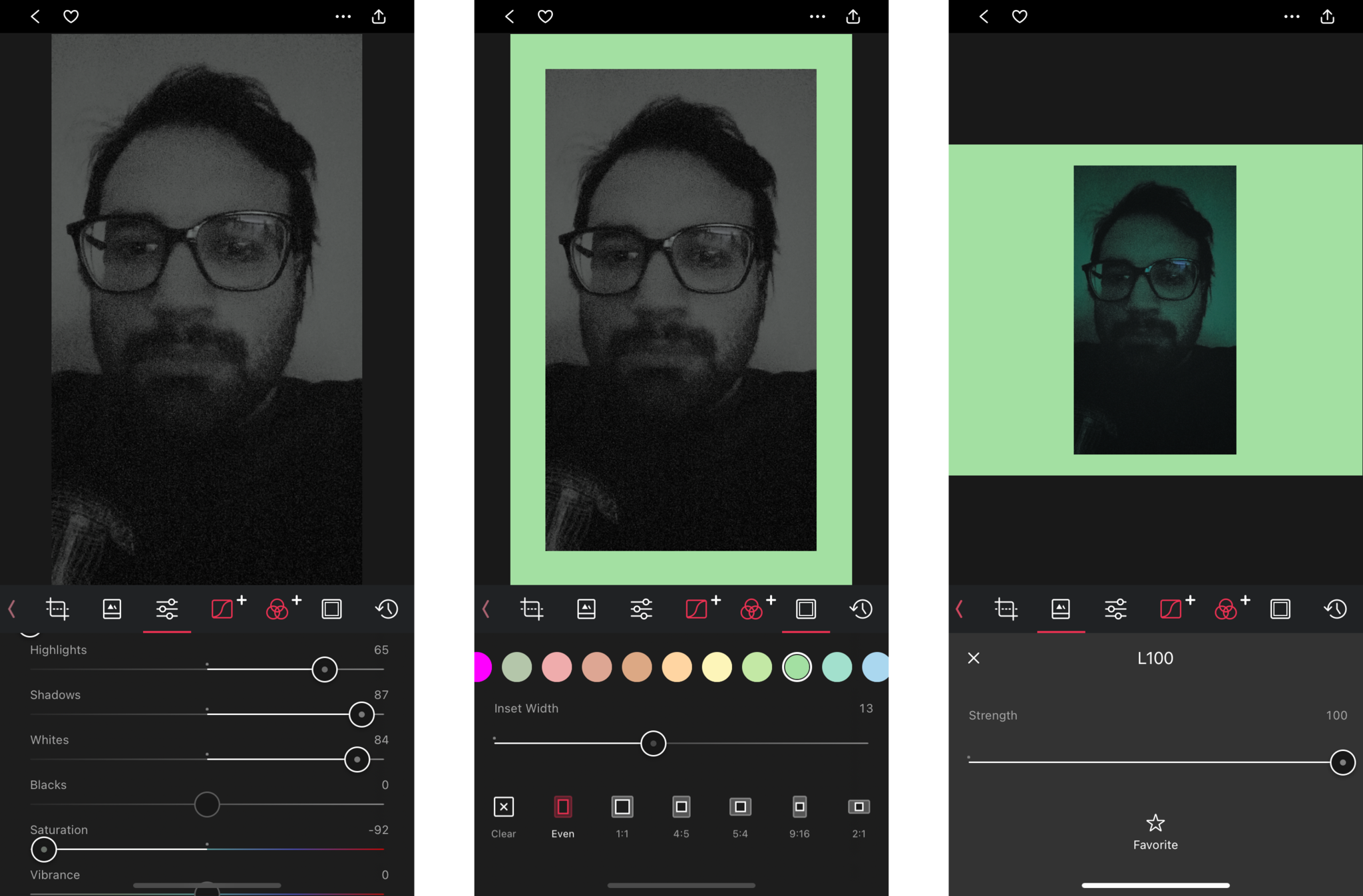
While Darkroom's name not only harkens back to the film development era of photo editing, it's also clearly a bit of a shot at Adobe. Nevertheless, Darkroom is a robust photo and video editor that can make use of that awesome iPhone 13 Pro camera module.
It's an editor that can do a bit of everything: filters, light adjustments, color grading — you name it! Plus, it can also edit RAW photos with no problem, meaning your best iPhone manual camera app will pair excellently with Darkroom.
A lot of its basic features are free but some of its more advanced color grading features are behind a subscription, which may turn some people off.
Darkroom: Photo & Video Editor
A fabulous photo and video editor,
Darkroom: Photo & Video Editor has filters and adjustments galore, so you can make all your media look exactly how you want it.
Download from: App Store
VSCO: Photo & Video Editor

I know some people will likely scoff at the suggestion of VSCO as a "proper" photo editor, but if you want lots of high-quality filters, there's no better app than VSCO.
VSCO allows you to quickly take your photo to the next level with a tap of your finger by applying one of its many, many filters. Of course, it also has the ability to adjust any filter you choose and even some other editing options like adding text, adjusting exposure, white balancing, and much more.
The worst part of VSCO is that a lot of its filters you do have to pay to get access to, but if you do choose to pay, you'll have access to an absolutely massive library of filters. It's pretty impressive.
VSCO: Photo & Video Editor
If you like adding filters to your photo and video, there's no other app out there that has more options than VSCO.
Download from: App Store
iPhone cameras are even better with the best photo editing apps
There's no doubt that photo editing apps can take your photos to the next level, but there is no substitution for taking good photos right from the get-go. Luckily for all of us, the iPhone cameras are superb at taking nice balanced photos. The iPhone 14 Pro and iPhone 14 Pro Max have a 48-megapixel camera, which gives you incredibly detailed photos and lots of room for editing.
On every iPhone, iOS 16 brings some great new photography features, such as the ability to remove the background of your photos in a simple drag-and-drop motion. The new Super Retina XDR screen is twice as bright, making it easier to take photos outside on a sunny day.
That being said, there are plenty of manual camera apps that can push your iPhone cameras to the limit. We highly suggest you check them out, so you'll get even better results when you pop those photos into one of these fantastic photo editors.

Luke Filipowicz has been a writer at iMore, covering Apple for nearly a decade now. He writes a lot about Apple Watch and iPad but covers the iPhone and Mac as well. He often describes himself as an "Apple user on a budget" and firmly believes that great technology can be affordable if you know where to look. Luke also heads up the iMore Show — a weekly podcast focusing on Apple news, rumors, and products but likes to have some fun along the way.
Luke knows he spends more time on Twitter than he probably should, so feel free to follow him or give him a shout on social media @LukeFilipowicz.
- Karen S FreemanContributor





