Best podcast apps for Mac 2025

It doesn't matter what you're into — there's literally a podcast out there for every interest and every person imaginable. From tech to comedy to news, even narrative stories, you can throw a stone and hit a podcast for it. While you may think that the best way to listen to podcasts is on your current iPhone or iPad, sometimes you will be at your Mac for a long while, and you might prefer a native way to listen to your favorite podcast on the Mac instead.
No matter which Mac you're using, here are the best podcast apps for the Mac. That way, you can preserve that precious battery life on your best iPhone or iPad for other things instead.
Podcasts
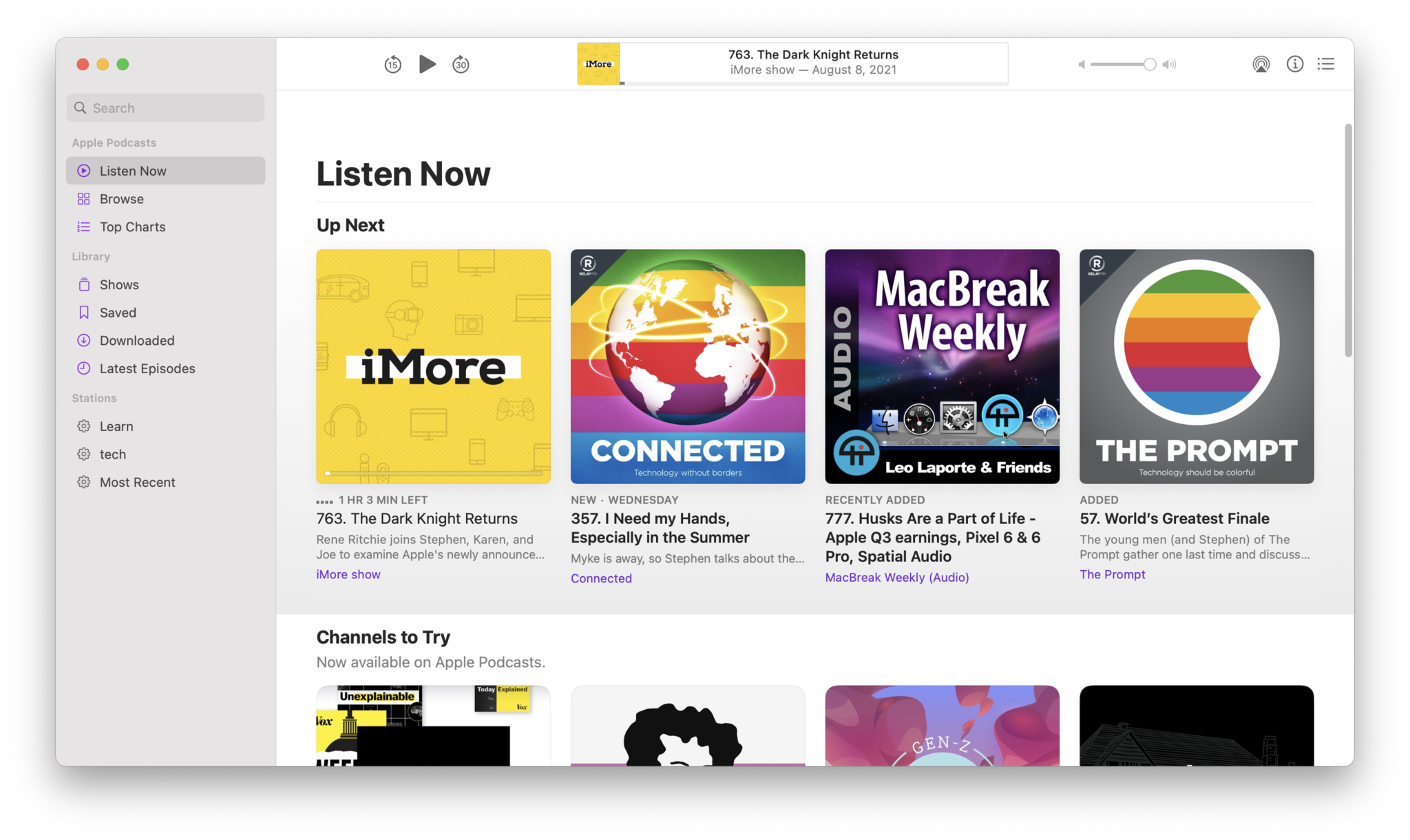
The most obvious answer is the Podcasts app, which comes straight from Apple. After Apple decided to split up iTunes into three separate, standalone apps for Music, Podcasts, and TV, the Podcasts app is the way to get your spoken word entertainment on macOS Monterey and beyond.
With Apple Podcasts, it's perfect if you already use the Podcasts app on your iPhone or iPad because everything will be in sync. You can use the Browse section to find and discover new content to add to your Library. When viewing what's in your Library, you can sort it by Shows, Saved, Downloaded, and even Latest Episodes. Playback is a bit barebones, but if you don't need anything fancy, then Podcasts can get the job done. It also supports Podcasts Subscriptions, which is optional premium content that creators can offer listeners, such as an ad-free experience, exclusive episodes, and more.
The only negative is that since this is Apple's app, which is built-in to your Mac, it won't be available on the web or other platforms.
Apple's Podcasts app is pretty basic but gets the job done if you don't need extra features. It's built-in to your Mac.
Spotify

While many think of Spotify as a music streaming app, it has quite a selection of exclusive podcast content due to acquisitions. The macOS version of the Spotify app also has a dedicated Podcasts section, so it's easy to get to.
To find podcasts, you'll have to look for them in Browse because the Podcasts section basically highlights your currently subscribed podcasts. Spotify's app offers some useful playback speed options, and best of all, you can still access a huge repertoire of music if you want to.
Master your iPhone in minutes
iMore offers spot-on advice and guidance from our team of experts, with decades of Apple device experience to lean on. Learn more with iMore!
Spotify may be known for music streaming, but it's acquired many podcast studios for exclusive content and more.
Mimir
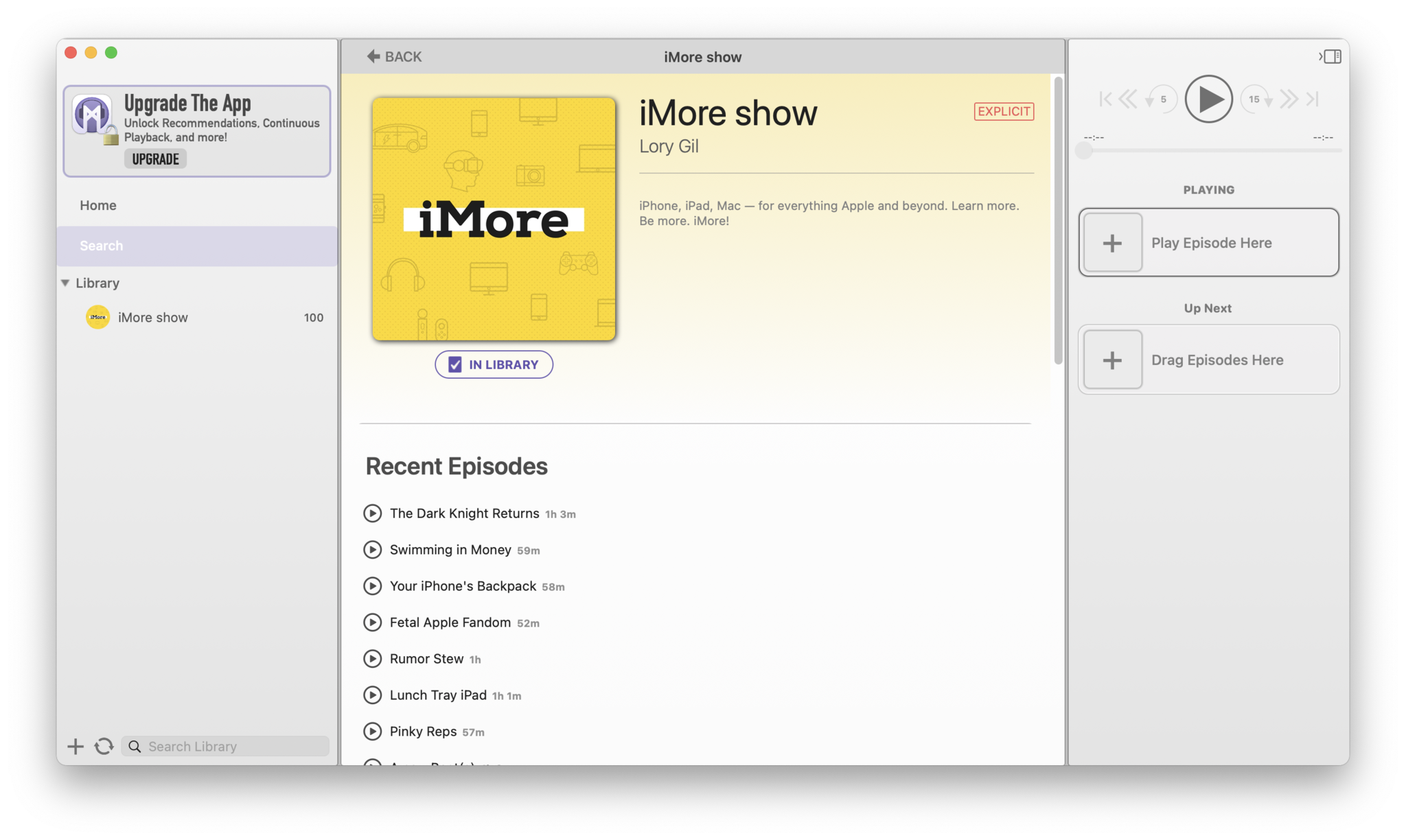
If you're looking for a powerful podcast app solution on the Mac, then you can't go wrong with Mimir.
With Mimir, it supports pretty much any podcast RSS feed out there, including those that are protected by a password (think for memberships and such). It has an elegant user interface that is also easy to use and gets rid of the pain of podcast management, so you focus on listening.
Some of the features that Mimir includes: support for drag-and-drop, multiple selections, a mini-mode, continuous playback, the option to set playback to start on your favorite podcasts first, automatic silence skipping, and so much more. Mimir is one of the highest-rated podcast apps on the Mac App Store, and for a good reason. While it's available as a free download, you will need a Mimir subscription to access the premium features. Since it's a free download, it's worth giving it a try before committing.
Mame Cast
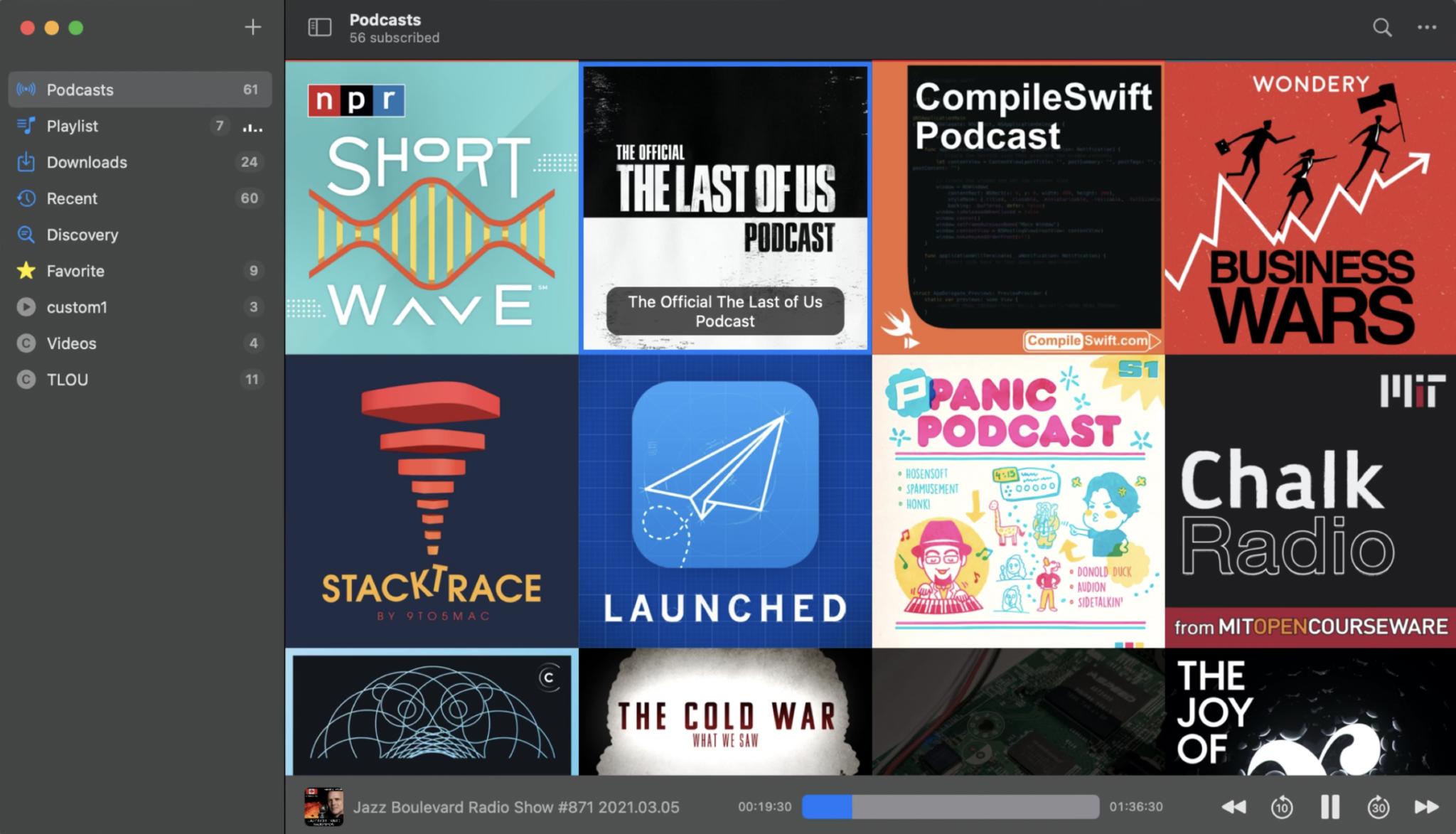
Are you more of a video podcast fan? Then Mame Cast - a Podcast Player is what you want for your Mac.
This podcast app has a simple design but some great features. You can subscribe to your favorites through URL, import and export OPML files, and quickly search for what you need when it comes to both podcasts and episodes. It has Light and Dark Mode support, episode trimming, and again, the biggest feature here is that it supports video podcast playback. It can even automatically generate a transcript with Speech Recognition, which is amazing for those who have are hearing impaired.
While Mame Cast is free to download, there is a Premium unlock option. With Premium, you get access to amazing features like Quick Trim, support for chapters, Audio Visualizer, Skip Silence, and more. If you are heavier on video podcasts, then Mame Cast is certainly worth a look.
Downcast
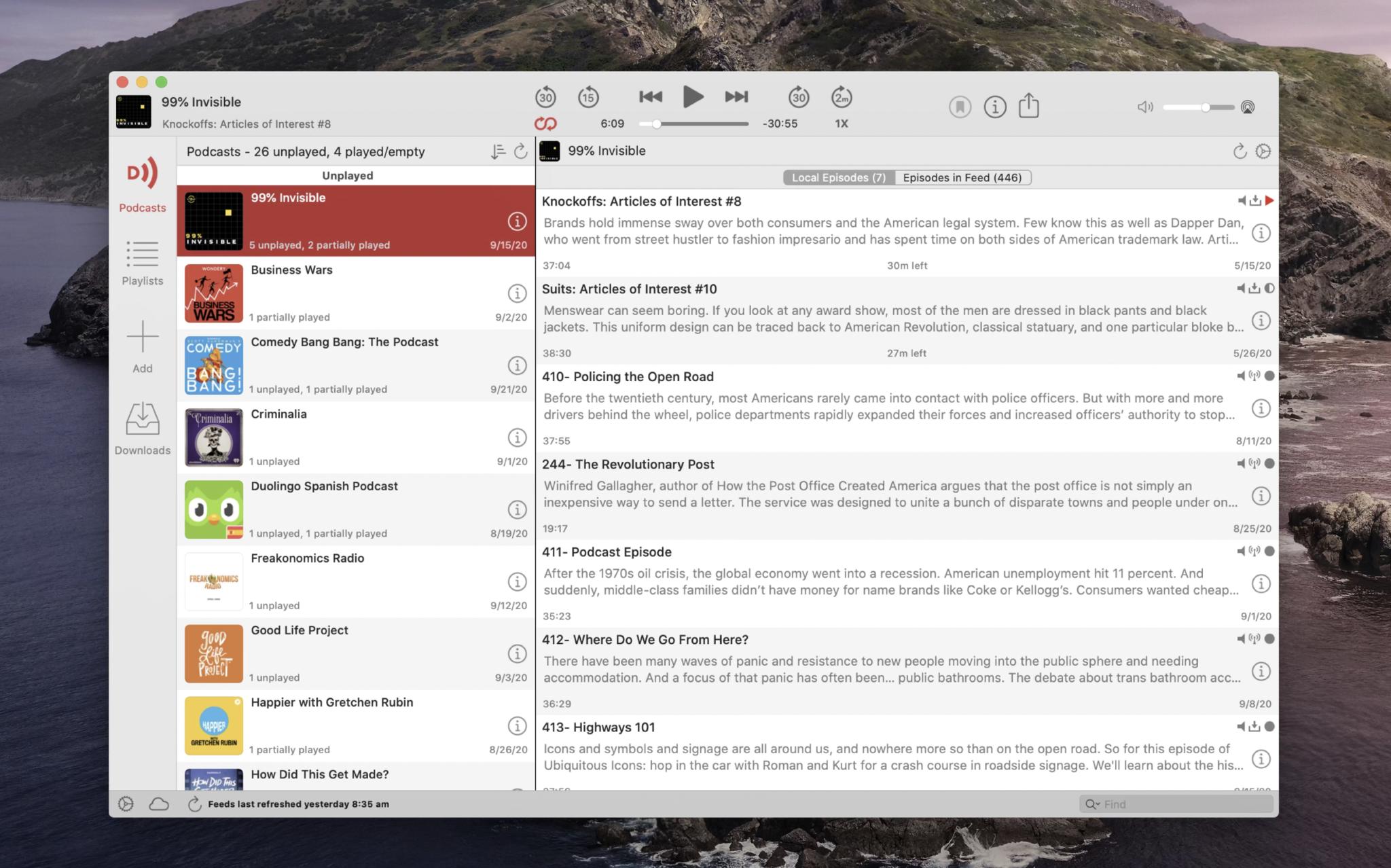
Downcast has been around for a long time, and it's definitely one of the more powerful podcast apps out there, though it isn't the prettiest. If you use Downcast on your iPhone or iPad, then this is the perfect companion, as it will sync up with everything you already have through iCloud.
With Downcast, you'll be able to search, subscribe, and download both audio and video podcasts without an issue. You can even add podcasts manually via a URL, which is great if you have access to exclusive member-only feeds. Other features include an auto-update based on podcast schedule, global and per-podcast settings for auto-download and episode retention, password-protected feeds, and more.
If you want a podcast app designed for power listeners, and don't care about pretty interfaces, then Downcast is one to consider.
BarCasts
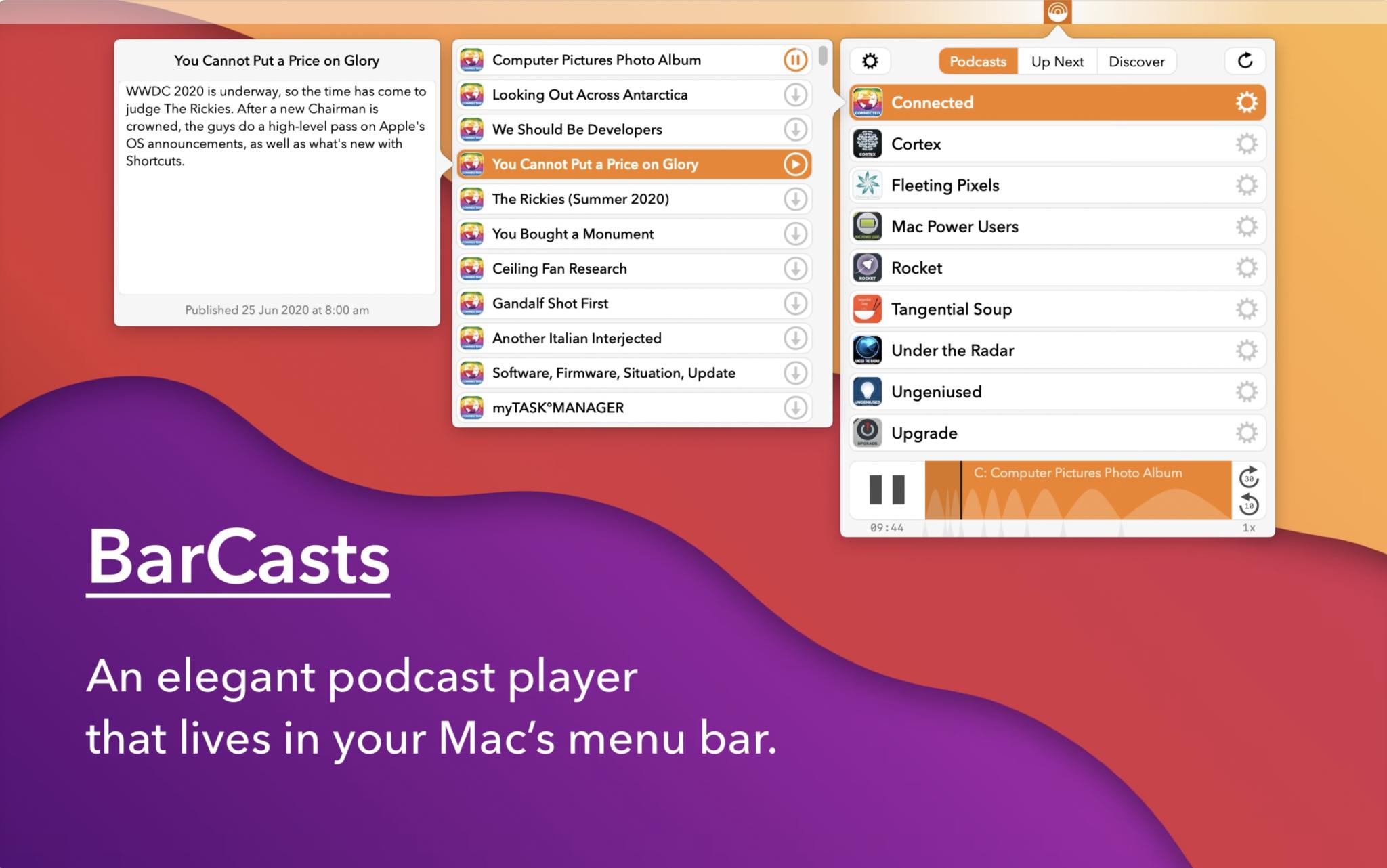
Do you prefer minimalism when it comes to your apps? Or want something that stays out of the way and lives in the menu bar on the Mac? Then BarCasts is the app to get.
With BarCasts, you get a very simplistic, minimalist app that lives tucked away in the menu bar. You can use the Discover section to look for your favorites and subscribe, then queue episodes to listen to and even download for offline listening. The menu bar controls make it super easy to control playback, and you never leave the menu bar. The app also has plenty of setting configurations for you to truly customize the experience for your needs.
It's free to download BarCasts, but there is a subscription option available to access additional features.
Keep up with the best podcast apps for Mac
While the iPhone has some amazing podcast apps, sometimes you'll want to conserve that battery life or just listen at your computer instead. These are the best podcast apps that we've found for the Mac, whether it's your best MacBook or an iMac.
Christine Romero-Chan was formerly a Senior Editor for iMore. She has been writing about technology, specifically Apple, for over a decade at a variety of websites. She is currently part of the Digital Trends team, and has been using Apple’s smartphone since the original iPhone back in 2007. While her main speciality is the iPhone, she also covers Apple Watch, iPad, and Mac when needed. When she isn’t writing about Apple, Christine can often be found at Disneyland in Anaheim, California, as she is a passholder and obsessed with all things Disney, especially Star Wars. Christine also enjoys coffee, food, photography, mechanical keyboards, and spending as much time with her new daughter as possible.







