Best third-party CarPlay apps

CarPlay is a great way to interact with your apps while you're on the road. While Apple has brought a number of core apps over to the infotainment system, a select few third-party developers have been able to add support as well.
Because using apps in the car is a completely different ballgame compared to using them elsewhere, CarPlay apps are judged a bit differently from standard apps. The mark of a solid CarPlay experience is how little time you spend actually interacting with it. You don't want to be distracted while driving, so these apps need to get you in and listening to your desired content in the shortest amount of time possible.
With that in mind, here are the top third-party CarPlay apps.
Audible
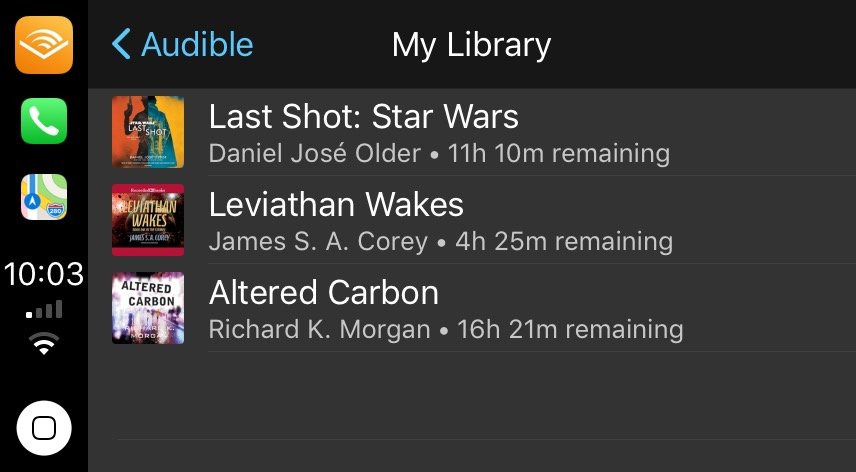
Whether you're stuck in traffic or heading out on a road trip, an audiobook can be a great way to pass the time, and Audible is one of the top destinations for audiobooks. Quickly access your audiobook library and start listening in just a couple of taps. Note that you'll want to have anything you plan to listen to already downloaded to your iPhone before you head out.
Audiobooks.com
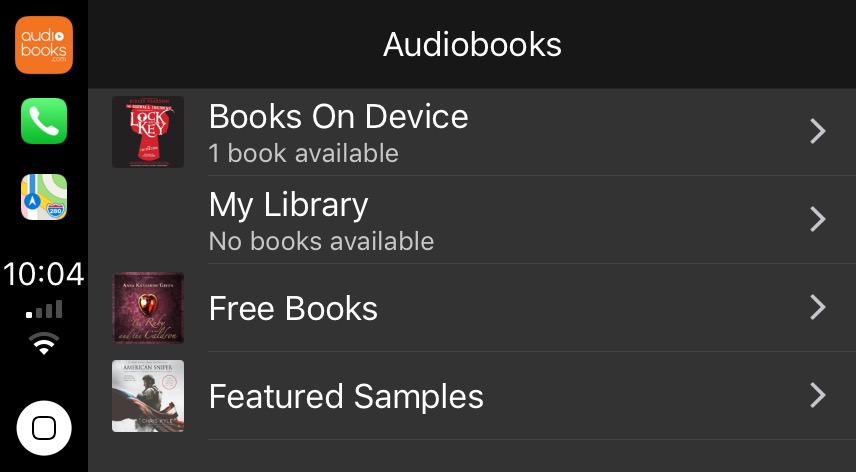
Like Audible, the Audiobooks.com app lets you listen to audiobooks purchased through the service with a couple of taps. Unlike Audible, however, this app gives you a few more options when it comes to listening. In addition to My Library, the Audiobooks.com app has other sections available, including one for downloaded audiobooks, a selection of free books to listen to, and the Featured Samples section.
Master your iPhone in minutes
iMore offers spot-on advice and guidance from our team of experts, with decades of Apple device experience to lean on. Learn more with iMore!
Overcast
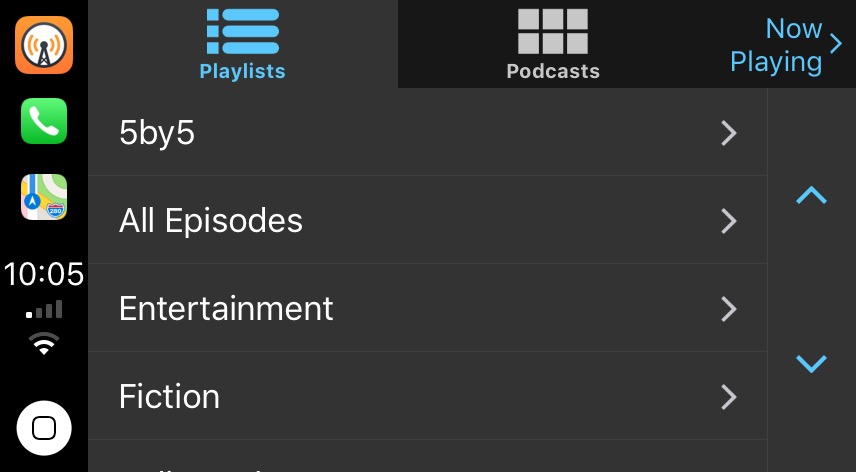
Like audiobooks, podcasts are a great way to pass the time on long drives, with shows out there on every topic under the sun. In the car, Overcast offers you access to all of your shows, both those downloaded to your device, as well as episodes still waiting in the cloud. Two tabs at the top of the screen let you move between your playlist or a list of the shows that you have episodes for, and after that, you can easily check out your library of waiting episodes.
Castro
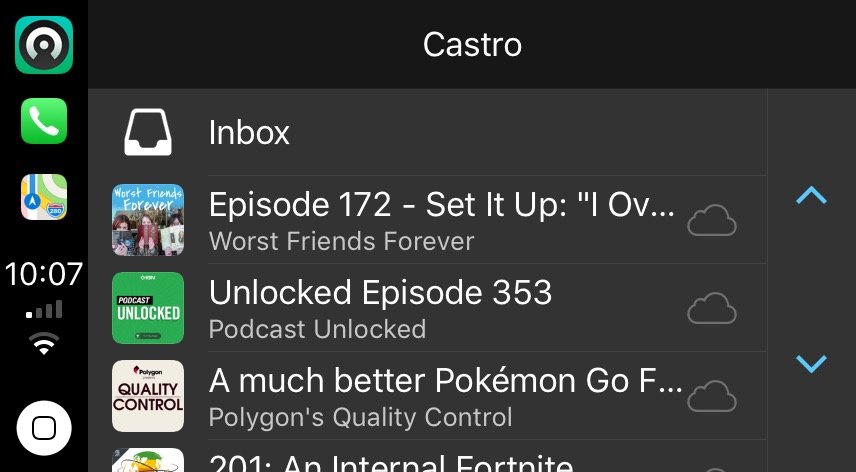
Like I've said before, the mark of a good CarPlay app is that it gets you in and out quickly, and Castro is great for that. Like Overcast, Castro has two tabs: Queue and Inbox. If you're unfamiliar with Castro, the Inbox is where new episodes of your shows sit until you start listening to them. After that, they head over to the Queue until they're done. Your Queue, meanwhile, is a list of podcast episodes in the order that you want to play them, much like Apple Music's Up Next feature. While playing a podcast will automatically add it to the queue, you can also manually add episodes from Castro on the iPhone.
NPR One
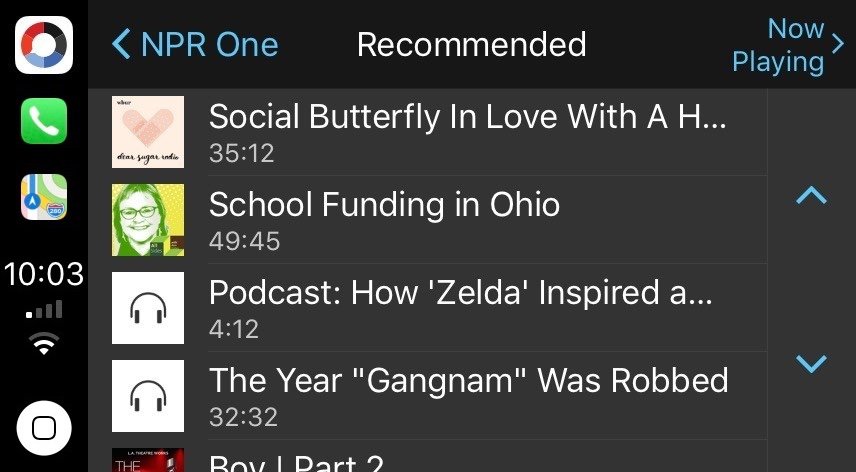
NPR One offers on-demand NPR content whenever you want to listen. Get the latest news, tune into your favorite NPR shows, and more. NPR One is divided into four sections. Catch Up offers a playback of NPR's latest national news broadcast so you're kept abreast with the events of the day. Up Next offers options for what you should listen to after your current program. If you follow any shows, Followed Shows is where you'll find them. Finally, Recommended shows you NPR programs that it thinks you'll like based on your listening history.
MLB At Bat
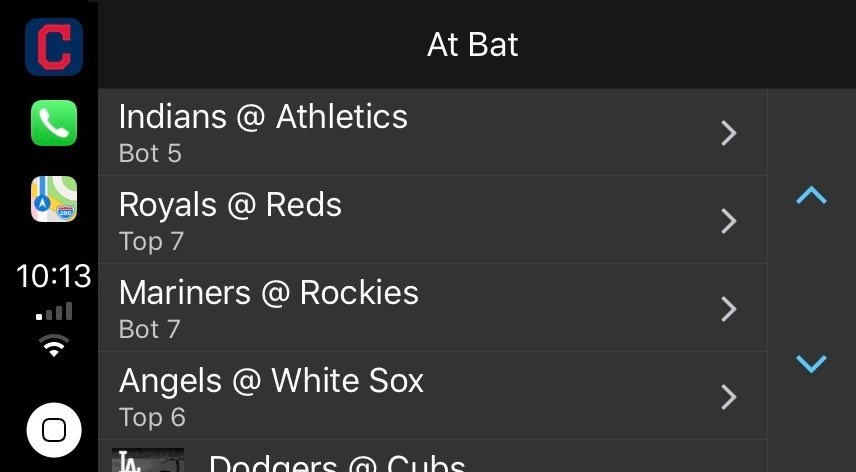
MLB At Bat's CarPlay app is the perfect companion for baseball-loving road warriors. While it doesn't offer video (you're driving!), you can listen in to any available games with MLB At Bat's radio feature. Open the app to get a list of available games, including a notation about the game's current inning. Then just tap on the game you want to listen to and pick which side's radio station you want and you're good to go.
In order to listen to games with MLB At Bat, you will need to subscribe for $3 or $20 per year.
Spotify
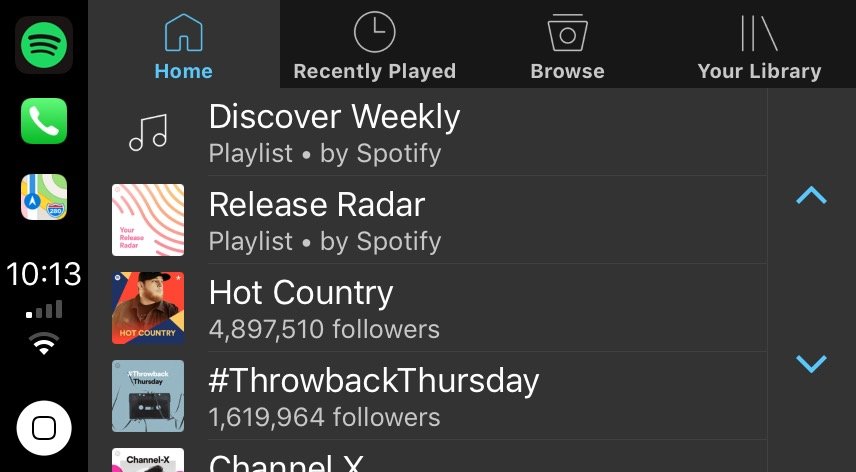
If Apple Music isn't your thing, or you're a long-time, die-hard Spotify user, the world's most popular streaming music service has you covered. While you don't get the benefits of Siri on your drive with Spotify, you still have the service's vast library with you wherever you drive. The app is divided into Your Library, Browse, and Radio sections. Your Library, as you might imagine, gives you access to the music that you've added to your personal collection, from albums to playlists. With Browse, you can check out and listen to new releases, Spotify's top lists, or find what to listen to among the many available genres. Finally, Radio gives you your recent stations, recommended stations, and stations based on genres.
Pandora
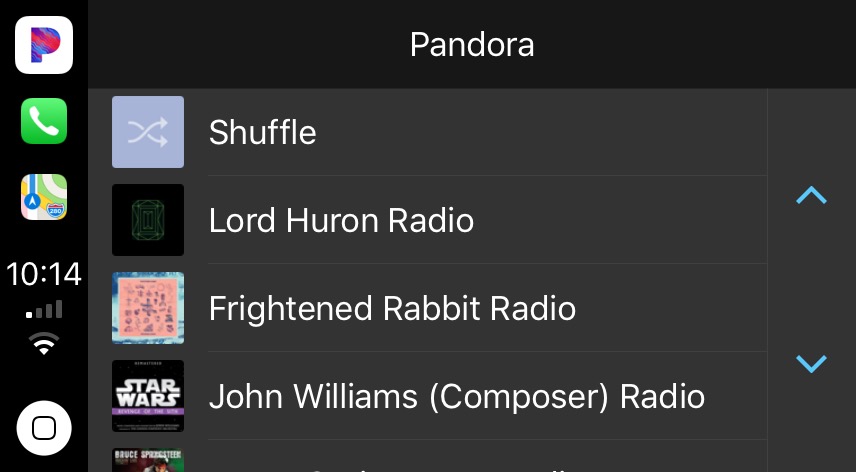
Of all of the apps on this list, it's perhaps Pandora that really nails what a CarPlay app is all about. Open up Pandora, tap a radio station, and you're done. Pandora will just start playing. You don't need to switch between any menus or find the perfect playlist with that song you just love. The trade-off for this simplicity, is, obviously, a lack of choice, but if you're using Pandora, you likely know that this is part of the deal with the service, anyway. You don't care either because you're already listening to a cool new track you've never heard before in your Lord Huron radio station.
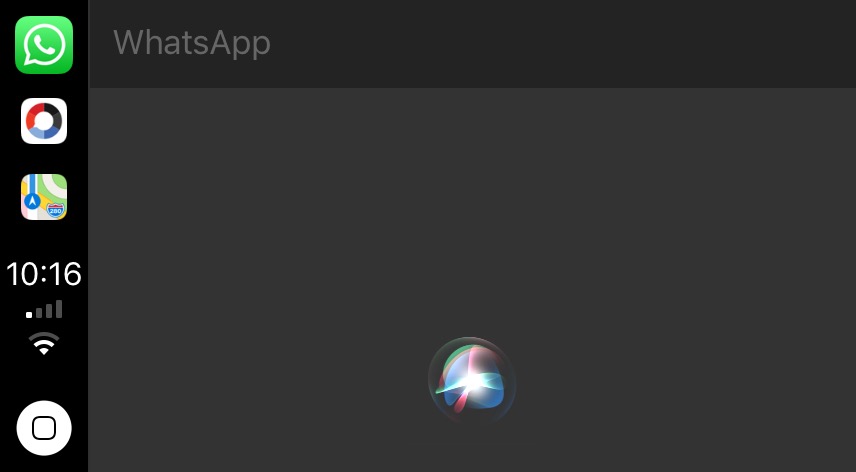
WhatsApp is unique among the apps on this list in that it doesn't really have a traditional touch interface. While there are a couple of buttons that can appear, the primary way you interact with the WhatsApp CarPlay app is through Siri. Just like the Messages CarPlay app, you can ask Siri to read your WhatsApp messages, or you could dictate messages or place calls. It's not as full-featured as the Phone app, for instance, but it's fairly distraction-free. Isn't that what we want in a car-bound app, anyway?
Your favorites?
Do you have a favorite CarPlay app that didn't make this list? Let us know in the comments.
Update July 2018: While most of the apps here remain the best, WhatsApp has been added, along with new screenshots for the existing apps.
Joseph Keller is the former Editor in Chief of iMore. An Apple user for almost 20 years, he spends his time learning the ins and outs of iOS and macOS, always finding ways of getting the most out of his iPhone, iPad, Apple Watch, and Mac.


