Best UPS battery backups for your Mac 2025
The ultimate insurance policy against power outages
A power cut can be incredibly disruptive, putting all your unsaved work at risk and potentially even damaging your computer. That's where a UPS, or Uninterruptible Power Supply, comes in. Acting like a massive battery, it gives you some extra time to save your work, and safely shut down your computer. You can even use the remaining battery power to keep smaller devices going, such as lights, or even your smartphone. An absolute godsend in an emergency, here are the best UPS battery backups for Mac.
Quick List

Best overall
Weighing just 17 pounds, this portable power source delivers 600W of power and allows you to connect up to five devices at once. The battery will hold a charge for up to one year between uses. This is the UPS I use in my house, and I have had much success with it. It's the one I take along during camping trips to charge my mobile devices. When at home, the device sits next to my desk.
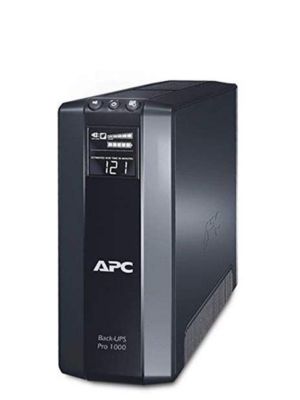
Best alternative
This 2200VA battery backup includes eight outlets, four of which provide UPS battery power backup. The other four offer surge protection only. This model would last around one hour when the power dies, which is plenty of time to turn off your best Mac during an emergency. Check out APC's other options too. Larger UPS devices are sometimes available for less than smaller ones, thanks to Amazon sales.

Best for single MacBook users
The CyberPower LCD UPS System is available at various price points and styles. This model, the 1000VA, includes six battery backup outlets and six that offer surge protection only. This UPS is ideal if you're new to systems like this since it's priced appropriately and has plenty of ports for most folks with only one MacBook.

Best for budgets
Here's a low-cost solution that gets the job done in a pinch. It includes seven outlets, five of which serve as battery backups and surge protection, while the other two only work for surge protection. Expect around 20 minutes of use without power. That's not a lot of time, but it will allow you to safely shut things down during an outage.

Best for staying put
Definitely made not to move, this UPS device includes six outlets, four of which are usable for battery backup. It'll run for almost six hours without power. This is the UPS to use with your iMac since it's not at all portable, just like the computer.

Best for travel
This 500W portable battery is ideally suited for both indoor and outdoor usage. It provides three AC outlets, four DC ports, and four USB ports. It could also run up to six hours without power, depending on your setup. Of all of the ones on the list, this is the one that interests me the most. For the price, you get lots of ports and hours of power. This looks like a win-win, no?
Q & A
Which UPS should I buy?
Whether you're in the office or on the road, don't be left without power when you need it most. These best UPS battery backups for Mac are a great way to keep your devices running, even if you have a temporary power outage. My favorite is the Ecoflow EFDELTA Portable Power Station because of its easy portability and powerful reliability. You can also charge it with a solar panel if you have one.
If that one is out of your budget, take a look at the ultra-affordable APC UPS 600VA, with seven outlets and 600VA of power. The APC SmartConnect is also a solid choice. It is a stationary unit, but it will certainly get the job done. When looking for a solution, check the number of ports and how long the power will remain during emergencies. You should also check for sales since many of these are often available at a discount.
Master your iPhone in minutes
iMore offers spot-on advice and guidance from our team of experts, with decades of Apple device experience to lean on. Learn more with iMore!

Matt Tate is a freelance journalist and contributor at iMore. Formerly Stuff Magazine’s news editor and based in the UK, he’s been writing about consumer tech for around eight years, with a particular focus on gaming (hardware and software), home entertainment and, of course, Apple gear. Matt’s fascination with Apple started in the early 2000s, when his friend turned up to their local skatepark with an original iPod loaded up with ska punk tunes in his pocket. He sadly never scraped enough pocket money together to get one of those, but he was a proud day one owner of the very first iPhone some years later, and near enough every one since. These days Matt follows mobile gaming closely, and is always looking for the latest Apple Arcade game that he can comfortably play using one hand.
For his sins, Matt is a huge Tottenham Hotspur fan and unfortunately spends a lot of his time scanning his published work for Spurs-related digs that may have been slyly inserted by editors. Otherwise, he’s often buying Lego sets he can no longer accommodate and trying to perfect his carbonara recipe. He can be found tweeting (mostly about football and video games) at @MattWTate.
