Best USB-C hard drives for Mac 2025: more storage with that simple connection
Backup your files, store extra music, movies, and more with one of the best USB-C hard drives for Mac.
With internal storage space for Macs coming at such a high cost, picking up one of the best USB-C hard drives to go with your computer is a must.
Even if you're already using a cloud storage service like iCloud to back up all of your data, a "hard copy" back up keeps you further protected should any data breach occur. And, for the most part, physical disk space works out cheaper in the long run, given the monthly subscription fees required to keep large capacity cloud services running. Here are a few options to get you started on your search for the best USB-C hard drive for your best Mac.
Quick List

Best overall
You can find this one on the shelf of your local Apple store and just about any place that sells hard drives for good reason: it's reliable. The body is rubberized to help it stand up to daily wear and tear. Choose from 1TB and up, whatever you need for all of your files, documents, Final Cut projects, and much more.

Best for durability
The G-Technology ArmorATD external hard drive features 1TB, 2TB, 4TB, and 5TB storage capacities for all your backup and storing needs. It’s a durable hard drive, offering triple-layer shock resistance, rain, and dust resistance. It’s portable, USB-C ready, and compatible with USB-3.0 and Thunderbolt 3.

Best for sleek looks
This sleek, extremely portable, little hard drive by ZZBBKKZZ, features a whopping 16TB of storage space. That’s a huge capacity for such a compact hard drive. It features ultra-fast data transfer speeds of 500Mb a second and write speeds of 450Mb per second. It comes with a USB to USB-C cable so you can easily connect to your Mac, as well as compatible smart TVs, game consoles, and some smartphones.

Best for portability
This iDisk external hard drive offers 1TB or 2TB storage options. It lets you easily transfer content between your iPhone, iPad, PC, or Mac. It uses an MFi certified chip and features a USB-C transfer port. This hard drive is small and compact, making it easy to carry with you anywhere. Your purchase comes with the external hard drive, one MFi charging cable, and one USB-C cable.

Best all-rounder
Offering between 4TB and 22TB of storage space, the SanDisk Professional G-Drive range offers enough speedy storage over USB-C to back up an entire life. In a tough, stackable aluminum enclosure and with solid 280MB/s read and 280MB/s write transfer speeds, it's a reliable partner for Apple's Time Machine system backups.

Best for pros
This hard drive is designed for storage-intensive, multimedia files such as HD video, photos, and music. With support for up to 45 watts of USB Power Delivery through the USB-C port, this drive can charge your compatible MacBook or MacBook Pro so you don't even have to use a separate MacBook charger.
Load the next 6 products...
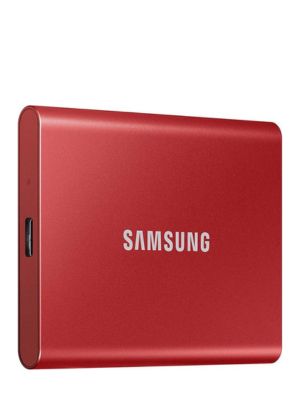
Best for speed
Samsung's T7 SSD is a solid-state drive that provides way faster transfer rates than physical hard drives. Solid-state drives don't have moving parts, so if you happen to drop this one, there's less to break! SSDs are more expensive, but with this one, you get write speeds of up to 1,050MB/s. If you like to store TV shows and movies on your hard drive, consider a solid-state drive! Capacity ranges from 500GB to 2TB.

Best for balance
When we reviewed the Western Digital My Passport SSD, we were impressed by its lightning-fast read/write speeds: read speeds of up to 1050MB/s2 and write speeds of up to 1000MB/s2. Add to that its small, lightweight form factor, drop-resistance, good software support, password protection with hardware encryption, and the fact that works with both Mac and Windows — and you've got a winner here.

Durable and tiny
CalDigit's Tuff hard drives are rugged and colorful. They offer USB-C connectivity, and there's even a USB-C to USB-A cable for backward compatibility. With an IP67 rating, these drives are water-resistant in three feet of water for up to 30 minutes. These ultra-portable hard drives are dust-resistant, so you can take yours with you anywhere, knowing that your data is safe from the elements.

Best for value
Western Digital makes some of the best hard drives around, and this well-priced USB-A and USB-C compatible model fits right in with all its other excellent drives. It's made for Mac and is Time Machine ready. Capacity starts at 2TB and goes up from there.
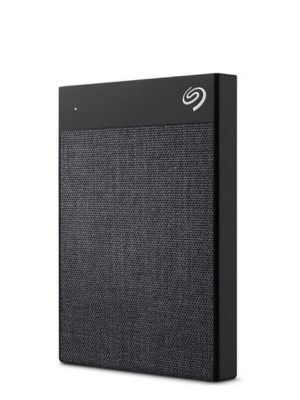
Best for style
This USB-C hard drive from Seagate not only works incredibly well, but it also looks good doing it. The simple lines keep it from looking like clutter, and the fabric cover adds a designer touch. Choose from black or white to go with any decor.

Best for storage capacity
If none of the above have quite enough storage for you, the monster SanDisk Professional G-RAID 2 is what you want, with up to 40TB of storage. It sports dual Thunderbolt 3 ports plus a single USB-C port, two 7200RPM Ultrastar hard drives inside, and daisy-chaining for up to five additional devices.
Q & A
What if you have an older hard drive with a USB-A plug?
You may already have a perfectly good hard drive, except that it has a USB-A plug. We have a list of the best USB-C hubs for you, so you can use it with your newer model Mac. The current MacBook Pro lineup has added back HDMI and SDXC slots to certain models in addition to Thunderbolt/USB-C ports, but no USB-A ports. That's OK because USB-C is fast and future-proof.
Our USB-C hard drive recommendation for your Mac
External hard drives are must-have peripherals for anyone with a computer. If you back up your Mac in multiple places, then your data is far safer, and you're prepared for anything. They give you additional storage space, which can quickly fill up laptops, and are essential to backing up your data safely and securely. All of the USB-C hard drives for Mac on this list are easy to set up and start using right away. All you have to do is plug one into your Mac. If you're getting an external hard drive, make sure it can connect to your Mac.
If you're buying a USB-C hard drive for your Mac, the LaCie Rugged is our staff's favorite portable hard drive because it's affordable and reliable. It's Mac-ready but can also be used with Windows computers. If 1TB isn't enough, there are also 2TB, 4TB, and 5TB versions available. The LaCie Rugged of yesteryear got former iMore Editor-in-Chief Lory through her entire post-secondary education, and now that there's a USB-C option, it'll help get you (and maybe even your children!) through school or work with reliability and that fast connection.
On the other hand, if you want something super portable, lightweight, with an enormous storage capacity, the ZZBBKKZZ 16TB External Hard Drive is an excellent pick. Its sleek design can easily fit in the palm of your hand, or slide in your pocket, purse, or backpack.
Ready to upgrade your Mac? Check out our reviews on the new MacBook Pro 13-in (M2, 2022) and MacBook Air (M2, 2022) to find out which is best suited for you.
iMore offers spot-on advice and guidance from our team of experts, with decades of Apple device experience to lean on. Learn more with iMore!

Gerald Lynch is the Editor-in-Chief of iMore, keeping careful watch over the site's editorial output and commercial campaigns, ensuring iMore delivers the in-depth, accurate and timely Apple content its readership deservedly expects. You'll never see him without his iPad Pro, and he loves gaming sessions with his buddies via Apple Arcade on his iPhone 15 Pro, but don't expect him to play with you at home unless your Apple TV is hooked up to a 4K HDR screen and a 7.1 surround system.
Living in London in the UK, Gerald was previously Editor of Gizmodo UK, and Executive Editor of TechRadar, and has covered international trade shows including Apple's WWDC, MWC, CES and IFA. If it has an acronym and an app, he's probably been there, on the front lines reporting on the latest tech innovations. Gerald is also a contributing tech pundit for BBC Radio and has written for various other publications, including T3 magazine, GamesRadar, Space.com, Real Homes, MacFormat, music bible DIY, Tech Digest, TopTenReviews, Mirror.co.uk, Brandish, Kotaku, Shiny Shiny and Lifehacker. Gerald is also the author of 'Get Technology: Upgrade Your Future', published by Aurum Press, and also holds a Guinness world record on Tetris. For real.
- Nicolette RouxContributor
