How to quickly charge your iPad Pro, iPad, and iPad mini

If you're running low on battery on your iPad, you can quickly charge it using Apple's 30W USB-C charger. The quick-charge functionality works with any model of iPad Pro, and while they can't use quick-charge specifically, most iPads can benefit from higher charging speeds when connected to higher-wattage chargers.
Products used in this guide
- Apple: Apple 30W USB-C power adapter ($50)
- Apple: USB-C to Lightning Cable ($20)
- Apple: USB-C to USB-C Cable ($20)
How to quick-charge your iPad
- Connect your 30W USB-C power adapter to your wall outlet.
- Plug your charging cable into the USB-C port of the charger.
- Connect the other end of the charging cable into your iPad Pro.
For fastest charging results, leave your iPad undisturbed with the display off while it charges. This is a good practice whether you have an iPad Pro, iPad, or iPad mini.
Our top equipment picks
You'll need this charger and one of these cables to make quick charging happen for your iPad Pro.

Charge your iPad Pro at the fastest available speed
If you're looking to use only official Apple equipment, this is the charger to get. It's the only 30W charger Apple makes and it supports quick charging over a USB-C to Lightning or USB-C to USB-C cable.
Apple's 30W USB-C charger has been around for a while and provides the fastest iPad charging experience that Apple can offer. It can easily serve as either a primary charger or an emergency power reserve, and is compatible with the extension cord that comes with MacBook chargers

The cable to get to use with your 30W USB-C charger
When it comes to Lightning to USB-C cables, Apple's is really the only game in town for the moment. Only recently did the company open its MFi accessory program to third-party cables like this. Those probably won't see the market for a little while longer, so for now, you'll need to get Apple's cable. Apple's Lightning to USB-C cable will charge any 2015, 2016, or 2017 model iPad Pro quickly using Apple's 30W USB-C charger.

For quick charging the 2018 iPad Pro
If you've got a 2018 iPad Pro, you'll want to use this cable instead of the Lightning to USB-C. This cable can also be used for data transfer between your iPad Pro and USB-C accessories like cameras.
Alternative Equipment
If you don't want to spend $50 on Apple's official charger, there are alternatives available that will get the same job done.
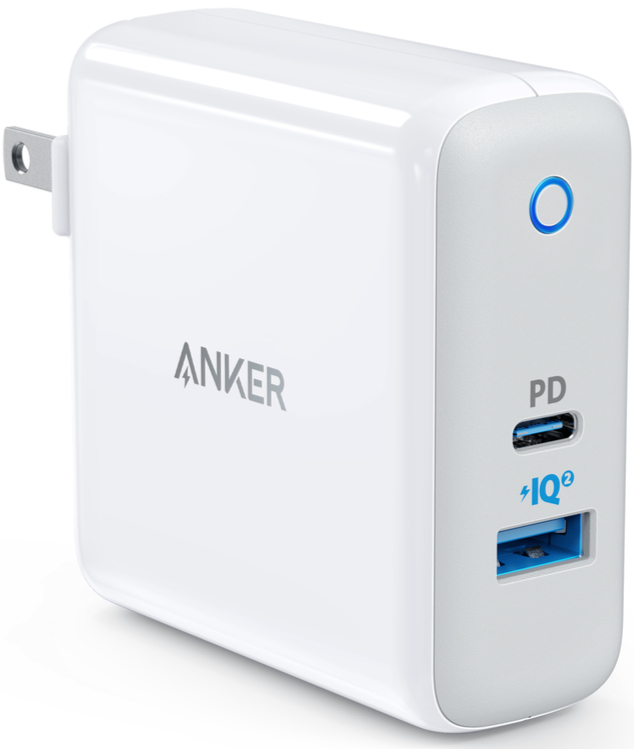
Anker PowerPort II 49.5W charger ($30 at Amazon)
Featuring both USB-C and USB-A, this Anker power brick lets you quickly charge two devices at once.
Master your iPhone in minutes
iMore offers spot-on advice and guidance from our team of experts, with decades of Apple device experience to lean on. Learn more with iMore!
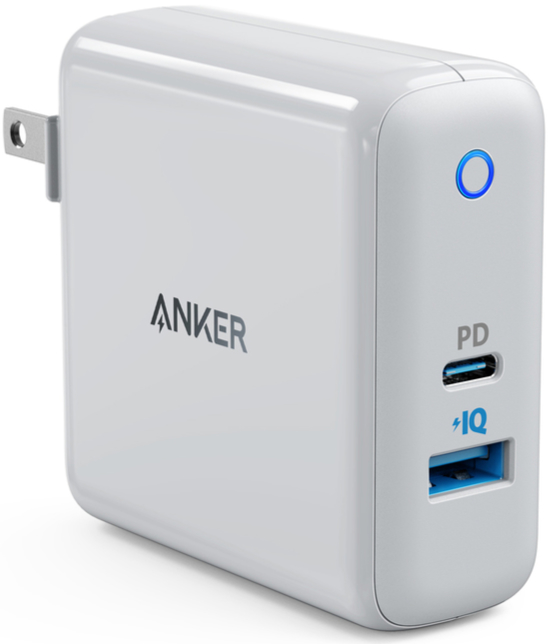
Anker PowerPort Speed+ Duo 30W USB-C charger ($26 at Amazon)
Like the 49.W charger, though delivering less power overall. 30W USB-C port paired with 12W USB-A port.

iClever 30W USB-C charger ($15 at Amazon)
Delivers up to 30W of power over USB-C for a much lower price than Apple's own 30W charger.
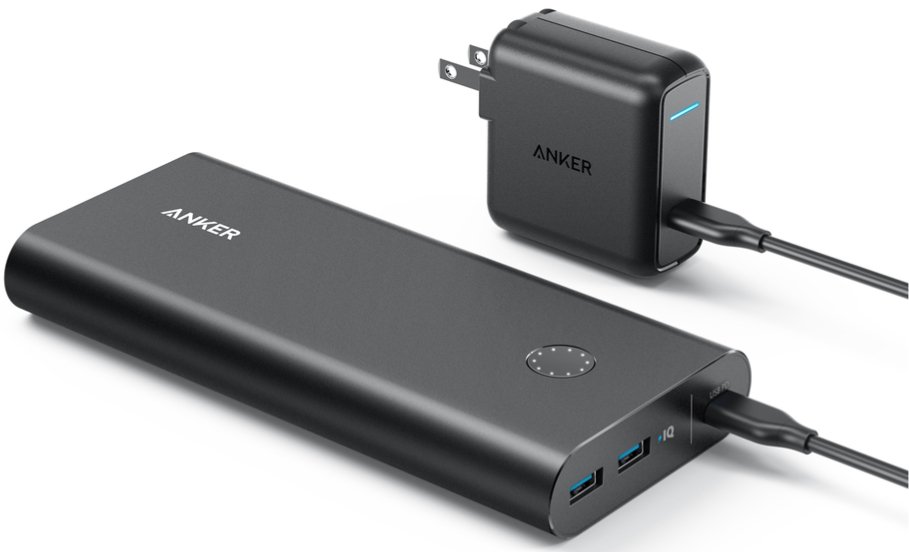
Anker PowerCore+ 26800 ($130 at Amazon)
Anker's massive portable battery offers 30W power delivery and can charge your iPad two times before it needs its own recharge.

RavPower USB-C Power Bank ($80 at Amazon)
A great alternative to Anker's offering, this 26800mAh portable battery offers enough power to charge your tablet twice at high speeds.
Joseph Keller is the former Editor in Chief of iMore. An Apple user for almost 20 years, he spends his time learning the ins and outs of iOS and macOS, always finding ways of getting the most out of his iPhone, iPad, Apple Watch, and Mac.

