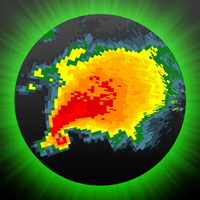If you're looking for the best weather app, you're in luck. There are hundreds of weather apps in the App Store and no shortage of options. But with so much choice, how do you find the best weather app for your iPhone?
Weather apps are a very popular category in the App Store and one of the best iPhone apps we recommend downloading if you have a new iPhone, like the new iPhone 14 or iPhone 14 Pro.
Sure, Apple's built-in weather app is a great option with nice graphics, animations, and useful hourly forecasting. However, each person has a different idea of what makes a great weather app. Some want simplicity, while others want a wider selection of data that you might not find in Apple's offering. With that in mind, we've selected the best weather apps across a variety of styles. There's something for everyone here.
The best weather apps for iPhone: our top picks
You can always trust iMore.
RadarScope
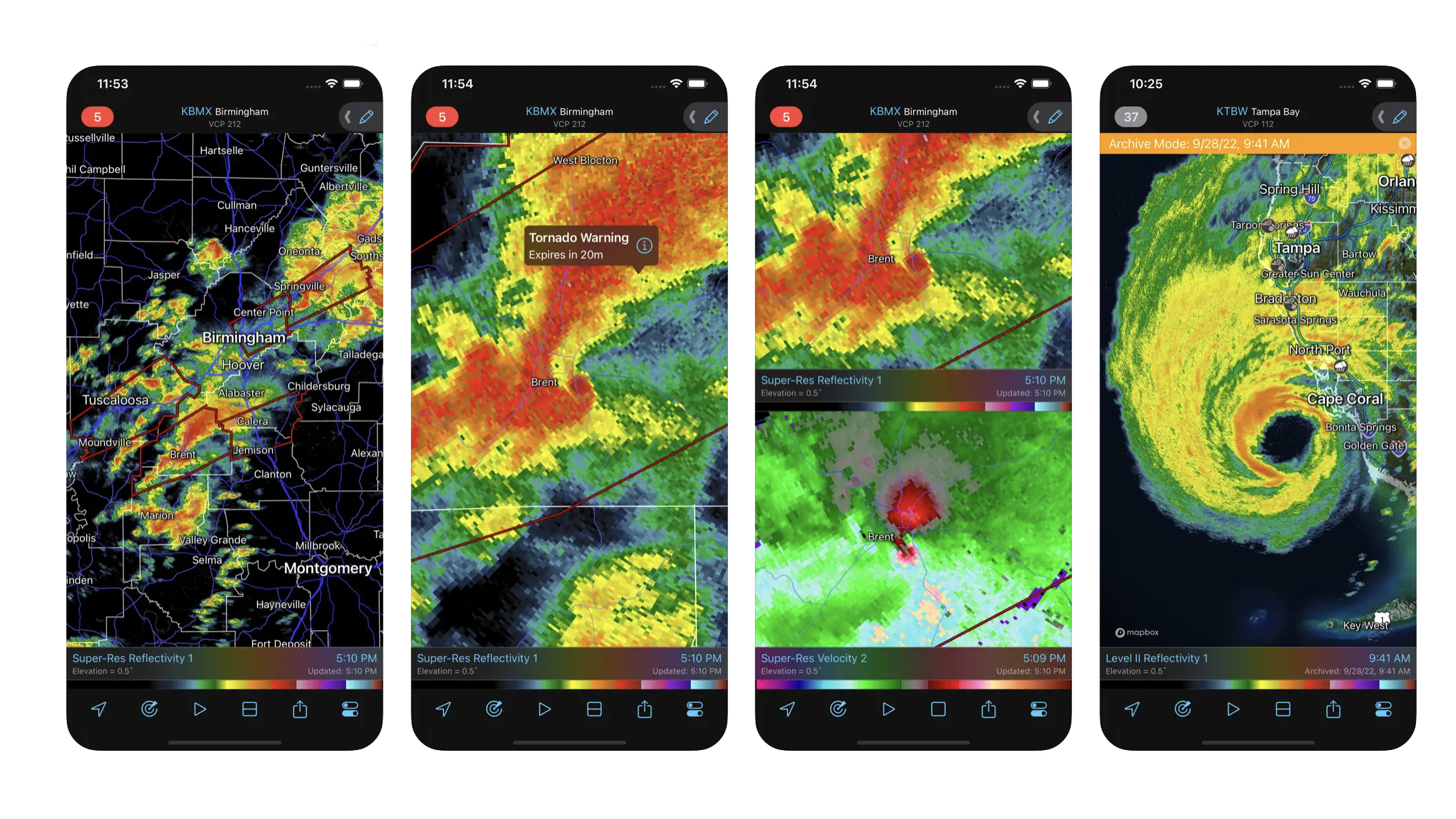
Radarscope is for serious weather enthusiasts. It provides native data rendering of reflective, velocity, dual-polarization, echo tops, accumulation, and more from any NEXRAD or TDWR radar in the U.S., Guam, and Puerto Rico. Radar layers include severe weather warnings, lightning alerts, and a variety of storm trackers. The monthly Pro level includes additional data sets, like real-time lightning alerts, extended loops, and more. Members of the Spotter Network and AllisonHouse can log in with their membership for additional exclusive information.
RadarScope
If you know about NEXRAD radar or understand what a Correlation Coefficient is, you'd consider RadarScope to be money well spent.
Download from: App Store
Hurricane by American Red Cross
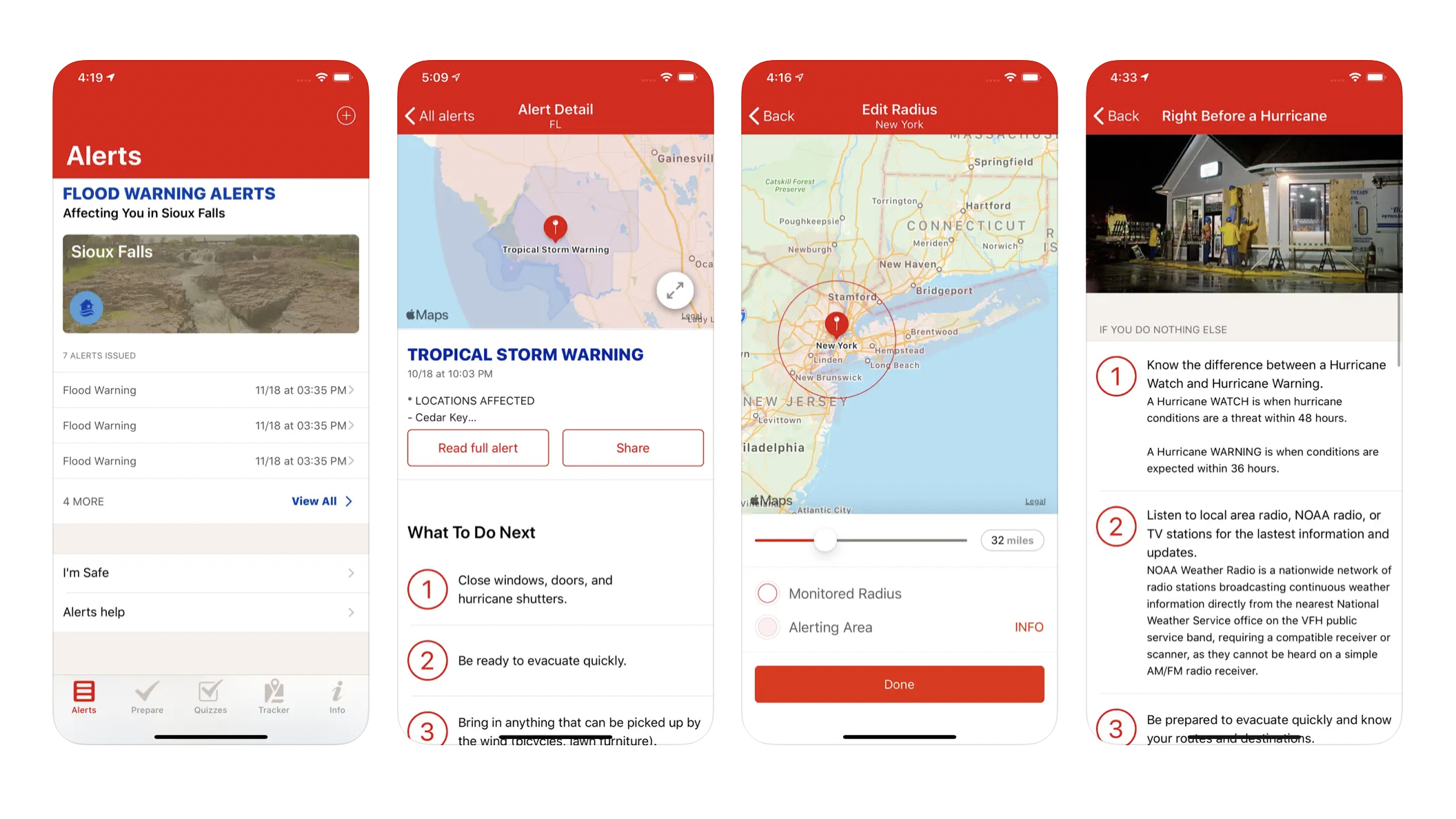
The Red Cross has a series of disaster preparedness apps that cover forces of nature like earthquakes, tornadoes, and wildfires. The Hurricane app is great for those living in places prone to hurricanes, or for people with loved ones living in the range of those areas. It doesn't tell you what the current temperature is, but it will alert you when a hurricane or high-wind storm is headed your way. It also has a very useful toolkit that can activate a flashlight or strobe light on your device, sound a loud alarm to signal your location, and send an automatic text message to loved ones that you are safe. It has direct connectivity to the NOAA weather radio reports and extensive information on what to do to prepare for a hurricane, as well as what to do when one hits and how to deal with the aftermath.
Hurricane by American Red Cross
If you or a loved one live in a hurricane-prone area, Hurricane by American Red Cross will keep you informed on dangerous weather conditions.
Download from: App Store
The Weather Channel
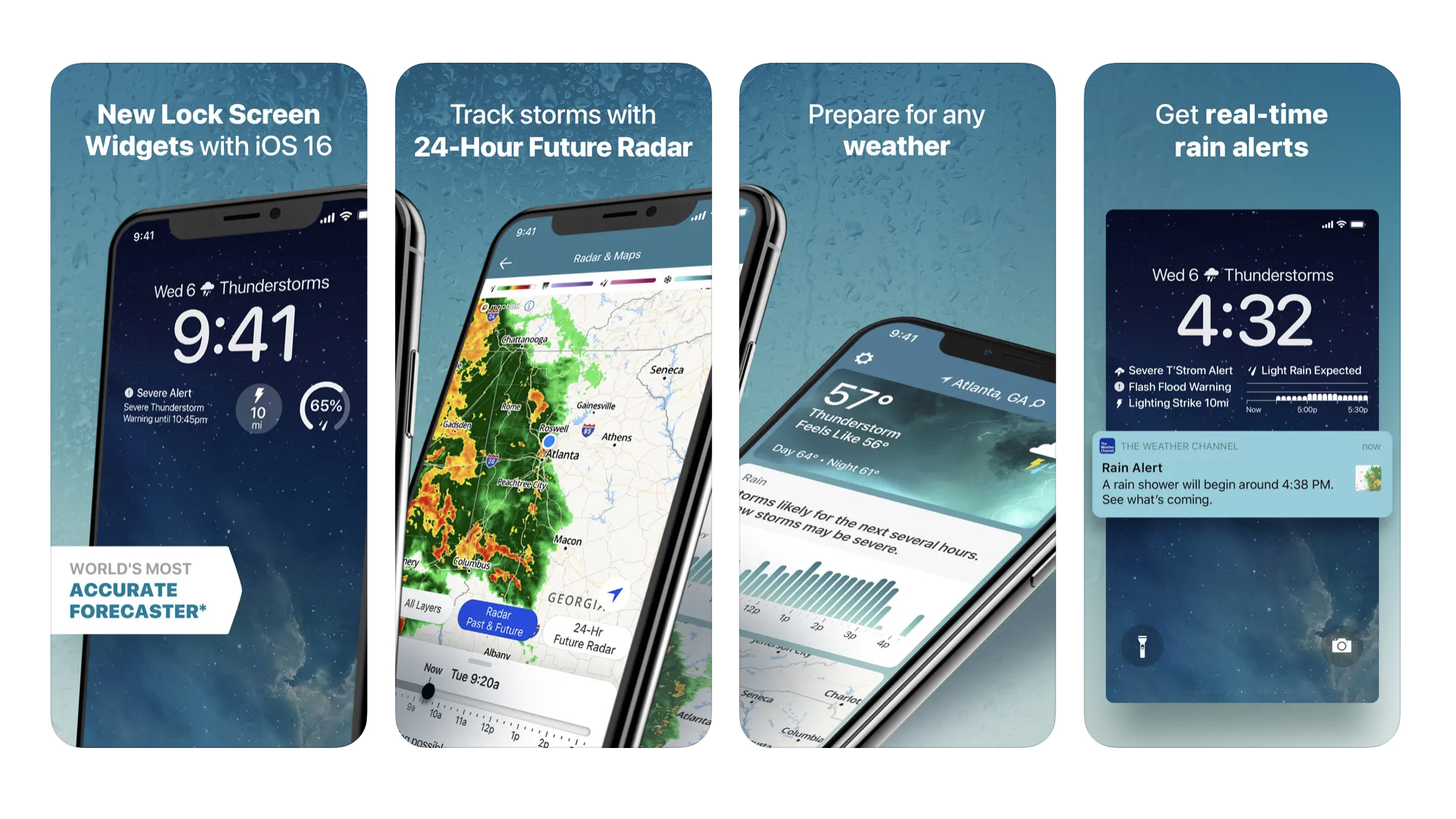
The Weather Channel, while still providing a simplified interface, brings a few additional details to the weather-watching party. You'll get the daily, hourly, and 15-day forecast, as well as wind speed, humidity, and UV index. Plus, find out the weather-related road conditions and watch local forecast videos on the latest iPad. The Weather Channel specializes in gathering bite-sized weather-related news stories so you can find out about local and national storms, scientific discoveries, and nature videos.
The Weather Channel
If you think of the weather as part of your daily news digestion, The Weather Channel will feed you what you want.
Download from: App Store
WeatherBug
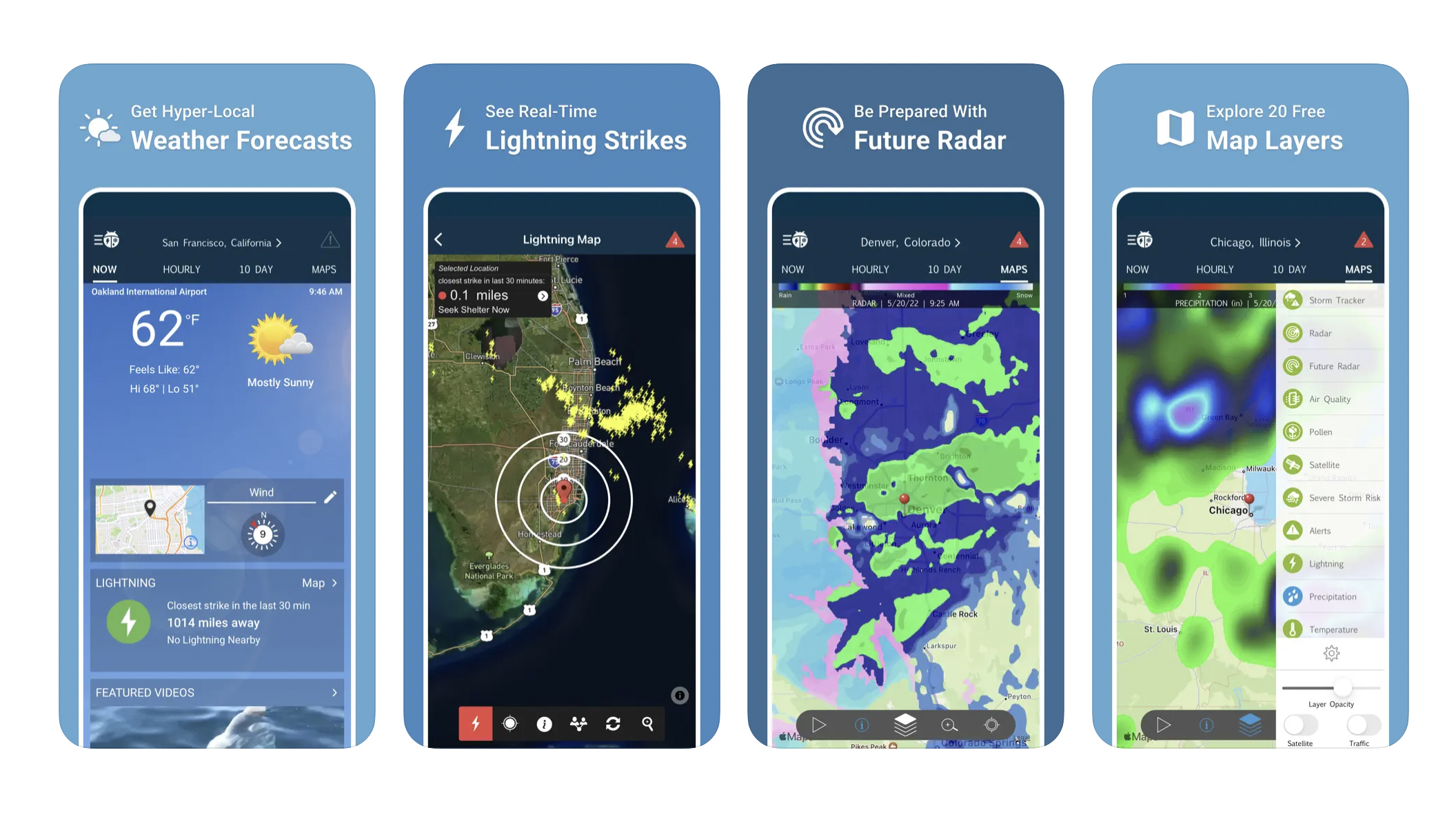
For people that suffer from allergies, WeatherBug is a great source of news on the subject. In addition to providing daily, hourly, and 10-day forecasts, it details the pollen index for the day, including which allergy triggers are predominant. It also has a fantastic connected-home feature that lets you connect your Nest, Honeywell, or SmartThings hub for a detailed analysis of your energy consumption. Even if you don't have a smart thermostat, you can figure your daily costs based on weather conditions, average electricity and gas costs, and what your HVAC is set to.
WeatherBug
If you are concerned with your household's energy consumption, especially if you have a connected-home smart hub, get WeatherBug.
Download from: App Store
Weather Underground

The Weather Underground has a very personalized interface in a number of ways. For example, the data is generated and uploaded by nearly 200,000 personal weather stations run by weather enthusiasts. You can also report on your local sky conditions as well as hazards like power outages or flash floods from inside the app. The detail cards are customizable — so if you live in an area that rarely sees hurricanes or tropical storms, you can remove that card from your list, for example. Some additional cool features include a real-time report from the station closest to your location and user-submitted photos of weather conditions in your area and around the globe.
Weather Underground
If you are a bit of a weather geek and like to stay informed on all manner of data, check out the Weather Underground.
Download from: App Store
CARROT Weather

CARROT brings you the weather, but with a spiteful twist. Cast as a human-hating artificial intelligence, with such comments as "I hope you get a sunburn," and "Your heating bill is going to bankrupt you," you'll always get a laugh out of your CARROT weather report. Plus, the more you use CARROT Weather, the more you will unlock secret locations, like Mount Doom and a certain Outer Rim Moisture Farm. Did I mention that Carrot can now appear right in your living room thanks to AR? Don't tap its ocular sensor or you might regret it.
CARROT Weather
If you have a sense of humor about all this weather talk, CARROT will make you smile (and laugh a lot).
Download from: App Store
Weather Live

Weather Live is a beautifully designed app with real-time weather condition background images. It offers relatively detailed data for daily, hourly, and 7-day forecasts, but what makes this app stand out is the highly customizable display. You can choose from four different layouts, each providing simple or complex details. You can also set which data is displayed in which order for each layout. So, if you live somewhere with a lot of rainfall, you may want the precipitation parameter on top. If you like to watch the sunset, put that time higher up in your layout. Plus, every morning, you'll get a daily report notification with the current condition and its relativity to yesterday's weather.
Weather Live
If you have an eye for design, but also want the ability to customize how you view your weather data, you'll be pleased with Weather Live.
Download from: App Store
How to find the right iPhone weather app for you
It's hard to say which is the best weather app for iPhone as we all use apps in different ways, especially those dedicated to giving you an upcoming weather forecast for the day or week ahead.
With that in mind, this list provides some of the most useful weather apps, and they all have special offerings to fit different needs. For example, we suggest RadarScope for the most serious weather enthusiasts who appreciate lots of data. While Weather Live may be more suitable for those who just want to see simple facts and interesting visuals.
All of the apps we've selected should work with all iPhone models, but it's always worth double checking before you get your heart set on one.
If you're setting up a new iPad instead, like the iPad Pro with M2, and need to know the best apps or just want an app refresh, then we also recommend you take a look at our best drawing apps for iPad, best iPad apps for new owners and best note-taking apps for iPad guides.
Updated March 2023: Updated for the most recent versions of apps and latest compatibility requirements.
Master your iPhone in minutes
iMore offers spot-on advice and guidance from our team of experts, with decades of Apple device experience to lean on. Learn more with iMore!
Lory is a renaissance woman, writing news, reviews, and how-to guides for iMore. She also fancies herself a bit of a rock star in her town and spends too much time reading comic books. If she's not typing away at her keyboard, you can probably find her at Disneyland or watching Star Wars (or both).