BugMe! Stickies is an iPhone and iPad app that lets you create notes that resemble the popular, square, colorful sticky notes that we're all familiar with. You can use these stickies to create text or handwritten notes, set alarms and reminders, and even download stationary-like stickies that can be used to send notes to your friends.
BugMe! displays all your stickies on a virtual cork board. There's a share button that lets you save an image of your cork board to your Camera Roll, send it via email, or visit the in-app store to purchase more papers.
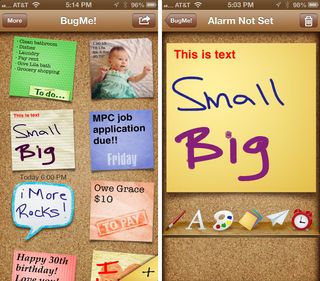
When creating a note, you can add text or use your finger or stylus to handwrite on it. For the text, there are four different sizes, six fonts, and five colors. To cycle through the choices, you simply tap the appropriate icon. The paintbrush tool includes eight colors and two sizes for each size. You can also choose between different paper types, or choose one of your own photos to use a paper.
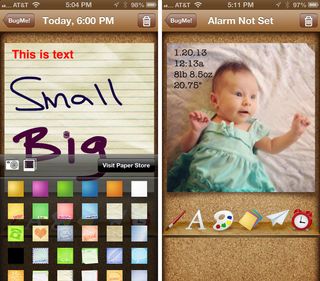
BugMe! also allows you to set an alarm to your notes with a list of quick option like "top of the hour", "15 minutes", "next week", "tomorrow morning", and more. If you prefer to set an exact time, you can do that too.
In Settings, you'll find options to change the default paper style, choose an alarm sound, snap your notes to grid, enable nagging alarms, and more.

The BugMe! store features six different note packs, each available for $0.99. Or you can purchase them all at once for $5.99.
The good
- Make quick notes
- Alarms and reminders
- Save notes to launcher
- Send notes to friends
- Customize the look
- Use photos
The bad
- No undo button
- The "Mega Pack" is actually $0.05 more than purchasing individually
- Notes don't sync between devices
The bottom line
BugMe! is a cute and fun way to keep notes and set reminders, especially if you're someone who used to, or still does, use physical sticky notes.
- $1.99 - Download now
Former app and photography editor at iMore, Leanna has since moved on to other endeavors. Mother, wife, mathamagician, even though she no longer writes for iMore you can still follow her on Twitter @llofte.














