Calendar for iPhone, iPad, and Mac
Latest about Calendar for iPhone, iPad, and Mac

How to access list view in the Calendars app on your iPhone or iPad running iOS 7
By Allyson Kazmucha last updated

How to enable or disable contacts, location, and event suggestions on Mac
By Cella Lao Rousseau last updated
Say “bye-bye” or “hello!” to contacts, location, and event suggestions on your Mac!
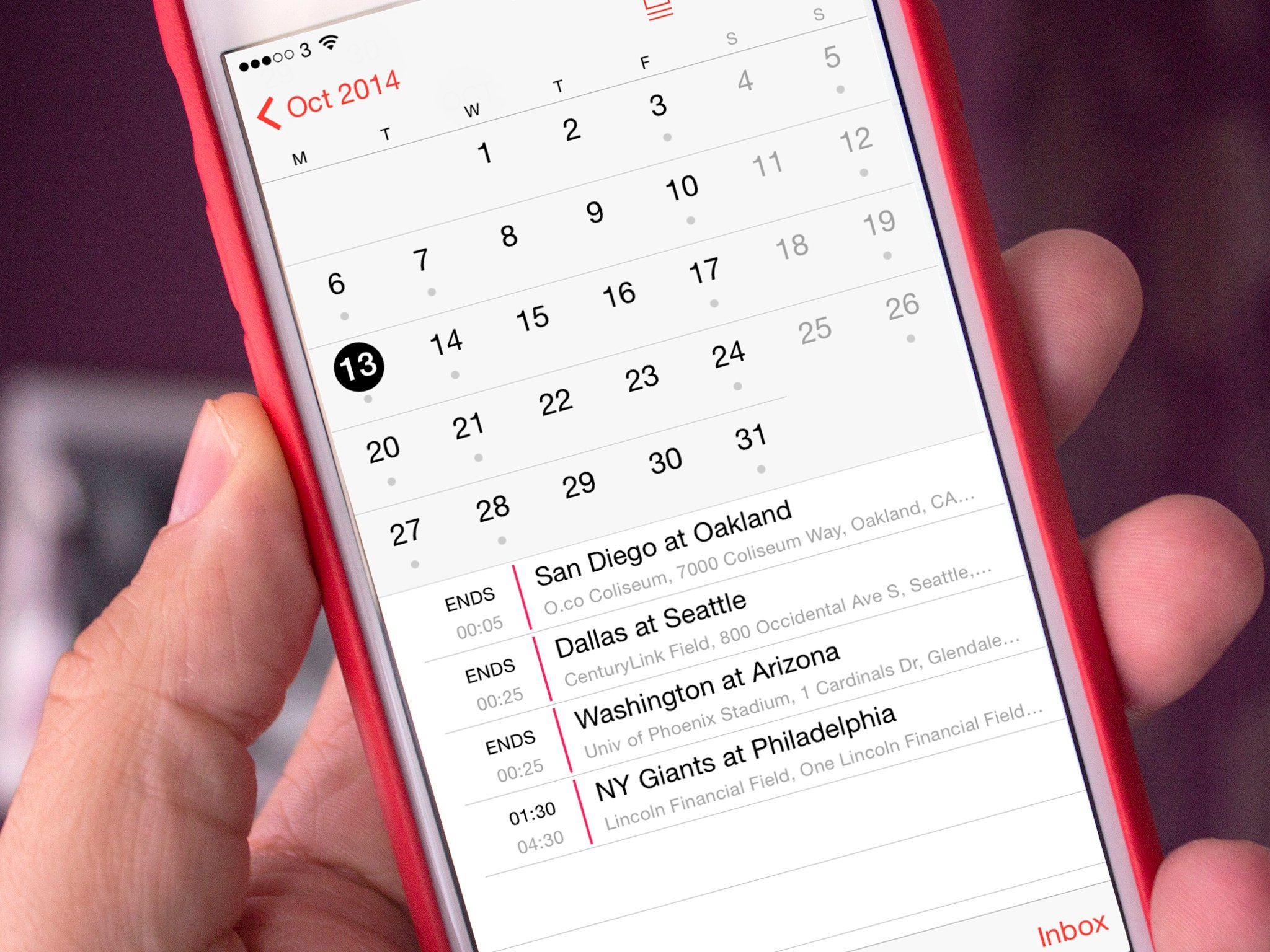
How to add the NFL schedule to your iPhone and iPad calendar
By Richard Devine last updated

On this Day... - The stylish Event Calendar for iPhone review
By Leanna Lofte last updated
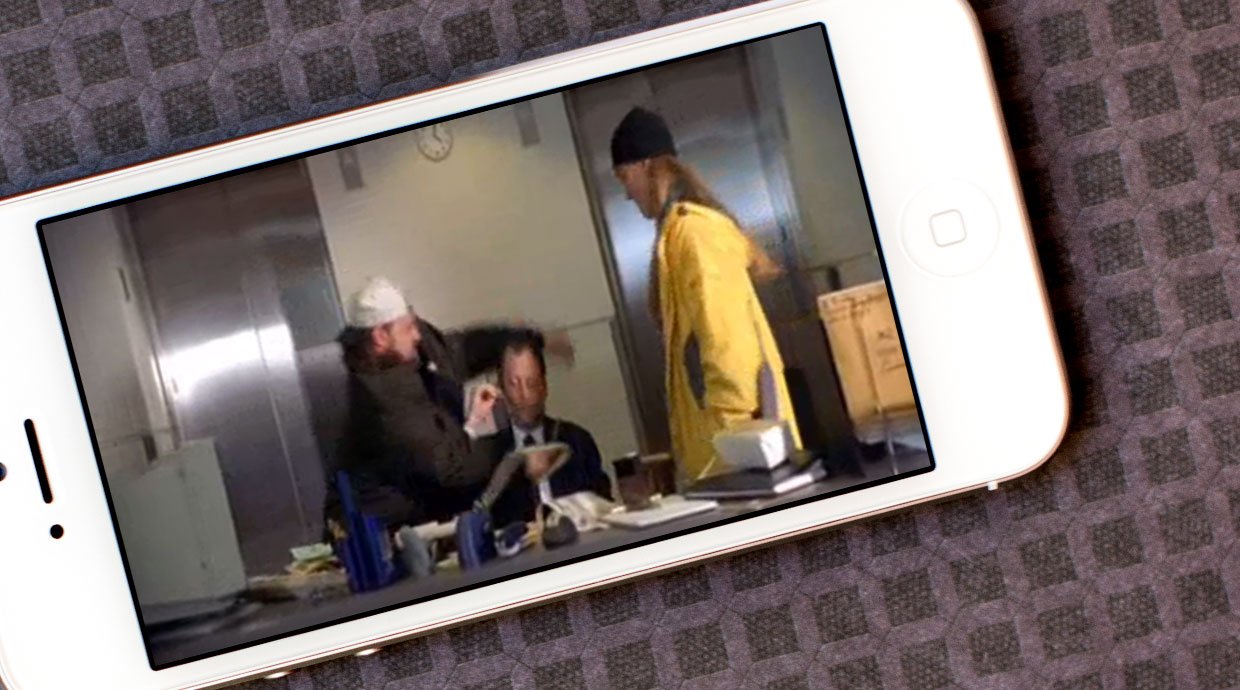
How to mark a Calendar event as spam
By Lory Gil last updated
Have you been receiving spam calendar invites? Apple has added a feature to iCloud so you can report them as junk.

Outlook for iPhone and iPad rolls out a new look based on Sunrise
By John Callaham last updated

Any.Do Cal for iPhone review: Want an iOS 7 calendar experience now? Cal is it.
By Allyson Kazmucha last updated
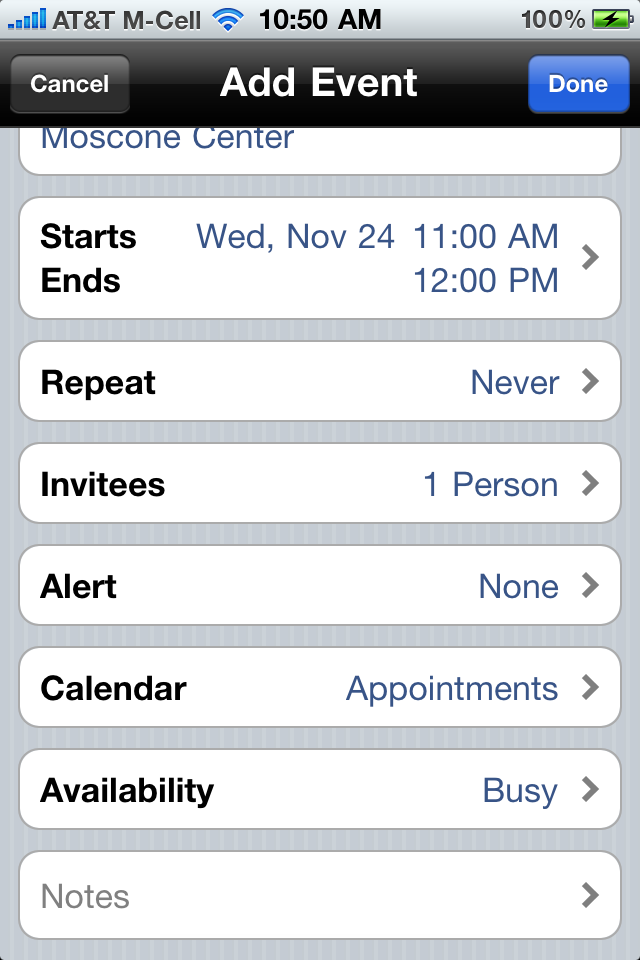
Daily tip: How to invite someone to a Calendar event [Beginner]
By Allyson Kazmucha last updated
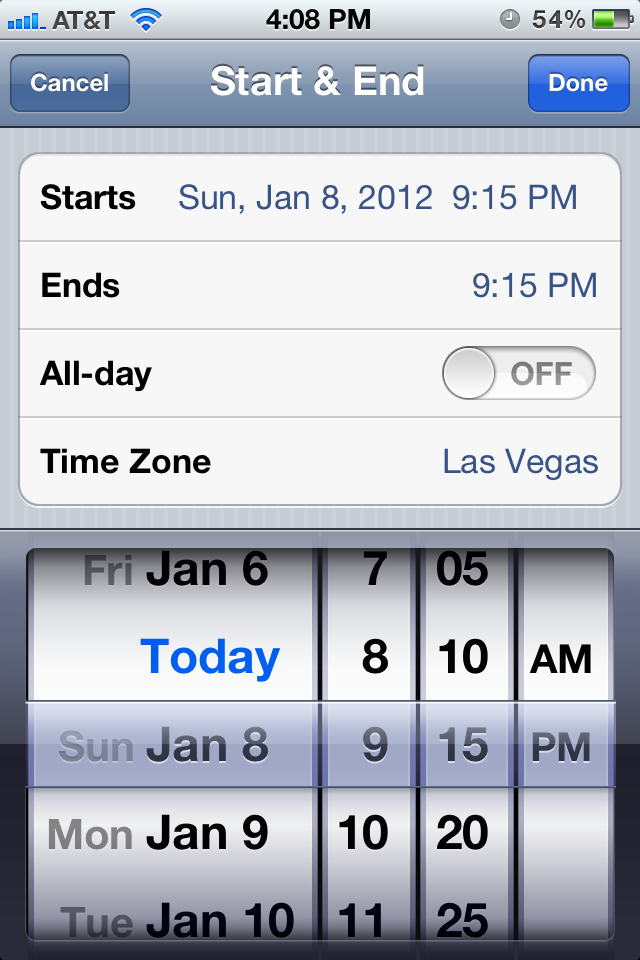
Daily Tip: How to set your iPhone or iPad calendar entries for different time zones
By Allyson Kazmucha last updated

How to create and accept calendar invitations on your new iPad
By Allyson Kazmucha last updated

iPhone 101: How to Add a Calendar Appointment on Your iPhone
By Rene Ritchie last updated

Manage your contacts with logs, to-dos, and documents with Contacts Journal for iPhone and iPad
By Leanna Lofte last updated

BusyContacts brings BusyCal-style contact management to your Mac
By Derek Kessler last updated
Master your iPhone in minutes
iMore offers spot-on advice and guidance from our team of experts, with decades of Apple device experience to lean on. Learn more with iMore!







