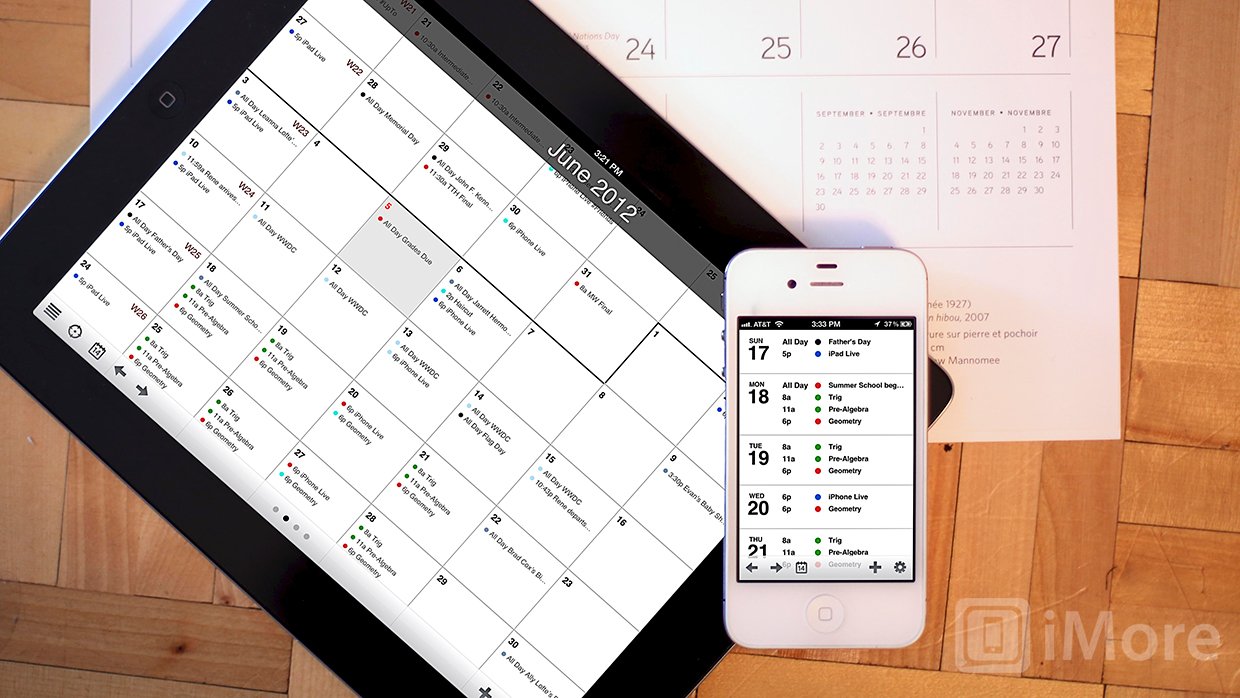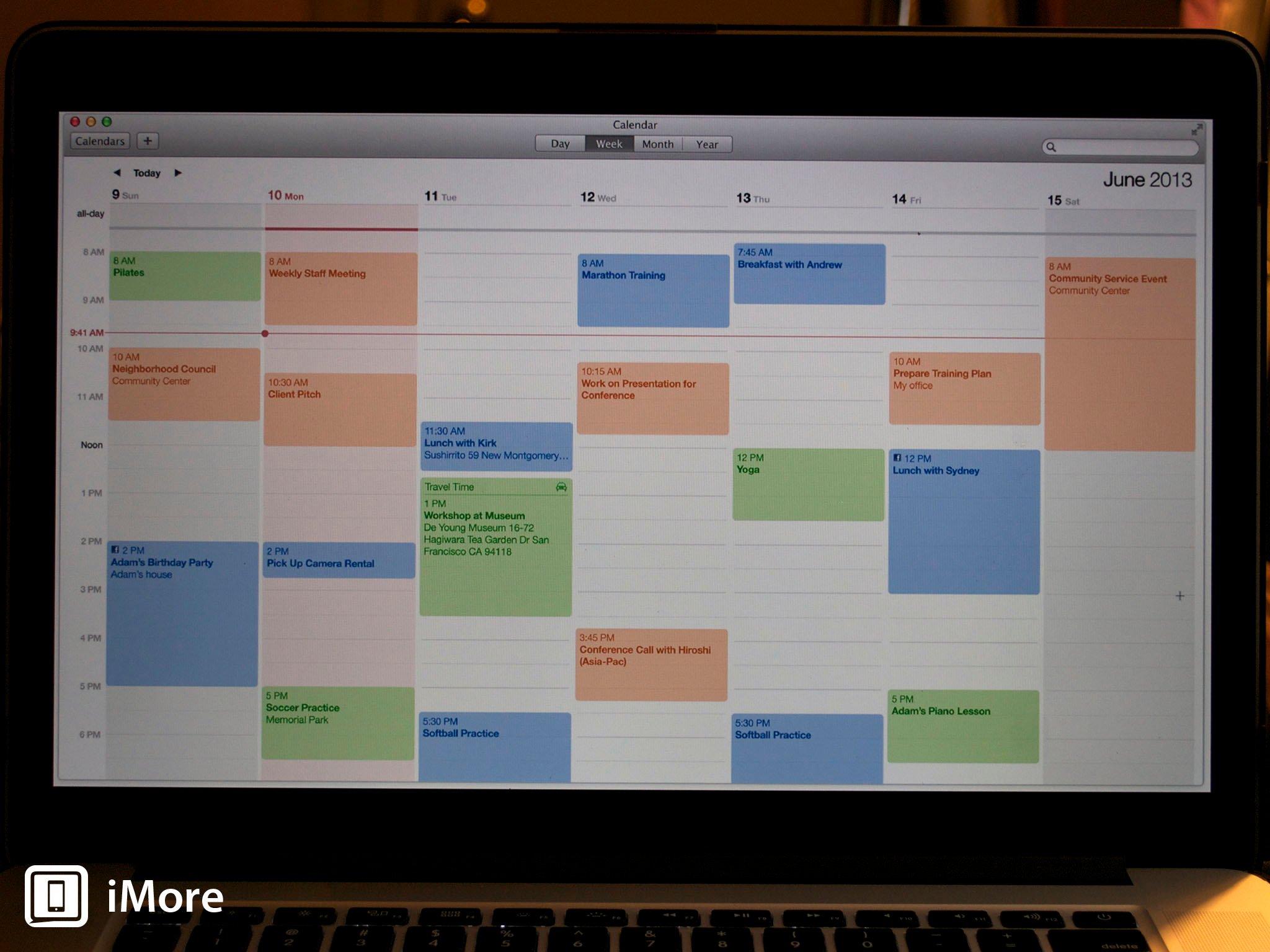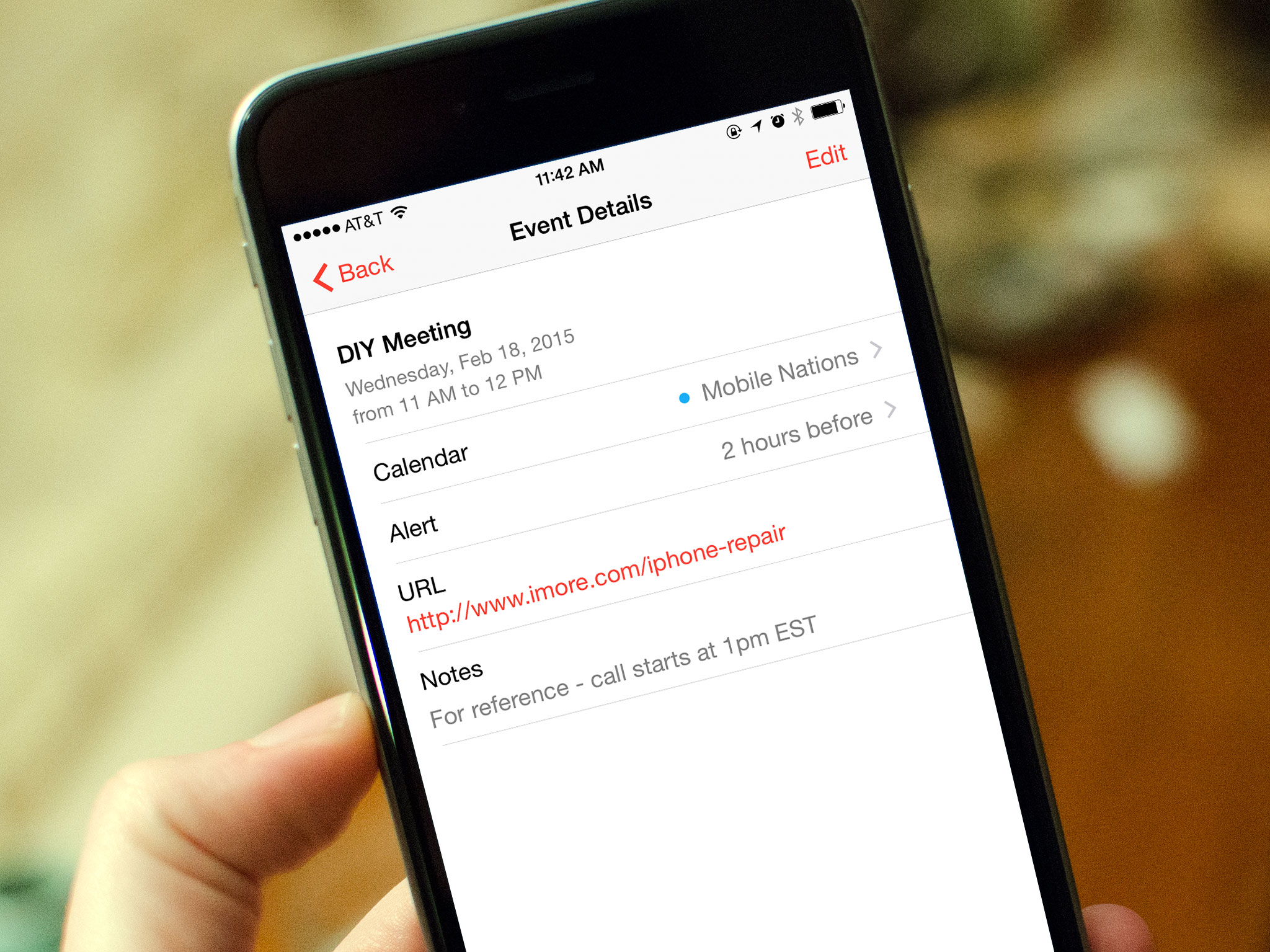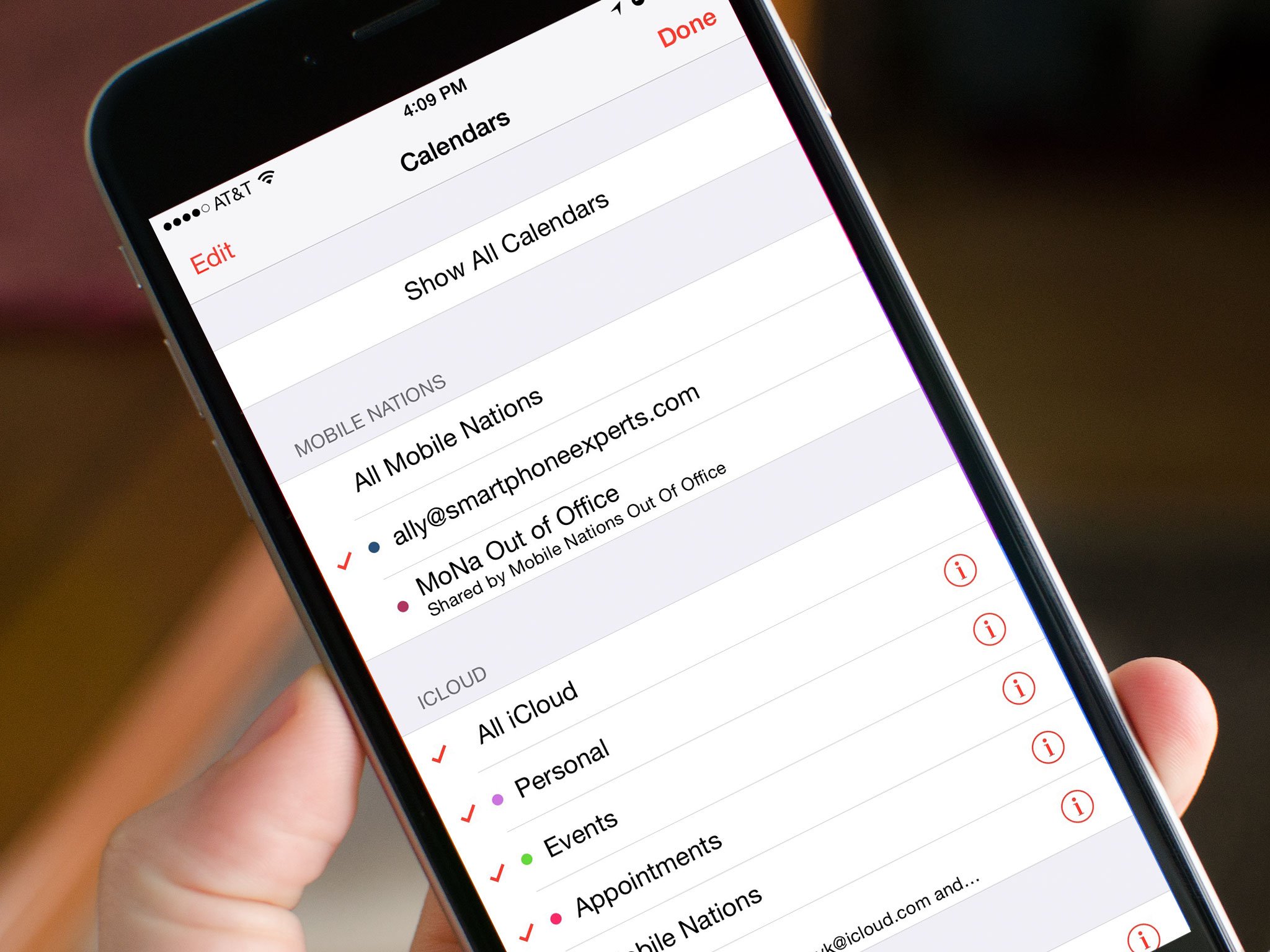Calendar for iPhone, iPad, and Mac
Latest about Calendar for iPhone, iPad, and Mac

How to add an event using natural language in the Mac OS X Calendar app
By Allyson Kazmucha last updated

How to share or make iCloud calendars public on iPhone and iPad
By Kathy McGraw last updated

UpTo for iPhone and iPad: A calendar app you look forward to checking each day
By Allyson Kazmucha last updated

Sunrise Calendar 2.0 for iPhone review: Now with support for iCloud calendars!
By Allyson Kazmucha last updated

How to use iCloud to share appointments, apps, and more for the whole family
By Allyson Kazmucha last updated

Horizon Calendar review: Check the weather at the location of your next appointment
By Leanna Lofte last updated

How to back up your iCloud contacts and calendar data
By Joseph Keller last updated
Here's how you can download your iCloud contact and calendar data to back it up on your Mac.

Never miss an appointment with Calendar with Alarm for iPhone
By Leanna Lofte last updated

weekflow calendar for iPhone review: Use colors, grids, and gestures to better organize your schedule
By Allyson Kazmucha last updated

How to sync reminders and calendars between iOS and Android
By Mick Symons last updated
You can't natively sync your calendars and reminders between iOS and Android, but Google Calendar can help out in a BIG way.
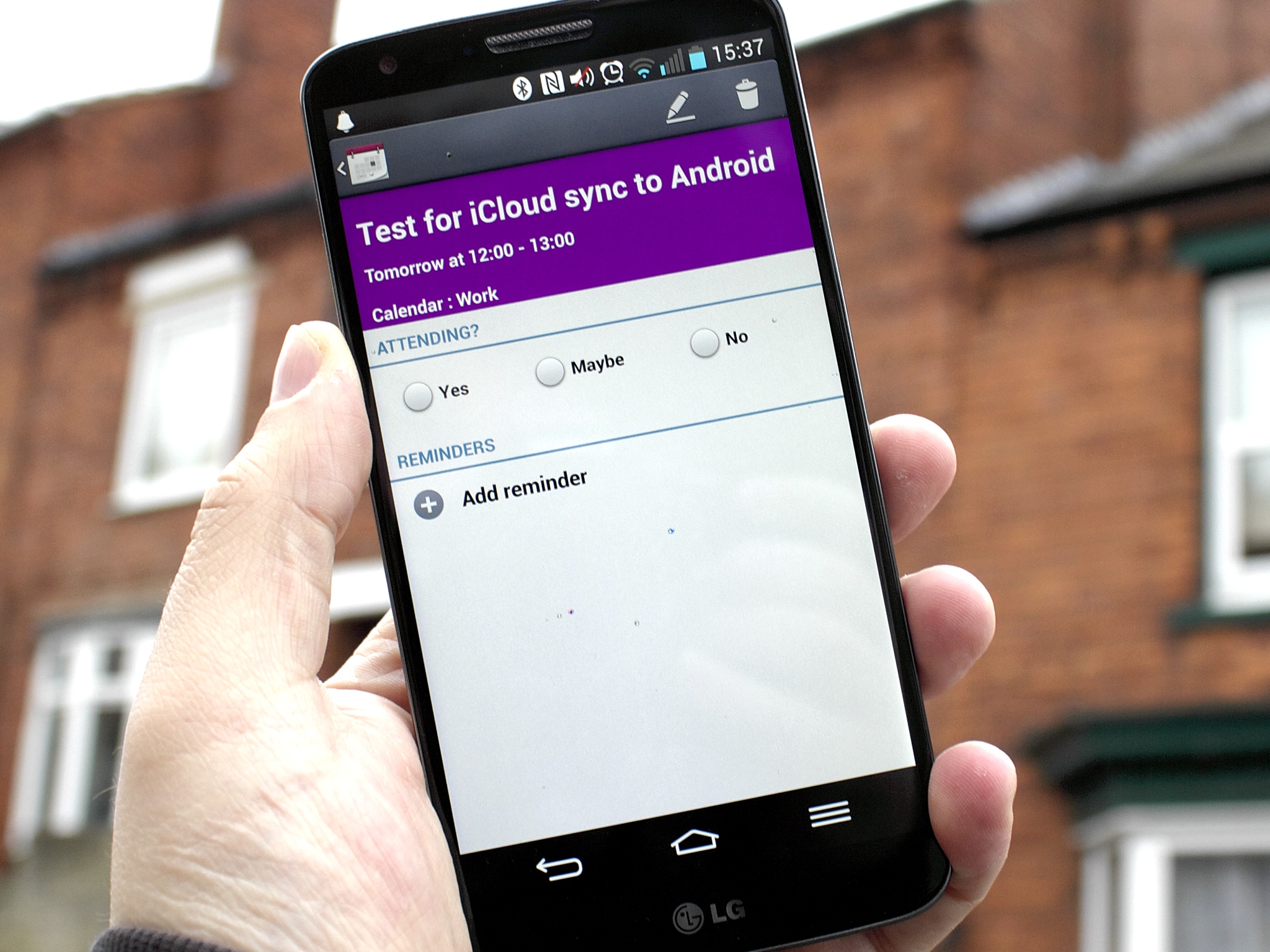
How to keep using your iCloud calendar and reminders on an Android device
By Richard Devine last updated

Shared Google Calendars not showing up on iPhone, iPad, and Mac? Here's the fix!
By Lory Gil last updated
Having problems getting Google Calendars to show up in the Calendars app on your iPhone, iPad, or Mac?

How to use Chinese, Hebrew, and Islamic calendars on iPhone and iPad
By Allyson Kazmucha last updated

IFTTT now connects to the iOS Calendar and App Store
By Joseph Keller published
IFTTT has added support for building applets with the iOS Calendar and App Store.
Master your iPhone in minutes
iMore offers spot-on advice and guidance from our team of experts, with decades of Apple device experience to lean on. Learn more with iMore!