Calendars 5 for iOS review: Combine your calendars and tasks into one beautiful, easy to use app
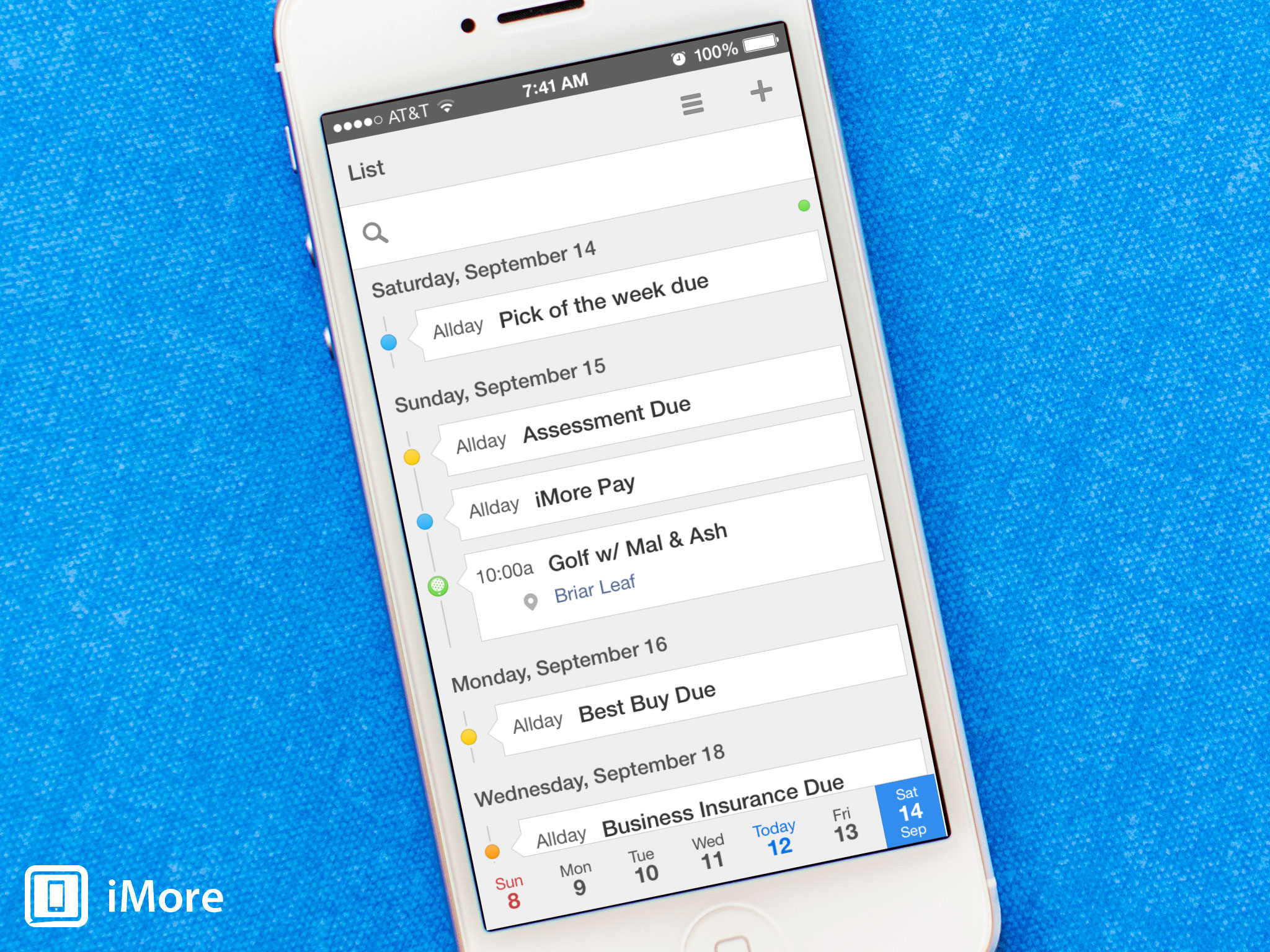
Calendars 5 has just become available for both iPhone and iPad and is a complete redesign of Readdle's popular Calendars+ app. With a great new design, support for natural language input, a built-in task manager, and more, Calendars 5 makes for a compelling option when it comes to alternative calendar apps.
Many people looking for an alternative calendar app nowadays want to be able to add things to their calendars as quickly as possible and with little effort. Sadly the native Calendar app still does not support natural language input. Luckily, Calendars 5 is one of the few that does. Instead of having to type in annoying details on an event, you can simply just say "Coffee with Mom at Starbucks tomorrow at noon." Calendars 5 will take care of the rest.
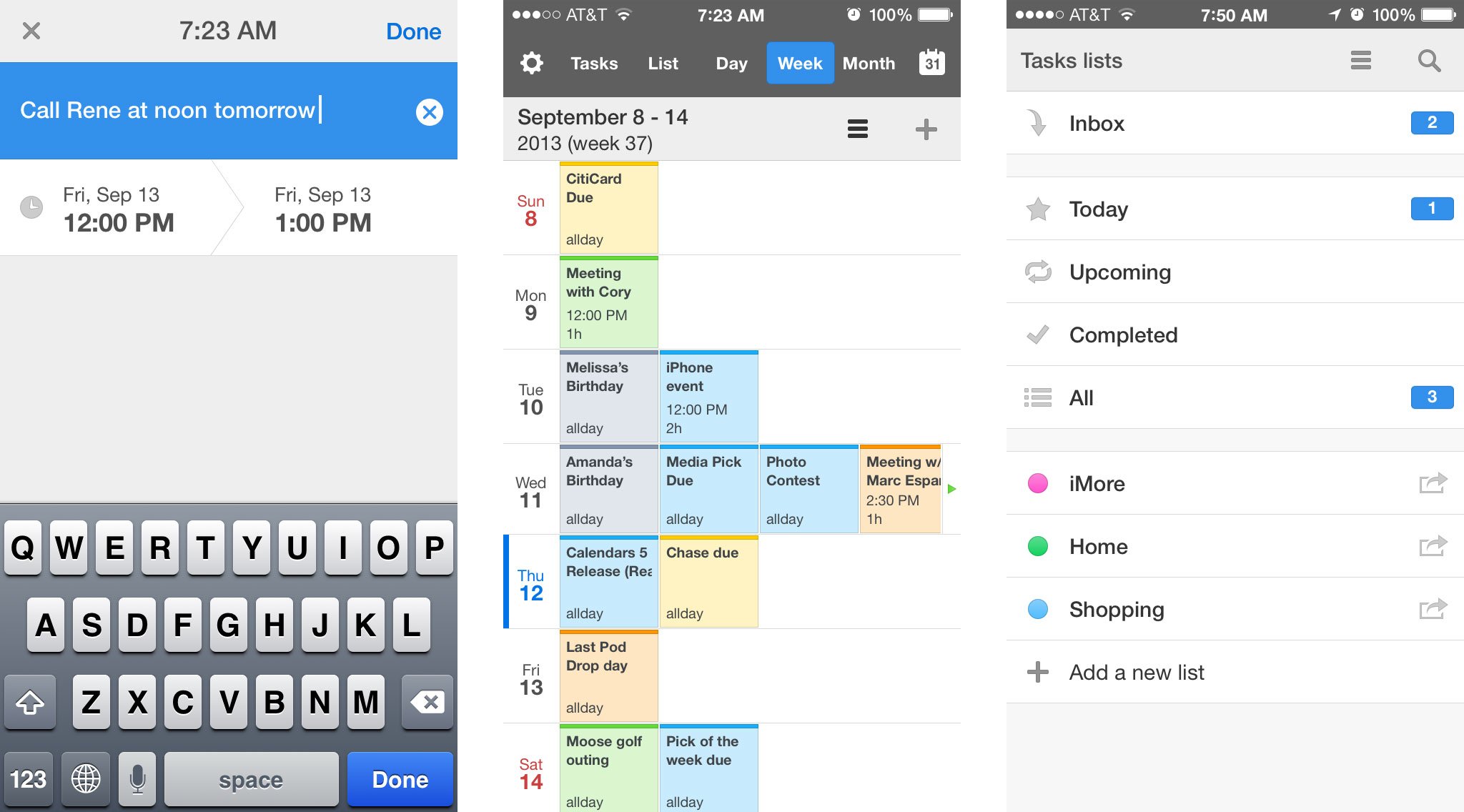
Calendars 5 also does a great job of combining tasks and calendars into one app. The tasks section, which can be accessed from the main menu, functions in the same way many popular todo apps do. You've got an inbox that you can use to create tasks quickly. Go back later and sort them into different lists. By default, you are given sections for today, upcoming, completed, and all. These sections will go off whatever due dates you assign. You can also add custom lists to sort better. Adding tasks can also be done with natural language input.
When it comes to the actual calendar portion, you have several views to choose from including list, day, week, and month. The week view is always something I'm rather picky about and Readdle's managed to nail it. I don't like having to scroll through tons of things and then not know where I'm scrolling to. Week views have always been confusing in many apps and that isn't the case with Calendars 5 at all. You can see an entire week at a quick glance. If there are more events on one page than what Calendars 5 can fit, you see an arrow that indicates you can scroll sideways. Flicking to the left will move forward a week while flicking to the right will move back a back.
The good
- Online and offline support, syncing will pick up when you're online again
- Great calendar views
- Look and feel is ready for iOS 7
- Syncs with your existing iOS calendars means virtually no set up
- Support for Google Calendar
- Push notifications for both tasks and calendar events that are fully customizable
- Integration with the default iOS Reminders app
The bad
- Natural language input doesn't let you specify a calendar, as far as I can tell anyways
The bottom line
Calendars 5 is a vast improvement on what was an already great app by Readdle. There are tons of alternative calendar apps out there but when it comes to combining both task lists and calendar events into one, Calendars 5 currently does it best.
- $4.99 - Download Now
Master your iPhone in minutes
iMore offers spot-on advice and guidance from our team of experts, with decades of Apple device experience to lean on. Learn more with iMore!
iMore senior editor from 2011 to 2015.

