Camera
Latest about Camera

Polaroid OneStep+ vs. Pop: Which camera should you buy?
By Bryan M Wolfe published
In this battle of Polaroid instant cameras, you've got one that remembers the past versus another that is keeping its eye on the future. Which one is best may surprise you.
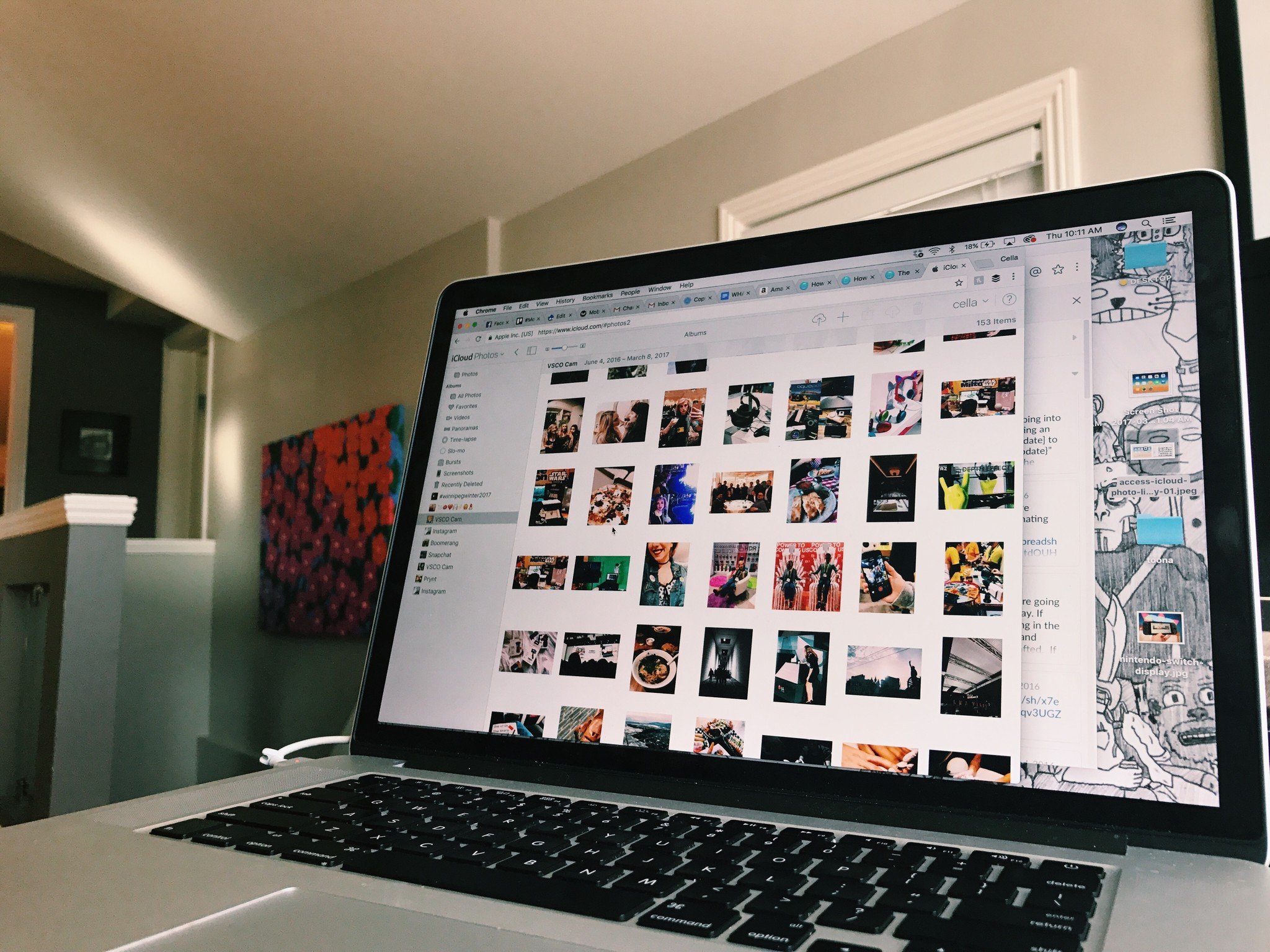
How to set up iCloud Photo Library on Mac
By IM Staff published
If you're interested in using iCloud Photo Library on your Mac, here's how to set up Apple's photo sync and backup service.

What's the difference between the Polaroid Mint Camera & Printer and Polaroid Mint Pocket Printer?
By Joseph Keller published
Turns out, the biggest difference between the Polaroid Mint Camera & Printer and the Polaroid Mint Pocket Printer is that one of them is also a camera.

How to use the Markup editor in the Photos app on iPhone and iPad
By Christine Chan published
You don't need a third-party app to doodle, make callouts, and add text to your amazing photos because the Markup editor in the Photos app lets you do just that!

How to take photos, selfies, bursts, and more with your iPhone or iPad
By Christine Chan, Rene Ritchie last updated
The Camera app on your iPhone or iPad is incredibly powerful and lets you take amazing photos in just a few taps. Here's how to get the most of it.

How to apply filters in the Photos app for iPhone and iPad
By Christine Chan, Bryan M Wolfe published
Did you know that the built-in Photos app has some handy filters that you can apply to your pictures? The filters can be accessed in just a few taps, and here's how to do it.
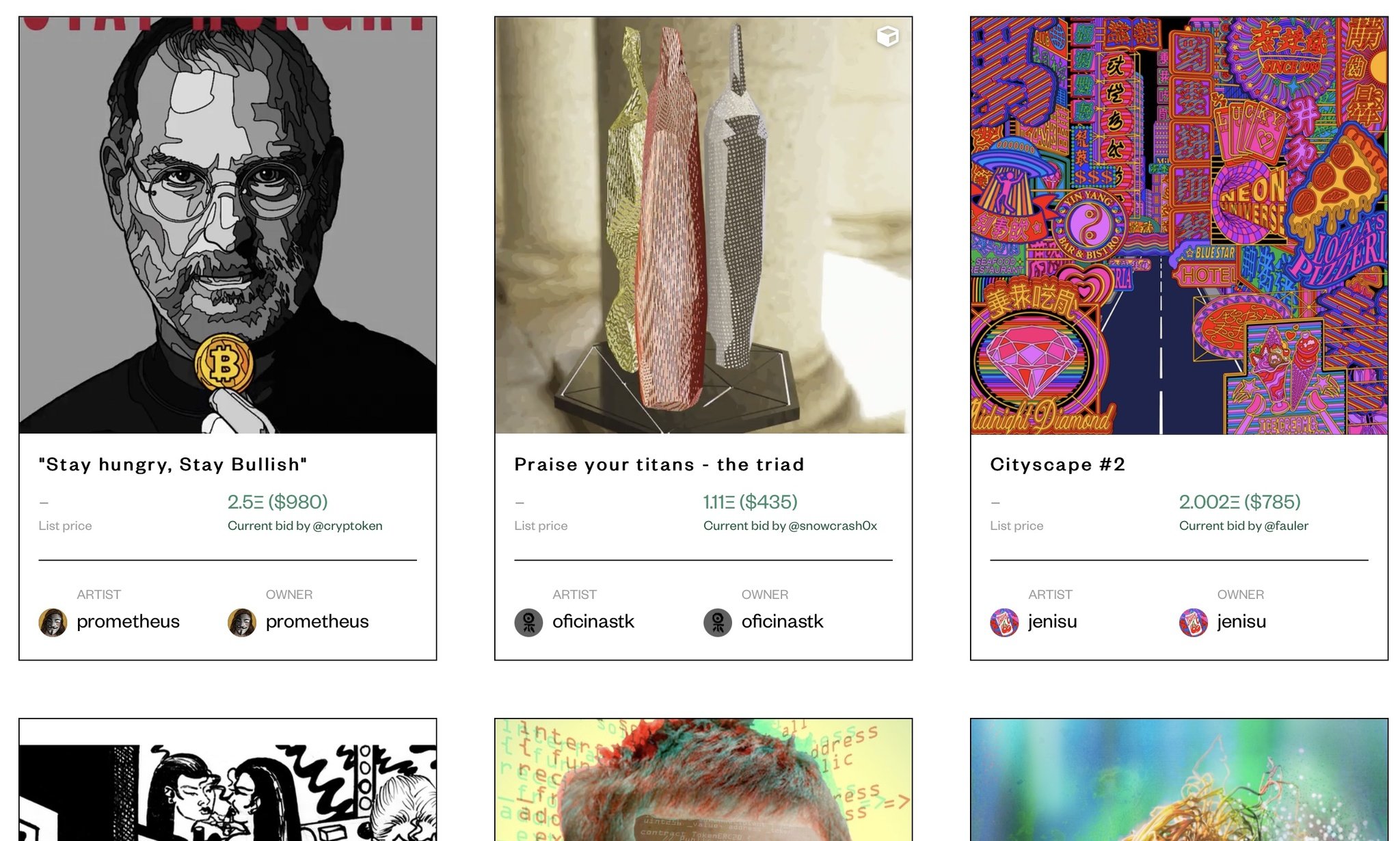
Collecting digital artwork is growing even as the pandemic continues
By Bryan M Wolfe published
Are you looking for a new way to make money? Consider SuperRare, a marketplace for digital artwork that benefits artists and collectors alike.

How to get great Night mode photos on your iPhone 11: iPhone Photography Tips & Tricks
By Christine Chan published

How to search for people, places, animals, and things in the Photos app for iPhone and iPad
By Christine Chan published
Looking for that picture of your favorite furry friend or that great ice-cream shop you went to? The Photos app has a great search feature!

Memoji stickers: Everything you need to know!
By Cella Lao Rousseau published
Everyone loves their Memoji-self, and everyone loves Emoji, so what if you took the two of them and combined them together?!

Hitcase OneClip Lens Clip and TrueLUX Lens Bundle review: Up your iPhone photography game
By Christine Chan published
Even though the iPhone 11 line has great cameras built-in, you can always enhance your photography with lenses. These options from Hitcase are a good consideration for your photography tool kit.

Mimeo Photos extends lineup of products with new wall decor options
By Christine Chan published
Mimeo Photos, a company well known for handcrafted photo books, cards, and calendars, is launching a new line of wall decor products.

How to take professional-looking photos of your grad without a professional photographer
By Karen S Freeman last updated
Even if you can't get professional shots of your graduate, you can still take some pretty awesome photos with just your iPhone or another smartphone.

How to use Portrait mode and Portrait Lighting on iPhone
By Joseph Keller last updated
What exactly is Portrait mode, and how do you use it? Here’s everything you need to know.

How to use iCloud.com to access mail, contacts, calendars, photos, and more
By Joseph Keller published
iCloud.com lets you connect to iCloud from any Mac or PC. Here's how you can use it.

How to take the best St. Patrick's Day photos
By Christine Chan published
Get your leprechaun on this St. Patrick’s Day. Here’s how to take the most St. Paddy-riffic photographs possible!

Adonit V-Grip review: Swell stand plus selfie stick
By Karen S Freeman published
Every iPhoneographer could use a stand and a selfie stick in their arsenal. Adonit's V-Grip is both.

Which color Fujifilm Instax Mini 9 should you buy?
By Jodi Owan published
Can't decide on what color to get the Fujifilm Instax Mini 9 instant camera? We'll point you in the right direction! You have a lot of choices and we have one favorite that outranks the rest.
Master your iPhone in minutes
iMore offers spot-on advice and guidance from our team of experts, with decades of Apple device experience to lean on. Learn more with iMore!


