Can you connect the Kodak Mini Shot to your phone?

Can you connect the Kodak Mini Shot to your phone?
Best answer: Yes, you can connect the Kodak Mini Shot to your iPhone or Android smartphone using Bluetooth and the Kodak Mini Shot app.Connected camera: Kodak Mini Shot ($100 at Amazon)Some more paper: Kodak 4Pass photo printer cartridge ($15 at Amazon)
The Kodak Mini Shot connects wirelessly to your iPhone or Android smartphone
While you could use the Kodak Mini Shot without ever pulling out your smartphone, the camera is completely capable of working with both iOS and Android devices. Connecting via Bluetooth, you can use the Mini Shot with the Kodak Mini Shot app, available on the App Store and Google Play Store. The app allows for expanded functionality from your Mini Shot.
What can you do with the Kodak Mini Shot app?
With the app, your phone can act as a backup of sorts for the photos you take on the Mini Shot. When you transfer a photo from the camera to your phone, you can store it, but you can also make adjustments, crop the image, save it to your camera roll, and share it on social media. Edits include standard adjustments like color, brightness, adding a template, or using filters. Any edits that you make to an image can, of course, be sent back to your Mini Shot for printing if you want a physical copy of the adjusted version.
You can also send photos from your phone's image library to the Mini Shot, allowing you to print photos you had previously taken on your phone. This is a great way to create a physical keepsake of a special moment.
Do you need to use the app to make adjustments to your photos?
While the Mini Shot app is required to make some adjustments to the photos you take on your camera, some changes can be made on the Mini Shot itself. You can select a filter, such as Monochrome or Sketch, before you take the photo. Before the image prints, you can also select how big the border around the photo will be.

Connect to your smartphone
The Kodak Mini Shot is an instant camera that also connects to your iPhone or Android device over Bluetooth, which allows you to use the Kodak Mini Shot app to store the photos you take on the camera, as well as edit and adjust them and share them on social media.
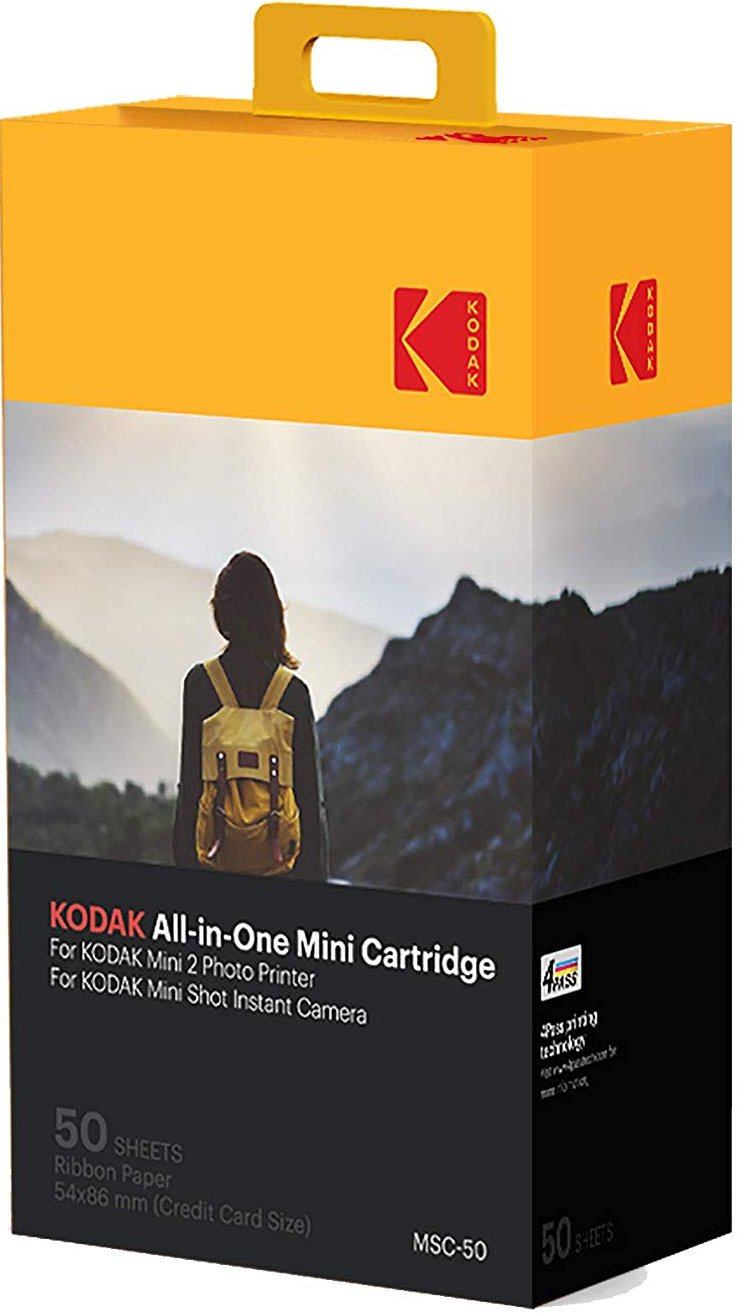
The all-in-one cartridge you need
These cartridges contain both the ink and paper necessary to print using the Kodak Mini Shot. When your cartridge is out of paper, you can throw the rest of the cartridge away, ink and all, and load in a new one, meaning that you'll never have to worry about running out of ink.
Master your iPhone in minutes
iMore offers spot-on advice and guidance from our team of experts, with decades of Apple device experience to lean on. Learn more with iMore!
Joseph Keller is the former Editor in Chief of iMore. An Apple user for almost 20 years, he spends his time learning the ins and outs of iOS and macOS, always finding ways of getting the most out of his iPhone, iPad, Apple Watch, and Mac.

