Can you connect the Kodak Printomatic to your phone?
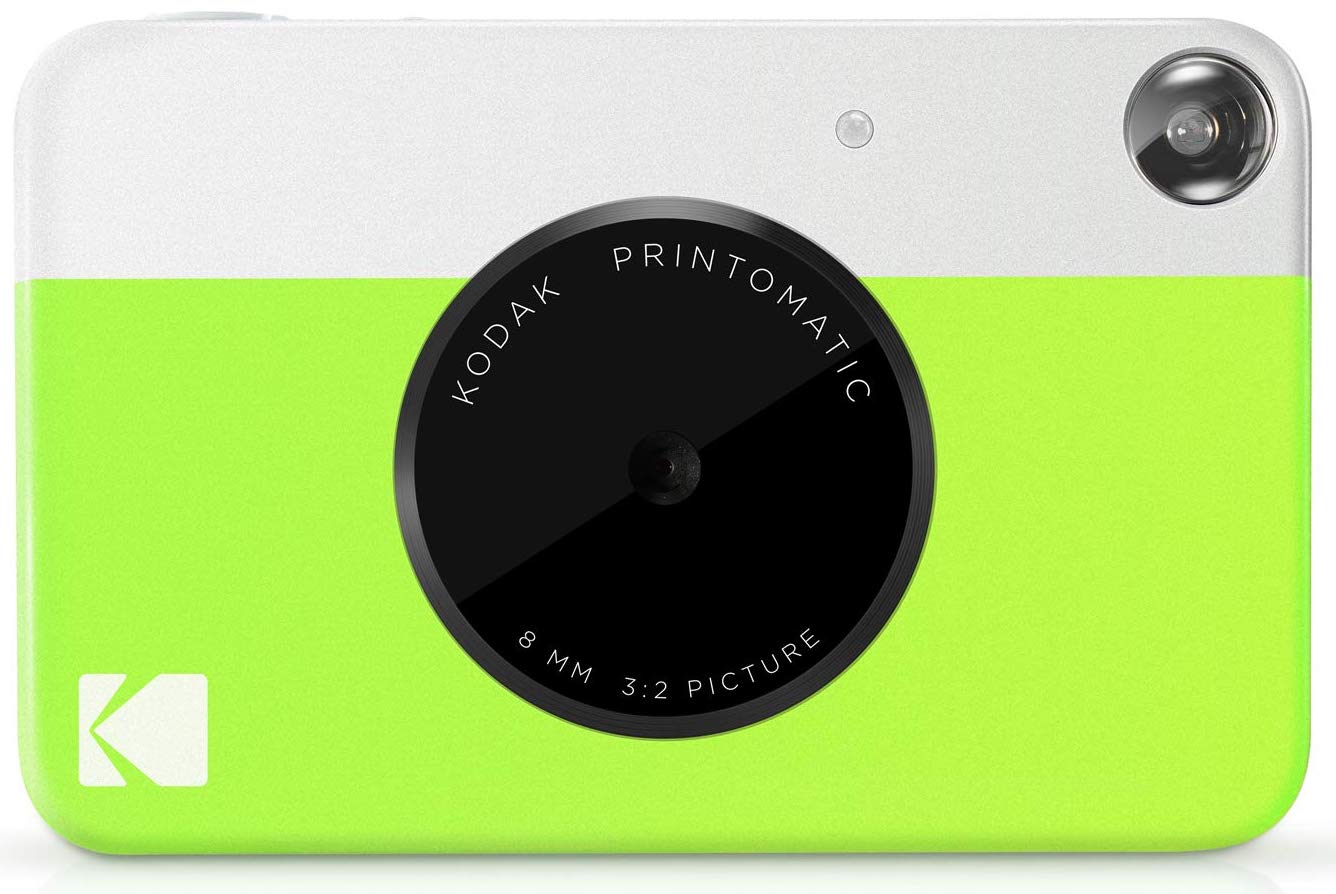
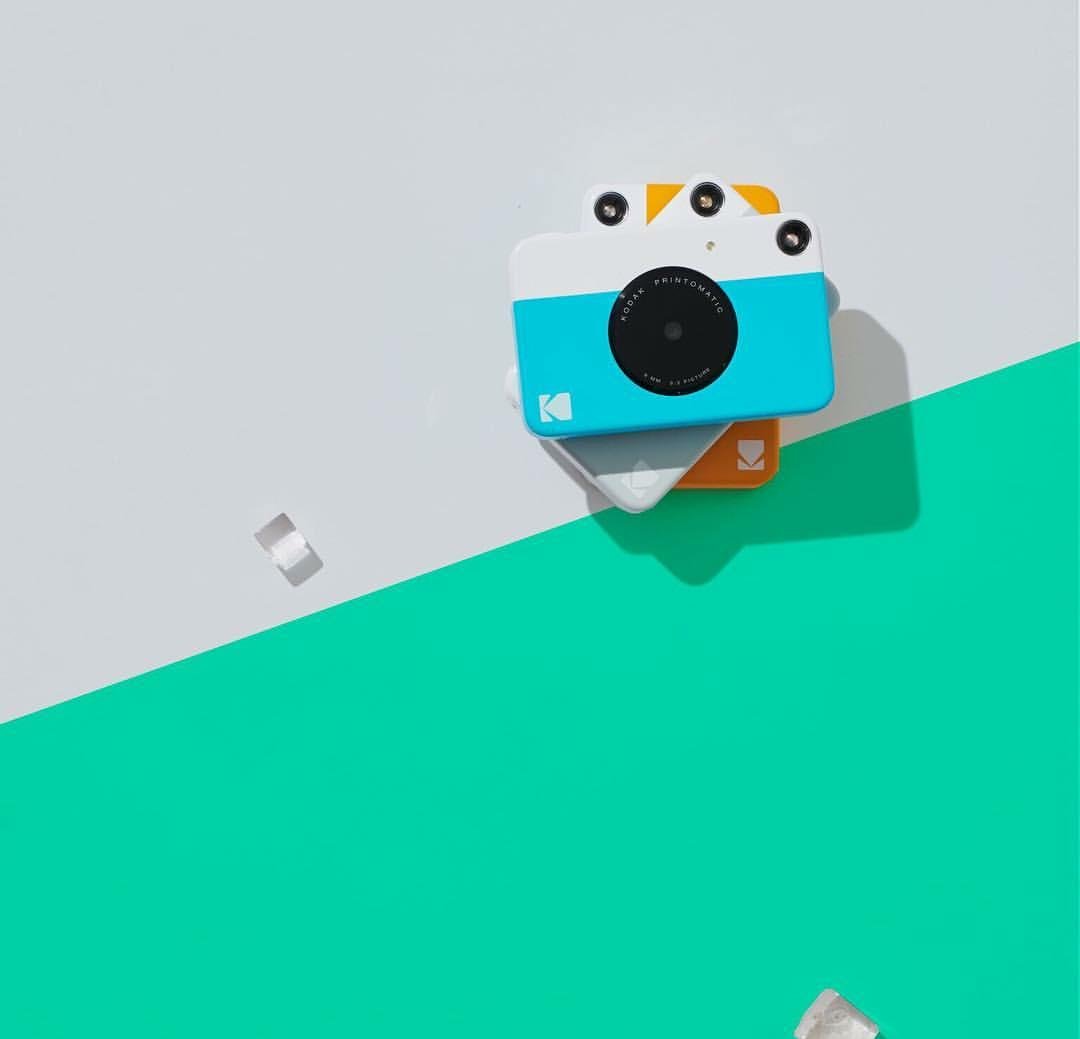
Can you connect the Kodak Printomatic to your phone?
Best Answer: No, the Kodak Printomatic is a standalone instant camera that prints out new captures automatically if there's paper loaded. It doesn't have Bluetooth connectivity. However, the Printomatic can store up to three images on the onboard memory, so you could connect it to your computer with the included Micro-USB cable to obtain digital copies. If you need smartphone connectivity, then you should take a look at the Kodak Mini Shot.A basic instant camera: Kodak Printomatic ($68 at Amazon)Bluetooth-connected option: Kodak Mini Shot ($100 at Amazon)
What are my options for a smartphone-connected Kodak camera?
If you must have an instant camera that connects with your phone, then you should check out the Kodak Mini Shot.
The Mini Shot is similar to the Printomatic since it also has a 10-megapixel sensor with auto-focus, exposure, white balance, gamma correction, and flash in low-light situations. But it differentiates itself from the Printomatic by having a 1.7-inch LCD viewfinder, making it easier to see what's going to be printing out.
The biggest feature — and the one that might be super important to you — is that it connects to your smartphone via Bluetooth. By using the Kodak Mini Shot app, you can send pictures to the phone to edit or share, or send photos from the smartphone to the Mini Shot to print instantly.
What features does the Printomatic have?
The Kodak Printomatic is a pretty basic instant camera that works right out of the box without any extra setup, so it's still a worthy purchase. It features a 10-megapixel sensor and a wide angle f/2 lens. There is automatic lighting adjustment depending on your environment, and the flash goes off in low-light situations.
Even though the Printomatic doesn't do manual adjustments, it does feature two color modes for your photos: color and black and white. There is no option for frames, so your photos get printed out on the full 2-by-3 inch Zink paper, whcih is small enough to fit into wallets and scrapbooks, and has a sticky back.
While a microSD card is optional, it's recommended to pop one into the Printomatic so that you can keep digital copies of all of your snapshots. The Printomatic supports microSD cards up to 32GB in capacity.
If you don't have a microSD card, the Printomatic is able to save the last three captures on its very limited onboard memory. If you want to keep those photos on your computer, you'll need to connect the Printomatic directly to your computer using a Micro-USB cable.
Master your iPhone in minutes
iMore offers spot-on advice and guidance from our team of experts, with decades of Apple device experience to lean on. Learn more with iMore!

When you need Bluetooth connectivity
The Kodak Mini Shot is an excellent instant camera if you need to connect it to your smartphone. It features a 10-megapixel sensor, auto-focus, white balance, exposure, and gamma correction, flash, and an LCD viewfinder. It connects to the smartphone via Bluetooth and can send images to your phone to edit, or from your phone to the camera to print.
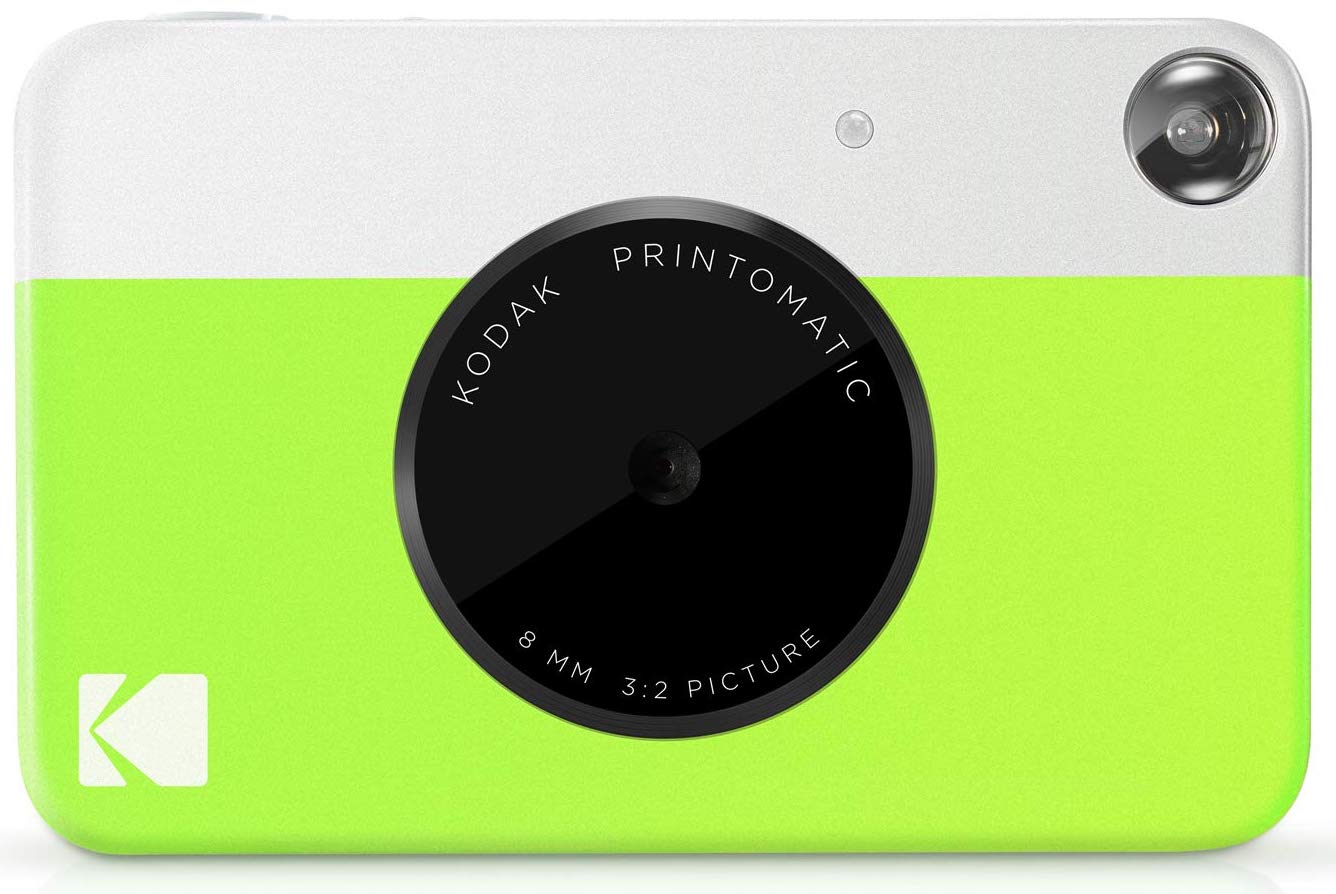
Good for a budget
If you're on the budget and don't necessarily need the smartphone connectivity, then the Kodak Printomatic should suffice. It has a 10-megapixel sensor, auto-focus, and exposure detection, and flash for low-light situations. The print quality is also pretty decent on the 2-by-3 inch Zink paper.
Christine Romero-Chan was formerly a Senior Editor for iMore. She has been writing about technology, specifically Apple, for over a decade at a variety of websites. She is currently part of the Digital Trends team, and has been using Apple’s smartphone since the original iPhone back in 2007. While her main speciality is the iPhone, she also covers Apple Watch, iPad, and Mac when needed. When she isn’t writing about Apple, Christine can often be found at Disneyland in Anaheim, California, as she is a passholder and obsessed with all things Disney, especially Star Wars. Christine also enjoys coffee, food, photography, mechanical keyboards, and spending as much time with her new daughter as possible.

