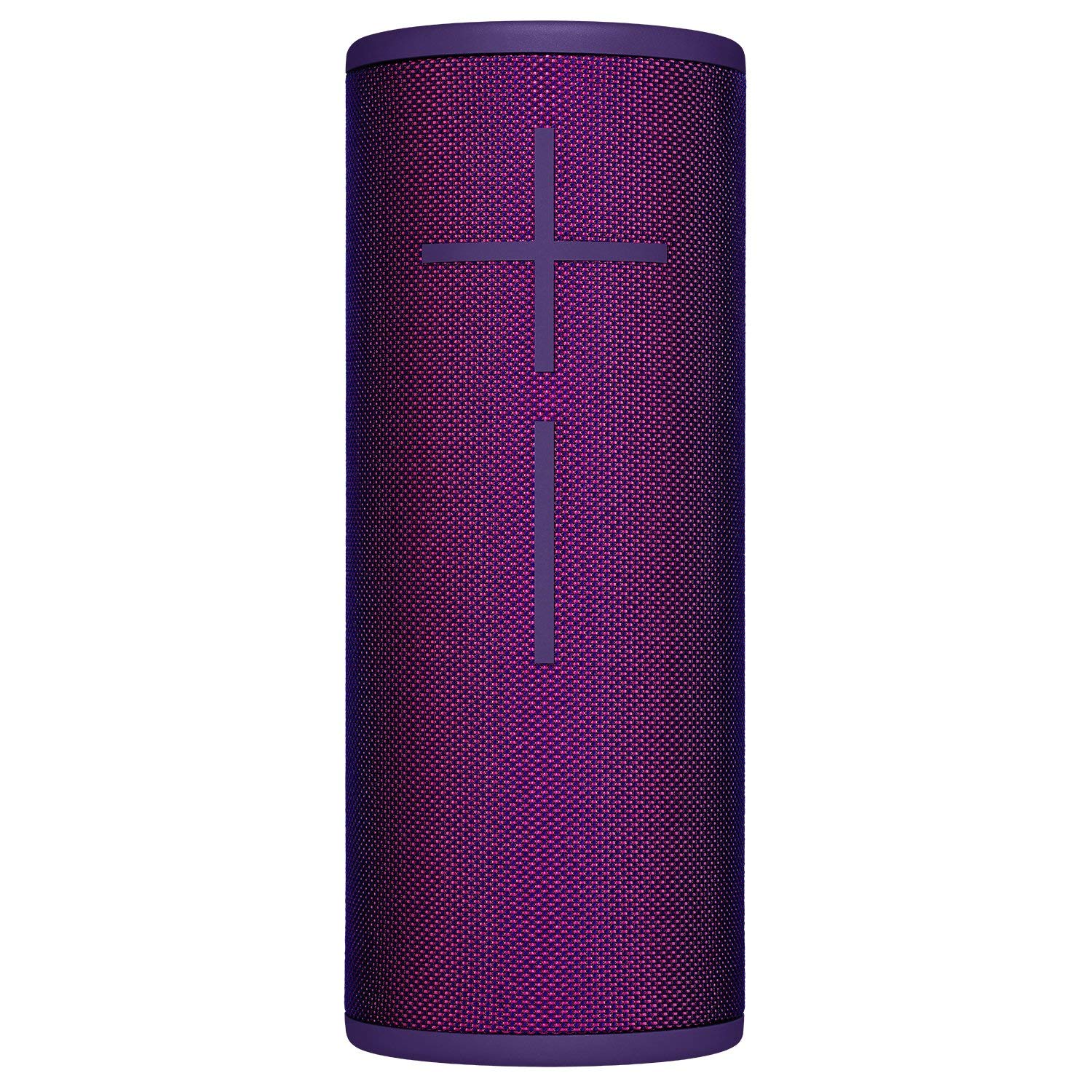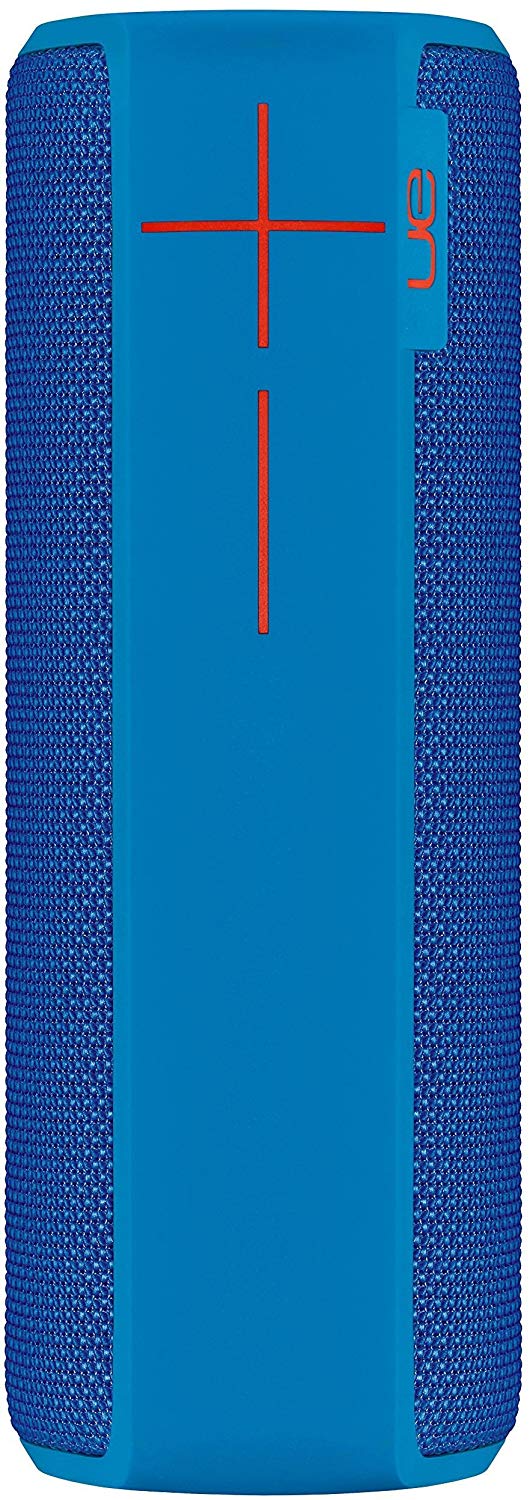Can you pair Ultimate Ears Boom 3 with Boom 2?

Can you pair Ultimate Ears Boom 3 with Boom 2?
Best answer: Yes, Boom speakers are model agnostic. The Boom 3 will pair with the Boom 2, along with the original Boom, Megaboom, and Megaboom. Using Ultimate Ear's signature PartyUp feature, you can pair up to 150 speakers (!) to create the ultimate music listening experience.Amazon: Ultimate Ears Boom 3 ($150)Amazon: Ultimate Ears Boom 2 ($100+)
Pairing is simple and satisfying
With Ultimate Ears' PartyUp feature, you can invite all of your friends with a Boom or Megaboom to get together and jam (any Ultimate Ears speaker, really). In doing so, you can create one awesome amplified experience. You can pair two speakers up, or even 150. We're not sure where you'll get 150 speakers to pair up, but if you want to, it can be done.
Packs a bunch
Offering immersive 360-degree sound, the Boom 3 features powerful bass in a beautiful design that's water-, dust-, and drop-proof. The Boom 3 is the modestly priced Bluetooth speaker you want to get your ultimate parties started. With 15 hours of music between charges, the Boom 3 is ready to go regardless of your location.
Like its other speaker products, Ultimate Ears offers the Boom 3 in multiple colors. This includes Lagoon Blue, Nightblack, Sunset Red, Ultraviolet Purple, Cloud, and Denim. Find the one that matches your style and note that other colors are sure to arrive throughout the product lifecycle.
You can invite all of your friends with a Boom or Megaboom to get together and jam.
For more flexibility, be sure to purchase the Power Up charging accessory so you're guaranteed the music never ends.
The Boom 3 also includes one-touch playlists for Apple Music and Deezer Premium, allowing you to enjoy the music without having your phone nearby.
The Boom 3 offers IP67 water and dust-proof protection so it can be submerged it in water for up to 30 minutes. When it rises back to the surface, the speaker won't skip a beat.
Should you buy the Boom 2 instead?
If you're on a budget, you can't go wrong with the less pricey Boom 2. Smaller and available in more colors (if you can find them) than its successor, the Boom 2 still promises 15 hours of music between charges. Where it lacks is on wireless range (33m versus 45m) and protection. The Boom 2 is rated IPX7, not IP67.
Master your iPhone in minutes
iMore offers spot-on advice and guidance from our team of experts, with decades of Apple device experience to lean on. Learn more with iMore!

Bryan M. Wolfe has written about technology for over a decade on various websites, including TechRadar, AppAdvice, and many more. Before this, he worked in the technology field across different industries, including healthcare and education. He’s currently iMore’s lead on all things Mac and macOS, although he also loves covering iPhone, iPad, and Apple Watch. Bryan enjoys watching his favorite sports teams, traveling, and driving around his teenage daughter to her latest stage show, audition, or school event in his spare time. He also keeps busy walking his black and white cocker spaniel, Izzy, and trying new coffees and liquid grapes.