Can you replace the bulb of the Philips Hue Inara Outdoor Wall Lantern?

Can you replace the bulb of the Philips Hue Inara Outdoor Wall Lantern?
Best Answer: Absolutely! The Philips Hue Inara Outdoor Wall Lantern comes with a white Hue bulb right out of the box, so you're able to set it up immediately without having to purchase a bulb. But if the bulb that came with it burns out, or if you want to even go for the more colorful option with a Philips Hue color bulb, you can easily replace the bulb inside of the Inara with no issue.Philips: Inara Outdoor Wall Lantern ($50)Amazon: Philips Hue A19 White Bulb ($29)Amazon: Philips Hue White and Color Ambiance Bulb ($40)Amazon: Philips Hue Bridge ($47)Amazon: Philips Hue Smart Dimmer Switch with Remote ($25)
So the bulb that it comes with is only white?
Unfortunately, yes. When you purchase an Inara Outdoor Wall Lantern, Philips provides one of their smart Hue bulbs for you, but it's the basic A19 60W white bulb. However, if you have the Philips Hue Bridge and the Philips Hue Smart Dimmer Switch, you can also control the lantern from your smartphone and even dim the brightness to your liking.
What if I want my outdoor light to have some color?
Even though the Inara only comes equipped with a white bulb, it doesn't mean that you're limited to only white light for the lantern. If you prefer to have a color bulb, you'll need to purchase it separately, but you can definitely replace the standard bulb with a color one if you have it.
If you use a color bulb, you'll definitely want to have the Bridge, as it connects your lights to your smartphone. From the Philips Hue app, you're then able to access over 16 million colors and pick the one you want to use, or even create scenes that activate during certain times of the day.
What do I need to do to replace the bulb in the Inara?
To replace the bulb inside of the Inara lantern, regardless of white or color, you need to unscrew the small screws on the outside of the lantern. There should be one on the top and one on the bottom of the unit.
Once those are out, just remove the main housing of the lantern itself. Unscrew the old bulb, screw the new one in, and then put the housing back together with the screws and voilá! You have now successfully replaced the bulb in your Inara.

Smart lighting, traditional fixture
The Inara is classy because of its traditional look and design, but it is capable of smart lighting with the Philips Hue ecosystem.

Simple yet smart
The standard A19 60W white bulb from Philips Hue lets you control your lights from your smartphone. Or you can even use voice control to turn the lights on and off with Alexa or dim them with the Dimmer Switch.
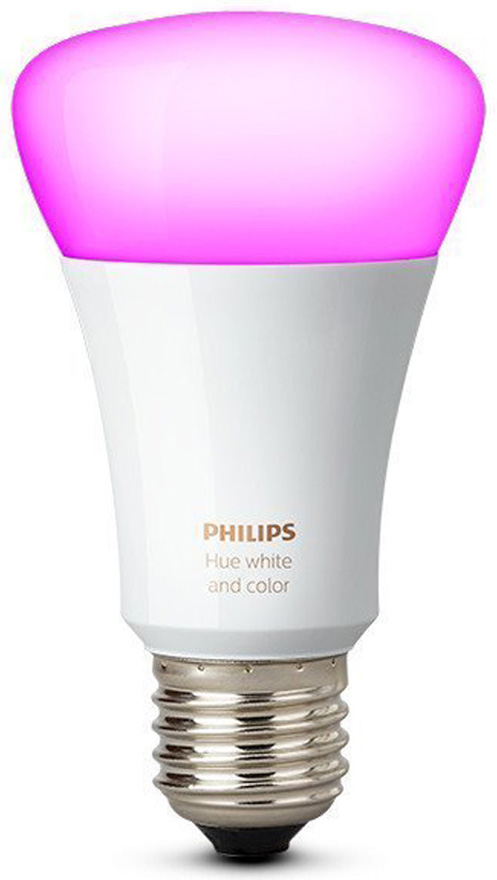
Add color to your life
The White and Color Ambiance bulb lets you go with either standard white lighting or have some colorful options. Use the Bridge and your Hue app to access over 16 million colors on the spectrum.

Connect your lights
The Bridge is necessary if you plan on connecting your Hue lights to your smartphone through the app. This way, you can control your lights and colors with the app, set schedules, timers, and even create scenes to go on during certain times of the day.

Easily dim the lights from anywhere in the house
This Smart Dimmer Switch connects with your Philips Hue bulbs and can dim them from anywhere in the house. It doubles as a remote, so you aren't stuck to one spot to dim the lights.
Master your iPhone in minutes
iMore offers spot-on advice and guidance from our team of experts, with decades of Apple device experience to lean on. Learn more with iMore!
Christine Romero-Chan was formerly a Senior Editor for iMore. She has been writing about technology, specifically Apple, for over a decade at a variety of websites. She is currently part of the Digital Trends team, and has been using Apple’s smartphone since the original iPhone back in 2007. While her main speciality is the iPhone, she also covers Apple Watch, iPad, and Mac when needed. When she isn’t writing about Apple, Christine can often be found at Disneyland in Anaheim, California, as she is a passholder and obsessed with all things Disney, especially Star Wars. Christine also enjoys coffee, food, photography, mechanical keyboards, and spending as much time with her new daughter as possible.

