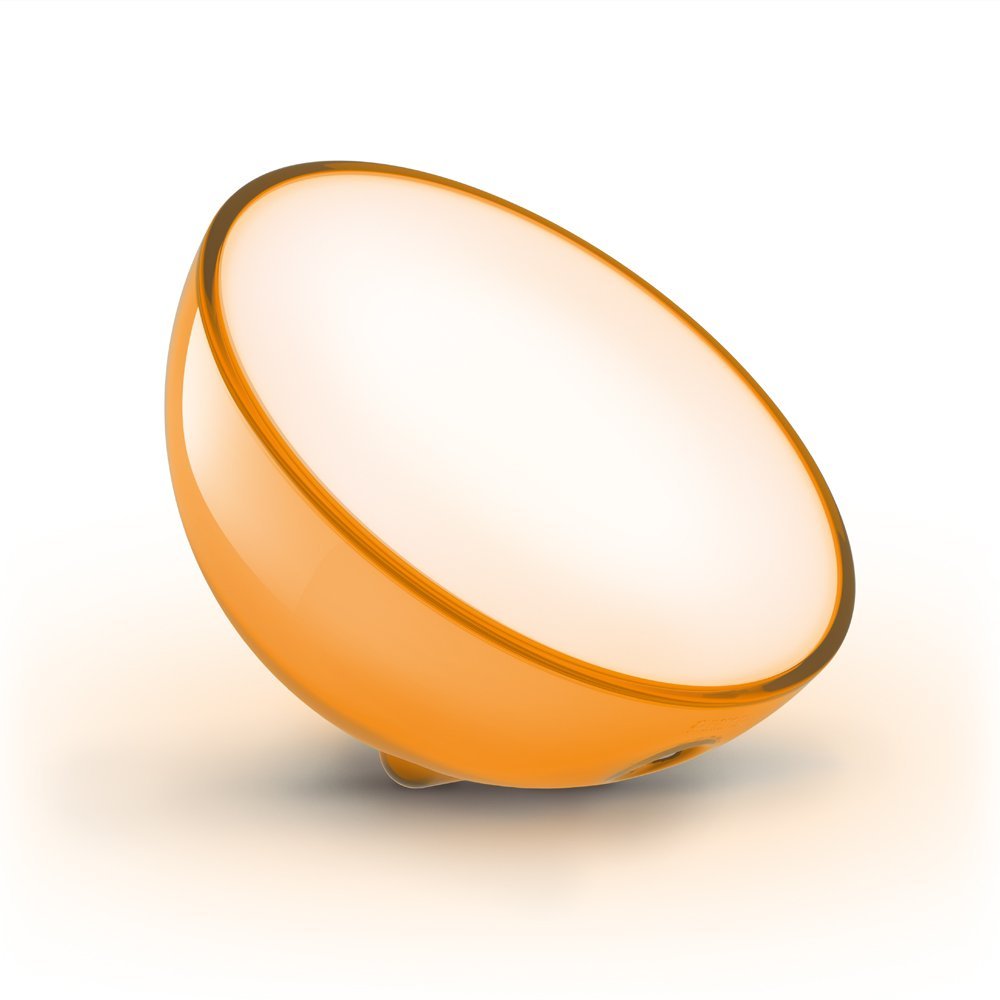Can you use the Philips Hue Go with Siri?

Can you use the Philips Hue Go with Siri?
Best answer: Yep! Once connected via a Philips Hue Bridge, you can connect the Hue Go with Siri and control it with your phone or your voice.Amazon: Philips Hue Go ($64)Amazon: Philips Hue Bridge ($48)
What's with the Go?
The Philips Hue Go is a pretty neat little lamp: It's a portable Hue light inside of a bowl-shaped casing. The whole thing is battery-powered, meaning it's completely portable. You can carry it from room to room and you can also change the color to suit whatever mood you are in. If you don't have your smartphone handy (or just feel like being a neanderthal) or don't have it connected to a Hue Bridge there is also a physical button on the Go that lets you cycle through the seven default color options, instead of the 16 million you get with the app.
It needs a brain
The Hue Go is a fantastic little light in its own right, but it really shines (sorry, couldn't resist the pun) when it's connected to a Philips Hue Bridge. The Hue Bridge acts as a, you guessed it, bridge, from your Hue Go to your smartphone or tablet and once connected, it allows you to take full advantage of those extra features and let you use Siri to activate your routines, switch to one of your preset light modes, or even simply turn the light on and off.
Endless possibilities
One of the coolest things about the Hue Go is just how many things you can do with it. The portable design opens up a realm of possibilities for something as seemingly simple as a light.
One of the coolest things about the Hue Go is just how many things you can do with it.
With Siri Shortcuts and the Hue Bridge, an entire world of lighting fun is opened up. For example, you can set a routine to the command "Good morning Siri," and the light will gradually brighten mimicking the natural sunlight as you wake. When you get home, you can move it into the dining room and say "Dinner time" to set some nice mood lighting for a special dinner.
After dinner, you can set a command such as "Let's go to the movies," and sync up the Go with your movie to create some cool lighting effects. Finally, for all your late night gaming sessions, something like "It's game time" can sync up the Hue Go with your games to elevate your playing experience. Philips has opened up their software to other developers and their third-party apps can give the Go some fantastic new features.
iMore offers spot-on advice and guidance from our team of experts, with decades of Apple device experience to lean on. Learn more with iMore!