Can you use the Poké Ball Plus with Pokémon Sword and Shield?

Can you use the Poké Ball Plus with Pokémon Sword and Shield?
Best answer: Yes, you'll be able to house one Pokémon at a time from Sword or Shield in the Poké Ball Plus and take it on walks. However, the Poké Ball Plus won't work as a controller for the new games.Blue Sword: Pokémon Sword ($60 pre-order at Amazon)Red Shield: Pokémon Shield ($60 pre-order at Amazon)The Poké Ball: Poké Ball Plus ($45 at Amazon)
What is the Poké Ball Plus?
The Poké Ball Plus is a Poké Ball-shaped controller that released with Pokémon: Let's Go, Pikachu! and Pokémon: Let's Go, Eevee! In those games, the ball takes the place of your Joy-Con allowing you to flick your wrist to capture in-game Pokémon. You can also place one of your in-game Pokémon into the Poké Ball Plus and take it with you. The ball lights up, makes sounds, and vibrates giving the illusion that a Pokémon is inside.
How will the Poké Ball Plus work with Sword and Shield?
The E3 2019 Nintendo Direct confirmed that the Poké Ball Plus would also work with Pokémon Sword and Shield, but that there would be some changes from how it worked with the Let's Go games. The biggest difference is that you won't be able to use the Poké Ball Plus as a controller when playing Sword and Shield. However, you'll still be able to place a Pokémon into the ball and take it on walks.

In a vague statement, Nintendo also revealed that "if you spend some quality time with a favorite Pokémon of yours then something good might happen." This could just mean that you'll receive items or in-game rewards, or it might also mean that the Poké Ball Plus is needed to evolve some Pokémon. We really don't know at the moment.
How does the Poké Ball Plus differ from a Joy-Con?
The Poké Ball Plus only features three distinct controls: a joystick, a button you can press by clicking in the joystick, and a reaction to shaking the ball. The Let's Go! games only required the use of the joystick and one button during the entire game, so they worked with the simple controls of the Poké Ball Plus. It's a far more limited controller than the Joy-Con, which in comparison has 10 buttons and a joystick that clicks in.

Why can't you use the Poké Ball Plus as a controller in Sword and Shield?
As stated previously, this accessory is a simplified controller created for the Pokémon: Let's Go! games in an effort to help introduce budding smartphone-wielding Pokémon Go! users to the Pokémon RPG video game universe. In comparison, Sword and Shield are full-fledge core games, which means overall combat mechanics and controls are more complicated. For the first time in Pokémon history, players will also be able to control the camera, but that requires a second joy-stick, which the Poké Ball Plus doesn't have. If you want to use this accessory with Gen 8, you'll be limited to carrying a favorite Sword or Shield Pokemon around.

Explore the Galar region in Pokémon Sword
Generation 8 is almost here with the upcoming Pokémon Sword game. Capture Pokémon, battle in gyms, and explore a brand new map as you prove that you are the greatest Pokémon trainer of them all. You'll be able to trade Pokémon with other Switch gamers who own their own copies of Pokémon Sword or Shield.

Catch 'Em All in Pokémon Shield
Explore the Galar region as you make your way to each gym and capture every Pokémon you come across. This game features three new starters to choose from and the ability to choose whether your character is a boy or a girl. Trade Pokémon with other Sword and Shield players to fill out your Pokédex.
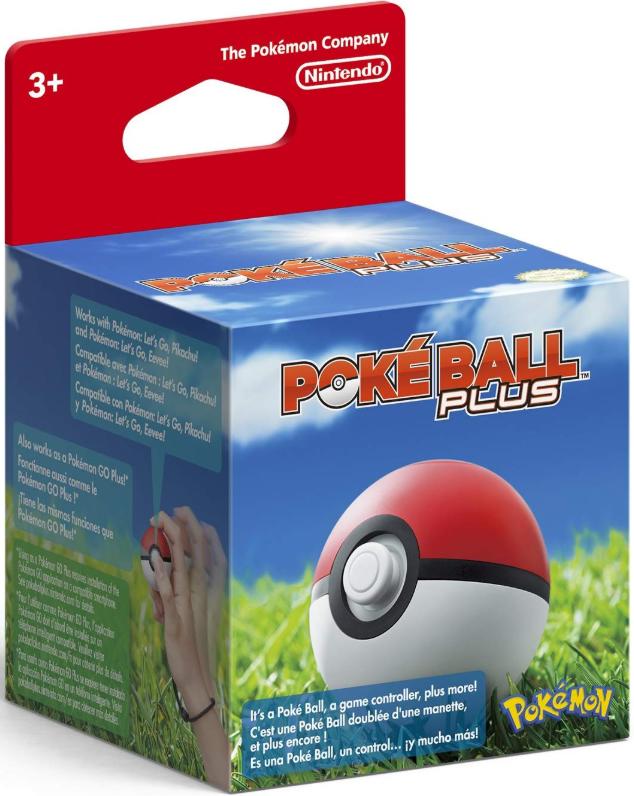
A more immersive Pokémon experience
The Poké Ball Plus works with Pokémon: Let's Go, Pikachu! and Pokémon: Let's Go, Eevee! Use it in place of a Joy-Con to control your character. It also responds to motion controls allowing you to flick the ball at the screen when capturing wild Pokémon. You can also take your favorite Pokémon with you. The ball vibrates when near a Pokémon or Poké Stop when you're playing Pokémon Go!
Master your iPhone in minutes
iMore offers spot-on advice and guidance from our team of experts, with decades of Apple device experience to lean on. Learn more with iMore!

Gaming aficionado Rebecca Spear is iMore's dedicated gaming editor with a focus on Nintendo Switch and iOS gaming. You’ll never catch her without her Switch or her iPad Air handy. If you’ve got a question about Pokémon, The Legend of Zelda, or just about any other Nintendo series check out her guides to help you out. Rebecca has written thousands of articles in the last six years including hundreds of extensive gaming guides, previews, and reviews for both Switch and Apple Arcade. She also loves checking out new gaming accessories like iPhone controllers and has her ear to the ground when it comes to covering the next big trend.
