
I empty the trash bin on my Mac at the end of every day. Every once in a while, I'll get a message that reads, "Operation can't be completed because the item [file name] is in use." How is that possible? I know it's not in use because I'm not using it. I deleted it. I threw it in the trash! I'm the boss of this process!
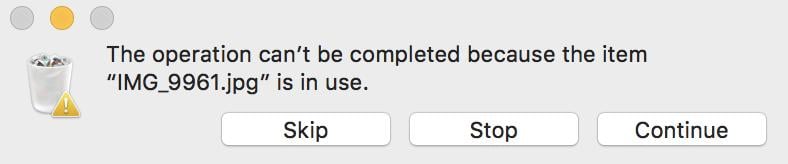
There are a few reasons that your Mac might think an item is in use when you know that it isn't, including the possibility that the program it was opened with thinks you are still using it.
Apple used to have this handy tool called "Secure Empty Trash" that coincidentally also trashed files that were still in use, but that was removed in El Capitan.
Don't worry, though. There is still an easy way to remove those mischievous files from your computer when emptying the trash bin doesn't seem to work.
How to delete an item in your Mac's Trash that claims it's still in use
- Double-click on your Mac's Trash bin in the app dock.
- Select the item you want to delete.
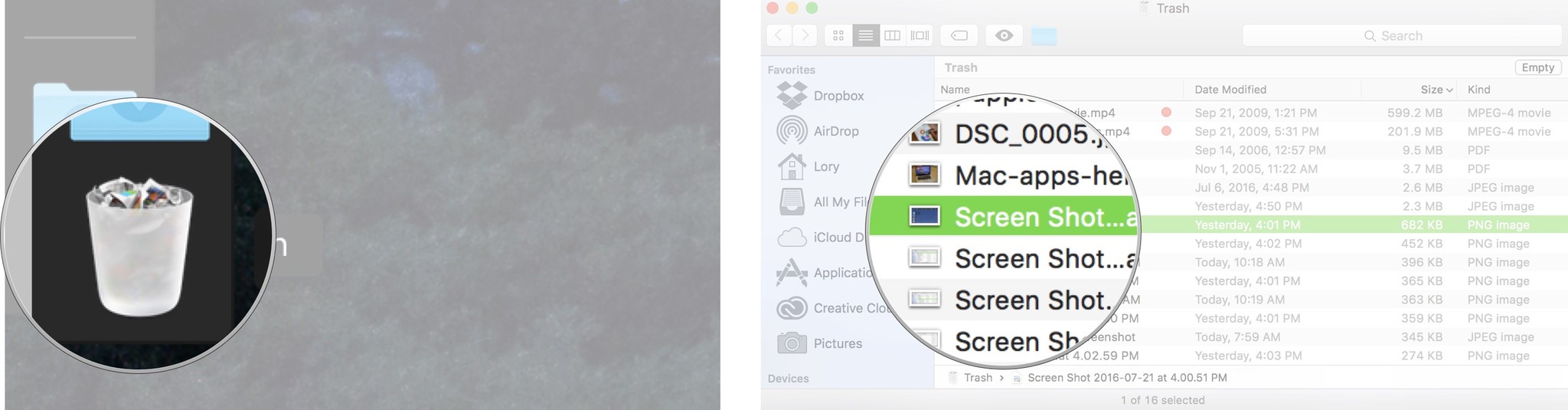
- Right-click on the item.
- Select Delete Immediately from the dropdown menu.
- Click Delete to confirm that you want to delete the item. You can't undo this action.
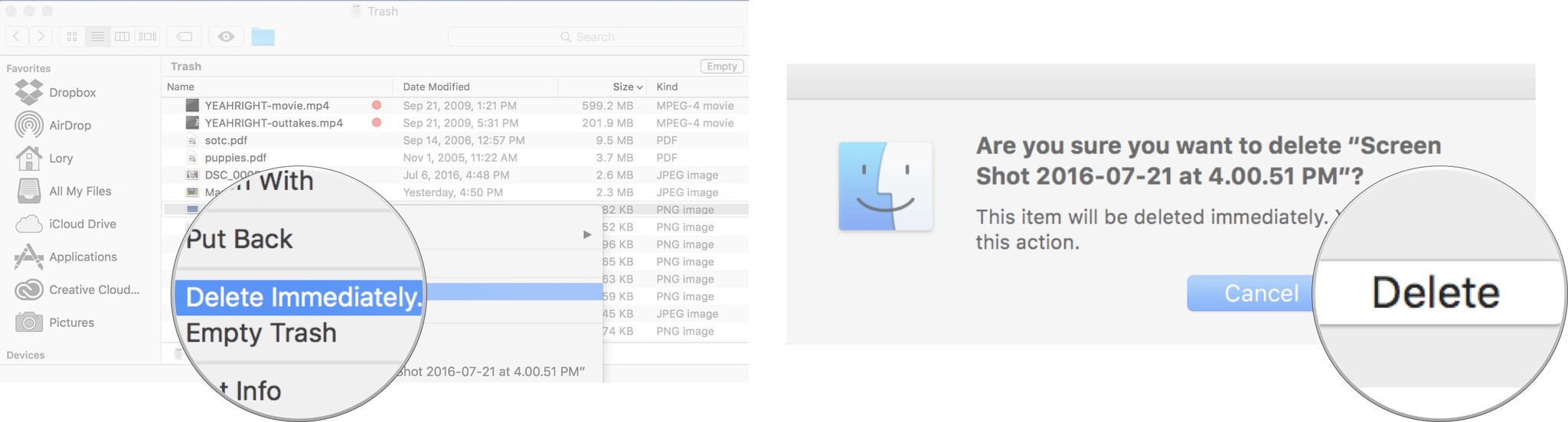
You can now empty the trash like a proper grown-up.
Any questions?
Are you still having trouble emptying your Mac's trash bin? Let me know in the comments and I'll help you out!
Master your iPhone in minutes
iMore offers spot-on advice and guidance from our team of experts, with decades of Apple device experience to lean on. Learn more with iMore!
Lory is a renaissance woman, writing news, reviews, and how-to guides for iMore. She also fancies herself a bit of a rock star in her town and spends too much time reading comic books. If she's not typing away at her keyboard, you can probably find her at Disneyland or watching Star Wars (or both).

